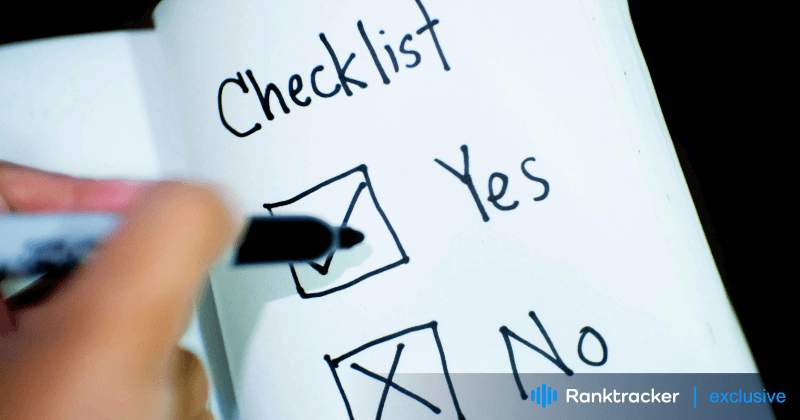
Intro
In today's digital landscape, guaranteeing web accessibility is not just a matter of legal compliance— it's a crucial component of a comprehensive digital marketing strategy.
An accessible website ensures that everyone, including individuals with disabilities, can easily navigate and interact with your online content.
This not only expands your potential audience reach but also boosts your reputation as an inclusive brand.
This article will focus on:
- The importance of web accessibility
- How it benefits your digital marketing strategy
- Tips for making your website more accessible
- Helpful Tools for Web Accessibility
What is Web Accessibility?
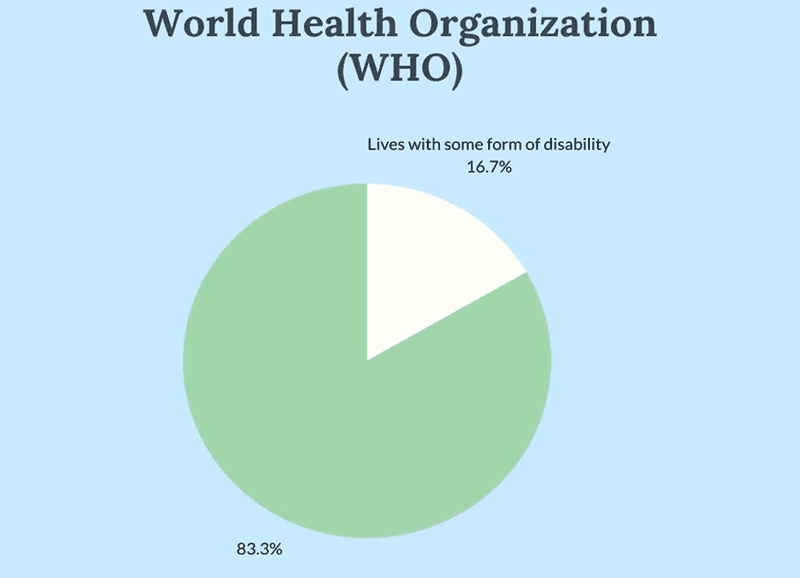
Web accessibility refers to designing and developing digital content that is accessible to all individuals, regardless of their physical or cognitive abilities.
This includes people with disabilities such as visual, auditory, motor, and cognitive impairments.
The All-in-One Platform for Effective SEO
Behind every successful business is a strong SEO campaign. But with countless optimization tools and techniques out there to choose from, it can be hard to know where to start. Well, fear no more, cause I've got just the thing to help. Presenting the Ranktracker all-in-one platform for effective SEO
We have finally opened registration to Ranktracker absolutely free!
Create a free accountOr Sign in using your credentials
According to the World Health Organization (WHO), approximately 16% of the world's population lives with some form of disability.
In the United States alone, around 26% of adults have a disability that impacts their daily activities.
This is a significant portion of the population that should not be overlooked when developing a digital marketing strategy.
Legal Implications of Web Accessibility
Aside from ethical and moral reasons, web accessibility is also a legal requirement for businesses.
In recent years, there has been a rise in lawsuits regarding website accessibility under the Americans with Disabilities Act (ADA) which prohibits discrimination against individuals with disabilities in all areas of public life.
Not only can these lawsuits result in hefty fines, but they can also damage a company's reputation and brand image.
Therefore, it is crucial for businesses to ensure their online content is accessible to all users to avoid any legal issues.
Web Accessibility, Digital Marketing and SEO
Making your website accessible not only benefits individuals with disabilities but also has a positive impact on your digital marketing efforts.
The All-in-One Platform for Effective SEO
Behind every successful business is a strong SEO campaign. But with countless optimization tools and techniques out there to choose from, it can be hard to know where to start. Well, fear no more, cause I've got just the thing to help. Presenting the Ranktracker all-in-one platform for effective SEO
We have finally opened registration to Ranktracker absolutely free!
Create a free accountOr Sign in using your credentials
Accessible websites are easier to navigate and understand, which can lead to better user experience and increased engagement.
This can also result in improved search engine optimization (SEO) as search engines prioritize accessible websites.
Those who seek professional SEO services should make sure that the service provider is knowledgeable in web accessibility and follows accessibility guidelines to avoid SEO penalties.
Moreover, having an accessible website can also broaden your audience and potentially increase conversions, as individuals with disabilities are a valuable and often overlooked market segment.
Inclusive Design for Digital Marketing
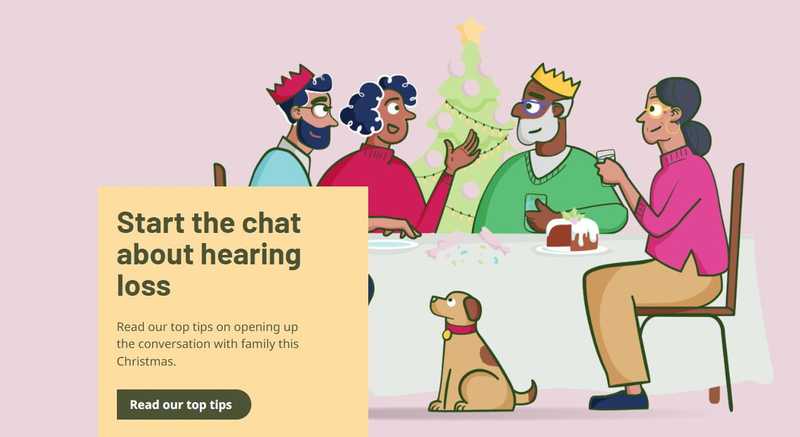
Source: RNID. Exemplifies a website that truly grasps the intricacies of text-scaling functionality
Web design and digital marketing should go hand in hand when it comes to accessibility.
Inclusive design ensures that people with disabilities can access and interact with your online content just like anyone else.
For example:
- Using color contrast that meets WCAG guidelines not only benefits individuals with color blindness but also improves the readability of your content for all users.
- Using clear and concise language in your content not only benefits individuals with cognitive disabilities but also makes your content more user-friendly for everyone.
- Don't use too many animations or flashing effects as it can be overwhelming for individuals with sensory disabilities, and also distracting for all users.
- Adding an audio version of your content - such as a podcast or audio description for videos - can benefit not only individuals with visual impairments but also those who prefer to consume content through audio.
The Importance of Accessibility Testing

Source: perfecto.io
In order to ensure that your website is truly accessible, it is important to regularly conduct accessibility testing.
This involves using assistive technologies such as screen readers or keyboard-only navigation to navigate your website and identify any barriers or issues that may exist.
Hiring a professional accessibility tester or working with an agency that specializes in accessibility can also provide valuable insights and help ensure that your website is compliant with WCAG guidelines.
Accessibility testing not only benefits individuals with disabilities, but it can also improve the overall user experience for all users.
Benefits of Web Accessibility in Digital Marketing
Apart from being a legal requirement, there are many benefits to incorporating web accessibility into your digital marketing strategy:
Increased Audience Reach
The formula is simple - the more accessible your website is, the larger your potential audience becomes. Accessible websites allow individuals with disabilities to access your content, increasing your reach and potentially attracting new customers.
Creating an Inclusive Society

Source: facebook.com
Promoting web accessibility benefits society as a whole by creating an inclusive online environment for people with disabilities. The WordPress Accessibility Facebook Group is a great community to connect with and learn more about web accessibility and how you can contribute to making the internet a more inclusive space.
SEO Benefits
Since accessibility and SEO go hand in hand, implementing web accessibility practices can also improve your website's search engine ranking.
Google and Bing both consider accessibility when ranking websites, so making your website accessible can potentially improve your online visibility.
Improved User Experience
Accessibility features such as alt-text for images and captions for videos not only make your content more accessible but also improve the overall user experience. This can help increase customer satisfaction and retention.
Positive Brand Image
By making your website accessible, you are showing your commitment to inclusivity and social responsibility. This can create a positive brand image and improve customer perception of your business.
Compliance with International Standards
Following web accessibility guidelines not only ensures compliance with the ADA but also with international standards such as the Web Content Accessibility Guidelines (WCAG).
This can help your business reach a global audience and avoid any potential legal issues in other countries.
Cost-Effective
Implementing web accessibility features in the design and development stage of your website is more cost-effective than making changes later on. It can also reduce maintenance costs and save your business from potential lawsuits.
Monitoring Your Marketing Presence
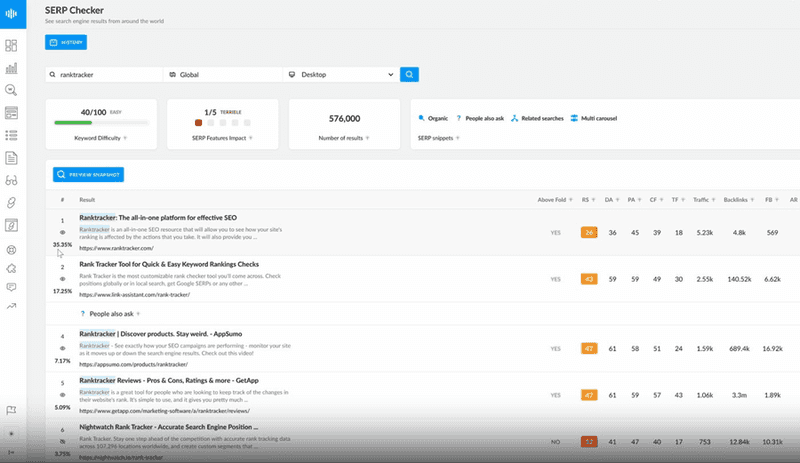
After taking advantage of the benefits mentioned above, it is important to consistently monitor your marketing presence to maintain inclusivity and accessibility.
This can include regularly reviewing your website for any potential barriers or issues, incorporating feedback from users with disabilities, and staying up-to-date on the latest web accessibility guidelines.
For example, using a SERP Checker (Search Engine Results Page Checker) can also help you keep an eye on your website's ranking and make necessary changes to improve visibility.
Additionally, regularly conducting accessibility audits on your website can ensure that it remains compliant with standards and accessible to all users.
Cross the data provided by these tools with Google Analytics and make sure to cover all other marketing channels, such as social media, paid ads, and email campaigns.
This will not only help you maintain an inclusive online presence but also improve your overall digital marketing strategy.
Practical Steps to Improve Web Accessibility
- Conduct an Accessibility Audit: The first step towards improving web accessibility is to conduct a thorough audit of your website. This can help you identify any existing accessibility barriers and prioritize areas for improvement.
- Provide Alternative Text: Include alternative text for all images on your website so that screen readers can describe them to users with visual impairments.

** Source: adobe.com**
- Add Captions to Videos: Captions not only make videos more accessible to deaf and hard-of-hearing users but also improve the user experience for all viewers. Make sure to provide accurate captions for all videos on your website.
- Use Keyboard Navigation: Many individuals with disabilities rely on keyboard navigation instead of a mouse. Make sure your website can be easily navigated using only the keyboard.
- Choose Colors Carefully: Color blindness is a common disability, and certain color combinations can make it difficult for these users to distinguish between elements on your website. Avoid using color as the sole means of conveying information and choose high contrast colors that are easily distinguishable.
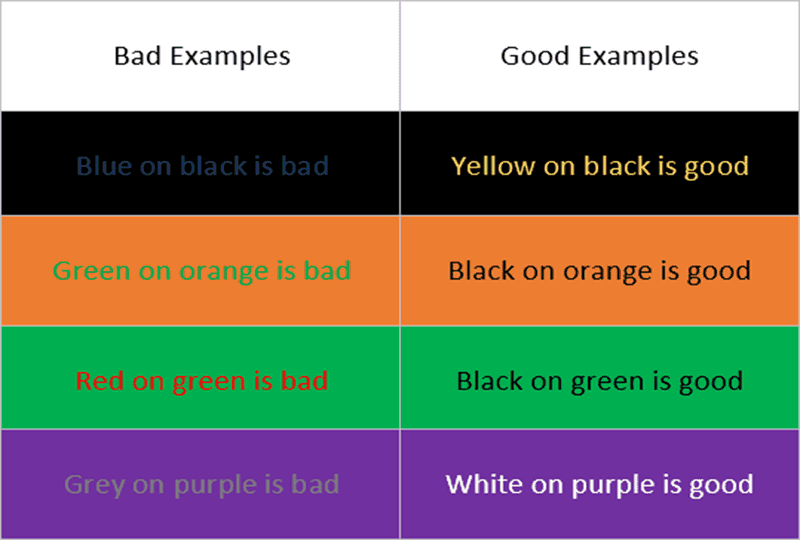
The All-in-One Platform for Effective SEO
Behind every successful business is a strong SEO campaign. But with countless optimization tools and techniques out there to choose from, it can be hard to know where to start. Well, fear no more, cause I've got just the thing to help. Presenting the Ranktracker all-in-one platform for effective SEO
We have finally opened registration to Ranktracker absolutely free!
Create a free accountOr Sign in using your credentials
** Source:** csun.edu
- Provide Text Resizing Options: Users with visual impairments may need to increase the font size for easy readability. Provide options to resize text on your website so that users can adjust it according to their needs.
- Ensure Proper Heading Structure: Headings help users navigate through the content on a webpage, especially for those using assistive technologies. Make sure your headings are structured in a logical and hierarchical manner.
- Include Audio Descriptions: For videos or other multimedia content that includes visual information, provide an audio description of what is happening on the screen for users who are blind or have low vision.
- Use ARIA Labels: Accessible Rich Internet Applications (ARIA) labels can be used to describe elements on a webpage for users with disabilities. Use them to provide additional context and information about your website's elements.
- Conduct Regular Accessibility Audits: It is important to regularly audit your website for accessibility issues and make necessary improvements. This will ensure that all users, including those with disabilities, can easily access and navigate your website. You can also consult with experts or disability advocacy groups for feedback on how to improve the accessibility of your website.
- Add transcriptions for multimedia content: Provide transcriptions for audio and video content on your website. This will make it accessible to users who are deaf or hard of hearing.
Helpful Tools for Web Accessibility
Ensuring web accessibility may seem daunting, but there are numerous tools available to assist you in creating an accessible website. These tools can help you identify potential accessibility issues and provide solutions to make your website more inclusive.
- Web Accessibility Evaluation Tools: These tools scan your website for common accessibility issues and provide a report with recommendations for improvement. Some popular options include WAVE, AChecker, and WebAIM's Wave.
- Color Contrast Checkers: These tools help you ensure that the color contrast on your website meets accessibility standards for users with low vision or color blindness. Some well-known options are Colorable and Contrast Checker.
- AI Article Writer: Using an AI article writer to generate content can be a helpful tool for ensuring your website's language is inclusive and easy to understand for all users, including those with cognitive disabilities.

- Screen Readers: Screen readers are assistive technologies used by individuals who are blind or have low vision to access web content.
- Keyboard Navigation Testing: Keyboard navigation is essential for users who cannot use a mouse or have limited motor skills. Tools like NoMouse and WAVE's keyboard accessibility simulator can help you test your website's keyboard accessibility.
- Accessibility Checkers for Documents: If your website includes downloadable documents, it's important to ensure they are also accessible. Tools like Adobe Acrobat Pro and Microsoft Office Accessibility Checker can help you evaluate the accessibility of your PDFs and other document formats.
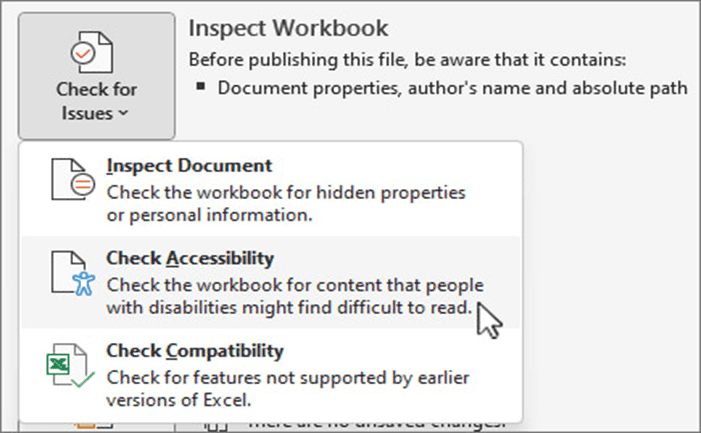
- Web Content Accessibility Guidelines (WCAG) Checklist: WCAG is a set of guidelines developed by the World Wide Web Consortium (W3C) for creating accessible web content. The WCAG checklist can help you ensure your website meets the minimum accessibility requirements.
- Caption maker: Captions are essential for making videos accessible to individuals who are deaf or hard of hearing. Tools like Amara, YouTube's automatic caption feature, and CaptionSync can help you create accurate captions for your videos.
- Alt Text Generators: Alt text is used to describe images on a website for individuals using screen readers or those with visual impairments. Tools like and Alt Text Tester can help you generate accurate alt text for your images.
- Microsoft's Clarity: This tool provides insights into user behavior and helps identify areas of improvement for accessibility. It also includes a screen reader mode to simulate the experience of users with visual impairments.
Conclusion
Ensuring accessibility for individuals with disabilities is not only a legal obligation but also a moral responsibility. Implementing the above tools and tips can greatly improve the accessibility of your website, making it inclusive for all users.
By following these guidelines, you not only make your website accessible but also enhance its user experience for a wider audience.
So take the necessary steps towards accessibility and create a more inclusive online space for everyone.
Additionally, regularly reviewing and updating your website's accessibility features is important to ensure that it remains accessible and user-friendly for all individuals.

