
Intro
You’ve heard of keyword searches. And you’ve probably heard of voice search. But what about visual search?
Visual search goes beyond using keywords and voice to conduct searches online. Instead, it allows people to look for information online using an image.
This search method can be a major game-changer for online consumers because it offers a more intuitive and interactive shopping experience.
When searchers don’t know the name of a particular item, all they have to do is get a picture of it and submit it through a visual search. Then, they’ll see search results showing that exact item or similar matches.
The implications of visual search for brands are even more promising, with 22% of US adults using visual search for shopping.
So, how can you optimize your website and images for visual search? Let’s talk about some key strategies.
8 Ways to Improve Your Visual Search Performance
In the future, more and more consumers will use visual search to streamline their search experience. By taking advantage of this functionality, businesses can provide more personalized shopping experiences and improve the visibility of their products in search results.
The All-in-One Platform for Effective SEO
Behind every successful business is a strong SEO campaign. But with countless optimization tools and techniques out there to choose from, it can be hard to know where to start. Well, fear no more, cause I've got just the thing to help. Presenting the Ranktracker all-in-one platform for effective SEO
We have finally opened registration to Ranktracker absolutely free!
Create a free accountOr Sign in using your credentials
Because visual search capabilities are available on smartphones, people already use their cameras to capture real-world scenes, products, and objects.
Check out these top strategies for improving your visual search performance.
1. Know the Major Platforms that Use Visual Search
Get familiar with the top visual search providers.
Even though we’ll focus on optimizing your images for the main search engines like Google and Bing visual search, knowing about other platforms is essential to your overall visual search strategy.

These details will help you understand how each platform works so that you can improve the visual search experience for your target audience.
The All-in-One Platform for Effective SEO
Behind every successful business is a strong SEO campaign. But with countless optimization tools and techniques out there to choose from, it can be hard to know where to start. Well, fear no more, cause I've got just the thing to help. Presenting the Ranktracker all-in-one platform for effective SEO
We have finally opened registration to Ranktracker absolutely free!
Create a free accountOr Sign in using your credentials
The major players in visual search are:
- Google: Google’s visual search program is called Google Lens. It uses search, artificial intelligence (AI), augmented reality (AR), and computer vision. These technologies work to analyze images and determine the content of an image. To use Google Lens, go to the search bar, click the camera button, and upload an image to find similar images.
- Bing: Bing’s visual search is similar to Google’s because it analyzes photos and identifies the object in the photo. Then, it shows similar images. However, Bing visual search offers an additional feature that lets you draw a box around an image to focus on a particular part of the image. This indicator helps the search engine generate results for only that part of the image.
- Pinterest: Pinterest is another platform offering visual search capabilities. In the Pinterest app, users can scan real-world scenes and objects. Once uploading the photo to the app, consumers can find, save, or shop for the item in the picture. This feature is key for retailers as it allows them to add their products on Pinterest to help people find them.
Oh, and let’s not forget about some other search options.
Snapchat Camera Search and Amazon StyleSnap are other visual search platforms to consider taking advantage of. Like Pinterest, they both allow consumers to search for products using images.
2. Implement Structured Data
Search engines have become more focused on understanding users’ search intent, including visual search behaviors. As a result, search engines can provide users with the most relevant results.
That’s why including structured data markup or Schema markup is so important. It helps search engines understand the content of your images and analyze their different elements.
Using Schema markup, you can specify whether your image contains a real-world scene, object, product, logo, feature image, or thumbnail.
When search engines like Google and Bing visual search can better analyze your web pages and visuals, your images will have a higher chance of appearing at the top of visual search results.
3. Add Alt Text
Alternative text (commonly abbreviated as alt text) is another image search optimization method that can help you improve your visual search performance.
The alt text describes an image to help search engines understand the context and meaning of that image. It also helps convey the context and content of an image to visually impaired users who use screen readers.
The alt text is contained in the image’s HTML code, allowing search engines to read it and understand it.
To optimize your images with alt text, describe what’s shown in the image. For example, if your image is of a kitchen bench scraper, you’d include the product’s name and the material it’s made of. So, in this case, you might say “wood-handled bench scraper.”
But you can get even more descriptive. Instead, you can write “wood-handled bench scraper for baking and doughmaking.”
And even though people don’t use search terms in visual searches, including your target keyword in your image alt text is still helpful.
Keywords provide search engines and users with additional context and information about the image. Including relevant keywords can also improve the SEO of the post or page where the image lives, boosting your rankings even higher.
Check out how Band of Brothers Tours, a specialized tour agency focusing on World War II landscapes, writes alt text for its brand images.
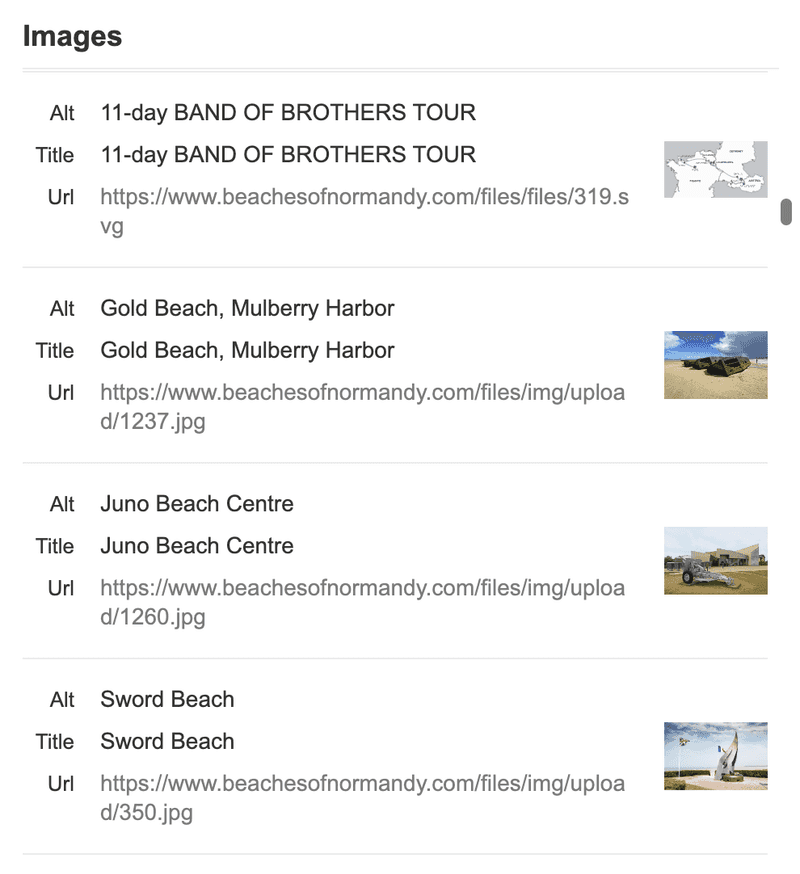
4. Create an Image Sitemap
An image sitemap is another SEO element for improving visual search performance. It allows search engines to identify, crawl, and index your images.
While sitemaps don’t directly affect your search engine rankings, they tell search engines what images are essential and which ones aren’t. Search engines will prioritize the images you include in your sitemap.
If you don’t create an image sitemap, some of your images won’t be indexed, and it’ll cause you unnecessary headaches on your end to resolve.
Here’s an example of what an image sitemap looks like.
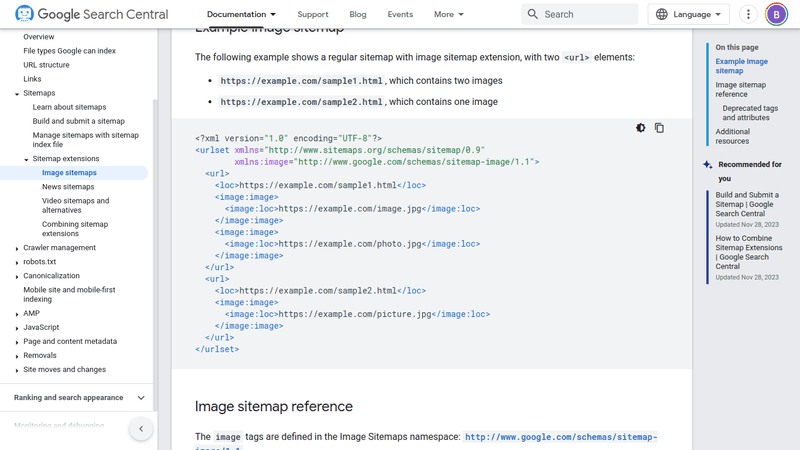
There are a couple of ways to create an image sitemap. You can either create one manually or automate the process. The former requires you to use code.
The easier way is to use an image sitemap generator. You just enter your site URL and click submit. Then, the map will be ready to download and install on your computer. After that, upload the file to the root folder of your website. Or, you can add your sitemap to Google Search Console.
5. Choose High-Resolution Photos
Having high-quality photos helps search engines more easily process your image to match it to a user’s search query. So, your image quality can affect your ability to rank at the top of image search results.
How your images are rendered also matters for your prospects. Even if your photo does show up in search results, people may skip right over it if the quality isn’t great.
In the screenshot, the images that appear in the top visual search results for this high-fashion scarf are clear and high-quality.
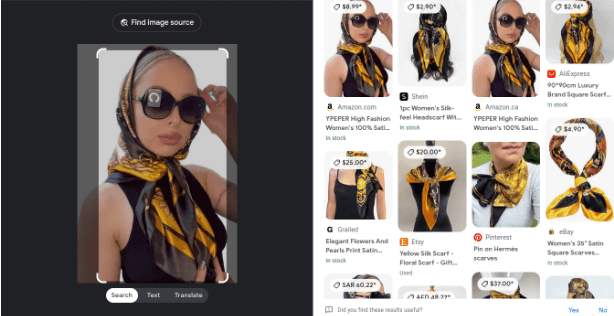
6. Use Descriptive Image File Names
The file name of your image is similar to alt text, except the file name is the name you choose when you upload an image to your computer.
And you’ll use this same file name when you add the image to your website’s content management system (CMS).
Clear and easy-to-understand filenames tell users what a photo is without opening the file.
So, a generic file name like IMG41_09.JPG won’t do them or the search engines any good.
Here are some tips for creating user- and search-engine-friendly filenames:
- Include keywords in your image filenames organically (Note: Be careful not to use the same keyword in your filenames for multiple images, or you run the risk of keyword stuffing. Use synonyms and other related keywords).
- Use a descriptive filename that assumes if a user never sees an image, they’d still know what’s in it.
- Separate your image filenames with hyphens (e.g., strawberry-ice-cream.jpg).
- Keep names short (5 words or less).
7. Include Captions
Like alt text and file names, captions provide additional context to your image. Captions describe what your image is about and are usually displayed under the image on your webpage or blog post.
Captions are particularly useful when displaying products. Consumers may not know the product’s name or its use. This is especially true for visual searchers who may only know what a product looks like but not its name.
Adding captions can also make it easier for search engines to process your image.
When search engines can easily understand an image’s content and context, they can show the best results, making for more efficient searches.
The result? It can improve your image’s ranking in the search engine results pages (SERPs).
As a result, more people will find your image in search, which means more website traffic and product visibility.
8. Optimize Image Size
The size of your image can significantly impact how your page loads, which can affect the user experience.
High-resolution images are visually appealing and can improve the user experience and visual search process. But they tend to be pretty big, which can slow down your site.
That’s because they have larger file sizes, making them take longer to load. Adjust your aspect ratio to ensure your images show up well on all devices.
It’s best to use the 1:1 or 4:3 image ratios, which render well on social media, mobile screens, photography, and print.
After choosing the correct aspect ratio, compress your images. This reduces your image file size without sacrificing quality.
You can use a photo editing tool like Adobe Photoshop to compress your images. Or, if you use WordPress, you can download a plugin that automatically compresses your images.
Conclusion
Don’t get left behind as search engines look to understand visual search behaviors. They aim to improve the search process for people who use images as search queries.
The All-in-One Platform for Effective SEO
Behind every successful business is a strong SEO campaign. But with countless optimization tools and techniques out there to choose from, it can be hard to know where to start. Well, fear no more, cause I've got just the thing to help. Presenting the Ranktracker all-in-one platform for effective SEO
We have finally opened registration to Ranktracker absolutely free!
Create a free accountOr Sign in using your credentials
So, visual search may just be the future of SEO.
Make your photos easy to analyze, whether they depict real-world environments, products, or objects.
By following these best practices, you can improve your rankings on Lens and other visual search platforms.
What’s the first visual search experiment on your radar in 2024?

