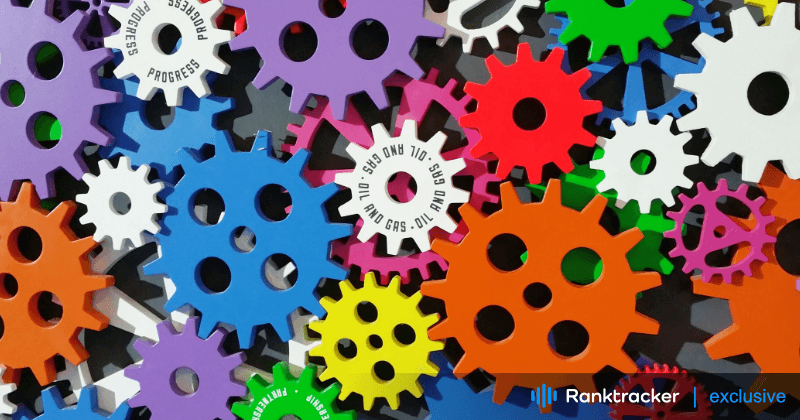
Intro
Running a startup without a solid communication system between departments and team members can be chaotic.
It's like an orchestra without a conductor. Everyone plays their instrument, but the sound isn't harmonious.
To finish projects on time, you need a communication system that keeps everyone in sync. The easiest way to do this is by using an internal communication tool.
Most internal business process management tools can handle tasks like text messaging, video conferencing, and project scheduling.
Still, it may be difficult to choose from the various options on the internet.
This is why we decided to round up the best, by our books, five internal communication tools you and your team members should consider.
Instant Messaging App: Slack

The All-in-One Platform for Effective SEO
Behind every successful business is a strong SEO campaign. But with countless optimization tools and techniques out there to choose from, it can be hard to know where to start. Well, fear no more, cause I've got just the thing to help. Presenting the Ranktracker all-in-one platform for effective SEO
We have finally opened registration to Ranktracker absolutely free!
Create a free accountOr Sign in using your credentials
Slack is a messaging app for businesses that connects people to the information they need.
With an organized space called "Channels," your team can gain access to any information needed, no matter the location, time zone, and at their convenience.
Hence, making the right decisions with ease to fasten an ongoing project.
Its user interface is easy to use, helping first-time users quickly experience the platform.
Slack users can share files and conduct voice and video calls, making it an awesome internal communication tool.
It also lets you integrate software and custom apps right into Slack. Helping you and your team save time and switch from one task to another.
The All-in-One Platform for Effective SEO
Behind every successful business is a strong SEO campaign. But with countless optimization tools and techniques out there to choose from, it can be hard to know where to start. Well, fear no more, cause I've got just the thing to help. Presenting the Ranktracker all-in-one platform for effective SEO
We have finally opened registration to Ranktracker absolutely free!
Create a free accountOr Sign in using your credentials
Pricing:
Free plan with limited features
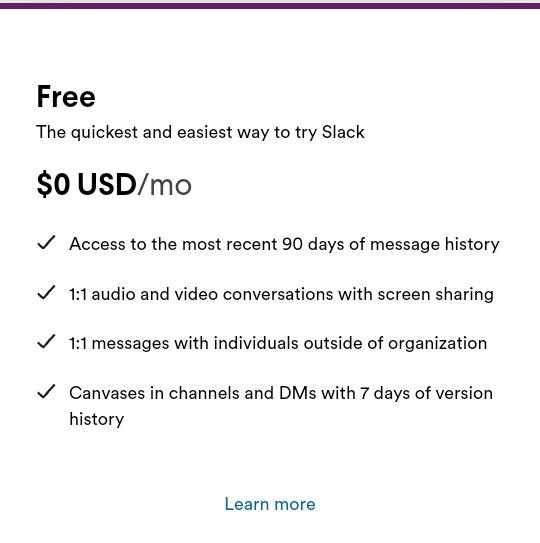
Business Plus Plan: $12.50/month
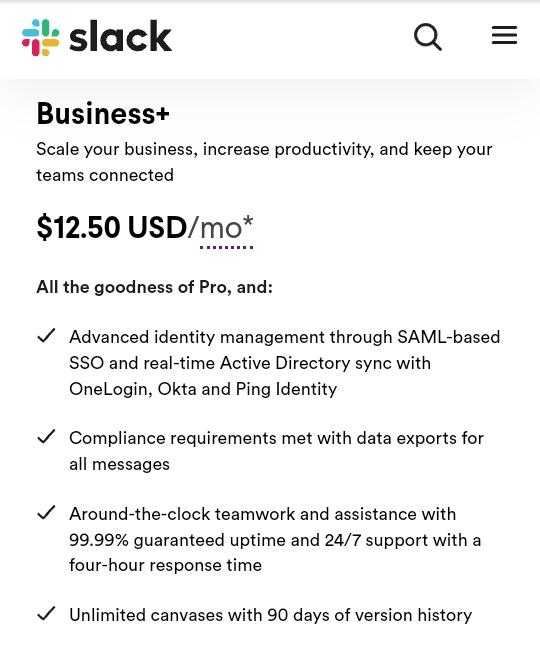
Enterprise Grid (contact sales)
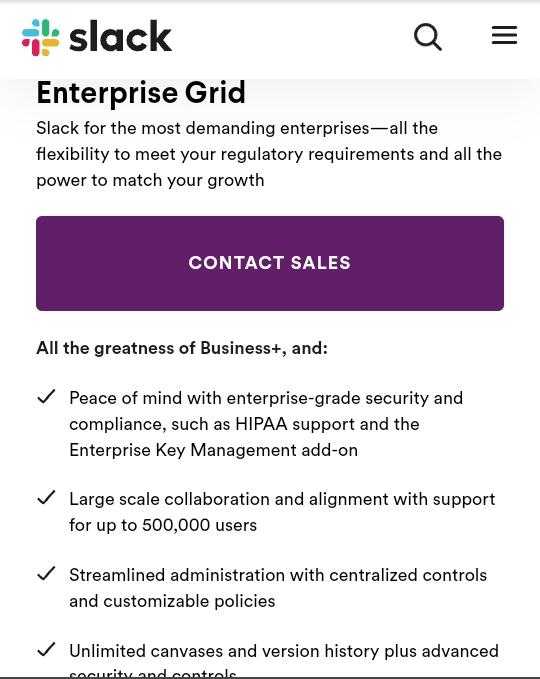
Features Supporting Team Communication
- Channels: Slack helps you create a space where you can communicate with your team members about one thing, just to get everyone on the same page.
Pros: You can create channels for specific topics, teams, or projects to keep conversations organized and easily accessible. The channels can either be public or private.
Cons: Slack has numerous ways to notify you when you have a new message(s), creating that triggering effect to see what is happening.
- Direct Messaging: This Is a smaller conversation in Slack happening outside of channels.
Pros: Some conversations are not meant to be in general. You could slide right into their DM's and send private messages to team members for one-on-one discussions.
Cons: Your message history gets buried.
- File Sharing: You could share documents, images, videos, and other files directly in Slack conversations.
Pros: It makes it easy to share and collaborate with someone in real time. This is great for when you need an immediate response about a deadline.
Cons: There is minimum file storage because you only get as much storage as you pay for as a company. Slack slowly deletes files over time.
- Integrations: Slack has made it possible for workers to work efficiently with other software.
Pros: Slack can be connected to other apps or software (e.g., Google Drive, Trello, and GitHub) to centralize information and automate processes.
Cons: With so many features and integrations, Slack can be overwhelming for new users. It can take some time to get used to all the features and learn how to use them effectively.
- Video and Voice Calls: With Slack, you can make real-time conversations with your team members through video and voice calls to get jobs done.
Pros: Easy to use.
Cons: When making video or voice calls from within Slack, users may notice some problems with slow responses from the person on the receiving end of the call.
Intranet Platform: Microsoft SharePoint
Microsoft SharePoint unveils an easy way to collaborate and share information with your team.
Used by over 190 million people across the globe, SharePoint transforms the way your team will connect, communicate, and collaborate.
Microsoft SharePoint is a web-based collaboration and document management platform that works with various applications, to store documents and communicate information across an organization.
With its high flexibility, organizations use SharePoint to create an intranet (or internal internet system) which works like any other website, for every project, team, department, and division.
Subsites can be created for a specific department or team. Through these centralized, secure spaces users can access, share, and edit documents.
Features Supporting Team Collaboration and Document Sharing
- External sharing of files and content:
SharePoint allows storing documents and folders with external users, granting them controlled access.
Pros: SharePoint is a time saver. You can easily access shared files and documents.
Cons: You could face security issues.
- Content management: SharePoint organizes and manages content using libraries, lists, metadata, records management, and retention policies.
Also, documents can go through an approval process to maintain quality and compliance standards.
Pros: SharePoint allows your team to store and collect valuable organizational data and documents.
Cons: While the SharePoint interface is easy to use, it could still require a lot of training to ensure your team uses it correctly.
- **Team sites: **SharePoint provides a place for groups of users to view and collaborate on content, data, and news.
Pros:
- Your team can collaborate on content, and data, and work on documents at the same time.
Cons:
- It can be difficult for non-technical users to set up and customize.
- Communication sites: Share and communicate messages across organizations with customizable, dynamic sub-sites.
Pros:
- Effective for broadcasting messages and information across organizations.
- Allows for dynamic and branded sub-sites.
- Integration with other Office 365 apps for comprehensive communication.
Cons:
- Creating and maintaining different sub-sites may require some technical expertise.
- Accessible on mobile apps to ensure collaboration from team members, anywhere.
Pros:
- Ensures collaboration on-the-go for team members using Android, iOS, and Windows devices.
- Mobile apps provide access to intranets, team sites, and content.
Cons:
- Mobile apps might not offer the same features and functionality as the desktop version.
- Automate business processes by creating alerts and workflows.
Pros:
- Streamlines and automates workflows and notifications.
- Helps in improving productivity and consistency in business processes.
- Integration with Power Automate for extensive automation possibilities.
Cons:
- Setting up complex workflows may require technical expertise.
- Search functions that help surface relevant people and important content.
Pros:
- Powerful search capabilities to find relevant people and content.
- Helps in quickly locating important information and resources.
- Personalized search results for users.
Cons:
- Search relevance can sometimes be challenging to fine-tune for specific needs.
Project Management Software: ClickUp

ClickUp is an all-in-one project management tool that offers solutions for teams to handle all types of work, collaborate on tasks, and simplify their workflows.
Providing an enjoyable experience for your team members to work efficiently and produce good results.
With Its flexible hierarchy infrastructure, your team can organize projects, manage tasks and subtasks, and track goals all at their convenience.
Integrating over 1,000+ work tools such as Slack, Google Drive, Figma, and Loom, you can fasten your project management process, and bring your team one step closer to their goal.
ClickUp has got you covered with a range of prices to enjoy the best of everything and take productivity, up a notch.
Pricing
Free Forever Plan (best for personal use)

Unlimited Plan ( best for small teams) -
$7/member per month.
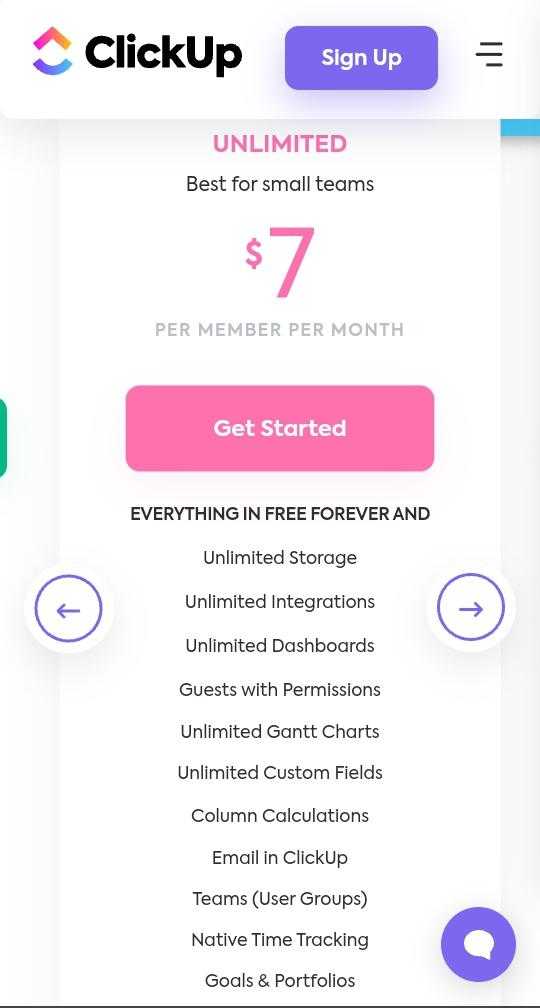
Business Plan (best for mid-sized teams) - $12/member per month.
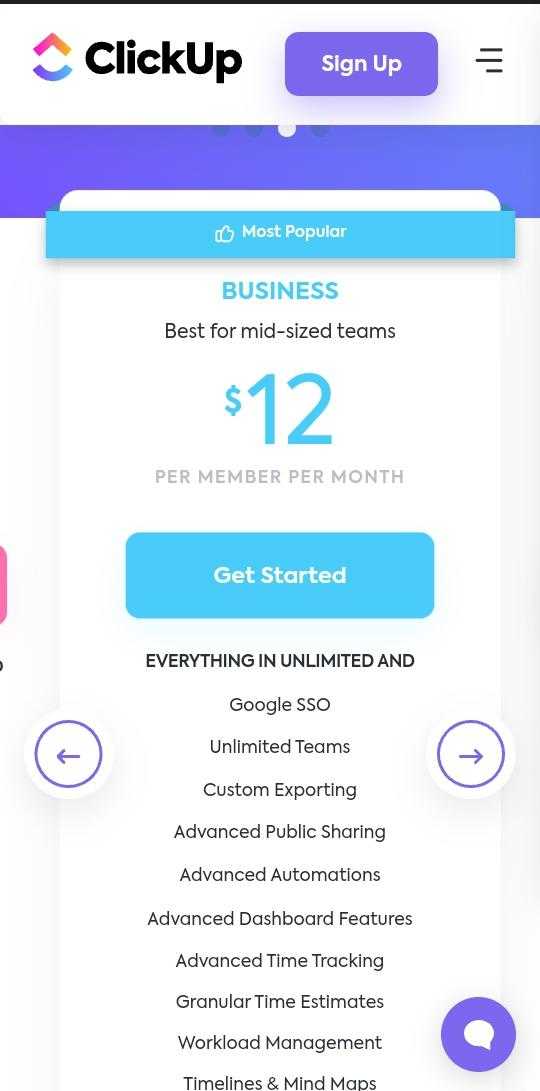
**Enterprise Plan **(Best for many large teams) - Contact sales

Integrating communication within project management workflows
- Organize your projects in ClickUp by creating Spaces and Folders. This will help create an environment for your work.
Pros:
- Defines a clear and organized project structure.
- Work in between different projects and workspaces.
Cons:
- Can be complex for first-time users due to a lot of options.
- For communication, use the comment section to discuss details, provide updates, and ask questions. You can also mention team members to grab their attention.
Pros:
- Encourages focused discussions within specific tasks.
- Helps in directing communication to the right people.
- All communication is contextually linked to the work.
Cons:
- Can become overwhelming if not managed well, especially in large projects.
- Customize your task view in ClickUp, based on your project requirements and communication style. Choose between lists, boards, or calendars to find the view that suits you best.
Pros:
- Choose the view (lists, boards, calendars) that suits your workflow.
- Visualize work in a way that makes the most sense for your team.
- Filters and sorting options for fine-tuning task views.
Cons:
- The learning curve in setting up and configuring views, especially for new users.
- If tracking time is important for your project, take advantage of ClickUp's time-tracking feature. This will allow you to record work hours and maintain transparency regarding the effort put into the project.
Pros:
- Easily track and report work hours for better project management.
- Integration with time tracking apps or ClickUp's built-in timer.
- Insights into how time is allocated among tasks and projects.
Cons:
- Requires discipline to consistently track time, which some team members may find cumbersome.
- Advanced time-tracking features might be limited compared to dedicated time-tracking tools
Video Conferencing Tool: Zoom

Zoom is one of the most popular video conferencing software tools in the market that connects people, fosters collaboration, and facilitates productivity.
Zoom is a cloud-based video conferencing platform to virtually meet with co-workers either by video or audio only, or both when in-person meetings aren't possible.
It is an essential tool for small, medium, and large-sized teams who want to keep in touch and continue their daily workflows with minimal disruptions.
With its easy-to-use features ranging from; One-on-one meetings, Group video conferences, Screen sharing, and Recording, you and your team will get the most out of effective strategy-making and come to a desirable conclusion for every onboarding project.
Pricing
Basic Plan - Free plan which holds up group meetings with 100 participants for 40 minutes In length.

Pro Plan - $15.99/£11.99 per month, allowing you to create a personal meeting ID for repetitive Zoom meetings and record meetings for 30 hours, with 5 GB cloud storage.

Business Plan - $19.99/£15.99 per month. You could brand your Zoom meetings with vanity URLs and company brandings, and Zoom meetings are recorded. It has 30-hour time limits for up to 300 attendees, with 5 GB of cloud storage.
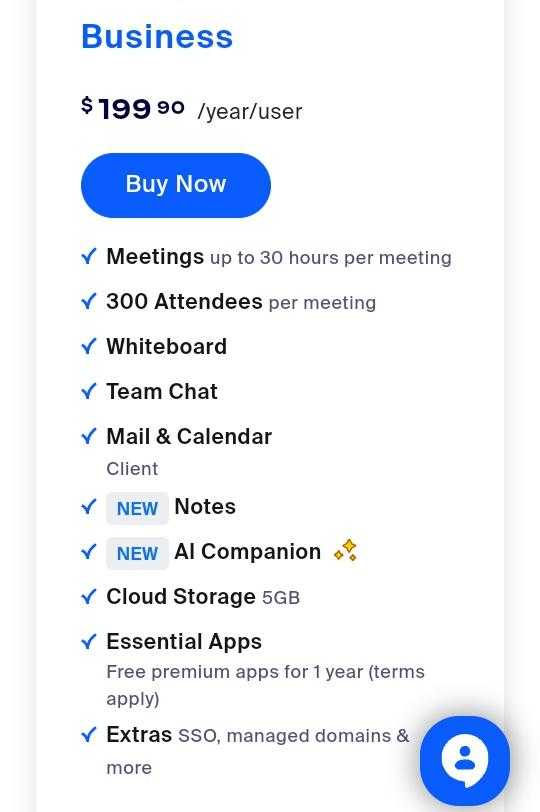
Business Plus - Cost $25.00 per month with a minimum of 10 users. 30-hour meetings, 10 GB of cloud storage, and up to 300 participants.
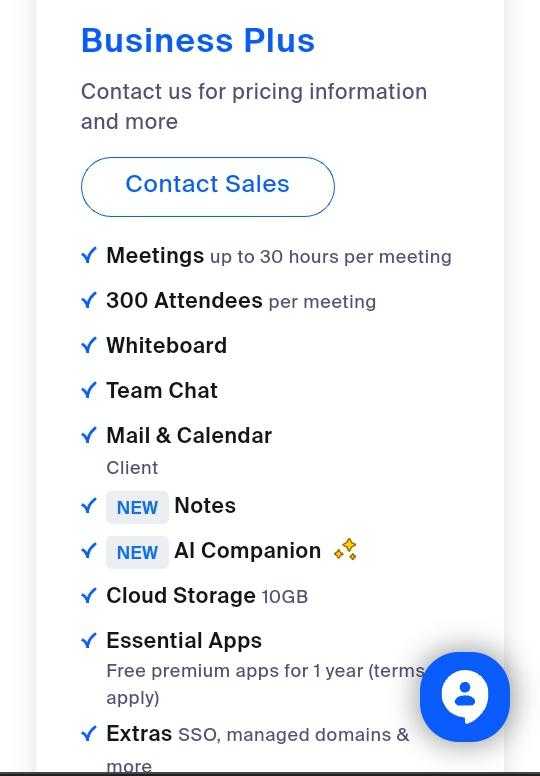
_ Source: Zoom_
Enterprise Plan - This tier is meant for businesses with 1,000+ employees, and you'll need to contact the sales department to determine the price.

Best practices for conducting productive virtual meetings
- Set an Agenda: Share a clear agenda in advance, outlining the meeting's objectives and topics to be discussed. This helps participants come prepared.
- Schedule Wisely: Choose meeting times that work for all participants and keep the meeting duration as short as possible while ensuring all key points are covered.
- Test Technology: Ensure your Zoom account and equipment are working correctly before the meeting. Test your camera, microphone, and internet connection.
- Engage Participants: Encourage active participation by asking questions, using polls, or allowing participants to share their screens or unmute themselves when necessary.
- Mute When Not Speaking: Keep your microphone on mute when you're not speaking to minimize background noise and distractions.
- Recording: Record the meeting for those who can't attend, and share the recording afterward for reference.
- Background: Select a professional or neutral background to maintain a polished appearance.
Collaboration Suites: Notion

Notion has changed the way teams work with Its versatile, user-friendly, and adaptable collaboration suite, empowering teams to be more productive, organized, and creative.
It's more than just a tool.
Notion is an all-in-one complex tool that can be used for various purposes; note-taking, task management, knowledge management, and database management. This is one feature that makes it stand out — Versatility.
With its drag-and-drop interface, Notion provides users with templates to customize their workspace to suit their needs and get started quickly.
As one of the most powerful collaboration platforms, users can assign tasks, set deadlines, track the progress of ongoing projects, or even run an entire company, exactly the way they want it.
Its powerful search feature allows users with large amounts of data to search for a specific note, task, or database entry to find it, in seconds.
Here are 5 ways you can use Notion for work:
- Track goals
- Create design systems
- Automate using API
- Track and manage content
- Manage complex projects
Pricing
Free Plan: Best for an individual who wants to organize every corner of their life & work
Price: Free

Plus Plan: Best for small groups that want a tool to plan and get organized.
Price: $8 per user per month/ billed annually ($10 per user/ billed monthly)
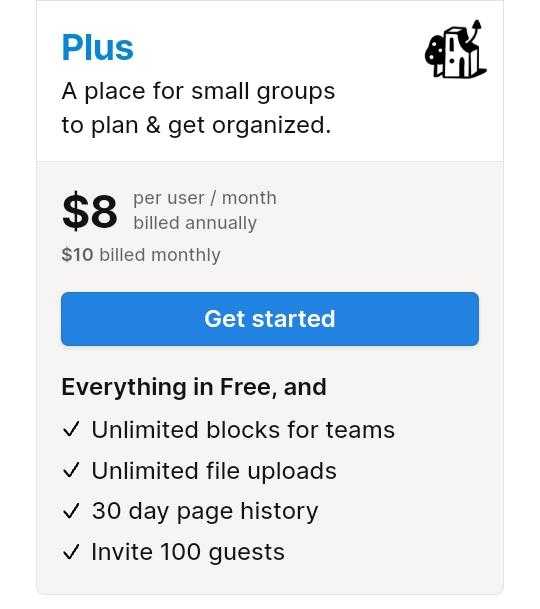
Business Plan: Best for companies using Notion to connect several teams & tools.
Price: $15 per user/ month billed annually ( $18 billed monthly)
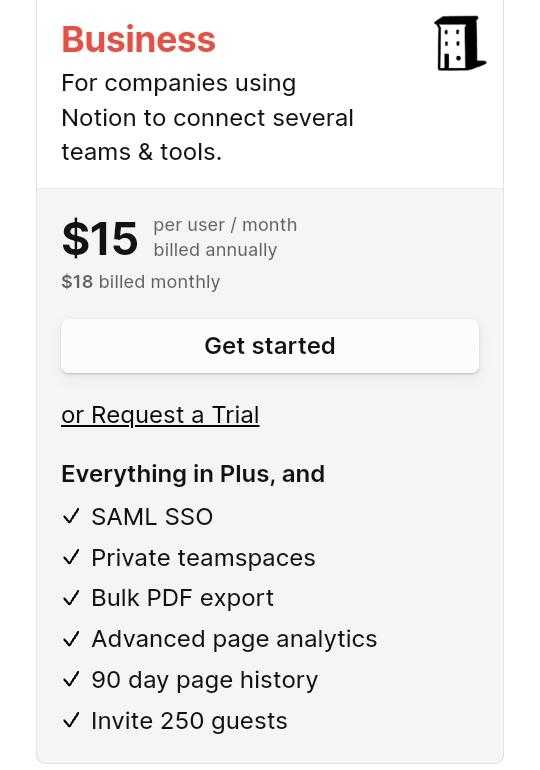
_ Source: Notion_
**Enterprise: **Advanced controls & support to run your entire organization.
**Price: **Contact sales team
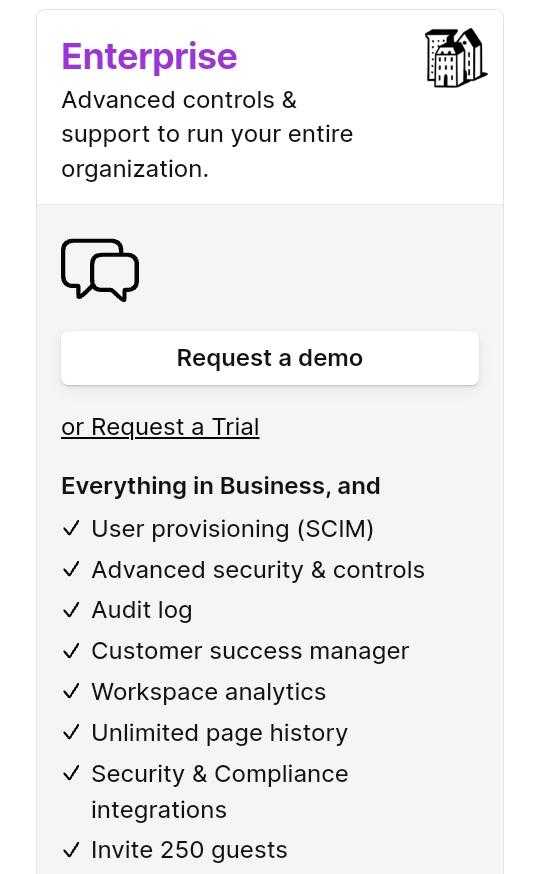
**Features Supporting Team Collaboration **
- Real-Time Collaboration: Multiple team members can work on the same document or page at the same time, making it easy to collaborate in real-time.
Pros:
- Multiple users can work on a document at the same time.
- Easy communication within documents.
- Track changes and revert to previous versions.
Cons:
- Requires internet connection for real-time collaboration.
- Limited to users with Notion accounts.
- Shared Workspace: Notion allows you to create a shared workspace for your team, select people, or the entire web, making it easy to organize and access information collectively, on pages worked on.
Pros:
- You can create shared workspaces tailored to your needs.
- All team-related information is in one place.
- Assign permissions to control who can view and edit content.
Cons:
- Difficulty in learning setup and customization.
- Free plan limitations on workspace size.
- Database and Templates: You can create a custom database and customize your workspace with templates to manage projects, tasks, and other information collaboratively.
Pros:
- Easily organize and filter data.
- A wide range of templates for various use cases.
- Create templates to suit specific needs.
Cons:
- Initial database setup can be time-consuming.
- Templates might not cover very niche requirements
- Task Management: Notion's task and project management features enable teams to track progress and assign tasks to team members.
Pros:
- Visualize tasks and projects with boards.
- Simple task management with checkboxes.
- Keep track of deadlines.
Cons:
- Some users prefer dedicated task management tools for more advanced features.
- Task management can be less intuitive for those new to Notion.
- Integration With Tools: Notion adds a wide range of apps and tools, such as Slack, Google Drive, and more, to streamline workflows.
Pros:
- Supports various integrations through third-party apps and Zapier.
- API access for custom integrations.
- Web clipper extension for quick content capture.
Cons:
- Limited built-in integrations compared to specialized tools.
- Some integrations may require a paid plan or third-party services.
Factors To Consider When Choosing An Internal Communication Tool
Now you're familiar with these tools, making a choice on which tool to use is of utmost importance.
Choosing the best tool for your business depends greatly on your objectives and the size of people you want to reach out to.
Therefore, as your team grows, so does the need for finding high-quality communication and documentation tools, to ease and improve team interaction which is a key market driver for easing ongoing projects.
So, how do you choose the right tool for your business?
Business needs and goals
When choosing a communication tool, it is primarily to solve a problem but for some businesses, it may vary.
Some might require a tool primarily for real-time chat, to ease communication, while others may need an advanced feature like project management, document sharing, or video conferencing.
Whatever it is, understanding your business needs also aligns with your goal of getting these tools, either to enhance productivity, ease communication, or improve workflow.
User-friendliness
A complicated interface will hinder adoption and defeat the idea of it being a problem solver.
Looking out for a user-friendly interface is a key factor when choosing a communication tool because a well-designed interface reduces the learning curve of your team or employees.
A tool that is easy to use is likely to become an integral part of the organization's daily operations.
Integration capabilities
Your communication tool should be able to connect with the other tools and systems you use in your organization, such as; Project management, CRM, or email platforms.
This connection creates seamless workflows, reducing the need for manual data and entry and improving overall efficiency.
Additionally, choosing an internal communication tool, allows your organization to leverage existing software investment and creates a digital environment that supports your specific business needs and objectives.
Cost
Balancing the tool's cost with its ability to contribute to your organization's success is what makes it a cost-effective choice.
Making a cost-effective choice about the communication tool to use ensures that your organization can allocate its resources wisely, optimizing its ROI.
Besides purchase costs, it's also essential to consider subscription fees, maintenance costs, and customization expenses, when choosing an internal communication tool.
This way, you align your organization's budget so that your tool doesn't strain your financial resources.
Conclusion
When it comes to communicating within your organization, how you communicate the message is as important as the message you send.
Therefore, employing internal communication tools in your business ensures that your team is actively engaged in getting a job or project done.
The All-in-One Platform for Effective SEO
Behind every successful business is a strong SEO campaign. But with countless optimization tools and techniques out there to choose from, it can be hard to know where to start. Well, fear no more, cause I've got just the thing to help. Presenting the Ranktracker all-in-one platform for effective SEO
We have finally opened registration to Ranktracker absolutely free!
Create a free accountOr Sign in using your credentials
The five tools discussed — Slack, Microsoft SharePoint, ClickUp, Motion, and Zoom, each have their features to cater to your organizational needs.
Whether it's task management, project collaboration, document sharing, or chat messaging there's a tool for every business requirement.
Free trials and demos are a perfect way to determine whether these tools are the right fit for you.
So, whatever benefit, features, or budget you have in choosing the best tool for your business, your business needs are to be considered.

