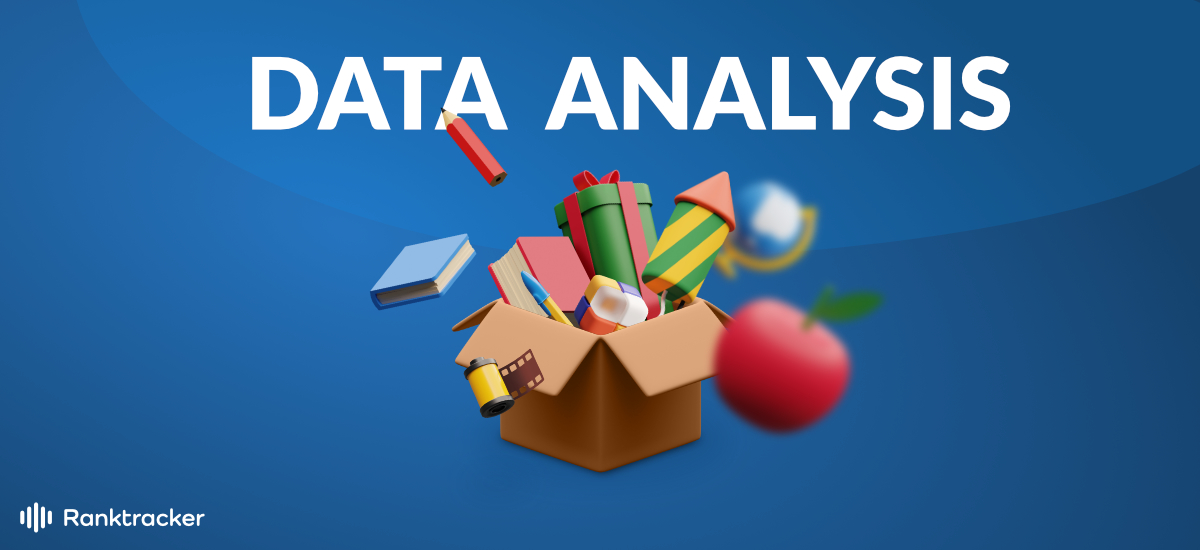Table of Contents
Intro
SEO projects are necessary for any company to stand out in an increasingly online world. However, these companies typically also want indicators that they’re getting their money’s worth. Data analysis is a huge part of making sure that any SEO project is getting promised results.
By using analytics, you’ll be able to see the data of how organic traffic is getting to a site in the first place. Adapting strategies and understanding them will allow you to increase the traffic to a site immensely.
The Process of Data Analysis
There are three key steps involved in analyzing the data from your campaigns, and we’ll go over them in this part of our guide. You’ll need to start by setting up the kickoff report. In this report, you’ll find the data that has been gathered as well as an analysis of that data to make it easier to understand.
After that, you’ll need to analyze the report to ensure that you know exactly what it features and that you can present it to a client. Finally, once you’ve gathered all of your info in a single place, you’ll have to take action based on what you learned from the report. This consists of organizing your tasks based on their importance.
Setting Up the Report
First off, you’ll need to get the report ready, and to do that, you’ll need to gather the relevant data that you intend to fill the report with. There are three things that you’ll need to analyze so that you can more easily put the report together:
-
Google Search Console
-
Keyword rankings
-
Site analytics
Using Google Analytics to Analyze Website Performance
One tool that you likely already know of is Google Analytics because of how popular it is when it comes to determining site performance and traffic. It takes a long time to go through one of these reports because of how much raw information is contained in them, though you can more easily go through the data by using a dashboard.
You’ll typically want to look at the data over the course of the last year. Anything beyond that won’t really help you right now. The part of your dashboard that says traffic source includes the various non-organic ways that people are making it to your website.
Some of these channels include referrals, social media channels, and paid searches. This all lets you know more about how your links are being built. Keep in mind that this info won’t be all that detailed because this section is designed to give you a more general overview of things.
Using Google Analytics to Analyze Organic Landing Pages
Once again, make sure that you’re only looking for data that originates over the course of the last year. When you set up the channel grouping, make sure that it’s only set to organic search. This will allow you to see your top pages based on session counts, conversion rates, and traffic changes.
This will make it easier to see which pages are performing best and what kinds of pages they are. Some pages will have more traffic, so study them to see what’s making them perform better than the other pages on your site.
This will also let you see whether your most important pages are doing as well as you had hoped they would. Another benefit is that you’ll learn more about how much time people are spending on your site.
You may wish to analyze mobile traffic separately due to the high number of users that now visit sites on their mobile devices. You can then see whether your mobile traffic has been trending upwards or downwards throughout the last year.
Google Analytics Organic Search Trends
This tool will allow you to determine how much organic traffic you’re getting over the course of each month. It will also allow you to see how your organic traffic has changed over the past year or during previous years. This will all be gathered into a report so that you can see how your traffic changes based on the season.
Anything in these reports should stretch back to the day that your website first started running.
Keyword Ranking Using Ranktracker’s Keyword Tool
You can use the Ranktracker Keyword tool to see the keywords on your site to ensure that you’re performing as well as you can when people type in search queries that are related to your business. Poor keyword performance can affect organic traffic dramatically.
Google Search Console Dashboard
The Google Search Console covers what you need to know about non-branded searches as well as branded ones. For example, a branded search occurs when someone searches for your brand, the URL of your site, or the name of your business.
On the other hand, a non-branded search means that someone searched for keywords that aren’t directly related to your business. Using this info, you’ll be able to learn more about your CTR, impressions, and clicks over the course of the past three months.
Queries, Positions, and Specific Clicks using Google Search Console
All of this data pertains to searches made on both mobile and desktop devices. Reports with this info will tell you how your site is ranking in searches and how well traffic is being generated. Included in this, you’ll also find the kinds of searches people are making to eventually reach your site.
Analyzing the Report
When you’ve put together the report, take notes that break down everything it tells you and forward them to management so that the info is easier for them to understand. Remember that a client can’t do much with the data itself, so you’ll want to make sure that you forward your insights as an expert.
While you can feel free to link the report in your abbreviated version so that the higher-ups can see where you derived your info from. Focus on what needs to be improved so that your higher-ups can determine a course of action and fix the issues that you uncovered.