
Intro
Text messaging apps might be all the rage for personal communication, but emails still rule the roost on the professional front. According to a recent study by ZIPPIA, almost 350 billion emails are sent every day on a global scale.

Image source: ZIPPIA
But have you ever wondered how many of these emails are read?
If your job or business requires you to send emails, you need to track them.
Why Should You Track Your Emails?
Because you have to know how your emails perform. After all, every email has a definitive goal. If it fails to achieve its objective, all the money, effort, and brainstorming that went into your email marketing goes down the drain.
In addition, emails can be easily tracked so you might as well do it. If you’ve ever doubted the usefulness of tracking emails, here are the top 3 reasons why you should start doing it:
1. Get Insights To Improve Your Outreach
The problem with mass emailing is that without performance data, you won’t know if it’s working. You can devote as much time, effort, and budget as you can to creating an email campaign and follow all the best practices out there but you’ll never understand if it’s doing well and how you can make it better.
The All-in-One Platform for Effective SEO
Behind every successful business is a strong SEO campaign. But with countless optimization tools and techniques out there to choose from, it can be hard to know where to start. Well, fear no more, cause I've got just the thing to help. Presenting the Ranktracker all-in-one platform for effective SEO
We have finally opened registration to Ranktracker absolutely free!
Create a free accountOr Sign in using your credentials
But if you track key performance metrics like open rates, click-to-open rates, bounce rates, etc. you can significantly improve your outreach.
Tracking your emails gives you access to performance metrics. You can analyze these to identify the Achilles heel of your emails and make necessary changes. If your emails are already performing well, you’ll know which practices you should continue doing.
2. Create Emails That Click
Emails need to be relevant to their target audience. Otherwise, it’s easy for an email to slip through the attention of your recipients or be outright ignored.
Thankfully, there is a solution to this problem.
You just need to ensure the email is worth your recipient’s time.
Tracking your emails gives you clarity on:
- Which subject lines work
- What kind of copy connects with your audience
- Which CTAs get clicked on the most, etc.
You can use the insights from email tracking to fine-tune your emails in the best way possible.
3. Maximize Your Email Marketing ROI
Small to medium businesses can spend anywhere from $9 to $1,000 per month on emails. Whether you do the job in-house, hire experts, or make use of some third-party tool, your investment must be worth every penny.
Tracking your emails lets you measure the results they are delivering. You can use your learnings to optimize your future email campaigns and maximize ROI.
The All-in-One Platform for Effective SEO
Behind every successful business is a strong SEO campaign. But with countless optimization tools and techniques out there to choose from, it can be hard to know where to start. Well, fear no more, cause I've got just the thing to help. Presenting the Ranktracker all-in-one platform for effective SEO
We have finally opened registration to Ranktracker absolutely free!
Create a free accountOr Sign in using your credentials
When done right, email marketing can have a 36:1 ROI. Why not go that extra mile and ensure your emails are worth the expense?
4. Optimize Your Link Building Campaigns
When it comes to successful link building campaigns, email tracking is an indispensable tool in your arsenal. Tracking emails provide invaluable insights into the effectiveness of your outreach efforts, helping you optimize your strategies for securing quality backlinks.
By combining an email tracking solution with a competitor backlink analysis tool such as Backlink Checker by Ranktracker, you gain the ability to discover backlink opportunities and execute effective link-building outreach campaigns.
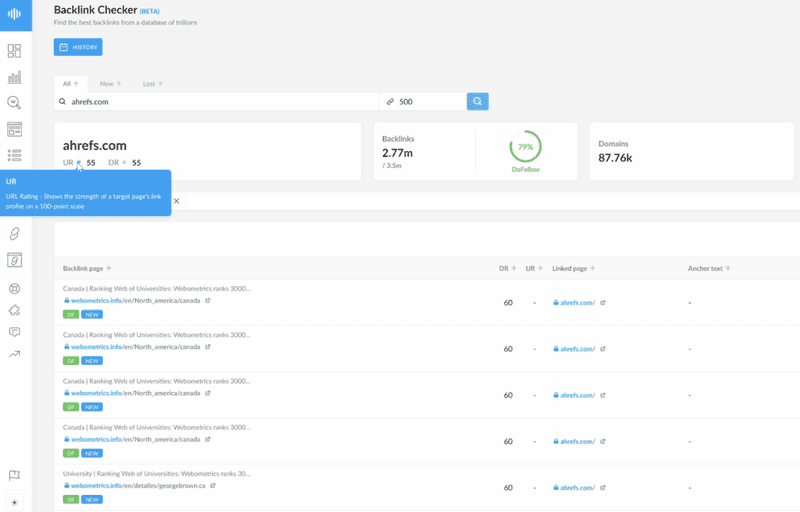
Email Marketing KPIs You Should Track
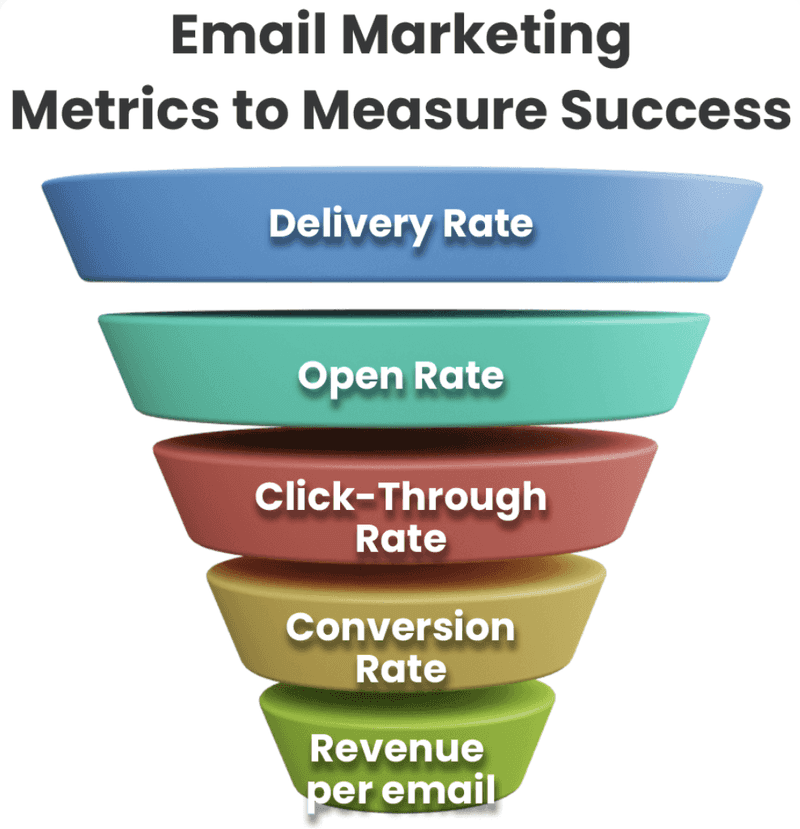
Image source: https://blog.aweber.com/learn/email-marketing-metrics-and-kpis.htm
Tracking your emails is critical to the success of your digital marketing efforts. It’s the lubricant that keeps the cogs of your sales and marketing in motion. Although it’s easy to forget about tracking your emails in the greater scheme of things, such an oversight can have devastating results.
While tracking your emails is great, you also need to be aware of the email marketing key performance indicators (KPIs) that should be tracked. The following KPIs are constants in measuring the effectiveness and performance of your emails:
1. Delivery Rate
Did the emails you send end up in the inbox of the intended recipients? Delivery rate tells you how many emails landed where they were supposed to and if your mailing list needs a clean-up.
This is especially important if you’re emailing thousands. You don’t want your email to end up in the Spam folder or bounce. This metric gives you the chance to clean up and filter your mailing list so it remains updated and relevant for your company.
2. Open Rate
This is perhaps the most important KPI that you need to consider when sending mass emails. The open rate shows how many of your recipients opened the email you shared with them. It’s important to know if your email has been opened because most customers choose to ignore emails that they think are irrelevant to them.
However, if your recipients are opening the emails, it shows that your email has caught their attention or caters to their interests.
3. Click Through Rate (CTR)
It is equally important to know whether the recipients in your mailing list are clicking on the links you’ve embedded in the email. It could be something as crucial as a call-to-action (CTA) or a product catalog that you’d like them to see.
Measuring CTR tells you that the customer has begun their journey down your sales funnel. While a good CTR does not always guarantee conversion, it still tells you that there are prospects who are interested in what you’re telling them and can be converted in the future.
4. Conversion Rate
This metric indicates the percentage of recipients who completed what you wanted them to do. Imagine you��’re sending an email with the intention of scheduling a call. If 5 out of 25 recipients schedule a call, then that means that you have a 20% conversion.
Conversion rate tells you how well your email has done in achieving its target.
How Can You Track Your Emails?
There are multiple ways to track your emails. Activating Gmail read receipts on your Google Workspace is the most basic way to check if your emails have been opened or not. While Gmail has multiple features like read receipts or mail merge, there are multiple limitations to these add-ons.
Since Gmail’s built-in capabilities are rather limited, you could opt for a third-party service provider that lets you track your emails from start to finish.
End-to-end email marketing platforms come with built-in features for tracking emails. If you haven’t invested in one yet, a Chrome extension could come to your rescue. You can easily install an email tracker built for the sole purpose of monitoring your emails (unlike email marketing platforms that offer an overwhelming array of features).
Mailtrack is a free-to-use Chrome extension that does a commendable job. Whether you want to transmit cold emails or send a follow-up to your email campaign, Mailtrack makes the job easier by flagging you at the right times.
Email Tracking With Chrome Extension
You can visit Chrome’s web store and search for “Mailtrack” to locate the extension. Once you find and add it to your Chrome (the same way that you would add any extension), you’re all set to start tracking your emails.
Mailtrack uses pixel-based tracking to give you crucial insights about the emails you send. Once installed, it integrates with your Gmail inbox and provides you with all the information you need.
Here’s an overview of the various functionalities of Mailtrack, although some of these features are behind a paywall.
- Track individual emails sent as a part of an email marketing campaign and get unique insights on recipient behavior.
- Check when and how many times your emails have been opened.
- Check who has clicked on links/CTAs embedded in your email, when, and how many times.
- Create and save custom contact mailing lists for your email marketing campaigns.
- Track all KPIs of email performance and improve your outreach.
- Send email campaigns with up to 10,000 recipients using the premium Campaigns feature. These campaigns can be customized and scheduled.
- Use Gmail’s built-in mail merge to customize your mass email campaigns.
- Send signature requests and get notified when a document is signed.
- Safely share confidential documents with various stakeholders and easily restrict access.
- Get data-backed insights on your audience’s engagement with the documents (PDFs) you share with them. Get a pagewise heat map of engagement and other analytical insights for fine-tuning your content.
Mailtrack also comes with a robust customer relationship management (CRM) solution, Zapier integration, and reminders to send follow-up emails.
The All-in-One Platform for Effective SEO
Behind every successful business is a strong SEO campaign. But with countless optimization tools and techniques out there to choose from, it can be hard to know where to start. Well, fear no more, cause I've got just the thing to help. Presenting the Ranktracker all-in-one platform for effective SEO
We have finally opened registration to Ranktracker absolutely free!
Create a free accountOr Sign in using your credentials
While it cannot replace a dedicated email marketing toolkit/software, Mailtrack can empower your email marketing efforts by giving you much-needed transparency on what happens to your correspondences after they’ve been sent.
Best 15 Email Tracking Services

While we highlighted Mailtrack as an exceptional email tracking solution, it's essential to explore other options to make an informed choice that best suits your goals. Every business has unique requirements and there's no one-size-fits-all solution.
From analyzing real-time data to gauging recipient engagement, these 15 tools in the table below offer a range of features to empower your campaigns. They are assessed based on their functionalities, user-friendliness, and pricing structures. This evaluation empowers you to determine which tool harmonizes effortlessly with your campaign goals and budgetary considerations..
| Platform | Deliverability | Tracking | Ease of Use | Price (US) |
| Mailtrack | Excellent | Excellent | Excellent | $10/month |
| Gmass | Excellent | Excellent | Moderate | $49.95/month |
| Yet Another Mail Merge | Bad | Moderate | Great | $10/month |
| Mailmeteor | Great | Great | Moderate | $49.99/month |
| Streak | Lacking | Excellent | Moderate | $69/month |
| Mixmax | Lacking | Moderate | Moderate | $69/month |
| QuickMail | Great | Moderate | Great | $79/month |
| Right Inbox | Lacking | Moderate | Great | $14.95/month |
| Mailshake | Excellent | Moderate | Moderate | $83/month |
| Vocus.io | Lacking | Great | Great | $20/month |
| Mailchimp | Great | Moderate | Bad | $20/month |
| SendGrid | Excellent | Great | Moderate | $89.95/month |
| Hubspot | Moderate | Moderate | Moderate | $50/month |
| sendinblue | Lacking | Moderate | Moderate | $65/month |
| Constant Contact | Lacking | Moderate | Moderate | $45/month |
When To Use a Dedicated Email Tracking Solution

Consider investing in a dedicated email tracking solution if you want to:
- Save time. Send emails that have a high chance of conversion with the right audience. Make sure your email does not get marked as spam or end up in the trash folder.
- Reduce effort. Get timely reminders, send follow-ups, and know which contacts to get in touch with.
- Cut down on errors. Create custom, segmented mailing lists while reducing errors.
Whether you choose a full-blown email marketing software or just want to start tracking your sent mail with a simple app like Mailtrack, monitoring your campaigns is critical. Make sure to include these features so you can check how effective your efforts are and make necessary adjustments.

