
Intro
You might have come across the phrase "web content filtering". This works as an online protector. It decides the kind of content permissible in your digital space, whether it's your home network, office, or school. As we're aware, the internet is full of content that may not always be harmless or suitable.
The operation of web content filtering isn't confined to large businesses or education institutions. It's meant for anyone who wishes to ensure an online space that is safer and more focused. Think about this scenario, you are busy at work when suddenly a humorous video distracts you. Or possibly, your child encounters unsuitable material while studying online. Web content filtering mitigates these situations and helps in making internet browsing safer for all.
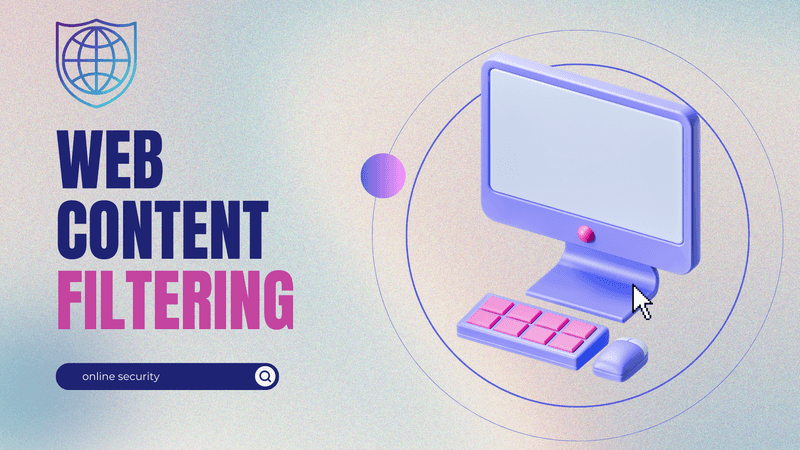
How Web Content Filtering Works
Now, you might be wondering, "How does this digital bouncer work?" Well, it's pretty clever. Web content filtering operates through several mechanisms:
Keyword Blocking
This method involves scanning web pages for specific keywords and blocking those that contain inappropriate or harmful terms. Think of it as a word search puzzle that weeds out the bad stuff.
URL Filtering
Here, entire websites are either allowed or blocked based on their URLs. If a website's URL matches one on a pre-set blacklist, access is denied.
IP Address Filtering
This method blocks or allows traffic based on IP addresses. It's like a more advanced version of URL filtering that can target broader ranges of online content.
Technologies Involved
Different technologies are used to achieve this:
- Firewalls: They offer the initial protection layer, blocking unwanted traffic before it enters your network.
- Proxy Servers: These work as mediators, scrubbing content before it gets to the end user.
- Content Filtering Software: This specific software filters content according to your set guidelines.
The Advantages of Web Content Filtering.
Web content filtering isn't just about blocking bad stuff; it brings several key benefits to the table:
Enhanced Security
The biggest benefit is better security. Web content filtering guards against malware, phishing attacks and other online threats. Picture it as a protective barrier around your digital fortress that keeps harmful elements away.
Increased Productivity
Web content filtering boosts focus by blocking disruptive websites. Consider an office where employees can't use social media or video streaming sites during work hours. This results in fewer distractions and enhanced productivity.
Controlled Access
You can dictate what various user groups access through web content filtering. Whether it's about shielding kids from inappropriate online material or ensuring workers stay focused, you can adjust the settings to suit your requirements.
Types of Web Content Filtering
Not all web content filtering is created equal. There are different types, each with its own advantages:
Network-Based Filtering
This type works at the network level, filtering content before it even reaches individual devices. It's great for schools or offices where you want a broad, consistent approach.
Endpoint-Based Filtering
Here, the filtering happens on individual devices. It's more personalized but can be harder to manage on a large scale.
Hybrid Filtering
Combining both network and endpoint filtering, this approach offers the best of both worlds. It provides broad coverage with the flexibility to address specific needs.
Implementing Web Content Filtering
Thinking about setting up web content filtering? Here's how you can get started:
Steps to Set Up Web Content Filtering
- Pick Software that Suits Your Needs and Budget: Look for an appropriate solution. There are many choices, including free tools up to large-scale services like Mypaperhelp, which can simplify setup and management for users seeking reliable content control.
- Configuring Filters and Settings: Install filters as per your requirements. This could involve barring certain websites, implementing time limits, or setting varied access for diverse user groups.
- Monitoring and Adjusting Filters as Needed: Monitor blocked content and make necessary alterations. Web content filtering is not a one time process. continuous management is required.
Suggestions for Effective Application
- Frequent Updates: Ensure your software is updated to combat new risks.
- Educating Employees on Web Filtering Basics: Make sure your team understands why web content filtering is vital and how it works.
- Balancing User Friendliness with Secure Access: Try to maintain a balance between security measures and ease of accessing legitimate content. Bottlenecks and Factors to Consider
Challenges and Considerations
Like any tool, web content filtering comes with its own set of challenges:
Over-Blocking
Sometimes, legitimate content gets blocked. It's like your digital bouncer being too strict. Handling false positives by reviewing and adjusting filters is crucial.
Privacy Concerns
Balancing security with user privacy can be tricky. Transparent policies and clear communication help mitigate privacy concerns.
Cost and Maintenance
Web content filtering can be expensive, and it requires ongoing maintenance and support. Compare the costs and advantages to find the best strategy for your case.
Upcoming Trends in Web Content Filtering
Web content filtering is perpetually changing. Here's what you need to watch:
New Technologies and Developments
- **Integration of AI and Machine Learning: **These advancements are improving the intelligence and efficiency of web content filtering.
- **Detecting Threats in Real-Time: **Upcoming solutions will have the ability to spot and stop threats instantly, providing superior safety.
Anticipated Shifts in Regulatory Conditions
As regulations change, so too will web content filtering practices. Staying ahead of compliance requirements will be essential.
Utilizing a Chrome VPN (Virtual Private Network)

Using a VPN for Chrome significantly boosts the privacy and security of your internet ventures. VPN encrypts your web connection, providing a secret hideout for your online actions from possible prying eyes. Now, we explore how combining VPN with web content filtering can be helpful.
- Better Privacy: A VPN hides your IP address and your data, making it impossible for other parties to track your internet actions.
- Access Blocked Content: By altering your online location, a VPN bypasses geographical blocks giving you an opportunity to browse content usually restricted in your region.
- A Boost In Security: When used alongside web content filtering, A VPN increases cyber protection by maintaining the security of your connection as it removes any harmful content.
A variety of VPN services have straightforward Chrome extensions that you can install and use easily, boosting both the security and privacy within your browser. Regardless if you’re browsing at home or work or using public WiFi, employing a Chrome VPN guarantees a safer, more private digital experience.
Conclusion
Web content filtering is a powerful tool for enhancing security, boosting productivity, and managing access to online content. By understanding how it works and implementing it effectively, you can create a safer and more productive digital environment. So, why not give it a try and see the difference it can make?
FAQs
- What is web content filtering?
Web content filtering is a technology that controls what content can be accessed over the internet, blocking harmful or inappropriate material.
- How does web content filtering enhance security?
It protects against cyber threats like malware and phishing by blocking malicious websites and content.
- Can web content filtering improve productivity?
Yes, by blocking access to distracting websites, it helps keep users focused on their tasks.
- What are the types of web content filtering?
There are primarily three types: Network-based filtering operates at the network level, Endpoint-based filtering filters content on individual devices, and Hybrid filtering combines both approaches for comprehensive coverage.
- How can I implement web content filtering?
Implementing web content filtering involves choosing the right software, configuring filters, monitoring and adjusting settings, and ensuring regular updates and user awareness.

