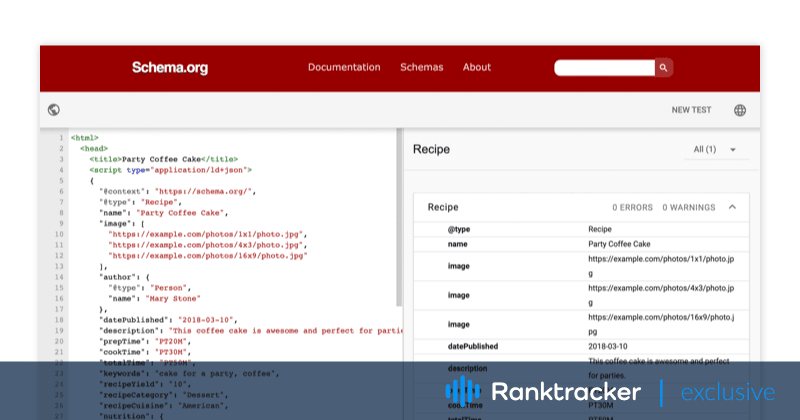
Intro
Need help getting your web content discovered?
With schema markup, your page is more likely to appear at the top of related searches and generate more traffic.
Schema Markup improves your website's visibility in organic search results. This makes it easier for customers to find what they're looking for.
Marketers implement Schema Markup to increase their chances of appearing in featured snippets!
In this article, KD Web, an SEO agency in London, provides easy-to-follow instructions to make it simple to implement Schema Markup for anyone – no coding required!
Get started with Schema Markup with GTM now - just 15 minutes away from improved SEO success!
What is Schema Markup
Schema markup is a piece of code you add to your website to help search engines better understand the content. It provides additional information about the website, such as:
- what the website is about
- what type of content it has
- how it is structured
This additional information helps search engines show users more relevant results when searching for something.
The All-in-One Platform for Effective SEO
Behind every successful business is a strong SEO campaign. But with countless optimization tools and techniques out there to choose from, it can be hard to know where to start. Well, fear no more, cause I've got just the thing to help. Presenting the Ranktracker all-in-one platform for effective SEO
We have finally opened registration to Ranktracker absolutely free!
Create a free accountOr Sign in using your credentials
Besides this benefit, Schema Markup also:
- increases click-through rate (CTR) by providing more information in search results
- improves the website's visibility and appearance in search results
- helps search engines understand the content and context of a page better, leading to more accurate and relevant results
- increases the chances of appearing in featured snippets and other rich results
- supports voice search optimisation by providing structured data that can be easily read by voice assistants
![]()
In this example, the code gives the search engine details about the restaurant.
This information helps search engines display the restaurant to users searching for it.
Tools for Schema Markup
There are several tools available for Schema Markup. Here are some of the best ones:
Schema.org
Schema.org provides a set of schemas (or vocabularies) that you can use to markup your pages.
Moreover, it offers a wide range of vocabulary that can be used to markup different types of content, including
- articles
- events
- products
- and more
Schema Validator
Schema Validator is a tool that checks if the schema markup you have added to your website is correct or not. It helps you find errors in your schema markup and provides suggestions to fix them.
Google Tag Manager
Google Tag Manager (GTM) is a free tool that allows you to add and manage marketing and analytics tags (including schema markup) on your website without having to edit the code.
So, what is Google Tag Manager used for? It enables you to add schema markup to your website in just a few minutes.
In addition to schema markup, GTM also supports a wide range of marketing and analytics tags (tracking scripts) including:
- Google Ads
- LinkedIn, and more
This allows you to easily track and analyse user behaviour on your website, as well as measure the effectiveness of your marketing campaigns.
Hack - Use ChatGPT
Because the schema is essentially a piece of code, many marketers may not be comfortable writing it themselves.
The All-in-One Platform for Effective SEO
Behind every successful business is a strong SEO campaign. But with countless optimization tools and techniques out there to choose from, it can be hard to know where to start. Well, fear no more, cause I've got just the thing to help. Presenting the Ranktracker all-in-one platform for effective SEO
We have finally opened registration to Ranktracker absolutely free!
Create a free accountOr Sign in using your credentials
As an alternative, you can use ChatGPT to check your schema for errors or to generate code templates. The tool employs machine learning to comprehend your schema markup.
It can provide personalised suggestions for schema markup based on your website's content. This makes it easier for you to optimise your website's SEO.
![]()
Implement Schema Markup with GTM in 15 min
Now that you know what schema markup is and the tools available for it, let's talk about how to implement it using GTM in just 15 minutes.
Step 1 - Finding the Types
Schemas are organised into sets of "types", each of which is associated with a set of properties. The vocabulary currently consists of 797 types and 1457 properties. Make sure to choose the right type, as some properties won't work with certain types.
The first step is to find the schema types that are relevant to your website. You can do this by going to schema.org and looking for types depending on your page type (blog/ service/ business). You can also ask ChatGPT for suggestions and help.
More specific types share properties with broader types. For example, a place is a more specific type of thing, and LocalBusiness is a more specific type of place.
Types also inherit the properties of their parent types. In this case, LocalBusiness is a more specific type of Place and Organisation, so it inherits properties from both parent types.
![]()
Step 2 - Choose properties
Once you have found the schema types, the next step is to choose the properties you want to add to your website. In our case, for a local business, we will choose properties like:
- opening hours
- address
- area served
- email/phone
- location
- reviews
![]()
Step 3 - Start writing the code
The next step is to start writing the schema markup code. It's always a good idea to look at your competitors' existing codes and take inspiration from them.
To view your competitors' code, go to their website and right-click on the page. Select "View Page Source."
![]()
Then, use "Control+F" to search for schema.org to help identify schema on competitors' web pages. Once found, you can copy the code or try to improve upon it.
![]()
You can also use ChatGPT to generate the code for you.
Step 4 - Validate the Code
Once you have written the schema markup code, the next step is to validate it. You can use GTM or Schema Markup Validator to find errors in your code.
Schema markup checker tools can be very useful in identifying errors in your schema markup and providing suggestions to improve your schema. Fixing these errors will ensure that your schema markup works correctly.
Step 5 - Google Tag Manager
The next step is to add the schema markup to your website using GTM. Here are the steps to do it:
Step 1. Choose tag type for Schema (JSON-LD)
![]()
Step 2. Paste JSON-LD
![]()
Step 3. Define when the JSON-LD should ‘fire’ (load) for search engines ‘fire’-load-for-search-engines}
![]()
Step 4. Define when the JSON-LD should fire (load for search engines) {#step-4-define-when-the-json-ld-should-fire-load-for-search-engines}
![]()
Step 5. Publish your container
Step 6 - TADA! Your schema is ready
Congratulations, you just got your schema markup using GTM in 15 minutes!
Now that you've implemented schema markup, you can expect to see improved click-through rates and higher search engine rankings.
How Ranktracker Helps with Schema Markup
Ranktracker can help with Schema Markup by providing tools to monitor and improve the website's SEO performance.
Use the Rank Tracker tool to monitor your website's search engine ranking. You'll get alerts and visual overviews of its performance.
The SERP Checker tool helps you find your competitors' weak spots. It allows you to dominate search terms using Ranktracker's historical 3+ trillion backlink data set.
Ranktracker also offers SEO Checklist. It aims to help you optimise your website for search engines, with step-by-step guidance. This will ensure that your website is well-optimised for search engines.
You can use Ranktracker's tools to keep an eye on how well your website's schema markup is doing. This way, you can make changes and improve your website's search engine ranking over time.
Conclusion
Schema markup is an essential element of SEO that helps search engines understand the content of a website better.
The All-in-One Platform for Effective SEO
Behind every successful business is a strong SEO campaign. But with countless optimization tools and techniques out there to choose from, it can be hard to know where to start. Well, fear no more, cause I've got just the thing to help. Presenting the Ranktracker all-in-one platform for effective SEO
We have finally opened registration to Ranktracker absolutely free!
Create a free accountOr Sign in using your credentials
In this article, we discussed what schema markup is, its benefits, and how to implement it in just 15 minutes using Google Tag Manager.
We also talked about the various tools available for schema markup and how Ranktracker can help you improve your website's SEO.
So, what are you waiting for?
Start implementing schema markup on your website today and see the difference it makes.

