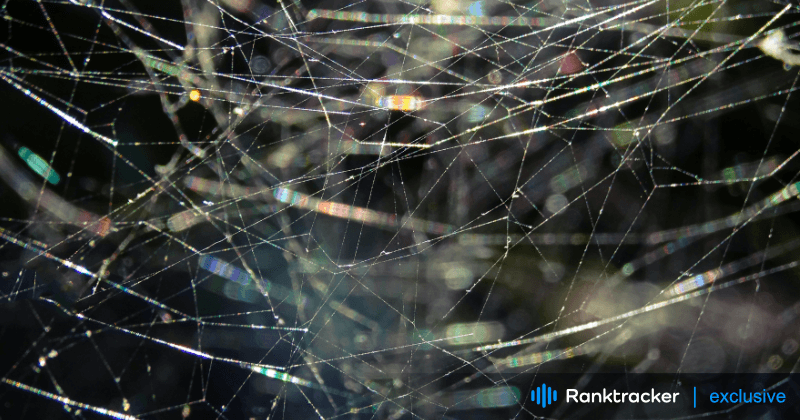
Intro
DNS stands for Domain Name System. It is a core technology that makes the Internet function the way it does. Its most basic definition is: “The DNS is responsible for resolving website IP addresses to their domain names.”
In reality, DNS is capable of much more than that. The DNS functions are carried out with the help of DNS records. DNS records are text files that contain essential information critical for the functioning of DNS.
This article highlights the importance of DNS records for website function and security. To that end, we will check out various types of DNS records and explain what they do concerning either website function or security.
At the end of this article, you will have a better perspective on the domain name system.

How does DNS work?
To understand DNS records and their role in website function and security, it is mandatory to have some knowledge of the domain name system (DNS).
So, it all starts with your computer. Your computer, which is looking for a website, is called the client. The client reaches out to a server known as a DNS resolver with their request. The DNS resolver is a server assigned by your ISP, or you can set your own in your operating system settings. The resolver�’s function is to deal with all DNS queries posed by the client.
The All-in-One Platform for Effective SEO
Behind every successful business is a strong SEO campaign. But with countless optimization tools and techniques out there to choose from, it can be hard to know where to start. Well, fear no more, cause I've got just the thing to help. Presenting the Ranktracker all-in-one platform for effective SEO
We have finally opened registration to Ranktracker absolutely free!
Create a free accountOr Sign in using your credentials
So. The client asks the resolver, “Hey, I want to find this domain name (xyz.com). Do you know its IP address?” The resolver checks its cache to see if it has the domain name and its IP stored. If it doesn’t, it contacts a series of servers in the DNS hierarchy to see if they have the IP address.
DNS Hierarchy Image

Image source: https://www.menandmice.com/glossary/dns-server-types
Normally, the IP address is found relatively quickly. However, sometimes the resolver has to go all the way up to the top of the hierarchy and query servers known as root name servers (NS).
There are 13 root name servers in the world, and they contain the IP addresses of all websites on the web. If an IP address for a domain does not exist on the nameservers, then it means the DNS query for that domain is “unresolvable.”
Anyway, after the IP address is found, the resolver sends it back to the client. The client then makes a request to the server at the given IP address, and the server responds with the required website.
This is how a simple query works, and all of this happens within seconds. Where do DNS records come into the picture? Well, the information stored on all servers in the DNS hierarchy is stored in the form of DNS records.
The All-in-One Platform for Effective SEO
Behind every successful business is a strong SEO campaign. But with countless optimization tools and techniques out there to choose from, it can be hard to know where to start. Well, fear no more, cause I've got just the thing to help. Presenting the Ranktracker all-in-one platform for effective SEO
We have finally opened registration to Ranktracker absolutely free!
Create a free accountOr Sign in using your credentials
DNS records can be managed by a webmaster using popular tools like cPanel, Cloudflare, GoDaddy, etc. To learn how you can manage your website with such tools, read our article about cPanel. Creating detailed documentation about managing DNS records can be time-consuming. An AI paragraph generator can help produce high-quality, informative content efficiently, making it easier to explain complex concepts clearly.
Now, let’s check out how DNS records aid and contribute to website functionality.
Different DNS records and how they contribute to website functionality
We will start by checking out records that have a role to play in the website function. These are more numerous compared to the security records.
All DNS records share the same template. From left to right, there is the domain name, time to live, record class, record name, and record value. Most records only differ in name and value. Given below is an image of an A record.
 Image source: dnschecker
Image source: dnschecker
The image shows four A records for Microsoft.com. The domain name is “microsoft.com.” TTL is 1290 seconds, IN (internet) is the class, A is the record name, and the numbers are the IPv4 address i.e., the value.
Now, that we know what a typical DNS record looks like, let’s understand what they do and how they contribute to website functionality.
1. A/AAAA records
The A and AAAA records stand for IPv4 and IPv6 addresses, respectively. Their sole purpose is to map IP addresses to a domain name. This is the most basic function of the DNS, and it is what makes the internet work.
The IP address, as you may be aware, is a numerical (IPv4) or hexadecimal (IPv6) representation of a server’s location.
All the content on the web is stored on numerous servers in the world. When you search for a domain name, the DNS resolver checks its cache for any A or AAAA records for the domain.
If it does not find them, then it queries other servers in the hierarchy to see if they have them or not. When the relevant A/AAAA records are found, the resolver saves them in its cache so that it does not have to look for them later.
By now, you should have pieced together the role of A/AAAA records for the website function. Without these records, it would be impossible to locate a website. So, configuring the A/AAAA records of a website is critical to its function.
2. CNAME record
CNAME records are not as critical as A/AAAA records, but they do have their unique uses. A CNAME record aliases one domain to another. In simpler words, you can make it so that all DNS queries for one domain automatically get sent to another domain.
For example, if you have a domain called “cars.com” and another domain called “vehicles.com,” you can use a CNAME record to alias “cars.com” to “vehicles.com.”
What will happen is that whenever someone types “cars.com” in their browser address bar, they will find themselves automatically on “vehicles.com” instead. This is because the DNS query for “cars.com” will be met with a CNAME record that references the A/AAAA record of “vehicles.com.”
This is useful for websites that have multiple similar domains. With CNAME records, the end user will always be directed to the correct site. So, if your domain is called “xyz.org,” you can create CNAME records for “www.xyz.org” that point to “xyz.org.”
3. MX record
MX stands for mail exchange records. MX records are crucial for website email functions. Basically, their role is to define which mail servers deal with the domain’s emails.
So, let’s say you are running an online store. Obviously, you will have an email address for customers to contact you. You might also have a separate email address for prospective business partners.
If your MX records are configured properly, then you will have no problems receiving emails. Any email directed at your domain’s email address will be sent to the proper mail server defined in the record.
Without an MX record, those emails would be lost. You won’t receive them because they won’t be sent to any mail server. When you don’t receive emails, you can’t respond to them. This gives the impression that you are non-communicative and leaves a bad impression on your website users.
4. TXT record
TXT records are non-standard records that can be used for a variety of functions. They can be used for website verification by 3rd party service providers such as search engines, mail servers, API providers, etc.
A TXT record does not have a set value like other records. Its value can be anything you want it to be. As long as you stay within the character limit, you can type out any value.
For website verification, the aforementioned 3rd party service providers privately give a set value to a webmaster to add to their TXT record. If the value is the same as what the 3rd party service provider gave, then it means they are dealing with the correct website rather than an imposter.
There are also other ways of using TXT records for security, which we will check in the “Security Section.”
5. NS record
By far, the most important record type is the NS record. NS stands for name server. Nameservers are at the top of the DNS hierarchy. They contain all the domain records.
NS records detail which nameservers contain the records of a domain. Without an NS record, resolvers and DNS servers lower in the hierarchy wouldn’t know which server to query to get information about a particular domain.
So, if your NS records are not present, your website is basically impossible to find, which makes it useless. This is why, ensure that your NS records are in shape.
6. SRV record
SRV stands for service. These records define which internet services, like VoIP, emails, and messaging, use which ports.
Without an SRV record, specific traffic for specific ports will be dropped. Normally, this is not an issue for most websites. However, if you are using internet services that use VoIP, emails, or instant messaging, then SRV records need to be set up correctly.
7. PTR record
PTR records are used for reverse DNS lookups. PTR stands for pointer, and this record type maps an IP address to a domain name. So, it is the opposite of an A/AAAA record.
PTR records are necessary for website function because they are used for verification. Sometimes, websites can spoof their domain name and send requests to a server for another domain. The server can use PTR records to check whether the IP address of the imposter matches that of the real domain.
If there is a mismatch, the request is denied.
DNS records that contribute to security

Website security is extremely important. You can learn more about it from one of our other articles.
Given below are records that help secure your website and prevent various security risks, such as spoofing and cache poisoning.
1. DNSSEC records
DNSSEC stands for DNS security. This is a security protocol that aims to curb deficiencies in the DNS. You see, DNS was not designed with security in mind. So, it was extremely easy to use it as an attack vector.
With DNSSEC, two types of new records were introduced. These records help with securing the content of other records and verifying the source from which they originate.
DNSSEC operates on the basis of public key cryptography. Basically, DNS records are signed with cryptographic keys to ensure that their data cannot be tampered with.
Similar keys are used to make sure that the records also originate from the correct source.
This helps with website security by helping you defend against cache poisoning attacks. Malicious actors can change the DNS records in a resolver’s cache and seamlessly redirect traffic from one website to another.
With DNSSEC, you can protect visitors who are trying to reach your website from getting maliciously redirected and preserve your reputation.
Let’s take a look at how DS and DNSKEY records implement this.
2. DNSKEY Record
The DNSKEY record contains a public key. This public key is the pair to the zone’s private key. All DNS records of a zone are signed with the private key, and the public key from the DNSKEY record is used to verify that signature.
If the signature cannot be verified, it means that data in the record has been changed, and this record is invalid.
However, this still leaves the question: how can you verify that the public key itself has not been compromised? This is where DS records come in.
3. DS Record
DS Record stands for Delegation Signer. This is a record that delegates authority to a domain. In the DNS hierarchy, there are administrative divisions known as zones. Zones can have parents or children. Parent zones are considered authoritative, i.e., they are trusted, and their information is trusted.
Parent zones can delegate their authority to their child zones. They do that with the help of DS records. DS records contain a hash of the key stored in the DNSKEY record.
So long as the hash of the DNSKEY record value matches the hash in the DS record, it means the key is valid. This verification is done at every level, i.e., a zone’s parent, its parent’s parent, and so on.
4. SPF, DKIM, and DMARC records
TXT records have a lot of roles to play in security. TXT records associated with security are called SPF, DKIM, and DMARC. They are related to the security of emails related to your domain. By setting them up, you can safeguard your email sender's reputation and enhance your website’s email deliverability.
The roles of these records are related. Let’s start with SPF records.
5. SPF Records
SPF stands for Sender Policy Framework. SPF records list which mail servers are authorized to send emails on behalf of a domain. Before SPF records were a thing, anyone could send an email and claim it was from a specific domain. This posed the problem of imposters who would use such emails for phishing, malicious redirects, and even social engineering.
6. DKIM records
DKIM stands for Domain Keys Identified Mail. This is also a type of text record. DKIM records cover one vulnerability left by SPF records. That is the ability to spoof an email address.
DKIM records also use cryptography to ensure that an email originates from the correct source. DKIM has two parts: a public key available in the DNS records and a DKIM header in the email signed with the private key. Email-receiving clients have to check if the DKIM header key and record keys are part of the same pair or not. If they are, then the email is from the correct source, if they aren't, then the email is rejected.
7. DMARC records
DKIM and SPF are used to verify the source of an email and reduce spoofing. DMARC is used to tell the email receiver what to do when they get emails that fail the aforementioned checks.
The All-in-One Platform for Effective SEO
Behind every successful business is a strong SEO campaign. But with countless optimization tools and techniques out there to choose from, it can be hard to know where to start. Well, fear no more, cause I've got just the thing to help. Presenting the Ranktracker all-in-one platform for effective SEO
We have finally opened registration to Ranktracker absolutely free!
Create a free accountOr Sign in using your credentials
DMARC stands for Domain-Based Message Authentication Reporting and Conformance.
Basically, DMARC records tell the email receiver to take one or more of the following actions if an email fails the SPF and DKIM checks.
- Mark the email as spam.
- Let the spam mail go through
- Reject the spam mail
Additionally, they also report back to the domain whose emails are failing the SPF and DKIM checks. This helps domain owners check whether their domain has some issues and quickly take action to maintain their sender reputation.
Without DMARC records, email service providers make their own judgments about rejecting or accepting emails. This can have weird consequences for your domain’s reputation (and, by extension, your website’s reputation as well). So, it is better to have control over it.
Conclusion
So, now you see how DNS records are vital for website function and security. Without the DNS records, it is impossible to locate websites. DNS is also responsible for defining ports for individual services on a website (such as email and VoIP).
With DNS security records, you prevent others from misusing your website's likeness for harm. You also ensure that your website's email sender reputation is preserved, which results in more emails finding their way into consumers' inboxes.

