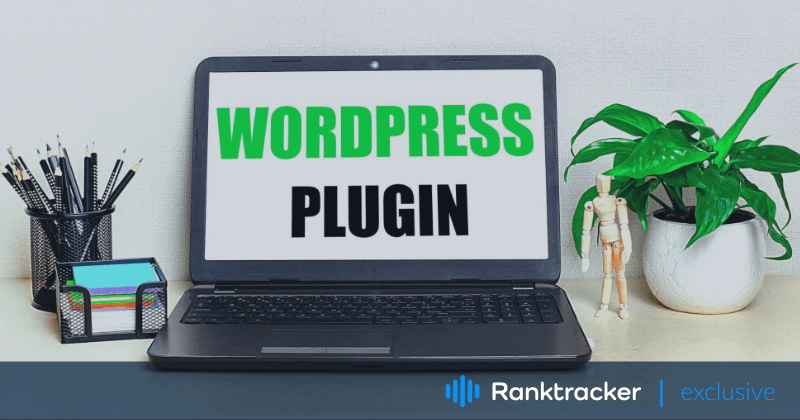
Intro
WordPress has many blogging WordPress plugins that improve a website’s performance.
When you browse through the WordPress plugins directory, you will find 60,000+ free plugins coupled with thousands more premium ones on third-party websites. All these make deciding on the right WordPress plugin overwhelming for new site owners.
But choosing the right blogging WordPress plugin is essential for enhancing your website’s features, improving of SEO, and speed of your site.
It’s crucial to note that the one-cap-fits-all approach barely applies to WordPress plugins. Each plugin has its unique features and functionalities.
Therefore, site owners need a handful of blogging WordPress plugins to build a website with a distinctive setup. This guide covered the top 10 blogging WordPress Plugins for site owners who’d like to decide on the best plugins.
Spectra
Spectra, with over 800,000 installs and a place in the top 100, is a free page builder that integrates seamlessly with the WordPress block editor, revolutionizing website design.
The All-in-One Platform for Effective SEO
Behind every successful business is a strong SEO campaign. But with countless optimization tools and techniques out there to choose from, it can be hard to know where to start. Well, fear no more, cause I've got just the thing to help. Presenting the Ranktracker all-in-one platform for effective SEO
We have finally opened registration to Ranktracker absolutely free!
Create a free accountOr Sign in using your credentials
Its massive library of blocks, templates, and pre-built websites allows easy customization to match your brand's vibe. Built on top of the default WordPress page editor (Gutenberg), Spectra requires no additional learning. The interface mirrors the native WordPress editor, providing a familiar experience.
Block settings offer convenience and a streamlined editing process with improved usability, enhancing the overall experience without overhauling the existing system.
Spectra optimizes assets and writes clean code to reduce page load time and improve website performance. It uses modern CSS features like flexbox and grid layout to create responsive websites with better user experiences, resulting in lightning-fast performance and rock-solid stability.
JetPack
![]()
JetPack by Automatic is a freemium blogging WordPress plugin that helps keep your website safe from brute force attacks from hackers.
In addition, it increases the speed of your site and enables you to grow your audience and sales engagement.
The blogging WordPress plugin gives you unlimited access to image CDN, which is an essential factor for website performance. You also stand to enjoy the downtime monitoring feature with the free version of the WP plugin.
The All-in-One Platform for Effective SEO
Behind every successful business is a strong SEO campaign. But with countless optimization tools and techniques out there to choose from, it can be hard to know where to start. Well, fear no more, cause I've got just the thing to help. Presenting the Ranktracker all-in-one platform for effective SEO
We have finally opened registration to Ranktracker absolutely free!
Create a free accountOr Sign in using your credentials
It has ready-made themes that make you stand out in a competitive market. In addition, you get to see your site stats and other basic activity logs.
Elementor
![]()
Elementor is a website-building plugin for WordPress that lets site owners create a professional and pixel-perfect design for their websites. With the plugin, you can give visitors a wonderful experience on your website without writing a single line of code.
It’s easy to create any page or website, from blogs to landing pages, with Elementor.
It has other exciting features like 100+ professional templates, a drag & drop editor, and an integrated popup builder that makes it easy to use the WordPress plugin.
Furthermore, Elementor gives you access to the required tools and design features to make your website stand out without paying a dime. You can easily upload your own PNG logo, create your avatar, and customize stunning infographics with Elementor's free design features.
It also ensures that visitors viewing your site on a mobile, desktop, tablet, and widescreen devices have the most optimized experience.
Elementor has over 40 free widgets that help you build professional and engaging websites.
The first step is installing and activating the WordPress plugins. Visit the WordPress plugins directory and search for “Elementor.” Click on “install” and then activate to get started.
Really Simple SSL
![]()
Are you a site owner that would like to improve the security of your website? Then, Really Simple SSL is your best bet.
The blogging WordPress plugin automatically detects your website settings & configures it to operate over a secured HTTP protocol. It has minimal and easy-to-use functionalities.
It moves your entire website setup from HTTP to SSL (Secured Socket Layer) when it's installed and activated.
While there is a free version of the WordPress plugins, the premium version has exciting features like HSTS Preload List, Security Headers, Mixed content Fixer Pro, Premium Support, etc.
Link Whisper
![]()
Link Whisper is the fastest and easiest way to build internal links to enhance your SEO scores. Spencer Haws pioneered Link Whisper in 2019.
With the plugin, you can get valuable and practical internal links without undergoing the hassle of building them manually.
It also provides contextual internal link suggestions that nudge visitors to read your content. As you write, the WP plugin starts making suggestions for relevant internal links.
On top of that, Link Whisper improves your link structure which empowers the search engine to rank your site higher on SERPs.
It gives you access to stats and reports on your links, giving you a better analysis of what you need to improve on your website.
Revive Old Posts
![]()
The importance of publishing website content consistently should not take a backseat in your marketing strategy. A blogging industry statistic suggested that companies that have regular blog posts experience twice as much email traffic than companies that don’t.
Revive Old Posts ensure that your audience is engaged by automatically sharing posts and content from your WordPress website to your social media feeds. It works with social media platforms like Facebook, Tumblr, Instagram, and Twitter.
Also, it auto post and schedules website content which boosts website traffic and growing social media followers.
The autopilot feature makes it easy to share both your old and new content with your audience on social media. Revive Old Posts also schedule the time between the
social media content you share.
Additionally, the plugin can generate tags for your social media posts.
Jotform WordPress Forms
![]()
Jotform WordPress Forms allows you to collect data from your users easily by embedding a contact form directly on your website. Use forms to compile all the information you need to collect emails or user information to boost your marketing efforts.
Choose from over 100 ready-made templates and make your forms look unique and personal to your branding. Integrate with payment gateways to collect payments through your WordPress website.
Automate your tasks with many app integrations Jotform offers. Don’t spend precious time manually transferring data between accounts.
Do all of this without writing any code. Just use Jotform’s easy-to-use drag-and-drop interface. Download the WordPress plugin and start collecting data right away.
Easy Table of Contents
![]()
Easy table of content is user-friendly, feature-focused, and automatically generates a table of content for your post, pages, and other forms of website content.
It supports different kinds of plugins like Elementor, Divi, Classic Editor, Gutenberg, and more.
You can easily enable or disable the table of content on your post and website pages.
In addition, the WP plugin has Roman, decimal, and numeric bullet formats.
Pretty Links
![]()
If you are monetizing your website, you need a link management plugin like Pretty Links.
Pretty Links is the right plugin for affiliate links, link tracking, link branding, and marketing. It lets you transform long links into shorter, more memorable URLs using your domain name.
You can also create URLs for your images with the WP plugins. It’s suitable for cleaning up affiliate links, Twitter links, and tracking clicks from the mail.
Akismet Anti-spam
![]()
Nobody likes to be spammed with excessive links to unethical and illegal websites. Unfortunately, these spamming links sometimes contain Malware that affects the device of anyone visiting your website.
That's where Akismet Anti-spam comes in.
Akismet Anti-spam filters spam by protecting you from spammers on WordPress.
It's also an effective and easy-to-use method of filtering spammers out of your form entries.
Unlike other plugins we've covered, Akismet Anti-spam is bundled with WordPress. That means you are not required to install the plugin manually. Instead, all you need to do is activate the WordPress plugin.
Outreachboard
Outreachboard makes it easier to bring in quality guest authors, manage publishing tasks, and improve SEO traffic. With personalized pre-publishing checklists, guest authors can submit their content safely without needing direct access to the WordPress editor.
The All-in-One Platform for Effective SEO
Behind every successful business is a strong SEO campaign. But with countless optimization tools and techniques out there to choose from, it can be hard to know where to start. Well, fear no more, cause I've got just the thing to help. Presenting the Ranktracker all-in-one platform for effective SEO
We have finally opened registration to Ranktracker absolutely free!
Create a free accountOr Sign in using your credentials
For blog owners, it simplifies managing everything from topic pitches and sponsored posts to completed articles and general inquiries. Authors get clear guidance to meet your requirements, which means less time spent on tasks like checking for plagiarism, counting words, formatting, optimizing images, adding alt text, or including internal links. Your job becomes more straightforward, review the content and hit publish.
Final Thoughts
With blogging WordPress plugins, site owners can optimize and maximize the potential of their websites.
While there are thousands of plugins in the WordPress plugins directory, we handpicked the top 10 blogging WordPress plugins that cut across the different spheres of website management.
Some of these WordPress plugins increase the speed of your site, improve your SEO, ensure that your visitors get an optimized experience, and more.
The best part is: all these plugins are free and easy-to-use, even if you are not a developer.

