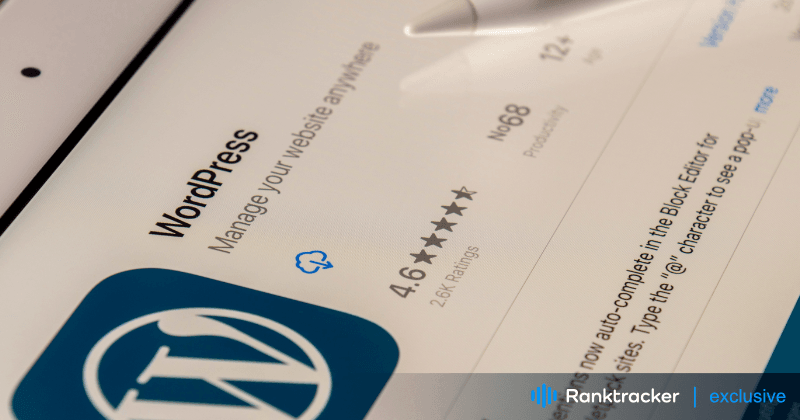
Intro
The utilization of the Internet has surged to unprecedented levels. Today, almost every business has an online presence, complete with a proper website of its own. In fact, websites have become an indispensable element for businesses, irrespective of their size.
It is through the website that your business can connect with potential customers in the digital space. A well-designed website serves as a virtual storefront, providing information about your products or services, contact details, and other essential company information.
It also facilitates customer engagement, enabling seamless communication, online transactions, customer support, and more.
In such a scenario, compromising your website security cannot be an option. But, security vulnerabilities continue to pose a significant threat to every website existing in the digital environment. Hackers have been constantly exploiting even the tiniest weakness in website security every single minute.
WordPress, being the most popular content management system, is often targeted by hackers. However, with the right tools and practices, users can protect their WordPress websites against those threats.
The good news is that you can do it without spending a single dollar. In this blog post, we’ll talk about the top 5 free tools to scan your WordPress website for security vulnerabilities, helping you safeguard your online presence.
The All-in-One Platform for Effective SEO
Behind every successful business is a strong SEO campaign. But with countless optimization tools and techniques out there to choose from, it can be hard to know where to start. Well, fear no more, cause I've got just the thing to help. Presenting the Ranktracker all-in-one platform for effective SEO
We have finally opened registration to Ranktracker absolutely free!
Create a free accountOr Sign in using your credentials
But before that, let’s have a quick look at why it matters.
Why Protect Your Website from Security Vulnerabilities
Cyber attackers continuously evolve their tactics, exploiting vulnerabilities in websites. In the process, they steal sensitive data, inject malware, deface web pages, or even take control of the entire site. If this happens, you will not only end up suffering from business loss but might also end up facing several other consequences.
- Security and integrity of customer data: Hackers may gain unauthorized access to sensitive information such as personal details, payment data, or login credentials. This may result in breaches of privacy and potential legal consequences.
- Damage of reputation and trustworthiness of the business: Customers lose faith in a company that fails to protect their data. This can lead to a loss of trust and credibility and will drive potential users away to competitors.
- Disrupt business operations: This causes downtime and loss of revenue. Depending on the severity of the hack, the website may be taken offline entirely or experience reduced functionality, impacting sales, customer service, and overall productivity.
- Financial implications: Businesses may incur costs for repairing the website, implementing enhanced security measures, compensating affected customers, and dealing with legal fees or regulatory fines.
To prevent all of these from happening, you need to continuously scan your website for security threats. This will help you identify problems in your website's defenses. This can be any vulnerability, such as outdated software, misconfigurations, weak passwords, or suspicious code.
5 Free Tools to Scan WordPress for Security Vulnerabilities
Let’s now look at 5 free tools to scan your WordPress website for security vulnerabilities.
1. Security Ninja

Security Ninja is a comprehensive security plugin that offers an array of features to protect your WordPress website. It conducts over 50 security tests, checking for vulnerabilities such as weak passwords, outdated plugins, and suspicious file changes.
The moment it detects any threats, it will proactively alert you so that you can address those threats to keep your site secure.
Additionally, it provides brute force attack protection, malware scanning, and a firewall to block malicious traffic. The best thing about this plugin is that it respects your autonomy and restricts itself from making any unsolicited changes to your site.
You can access all of these features and more without paying a single penny by installing the plugin on your website.
2. Defender Security

Defender Security is a powerful security plugin for WordPress websites, offering a wide range of features. With this plugin, you can safeguard your site from any kind of potential security threats.
The All-in-One Platform for Effective SEO
Behind every successful business is a strong SEO campaign. But with countless optimization tools and techniques out there to choose from, it can be hard to know where to start. Well, fear no more, cause I've got just the thing to help. Presenting the Ranktracker all-in-one platform for effective SEO
We have finally opened registration to Ranktracker absolutely free!
Create a free accountOr Sign in using your credentials
The plugin offers a powerful malware scanner that detects modifications in the WordPress core file. By enabling this feature on your website, you can ensure that your site remains free from malware. The security firewall of the plugin also allows you to block or allow a list of IPs, implement IP and Geo IP blocking and protect against brute force attacks.
Another amazing feature of the plugin is the 2-factor authentication. This feature adds an extra layer of login security to your site. Its login masking and lockout features prevent unauthorized access of any user to your site.
Defender also offers user agent banning, security headers, and 404 detection to bolster your site's defenses. Additionally, it provides recommendations for core and server updates, antivirus scans, and tools to prevent information disclosure and PHP execution.
Other features include Google reCAPTCHA integration, password checks, and the ability to force password resets for added security measures. With Defender, you can proactively protect your WordPress site and keep it safe from potential security threats for free.
3. Sucuri Security
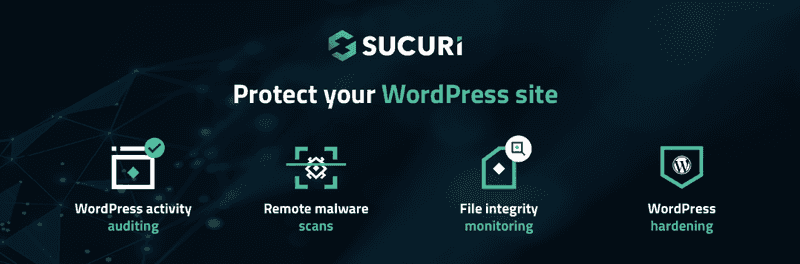
Sucuri Security is another powerful free WordPress security plugin that serves as a comprehensive security suite designed to enhance your website's security posture. It comes with several powerful features that help keep your website safe and secure. Some of the features it offers are
- Security Activity Auditing
- File Integrity Monitoring
- Remote Malware Scanning
- Blocklist Monitoring
- Effective Security Hardening
Additionally, it provides Post-Hack Security Actions. This feature helps website owners to effectively respond to and recover from security breaches or hacks.
Another amazing feature that the plugin offers is the security notifications feature. By having this feature on your website, you can ensure proactive protection against any potential threats.
With Sucuri Security, WordPress users can enhance their website's defenses and mitigate security risks effectively.
4. WordFence Security

Wordfence Security is backed by a leading WordPress security research team that provides a set of features to protect your WordPress website. Their plugin includes an endpoint firewall, malware scanner, robust login security features, and live traffic views.
With real-time updates via the Threat Defense Feed, Wordfence keeps your site safe from the latest threats. With this feature it allows you to stay informed about potential security threats to your website.Its malware scanner checks core files, themes, and plugins for any form of malicious content. The plugin also offers login security measures like two-factor authentication and CAPTCHA to prevent unauthorized access.
Wordfence Central offers centralized management for multiple sites, and security tools like Live Traffic monitoring and IP blocking. This feature can help you further enhance your website security. The sole focus of Wordfence is to provide unmatched protection for your website.
5. MalCare Security
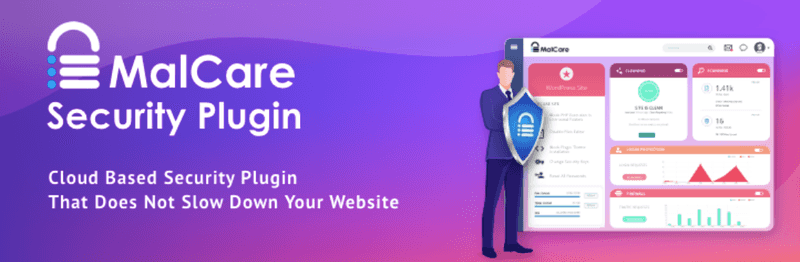
MalCare Security stands out as the go-to solution for fast and efficient malware detection and removal. Its groundbreaking automatic one-click malware removal ensures your WordPress website stays clean, preventing Google blacklisting and hosting takedowns.
Developed meticulously after analyzing over 240,000 websites, MalCare's intelligent scanning method accurately identifies even the most complex malware without compromising your site speed. The plugin's cloud-based firewall offers round-the-clock protection against spam attacks, while its website management module streamlines security and site management tasks from a single dashboard.
With features like performance checks and real-time alerts, MalCare empowers you to proactively safeguard your websites. Additionally, its premium White-Label solution and client-friendly reporting feature makes it an ideal choice for agencies seeking to enhance their clients' website security without risking their business.
The All-in-One Platform for Effective SEO
Behind every successful business is a strong SEO campaign. But with countless optimization tools and techniques out there to choose from, it can be hard to know where to start. Well, fear no more, cause I've got just the thing to help. Presenting the Ranktracker all-in-one platform for effective SEO
We have finally opened registration to Ranktracker absolutely free!
Create a free accountOr Sign in using your credentials
MalCare's user-friendly interface, quick setup, and agile customer support further solidify its position as the ultimate WordPress security plugin.
How to Choose the Right Tool for Your Business
Choosing the right WordPress security tool for your business is crucial for protecting your website from potential threats. Here are some steps and considerations to guide you in making the best choice.
1. Understand Your Security Needs
- Assess Your Website The first thing you need to do when considering security tools for your website is to evaluate the size, complexity, and type of your website. Your security needs will vary based on the type of your website. For example, you'll need different tools for your eCommerce site as compared to your personal blog.
- Identify Vulnerabilities Determine common vulnerabilities that may cause your website downtime. This includes susceptibility to brute force attacks, malware, or DDoS attacks.
2. Look for Essential Features
- Malware Scanning One of the most prominent features to look for is comprehensive scanning capabilities. This feature helps detect and remove malware from your site.
- Firewall Protection Another major feature to look for is the robust firewall. This feature is essential to block malicious traffic and prevent unauthorized access.
- Brute Force Protection This feature helps protect against repeated login attempts by hackers.
- Activity Monitoring With activity monitoring you can monitor the activity of your user and detect suspicious behavior in real-time.
- Backup Solutions Regular backups enable you to restore your website to a previous state in case of an attack.
- Two-Factor Authentication (2FA) You can add an extra layer of security to your website's login process with this feature.
- Regular Updates The tool should be frequently updated to protect against new threats.
3. Check User Reviews and Ratings
- Community Feedback The best way to know the effectiveness of a tool is to look at reviews and ratings from other WordPress users. It helps you understand how reliable the tool is.
- Support and Documentation Ensure that the tool has good customer support and detailed documentation for troubleshooting.
4. Test the Tool
- Trial Period Many premium tools offer a trial period. You can use this time to test the tool's features, ease of use, and impact on your website’s performance.
- Performance Impact You should also consider monitoring if the tool affects your website’s load times or overall performance.
5. Ensure Compatibility
- Plugin Compatibility Ensure the security tool is compatible with other plugins you are using to avoid conflicts.
- WordPress Version The tool should be compatible with the latest version of WordPress.
Conclusion
Securing your WordPress website is of utmost importance in the current digital landscape, where cyber threats are rampant. By implementing robust security measures, you can safeguard your business's sensitive data and financial assets.
A quick and easy solution to ensure the safety of your websites is to use comprehensive security solutions like the ones mentioned above. By doing this, you can fortify your network against malicious actors seeking to exploit vulnerabilities.
You should also consider regular security audits and updates to ensure that your defenses remain strong and up-to-date against evolving threats. Additionally, educating your employees about cybersecurity best practices, such as strong password management and recognizing phishing attempts, can significantly reduce the risk of any unwanted form of human error leading to breaches.
Remember, considering website security is not just a precautionary measure but a necessity to protect your online presence and reputation. So, take charge of your website's security today and fortify it against evolving cyber threats.

