
Intro
Let’s be honest. Hootsuite truly packs a ton of features and lives up to its name as a pioneer management tool. Talk about the one-click post scheduling and AI post generator that rolls out a month’s worth of content calendar within minutes.
However, the times are changing. Facebook and TikTok’s algorithms are no longer what they were two years ago, and the same is true for other social media platforms. That means you need more than just a post scheduler or social comment tracker—which are, of course, important.
As Phil Strazzulla, Founder of SelectSoftware Reviews, says, “Modern businesses need a social media personal assistant that can easily adapt to trends, iron out issues with any project workflow, and help achieve preset goals more efficiently than other alternatives. In addition to all those qualities, it must also pack a ton of scalable features that make social media management a breeze.”
In this article, we will discuss some of Hootsuite’s notable features, its shortcomings, and the top 15 alternatives you can use instead. But first, let’s look at some of the benefits of using a social media management tool.
Benefits of Using Social Media Management Tools
If you’ve ever had to manage more than two social media accounts or several community pages, you know the drill.
You must create dozens of pieces of content for each profile, adhere to your client's brand voice, and run analytic checks on the accounts you manage.
For social marketing teams or businesses, things are much worse. It’s a struggle to keep your clients’ followers engaged and achieve the necessary results, including a higher return on investment (ROI), growth in fan base, and positive reputation.
The All-in-One Platform for Effective SEO
Behind every successful business is a strong SEO campaign. But with countless optimization tools and techniques out there to choose from, it can be hard to know where to start. Well, fear no more, cause I've got just the thing to help. Presenting the Ranktracker all-in-one platform for effective SEO
We have finally opened registration to Ranktracker absolutely free!
Create a free accountOr Sign in using your credentials
Doing all these by hand is tiring and ineffective.
But with a social media management tool? The narrative changes.
Efficient Scheduling And Content Planning
Albert Kim, VP of Talent at Checkr, believes, “The bigger challenge with social media management is not about acquiring followers or gaining engagement. It is mainly about showing up daily, letting your audience know you’re still there, and keeping your feeds buzzing.”
That’s difficult, especially if you’re handling several clients’ social media accounts with little or no help. Moreover, some days you have nothing to do, and some days your desk is filled to the brim.
But what if you could plan a month’s content and schedule them to go live for the days you'll be busy? A bingo idea… yes?
Social media management CRM & tools make it all possible.
Analytics Insights
According to Roman Zrazhevskiy, Founder & CEO of MIRA Safety, “You can make many mistakes when handling social profiles, especially if you’re new to social media management. You’ll catch up. But going blind or unaware of essential metrics such as number of new followers, engagement level, and unfollows rate is a big No.”
Just think about it. If you don’t know the current status and growth rate of your social media accounts, how will you gauge your efforts and know which areas to improve on?
The All-in-One Platform for Effective SEO
Behind every successful business is a strong SEO campaign. But with countless optimization tools and techniques out there to choose from, it can be hard to know where to start. Well, fear no more, cause I've got just the thing to help. Presenting the Ranktracker all-in-one platform for effective SEO
We have finally opened registration to Ranktracker absolutely free!
Create a free accountOr Sign in using your credentials
This is another place where social media management tools can play Hulk. These highly calibrated social media analytics tools monitor your social profiles and collate each report with valuable insights on a dashboard for easy analysis.
Centralized Management
Managing more than one social account means switching between multiple tabs for different clients. In a world where over 4 hours are wasted on context switching, that’s not something social media managers can take for granted.
Besides, Jennifer Burton, General Manager at Oaks Dumpster Rental, says, “Switching several times between disconnected accounts or apps reduces work productivity and negatively disrupts your thoughts. It’s like you’re a separate person per account, which can easily result in mental and screen fatigue.”
With social media management tools, you can now address this issue by putting all your social profiles on one dashboard and managing multiple profiles from the same tab.
Collaboration Capabilities
Working in Silo? Nah.
For Sturgeon Christie, CEO of Second Skin Audio, “More hands on the desk means a faster way to achieve your goals and avoid burnout. Besides, working as a team helps you collate valuable insights and suggestions from others, which you can, in turn, use to improve your social media management results.”
With social media management tools, you can easily collaborate with your team members, remote or not, and even onboard the decision-makers in your company to execute a project, provide real-time feedback, etc.
The most awesome part? Everything is done from a unified inbox.
Audience Engagement
When you publish that yay-worthy post, you expect your followers or new leads to engage through likes, shares, and comments. Likewise, they expect you to respond back.
But that’s not as easy as it looks. First off, it’s very easy for social accounts with a large number of followers and engagements to lose track of some comments or messages. If this happens occasionally, that’s bad news for your brand health, according to Sergey Taver, Marketing Manager of Precision Watches.
He says, “Some comments are customer complaints that need your attention, but they can easily get buried under hundreds of other engagements. The same thing happens with normal comments containing audience perspectives. When you consistently fail to engage back or respond appropriately, your audience instinctively believes you do not value them or their opinion.”
But no worries! Some of the social media management tools on our list are equipped with features to keep you informed about every engagement your posts or accounts receive.
Time Efficiency
Time is an essential commodity, even for social media management teams. Sadly, over 40% of work-time is wasted on relevant but repetitive tasks.
Tim White, Founder of milepro, paints a scenario. He says, “Assume you’re managing six social profiles across different platforms for the same client and your goal is to publish the same content on each platform. That’s going to take forever as you have to access each profile individually, copy-paste the content, and hit publish a total of six times. An automation tool built for social media platforms could have handled that in seconds while you get to work on other vital tasks.”
In this case, social media management tools are your go-to automation tools that are designed to streamline your busy workflow, fast-track content approval, and scheduling, automate repetitive tasks, put all your profiles in a centralized dashboard, and give you an insight-filled report.
Cost And Resource Management
According to Bert Hofhuis, Founder of Every Investor, “Social media management tools are built with much versatility to handle almost any relevant tasks from posts creation and engagement to social monitoring and paid advertisements. You’ll never see a human do all that efficiently. And if you find one, you’re most likely going to spend tens of thousands of dollars to keep them in your team.”
In addition to the cost effectiveness, social management tools help you rechannel your resources into the right channels. For instance, repetitive tasks, such as manually notifying stakeholders once a content is created, is eliminated. Your tool handles that while you invest your time into developing social strategies that work.
Viewing HootSuite Through A Lens
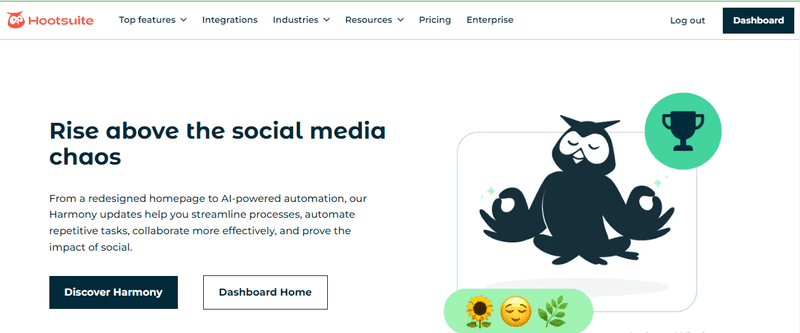
Hootsuite is a pioneer in the social media management industry with over a decade and several years of experience. As of the time of writing this article, it has over 18 million users and a database of more than six hundred enterprises.
Trust me, they’ve got some kick and the tool to back it up.
Dig deeper, and you’ll find some eye-catching features, such as:
- Social media scheduling with a functional calendar and content planner.
- Profile monitoring and Activity report for advanced analytics.
- Social engagement via comment replies, chatbot messaging, and a unified inbox.
- Social advertising for all accounts and integrations from a single dashboard.
Recently, Hootsuite also introduced the Owly Writer AI, which further made it easy for users to curate content with just a click – of course, with some bulky finishing touches to avoid sounding cringy.
Hootsuite Limitations
As with every other great tool, Hootsuite has some serious downsides that might be a big deal for small and medium teams. Large organizations will take a hit as well, though not on the financial aspect.
- Steep Learning Curve: We reviewed dozens of customer complaints and noticed that most beginner and intermediate users struggled with navigating Hootsuite’s bulky library of features.
- Multilayered Menus: Hootsuite has a great UI, but the user experience suffers due to multilayering. Several useful features are often buried under a couple of other menus, and a newbie might find it difficult to explore them properly.
- Expensive Subscription Cost: Hootsuite offers no free version, and the base subscription is $99 per month if billed annually or $149 per month if billed monthly. The team subscription costs $249 monthly, and the Enterprise tier is likely to be a kill. The free version works with limited features, and you need to register with a card as well.
- No Standby Customer Support: We used the site for several hours, yet there was no AI chatbot to take queries or help navigate around. Quite a number of users have also complained about Hootsuite’s ineffectiveness in responding to customer complaints.
- Collaboration Tools Are Out Of Reach For SMEs: Collaboration features such as team messaging and workflow approval are only available in the more expensive pricing tiers. This is the same for most social media tools, but the cost of the higher tiers on Hootsuite is a big pain in the neck for SMEs.
These limitations do not tone down the luster of Hootsuite’s comprehensive social media management capabilities, but they are a pointer to other alternatives that can help you achieve your social media goals.
Best 9 Hootsuite Alternatives For Social Media Management
Hootsuite is rated 4.3/5.0 on Capterra, a testament to its effectiveness in helping teams manage social media accounts or profiles. But there are other alternatives you can use, especially if you're looking to circumvent the limitations we discussed above.
1. Buffer
Capterra Ratings: 4.5/5 | G2 Ratings: 4.3/5
Best For: Small businesses and individuals.
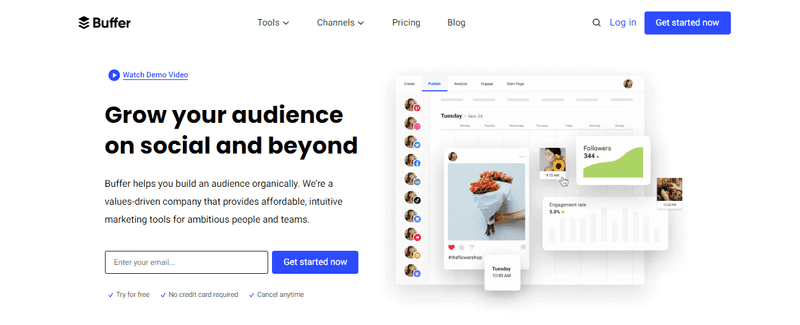
Buffer is an upstream figure launched in the early 20s to handle content scheduling, monitoring, and analytics reporting. Although it started off with support for Twitter only, this efficiency-geared tool has since grown to manage quite a number of other social platforms, including Facebook and Instagram.
Unique Features
- An AI assistant that manages content creation, blog repurposing, and idea generation from previously published posts across different platforms.
- Land page builder to integrate all your posts in one place and drive sales from social leads.
- A standalone library holding thousands of content ideas together.
- Idea generator from long-form blog posts.
- Extensive integration with almost every social media platform and lead collection tool.
- Availability of browser extension and a mobile application.
Pricing
| Plan | Pricing | No. of users |
| Free | Free | 1 |
| Essentials | $5/month/profile | 1 |
| Team | $10/month/profile | Unlimited |
| Agency | $100/month for 10 Profiles. Additional $10 per profile. | Unlimited |
Strongpoints
- Simple-to-use user interface.
- Short learning curve and tons of learning resources.
- A free plan is available, although limited to three social accounts.
- Auto-sorts comments and detects the more important ones for quick response.
Limitations
- Limited features compared to Hootsuite.
- Inability to tag new and existing posts. That means you can’t search up certain posts with the tag filter.
- The collaboration tool allows stakeholders to only edit and approve posts. No extra access or permissions.
- Buffer lacks the custom approval feature.
Buffer Vs. Hootsuite: Takeaway
Buffer is a great alternative if you’re looking for something cheaper and on the low end. Individuals new to social media marketing or smaller social media teams without much need for advanced tools like social listening and custom approval will also find it useful.
2. Sprout Social
Capterra Ratings: 4.4/5 | G2 Ratings: 4.4/5
Best For: Medium-sized agencies and large enterprises.
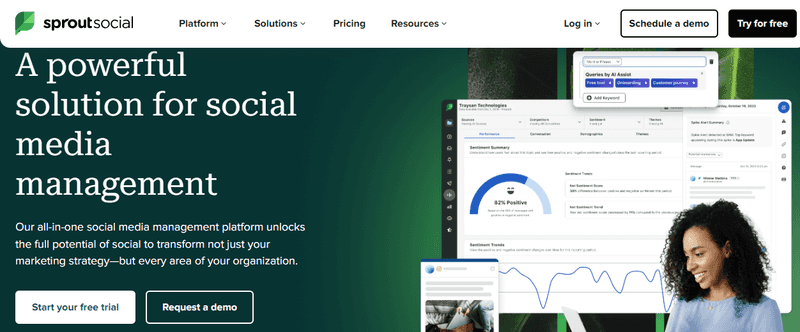
Sprout Social is another powerful social management tool founded alongside Buffer. So, you can call it a long-rival of Hootsuite with a robust library of comprehensive tools and onboarded brands such as Atlassian, UNICEF, and Glassdoor. Sprout Social also boasts a sentiment summary feature, which tells you how your social media audience will likely feel about a topic or trend. Pretty helpful for posting what ranks.
Unique Features
- Sentiment analysis for trends and topics.
- AI assistant for auto-responses to comments and messages.
- Helpdesk and CRM integration.
- Automated CSAT and NPS surveys.
- Social media listening tool for brand mentions and buzzy hypes.
- Tagger by Sprout for influencer marketing.
- Employee advocacy feature to increase social reach beyond the official page.
- "SproutLink" link-in-bio tool.
- Trend analysis feature.
Pricing
| Plan | Pricing | No. Of profiles |
| Standard | $199 per month | Per seat monthly |
| Professional | $299 per month | Per seat monthly |
| Advanced | $399 per month | Per seat monthly |
| Enterprise | Custom pricing | Built to meet demands |
Strongpoints
- Fluid user interface and accessibility.
- No need for bogus contracts on signup.
- Free 30-day trial – no special requirement for credit cards.
- Review management across non-social platforms.
- A robust library of usable tools.
Limitations
- Too expensive for small businesses. Medium brands will feel a good pinch as well. And $199 is on the extreme end even for large organizations.
- You need to pay more or upgrade to access basic features, such as message tagging and campaign reporting.
- No free plan.
Sprout Social Vs. Hootsuite: Takeaway
Sprout Social has some exciting features, such as trend and analysis, that can take on Hootsuite. Besides, if you work with C-suite clients and need more robust integration functionality, Sprout Social and Sprout Social Alternatives is a good bet.
3. Agorapulse
Capterra Ratings: 4.6/5 | G2 Ratings: 4.5/5
Best For: Individuals and SMEs with low starting budgets.
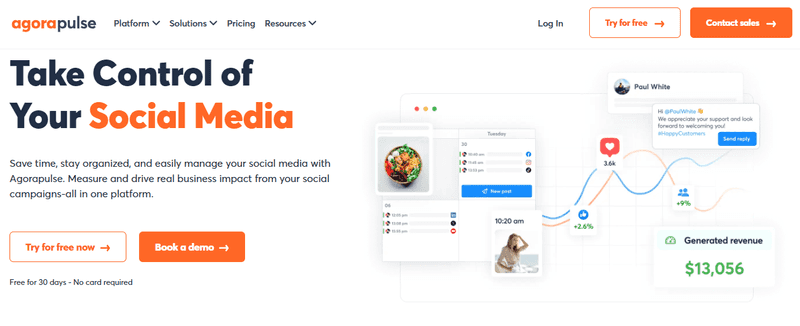
Agorapulse is an intuitive social media management that's big on social scheduling and centralization. No complex integrations, no cluttered process. Their central theme lies in helping social media teams plan right for multiple social accounts, all on the same dashboard, while reducing workflow friction with clear-cut processes.
Unique Features
- Everything about social media management, from scheduling to reporting.
- Google Chrome extension.
- AI writing assistant to craft lead-generating content.
- Giphy integrations and comment box filters.
- White-label reporting with your brand logo.
- Advanced spam management feature.
- Bulk inbox management. Delete, assign, tag, or respond to multiple comments and messages simultaneously.
- Single Sign-on option for cross-device login.
Pricing
| Plan | Pricing | No. of users & profiles |
| Free | $0 | One user, 3 social profiles |
| Standard | $49/month | Per user, 10 social profiles |
| Professional | $79/month | Per user, 10 social profiles |
| Advanced | $199/month | Per user, 10 social profiles |
| Custom | Contact customer support | For larger teams, 10 social profiles |
Users need to pay an additional $10 per extra social profile.
Strongpoints
- Provides free plan.
- Easy to find fail-to-publish posts.
- An extensive unified social inbox and team collaboration feature.
- Navigable UI even for new users.
- Responsive customer support.
Limitations
- You need to manually post your content even after scheduling it.
- No support for WhatsApp and Threads at the time of writing this article.
- No multi-level workflow approval, and the dashboard lacks a dedicated approval notifications tab.
Agorapulse Vs. Hootsuite: Takeaway
Hootsuite has a great workflow approval system. But when it comes to team collaboration and efficient comment filtering, Agorapulse is a better choice. By the way, Agorapulse provides a cheaper entry fee, starting at $49 monthly, compared to Hootsuite's $99. That makes it usable for individuals and smaller social teams.
4. Plannable
Capterra Ratings: 4.6/5 | G2 Ratings: 4.6/5
Best For: Digital marketers and social media SMEs.
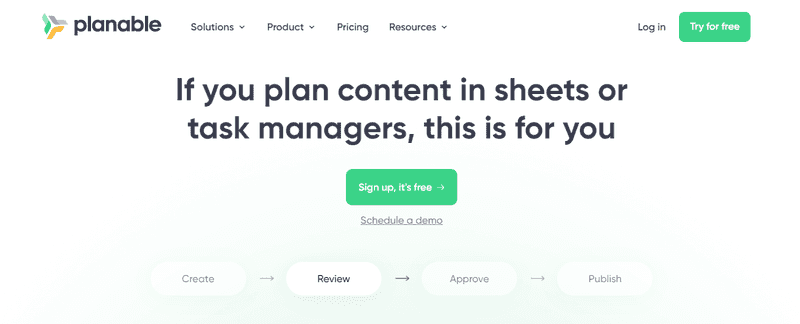
Plannable is not just a standalone social media marketing tool but also a marketing software with analytics for marketers across all niches. Social media marketing teams and business owners can use it to schedule content efficiently, monitor and report social campaigns, integrate with other non-social platforms for centralization, and provide a smooth social media management experience.
Unique Features
- A multi-layered approval workflow system for different teams is needed levels and needs.
- AI writing assistant to roll out sleek copies.
- Version history for monitoring team activity.
- Content-lock feature to avoid mistakes after approval.
- Granular-level rule setting.
- Ability to cross-post between corporate and local social accounts.
- Direct access to the asset library.
- A guest invitation feature that allows contributors to suggest content ideas.
Pricing
| Plan | Pricing | No. of users & profiles |
| Free | $0 | 50 posts, unlimited experience |
| Basic | $11/month | Per user, 60 posts |
| Pro | $22/month | Per user, 150 posts |
| Enterprise | Contact customer support | For larger teams, unlimited posts |
Plannable also offers an easy-to-use calculator on its dashboard. Just indicate the number of users and workspaces you want to see how much each plan costs.
Strongpoints
- A free plan is available with lax restrictions. No credit card is required.
- Smooth user interface and friendly menus.
- Highly configurable for marketing teams.
- Effortless integration with multiple third-party applications, including Google business profile
- A versatile library of assets to use in creating your posts, plus a ready-to-go AI writing assistant and Canva add-on.
Limitations
- Extremely limited functionalities for lower tiers.
- High-end cap on number of posts per subscription. You need to upgrade to the Enterprise plan for unlimited posts.
- Adds $17 for every new workspace added and $11 for every new user.
Plannable Vs. Hootsuite: Takeaway
Plannable plans your social media schedules with a seamless workflow process in place and provides automation tools such as the AI writer to speed things up. If you’re also looking for something cheap, without minding the limited functionalities, then this is worth trying.
5. Sendible
Capterra Ratings: 4.6/5 | G2 Ratings: 4.5/5
Best For: SMEs and large social media agencies who love to explore.
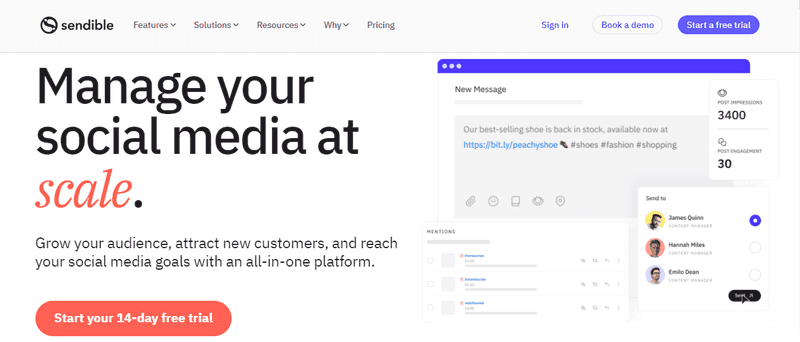
Sendible is a reputable go-to manager for social media platforms, earning over 30,000 social media marketers, and has been recognized with the best usability award for 2024. Brands like Expedia and NHS also use this integrated tool to generate social media engagement and boost account growth. Other than the scheduling in-built functionality, Sendible offers a white-label option that helps you stand out among other social media marketers and with your clients.
Unique Features
- Custom branding for individual users.
- Cloud integration for data management.
- Client’s dashboard for client-end management.
- A robust content library with hashtags to grow your reach.
- Automated client reporting.
- Customizable content and asset library.
- Custom approval workflows.
- Presence of RSS feed and social media holiday calendar integration for content ideas.
Pricing
| Plan | Pricing | No. of users & profiles |
| Creator | $25/month | 1 user, 6 Profiles |
| Traction | $76/month | 4 users, 24 Profiles |
| Scale | $204/month | 10 users, 60 Profiles |
| Whitelabel | $638/month | 50 users, 300 Profiles |
| Custom | Contact customer support | Based on requirements |
Strongpoints
- Unrestricted 14-day free trial for the creator and traction plans.
- Usable interface with a short learning curve.
- Integration with RSS feeds accelerates idea generation.
- Availability of Bitly add-on for personalized, shortened, and shareable campaign links.
Limitations
- Does not currently support WhatsApp, Threads, and Pinterest.
- Lacks social monitoring tools for brand mentions.
- Comment monitoring is only available for Instagram and Facebook.
- Doesn’t notify the admin when a post fails to launch or bounces back.
Sendible Vs. Hootsuite: Takeaway
Sendible provides a content and social media asset library, something Hootsuite does not have at the moment. Also, Sendible’s free trial plan is a bit lax, meaning users can enjoy most of the features offered during the trial and decide whether they are worth their money.
6. SocialPilot
Capterra Ratings: 4.8/5 | G2 Ratings: 4.7/5
Best For: Small marketing agencies and medium-sized social media teams.
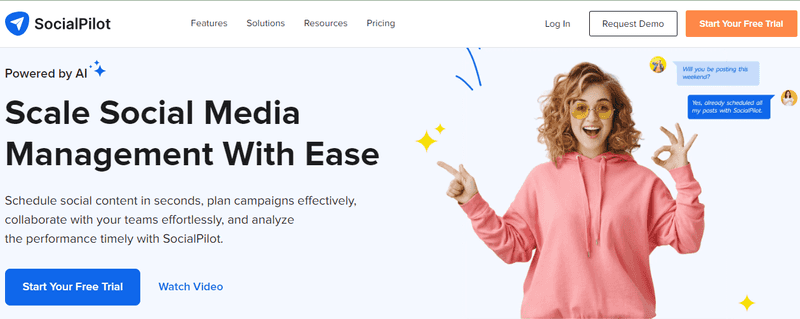
Social Pilot is an AI-driven social media management and scheduling tool with extensive workflow support for both teams and individuals. This game-changing platform comes with an account grouping functionality that organizes clients’ social profiles into something more easily accessible, with about three URL shorteners for easy shareability during campaigns.
Unique Features
- Post-recycler to reuse your old posts in a new way.
- Custom Call-to-action for each post.
- Client approval workflow (Separate from content approval workflow).
- Integration with apps like Canva to seamlessly post designs.
- Image creation is made possible with the built-in visual editor.
- Option to add multiple carousels, especially for Instagram.
Pricing
| Plan | Pricing | No. of users |
| Professional | $25/month | 1 user |
| Small team | $42/month | 3 users |
| Agency | $85/month | 6 users |
| Agency+ | $170/month | Unlimited |
Strongpoints
- Free-trial is available. No need for a credit card.
- No obligatory contract. Cancel whenever you like.
- Has a well-streamlined content creation process.
- Low entry cost compared to other solutions.
- Onboarding resources are available.
Limitations
- No free plan.
- Users have to manually publish posts despite using the auto-schedule feature. Happens only with Instagram, according to a verified customer review on Capterra.
- Social reports and insights are not comprehensive enough.
- No notice is sent when a queue fails, or your posts bounce.
- Easy navigation, but some users have complained of poor UI design.
Social Pilot Vs. Hootsuite
Social Pilot is cheaper despite packing a good number of heavy features. Of course, it still lacks advanced functionalities like custom workflow approval, but that doesn’t make it any less effective than Hootsuite.
7. MeetEdgar
Capterra Ratings: 4.7/5 | G2 Ratings: 4.2/5
Best For: Freelancers and SMEs.
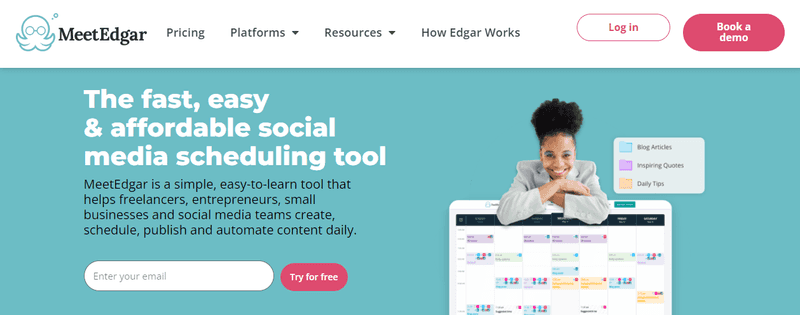
MeetEdgar is a cloud-based social media management solution with powerful features to manage social scheduling, run up content ideas, bridge disconnected platforms, and help solopreneurs automate their social accounts. With over 10 years of industry experience, this intuitive tool has garnered recommendations from high-end names like NeilPatel and AppSumo.
Unique Features
- Inky AI writing assistant.
- Centralized inbox for engaging comments.
- Auto-import feature to onboard your content and repurpose blog posts.
- The Queue feature shows you posts that are scheduled to go live for as long as up to a month.
- Automated Categorization for proper post-segregation and management. The last post to come in shows first (LIFO), which makes your recent posts easily accessible.
- Access to 1000+ automation.
Pricing
| Plan | Pricing | Users, Inky AI Credits |
| Eddie | $24.91/month | 20 team members, 15 Inky |
| Edgar | $41.58/month | 20 team members, 50 Inky |
Strongpoints
- At first glance, the user interface is really simple and straightforward.
- Cheap AI Inky credits cost only $2.50 per 100 credits.
- Allows for a large number of users even with the low entry pricing tier.
- Provides real-time reports for each post regardless of the subscription.
Limitations
- No free plan or trial available despite hinting at a free use on the homepage.
- No extensive social media management features for social listening and workflow approval.
MeetEdgar Vs. Hootsuite: Takeaway
When it comes to an inclusive social media management tool that provides everything you need, alternatives like Social Sprout and Agorapulse are most recommended. But if you’re looking for something simple, on the lower side of cost, and providing a truck of automation, MeetEdgar is here for you.
8. CoSchedule
Capterra Ratings: 4.4/5 | G2 Ratings: 4.4/5.
Best For: Digital marketers, NGOs, and small business owners.
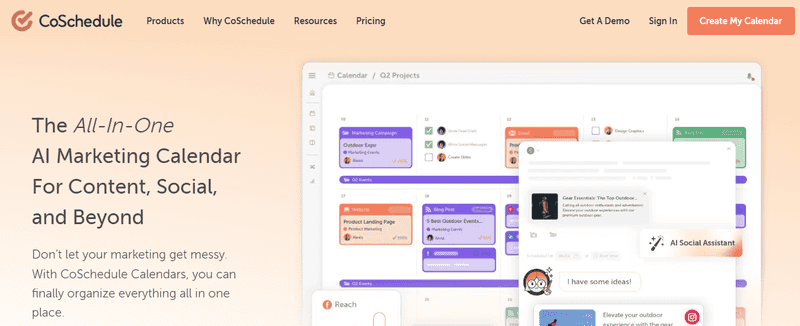
Coschedule is an integrated management tool for content, social media, and other marketing platforms with notable marks in organizations like UNICEF and brands such as Forbes, Yamaha, and Vericast. While it’s not an exclusive tool for social platforms, it can still help business owners and digital marketers plan their content calendars efficiently.
Unique Features
- A/B split testing for social content.
- Headline analyzer and creator.
- Social and content calendar for proactive scheduling.
- Mia – a smart AI writer and editor.
- Kanban board for project management.
- Conversational AI chatbot for idea generation and brainstorming.
Pricing
| Plan | Pricing | Users, profiles |
| Free | $0 | 1 user, 2 profiles |
| Social Calendar | $16/month | 3 users, 5 profiles |
| Content Calendar | Contact customer support | 5 users, 10 profiles |
| Marketing suite | Contact customer support | Based on requirements |
Extra fees are charged per different add-ons. Additional social profiles cost $5 each.
Strongpoints
- An integrated tool for anyone who’s both a content and social media manager.
- Intuitive marketing calendar that brings all future campaigns into one dashboard.
- Free plan is available, and subsequent pricing tiers are fairly affordable even for individuals.
Limitations
- It lacks exclusive social media management functionalities as seen in Social Sprout and Agorapulse.
- There’s no bulk delete option for social posts. You have to do that one by one.
Coschedule Vs. Hootsuite
With just a little fee, Coschedule gives you access to a suite of revenue-focused marketing tools that will help track your performance and enhance ROI on social media. That’s something Hootsuite cannot provide at the moment.
9. Later
Capterra Ratings: 4.5/5 | G2 Ratings: 4.5/5
Best For: SMEs and social media influencer marketers.
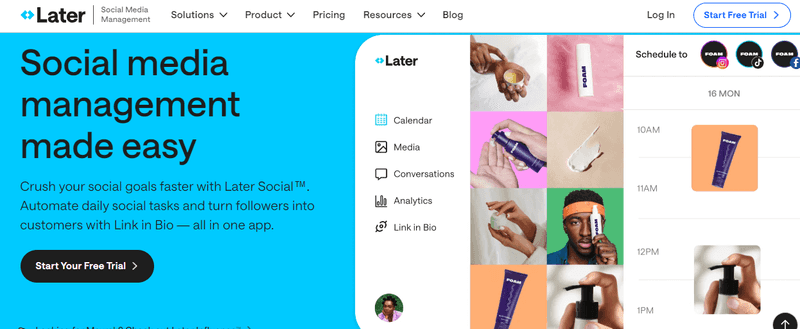
Later is at the top of the game when it comes to influencer marketing and social media scheduling. Using the brand and creators collab feature, you can easily collaborate with teams and other creators and boost your content performance through extended reach.
Unique Features
- AI pillar page and content idea generator.
- Ai caption writer.
- Later’s link-in-bio feature.
- Visual Instagram planner to design the best Instagram feed.
- A robust media library made for campaigns.
- Social listening and keyword tracking tool.
Pricing
| Plan | Pricing | Users, platforms supported |
| Starter | $16.67/month | 1 user, 1 social platform |
| Growth | $30/month | 3 users, 3 social platforms |
| Advanced | $53.33/month | 6 users, 6 social platforms |
| Agency | $133.33/month | 10 users, 15 social platforms |
You might need to pay more if you exhaust your AI credits before the month ends.
Strongpoints
- Short learning curve with available tutorial resources.
- Instagram focused.
- Easy collaboration with other content creators and influencers.
- Provides AI tools to fast-track work processes.
- Fairly affordable pricing and a free 14-day trial. No credit card is required.
Limitations
- Lack of media labeling. Makes it easy to select the wrong file when uploading posts on Instagram.
- Plan limits the number of social platforms you can connect with.
- Doesn’t support Threads and WhatsApp for now.
Later Vs. Hootsuite
Later is more tailored for Instagram accounts than other social media platforms. So, if you don’t need a multi-platform manager, here’s a better alternative for you.
6 Other Reputable Alternatives To Hootsuite
We’ve discussed some of the leading alternatives to Hootsuite featuring high-end functionalities like workflow automation and social listening. But they’re not all on the list. Let’s quickly scratch the surface of other reputable alternatives that can give you value for your money.
10. Tailwind
Capterra Ratings: 4.4/5 | G2 Ratings: 4.3/5.
Best For: Small digital marketing teams and individuals
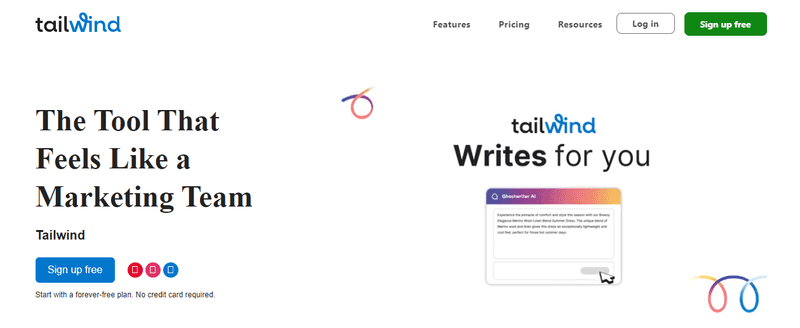
Tailwind is a combined social media management and email marketing tool built for marketing teams. One of its biggest hits is the personalized graphic design feature, which replicates everything about your brand, including color, fonts, and typography, to curate click-worthy posts for your social accounts.
The sleek calendar feature also integrates with your email marketing and social media campaigns. However, all these are only available for Instagram, Facebook, and Pinterest—which is definitely not versatile enough but sufficient if you operate on a single platform. Let’s not forget the ghostwriting AI tool that helps you create social posts.
**Pricing: **There is a free plan with limited access, a pro version for $14.99, an advanced version for $24.99, and a max plan for $49.99.
11. Falcon.io (Now Brandwatch)
Capterra Ratings: 4.3/5 | G2 Ratings: 4.4/5
Best For: Digital marketers and large organizations.
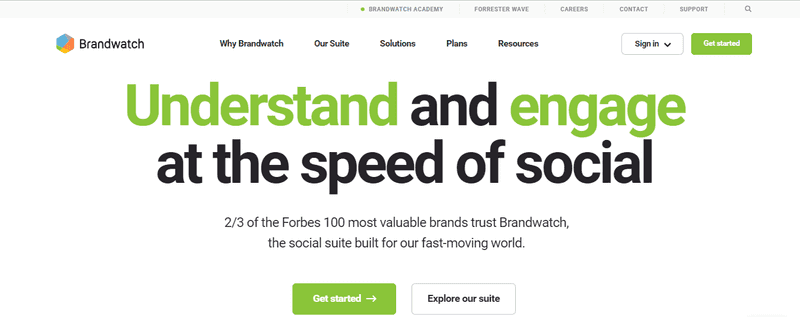
Similar to Tailwind, Brandwatch is not exclusively for social media managers. However, it has some intuitive social media features that make it no different from Hootsuite, such as social content scheduling and calendar, support for several platforms, and a centralized reporting dashboard.
Other exciting features include social listening for brand mentions and keyword tracking trend analysis to stay on top, engagement tools with a unified inbox, and access to tons of integrations that make your social growth a breeze.
**Pricing: **Unavailable. You need to contact their customer support for a customized plan.
12. eClincher
Capterra Ratings: 4.7/5 | G2 Ratings: 4.6/5
Best For: Large organizations that need a comprehensive brand marketing suite.
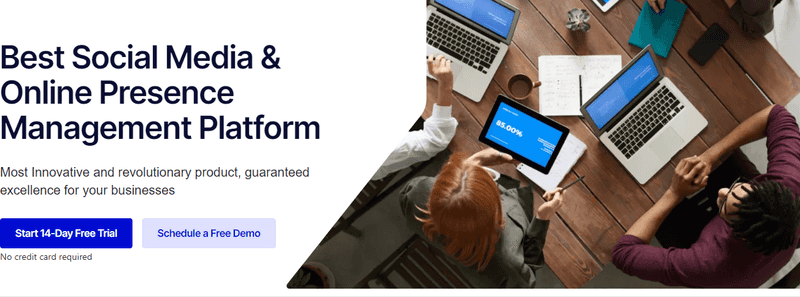
eClincher is a self-acclaimed best online presence management platform. While that’s a doubtable statement, we can’t deny they’re one of the leading social media software with a library of features involved in social media scheduling, analytics and reporting, and social media listening.
The software also provides a reputation management feature for managing brand names across platforms. This is particularly useful for large organizations, as they have a much larger audience and are more prone to negative social reviews that can cause serious brand damage.
**Pricing: **Starts with basic at $65 per month, premier at $175 per month, agency at $425 per month, and an enterprise plan.
13. Zoho Social
Capterra Ratings: 4.3/5 | G2 Ratings: 4.1/5
Best For: Marketing teams that need a workflow tool
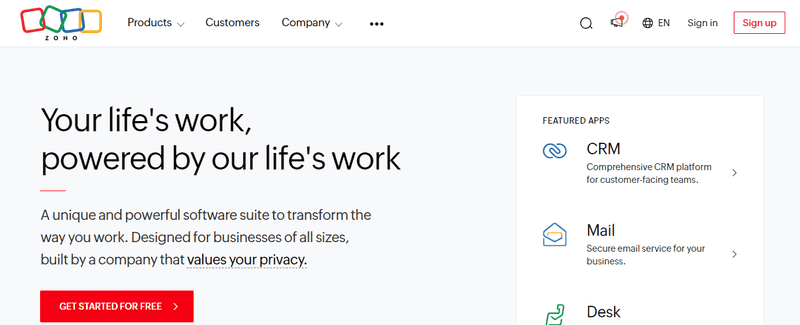
Zoho is a complete workflow tool for managing social media as part of 360 marketing. This software can schedule, publish, and monitor social posts and provides analytics tools for generating insightful reports.
Like any other tool on the list, Zoho has a unified inbox to address comments or conversations and a team collaboration feature. And other than that, users can use the Zia-AI assistant to generate excellent social content in seconds.
But the biggest flex is that you can easily integrate your social platform with Zoho CRM and turn your followers into potential leads with one click.
**Pricing: **The business plan ranges from $10 to $37, and the agency subscription starts from $200 to $300.
14. SocialOomph
Capterra Ratings: 4.3/5 | G2 Ratings: 3.9/5
Best For: Beginner social media teams and individuals.
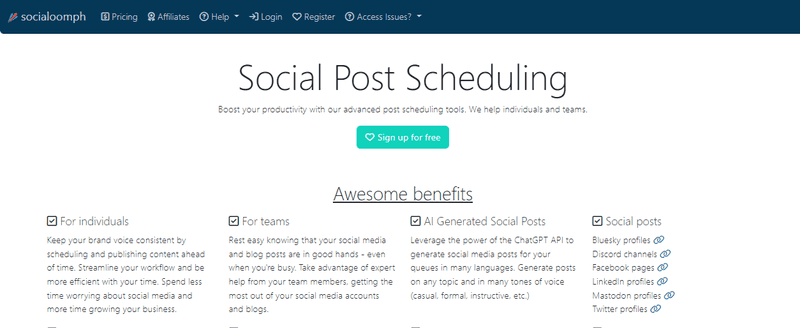
SocialOomph is not one with a good interface, trust me. But that doesn’t stop it from packing some punch features seen on other social media tools like MeetEdgar. For instance, it has a self-destructing feature that allows some posts to self-destruct or get erased after a period of time automatically. This prevents outdated content from cluttering your social media page and accounts.
Other features worth noting include the RSS feeds for generating up to 60 social posts per hour, generative AI to brainstorm ideas, and post tags to enable easy search by other team members.
**Pricing: **Free personal suite with limited functionalities, an advanced suite starting at $15 monthly, professional at $25 monthly, and business suite from $55 monthly.
15. SocialFlow
Capterra Ratings: 4.3/5 | G2 Ratings: 3.9/5
Best For: Early startups and publishers
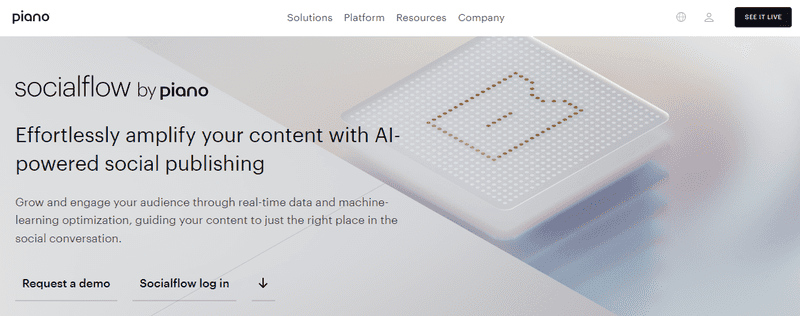
SocialFlow by Piano takes it to another level by analyzing millions of social posts and comments, leveraging real-time data, and combining human touches to create the ideal engagement-generating social content.
While it doesn’t have advanced features like social listening, message management, and comment moderation features, Socialflow can still help you create an engaged inbox with its machine-learning (ML) trained AI and provide actionable insights from your reports.
Pricing: Not available. You need to contact their customer support for a customized plan.
**Birdeye Social AI **
Capterra Ratings: 4.7/5 | G2 Ratings: 4.7/5
Best For: Multi-location brands and agencies seeking AI-powered social media management.
The All-in-One Platform for Effective SEO
Behind every successful business is a strong SEO campaign. But with countless optimization tools and techniques out there to choose from, it can be hard to know where to start. Well, fear no more, cause I've got just the thing to help. Presenting the Ranktracker all-in-one platform for effective SEO
We have finally opened registration to Ranktracker absolutely free!
Create a free accountOr Sign in using your credentials
Birdeye Social AI transforms the traditional approach to social media management by integrating advanced AI capabilities with location-specific content strategies. Powered by BirdAI, its AI engine, the platform helps teams create, schedule, and analyze social content while maintaining unique local identities for each business location.
The platform has gained recognition on the G2 Grid® for Social Media Suites with a 95% user recommendation rate.
Unique Features
- Content generator with industry-specific suggestions
- Smart time optimization for post-scheduling based on engagement metrics
- GenAI image suggestions and creation capabilities
- Automated bulk publishing with location-specific customization
- Intelligent engagement monitoring with AI response suggestions
- Visual content calendar with location and channel filtering
- Built-in royalty-free media library with AI image generation
- Multi-tier approval workflows for brand consistency
- Competitor performance analysis and benchmarking
- Review-to-social post automation for authentic content
Pricing
Customized pricing based on the number of locations, with a 30-day free trial. Customers can contact the sales team for detailed quotes.
Strongpoints
- Intuitive AI assistant streamlines the content creation process
- Seamless bulk publishing across multiple locations
- Advanced analytics for location-specific performance tracking
- Time-saving automated workflows for content approval
- Engagement tools for faster response times
- Built-in asset library with AI image generation
- Easy integration with major social platforms
Limitations
- Best suited for businesses with physical locations
- AI content suggestions work optimally with human refinement
- Social listening capabilities are still developing
- May offer more features than single-location businesses need
Birdeye Social AI vs. Hootsuite: Takeaway
While Hootsuite offers social media management features, Birdeye Social AI differentiates itself by combining GenAI features with location-specific capabilities. Its intelligent content generation, automated workflows, and local customization make it particularly valuable for multi-location brands looking to maintain brand consistency and local relevance in their social media presence.
Wrapping Up: Choosing The Best Hootsuite Alternative
Social media is an underexplored gold mine for business owners and social media marketers alike. With so much to gain, such as boosting productivity and skyrocketing social ROI, choosing the suitable Hootsuite alternative, therefore, becomes vital.
When making your decision, consider pricing, extensive features available, ease of use, customer support, collaboration access, and in-depth reporting. For instance, Buffer offers one of the cheapest subscription fees despite packing some good features. But if you want a tool that completely logs head with Hootsuite, regardless of the cost, Social Sprout is a better alternative.
Other tools also have their unique features which you can use in making your decisions.

