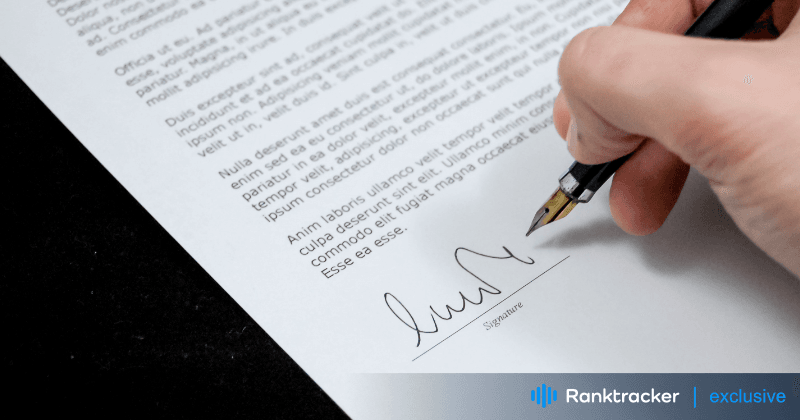
Intro
Have you ever needed to sign an important document quickly and securely?
E-signature solutions make it easy. You can sign documents online to finalize contracts, agreements, and more with just a few clicks.
These solutions offer a safe and efficient way to handle your paperwork. You don't need to print, scan, or mail physical documents.
Learn how e-signature solutions can streamline your document signing process securely and conveniently.
Online Sign Document Services Overview
Benefits of E-Signature Solutions
E-Signature Solutions offer numerous time-saving benefits by streamlining the process of signing documents online. With the ability to electronically sign documents for free using an online service, individuals can sign various types of documents in different formats such as PDF, Word, or Excel. This electronic signing method eliminates the need to physically scan or upload files, making the whole process secure and efficient.
E-Signature Solutions equipped with SSL technology ensure that data exchanged between parties during the signing session remains encrypted and private. By simply clicking checkboxes, entering dates and initials, or even drawing an image with a mouse, individuals can securely sign contracts, agreements, or forms without the need to install additional applications. This efficient way of signing documents not only meets legal requirements but also speeds up the overall document signing process, ultimately improving productivity in electronic transactions.
Importance of a Secure Digital Signature
Signing documents online requires a secure digital signature. This helps prevent unauthorized access and tampering with sensitive information. Secure digital signature services allow signers to choose the type and format of their signatures. This can range from drawing it with a mouse to uploading a scanned image.
The signed documents can be in various formats like PDF, Word, or Excel, and are protected from alterations by unauthorized parties. Secure digital signatures use SSL technology to encrypt data during transmission, ensuring private communication between the signer and the document signer's servers. Each signing session is equipped with encryption to keep shared information secure.
The All-in-One Platform for Effective SEO
Behind every successful business is a strong SEO campaign. But with countless optimization tools and techniques out there to choose from, it can be hard to know where to start. Well, fear no more, cause I've got just the thing to help. Presenting the Ranktracker all-in-one platform for effective SEO
We have finally opened registration to Ranktracker absolutely free!
Create a free accountOr Sign in using your credentials
To enhance security, signers may need to install applications for signing, such as blue box or choose file options. This layer of protection helps businesses meet legal requirements for online contracts and agreements. It also allows for receiving e-signatures with dates and initials and filling out forms by checking checkboxes.
Sign Documents Online
How to Sign Documents Online
When signing documents online, follow these easy steps:
- Choose a reliable online service for free document signing.
- Upload the files in a preferred format like PDF.
- Type, draw, or upload a signature.
- Add dates, initials, or fill in checkboxes.
- These programs provide tools for secure electronic signatures.
- Platforms use SSL technology to encrypt data for secure communication.
- Adhere to platform requirements for secure receipt and storage of e-signatures.
- By following these steps, sign documents online securely without extra software.
Steps to Create a Digital Signature
To create a digital signature for signing documents online, follow these steps:
Choose a reputable online service that offers free signing options.
Select the type and format of the document you need to sign, such as PDF, Word file, or Excel spreadsheet.
Upload your files directly to their secure servers for signing.
Add your signature by typing your name, drawing it with the mouse, or uploading an image of your signature.
Ensure the platform has SSL encryption to protect your data.
The All-in-One Platform for Effective SEO
Behind every successful business is a strong SEO campaign. But with countless optimization tools and techniques out there to choose from, it can be hard to know where to start. Well, fear no more, cause I've got just the thing to help. Presenting the Ranktracker all-in-one platform for effective SEO
We have finally opened registration to Ranktracker absolutely free!
Create a free accountOr Sign in using your credentials
Fill in any necessary checkboxes, dates, or initials in the document.
Save or download the signed document for your records.
By using secure online services, creating and signing digital documents can be simple and worry-free.
Legal Aspects of Online Signatures
When individuals sign documents online using digital signatures, they should think about the legal implications. It is important to ensure that online signatures are valid and enforceable in a legal context.
To make online signatures secure and prevent fraud or tampering, individuals can take certain measures:
- Use secure online services that offer different formats for signing documents, like PDFs.
- Choose to upload files, draw a signature with a mouse, or even upload an image of their signature.
- Online services with SSL technology encrypt data for secure communication while signing.
- Fill out checkboxes for dates, initials, and other requirements before electronically signing.
These security measures help protect the integrity of online transactions, agreements, and contracts.
Choosing a Secure Online Service
When looking for an online service to sign documents, there are several important things to keep in mind:
- Security is key. Choose a service that uses SSL technology to encrypt data during transmission and storage. Look for features like checkboxes for dates and initials to authenticate the signer.
- Check for support of various document formats such as PDF, Word, and Excel to meet different needs.
- Consider the ease of use. Look for user-friendly interfaces that make it easy to upload files, fill in text fields, draw signatures, or upload image formats.
- Ensure the service provides necessary fields and requirements for agreements.
- Choose a service that offers secure communication during signing and uses encryption to protect data.
- Verify the service has strong data security measures in place before use.
Sending and Receiving Signed Documents
Sending Documents for Signing Online
To sign documents online, users can follow a few simple steps.
- First, they need to upload the documents in the required format, often a PDF, to an online service.
- Next, they choose the type of electronic signature they want to use. This could be drawing it with a mouse, uploading an image, or selecting from predefined formats like dates or initials.
- After filling in the necessary information, such as checkboxes, parties involved, or specific dates, they can securely send the document to the intended document signer.
- The signer then receives an email notification with a link to access the document and complete the signing process in their browser.
The online service is equipped with SSL technology for secure data transmission, encryption for private communication, and secure data servers to ensure the protection of all parties involved.
By following these steps and using reputable online services that offer encryption and secure communication, users can ensure the security and reliability of sending documents for online signing.
Receiving and Reviewing Signed Documents
Signed documents can be received and reviewed quickly online, whether through a digital signature or by hand.
When a document signer gets the signing notification, they can click on the provided link. Then, they can type their name or draw their signature using their mouse, completing the signing process.
After signing, all parties can get a PDF copy of the document via email for review. The document can be securely uploaded and stored in electronic transactions.
It's crucial to ensure that the signed document is in the correct format and that all checkboxes, dates, and initials are correctly filled.
SSL technology and secure data servers are used to maintain communication privacy between the parties. By thoroughly reviewing the text, dates, and agreement requirements, potential errors can be identified before signing.
This process helps in verifying the authenticity of electronically signed contracts and forms, ensuring accuracy and legality in the signing process.
Downloading Signed Documents
To download signed documents from an online service, users need to follow these simple steps:
- Sign in to their account.
- Locate the signed document.
- Choose the option to download it.
The document is usually in a secure electronic format like PDF, which can be saved easily.
To keep these downloaded documents secure, users should:
- Make sure they use a reputable online service with SSL technology.
- This technology encrypts data during transfer, ensuring a private session.
After downloading, users can store their signed documents securely:
- In password-protected folders.
- On encrypted USB drives.
- In secure cloud storage services.
By using secure online services and following these steps, users can safely download, store, and access their signed documents for electronic transactions.
Using E-Signatures for Different File Types
Signing PDF Documents Online
To sign PDF documents online securely, individuals can use free online services with SSL technology. This ensures secure communication between parties.
Users can upload PDF files in various formats such as Word or Excel. They can fill in required text fields and draw their signature using a mouse or upload an image.
The signing process involves checking checkboxes, entering dates, or adding initials. These online programs use encryption to secure data transmitted between servers and browsers, ensuring private communication during the signing session.
The All-in-One Platform for Effective SEO
Behind every successful business is a strong SEO campaign. But with countless optimization tools and techniques out there to choose from, it can be hard to know where to start. Well, fear no more, cause I've got just the thing to help. Presenting the Ranktracker all-in-one platform for effective SEO
We have finally opened registration to Ranktracker absolutely free!
Create a free accountOr Sign in using your credentials
Legal aspects to consider include verifying the identity of involved parties and understanding the agreement or contract being signed.
It's essential that both parties receive copies of the e-signed document for their records. By following these steps and using secure online applications with SSL technology, individuals can sign PDF documents online confidently and ensure the integrity of their electronic transactions.
Signing Word Documents Online
Signing Word documents online can be secure and efficient when following these steps:
- Upload the files in PDF or Word format to the online service.
- Fill in text fields, dates, and initials electronically, and check checkboxes as needed.
- Draw a signature with a mouse or upload an image for verification.
Secure digital signatures use SSL technology to encrypt data, ensuring privacy during signing. SSL-equipped online services store data on encrypted servers, protecting it from unauthorized access. Factors like encryption protocols, server security, and user authentication are crucial when choosing an online service for signing Word documents.
Additional Features and Instructions
Online sign document services can be made more user-friendly with the following features:
- Providing options for different document formats, like PDFs, for flexibility.
- Allowing users to upload files to be signed, expanding convenience.
- Giving users the freedom to choose the type of signature they prefer - digital, drawn with a mouse, or uploaded as an image.
- Ensuring secure transactions with SSL technology for encrypted data communication.
- Offering checkboxes, dates, and initials for easy completion of contracts or agreements.
- Providing clear guidance on e-signature requirements and correct document signing procedures.
- Selecting a trustworthy service with secure data servers and private communication sessions, enabling electronic document signing without the need for physical copies.
Ensuring Security and Reliability
Users can ensure the security of their electronic signatures while signing documents online by following these steps:
- Choose a reliable online service with advanced security measures.
- Utilize SSL technology to keep data secure during the signing process.
- Use encryption for private communication sessions and secure servers to store documents.
- Opt for e-signature programs offering various formats like PDF, Word, or Excel files.
- Check for checkboxes to fill in dates and initials, draw signatures using a mouse, or upload image files for signing.
By following these steps, users can trust that their e-signatures are secure and reliable for all online document transactions.
Over to you
Sign documents online easily and securely with e-signature solutions. These tools let you electronically sign documents from anywhere and at any time.
By getting rid of physical paperwork, e-signatures make signing easier and improve document security.
Features like encryption and authentication guarantee the legality and authenticity of signed documents.
FAQ
What are some benefits of using e-signature solutions to sign documents online?
Some benefits of using e-signature solutions include increased efficiency, reduced cost, improved security, and convenience. For example, users can sign documents digitally from anywhere, eliminating the need for printing, scanning, and mailing.
Is it safe to e-sign documents online?
Yes, e-signing documents online is safe as long as you use a reputable e-signature platform with encryption and security measures in place. Examples of secure platforms include DocuSign, Adobe Sign, and HelloSign.
How does e-signature technology ensure the legality of signed documents?
E-signature technology ensures the legality of signed documents by using encryption and tamper-evident technology to securely capture and authenticate signatures. Additionally, audit trails track the entire signing process, ensuring the document's integrity.
Can multiple parties sign a document simultaneously using e-signature solutions?
Yes, multiple parties can sign a document simultaneously using e-signature solutions. For example, platforms like Adobe Sign and DocuSign allow for multiple signers to add their signatures at the same time.
Are there any specific industries or types of documents that are better suited for e-signature solutions?
E-signature solutions are well-suited for industries that require frequent document signing, such as real estate, finance, and legal sectors. Any documents requiring signatures for approvals or contracts can benefit from e-signature solutions.

