Intro
When you've built a new website and are ready to launch, a daunting step awaits many: Going live.
Existing and new customers encounter a completely new web design that hasn't been tested in practice. Both sales and organic traffic can plummet during this time if mistakes are made.
Here, we will go through the aspects I believe you must consider during a launch to not only maintain your hard-earned positions but potentially even gain new ones.
SEO Checklist for Launching a New Website
Using a Website audit tool such as Ranktracker can identify a lot of things which saves time.
Below are the most important things we would look for regards to the actual launch.
Checklist before the launch
Here are the most important things in the actual transfer. This work should generally start when the web design takes form.
- If possible: Do not change any URLs
- Implement 301 redirects if you change or remove URLs
- Do not remove text unless it’s intentional
- Do not reduce the amount of internal link to important pages
- Transfer over page titles and meta descriptions
- Transfer structured data
- Transfer old redirects
- Maintain WWW or non-WWW based on your previous format
- Clean up auto-generated thin pages (normal task for WordPress-websites)
General SEO Tips
Below are some general tips that could be done to improve the rankings after launch of the new website.
- Seize the opportunity to improve PageSpeed scores
- Make sure you have only one H1 tag per page
- Add the XML sitemap in robot.txt
- Test that canonicals point to themselves (or to another page if that is intentional)
- Avoid linking to a 301 redirect. Link directly to the page.
- No titles longer than 60 characters
- No meta descriptions over 160 characters
- Avoid orphan pages
Checklist after the launch
Most of the SEO workload should already be completed by now. But below are a few things to consider so nothing goes amiss:
- Submit sitemap in Search Console
- Ensure Google can index the website in Search Console
- Ensure that HTTP is not accessible (you should be redirected to https)
- Install Google Tag Manager and Analytics
- Follow up all tabs under “Experience” in Search Console
Before we start
Please bear in mind that SEO is just one of your marketing channels.
In some cases that is your most important one.
In any case. Please consider making the website as good as possible for the user and regards to sales.
The All-in-One Platform for Effective SEO
Behind every successful business is a strong SEO campaign. But with countless optimization tools and techniques out there to choose from, it can be hard to know where to start. Well, fear no more, cause I've got just the thing to help. Presenting the Ranktracker all-in-one platform for effective SEO
We have finally opened registration to Ranktracker absolutely free!
Create a free accountOr Sign in using your credentials
During late 2023 it was released that Google for a long time has been tracking user interactions.
Making a new website should hence also focus on these factors. So this is the part where we could gain traffic over time.
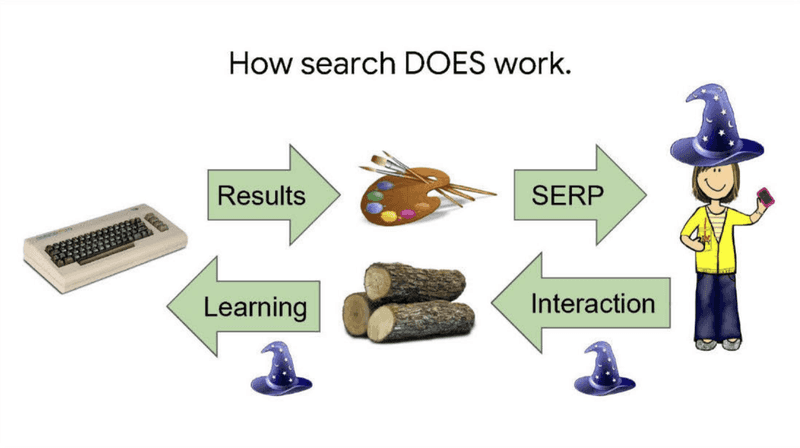
Source: Google is magical.
SEO checklist: Before launch
Some things should be known for the web designer and developer. Please send this list to them before they start.
Do not change URLs if not intentional
Never change URLs unnecessarily. A URL has intrinsic value on Google that is hard to regain without starting over.
If you must change URLs for technical reasons or because the existing structure was incorrect, make sure to do 301 redirects.
A common oversight is changing the subdomain. A subdomain is, for example, www.ranktracker.com where www is a subdomain of ranktracker.com (without www).
The All-in-One Platform for Effective SEO
Behind every successful business is a strong SEO campaign. But with countless optimization tools and techniques out there to choose from, it can be hard to know where to start. Well, fear no more, cause I've got just the thing to help. Presenting the Ranktracker all-in-one platform for effective SEO
We have finally opened registration to Ranktracker absolutely free!
Create a free accountOr Sign in using your credentials
Changing URLs is a bit less serious today than it used to be, but you should still be cautious.
Do not remove content unless intentional
When creating a new website, it's inevitable that content will change. The goal is to make the site as good as possible, sometimes putting SEO second.
The key is that if you remove text and images, you might lose traffic.
The best solution is to be aware of this during the design stage and create spaces that make it as aesthetically pleasing as possible to include any superfluous SEO text. Even if the SEO signal is lower further down the page, it can be placed there if no other option is available (important content is generally placed high up).
Note that duplicated content, thin pages and other low quality pages could most often just be deleted and that would improve your overall ranking.
Transfer meta data
It's also common for people to overlook page titles, meta descriptions, and alt tags. If you're going to change them – do so consciously.
The Page Title is a particularly strong SEO signal, so it's important to get it right.
Check the mobile design
It's not uncommon for mobile designs to be overlooked, even though many potential customers come from mobile. Google is also mobile-first now.
Review and ensure you're not missing important links or text on mobile that are present on the desktop version.
Transfer any structured data
All structured data (schema markup) must be transferred like the above points.
You can use Google's Rich Result tool on your old and new site on a few selected URLs and compare the results. If the structured data is the same, that's good.
If it's incorrect on the old site, you should obviously change it for the new one.
Review internal links
We've covered how URLs and content shouldn't change too much. But something a bit more invisible is internal links.
In a new website, it's possible that the structure looks different, and link juice flows differently.
Internal links should be directed towards the most important pages. A good trick is to have the most important pages linked in the header, in body content on the index, and in the footer.
You do not have to replicate what you did on the old site. But if you want to keep rankings for important pages, then do not lower the internal links and change the anchor texts to not align with your keywords.
Also the anchor texts are important here. Do not change the anchor texts too much. That could affect your rankings.
When launching a new website this is also one of those things you could not only ensure that you do not lose links. But it could also be an opportunity to increase internal linkings and improve contextual anchor texts for those most important pages. Google will re-evaluate your website. So make sure they truly understand where you should rank.
Transfer current 301 and 302 redirects
If you have 301 and 302 redirects from before, these must be carried over. Otherwise, you'll see an increase in 404 hits and lose link power.
If the number is small, it's easiest to manually transfer these. If you have many, you'll need to export and import via CSV files.
While you fix these 301 redirects I would also recommend checking if you have any external link going to a 404 page. Those pages are perfect sources to make a redirect or reach out to the link directly and ask them to change the destination of the link to the correct page.
You can always check for external backlinks in the backlink checker.
Tip: You could use Google Analytics to identify 404 pages. Which you could use to implement new redirects.
Check for broken Links
Finding broken links is both good for SEO and users. It could be links in old content or links from a mobile menu that you missed when testing the site.
WordPress has plugins for broken links, such as “Broken Link Checker”.
Otherwise you could try and use Siteliner which is free for smaller sites.
Do not link to 301 redirects
It's not uncommon to have remaining links to pages that in turn redirect to another. The best thing you can do is use your 301 redirect list to search and replace incorrect internal links in your database. For this, you'll likely need a developer or web agency. If this is not possible, try to do it manually page by page.
When making a new website, changing URLs is not uncommon. Therefore it is good to double check this.
Improve Google PageSpeed
When creating a website with a web agency, seize the opportunity to work on Google PageSpeed. It's easiest to do this before launching, and the best results are achieved if the developer understands how the site is built for speed.
Note that Google PageSpeed is not just about how fast a website is - but much about how it's perceived. For example, when the page begins to become interactive.
At relaunch - we're not just cautious of losing positions but we also want to gain new ones, so we take this opportunity to improve Google PageSpeed so Google is happy when they visit the new site.
Page Speed is good for user experience and hence SEO. So any site should do it if they really care about SEO.
Clean up thin pages that does not add value
A sitemap generated by, for example, Yoast or Rank Math, can include unnecessary pages. These are usually auto-generated content from WordPress that should be removed initially. It could be locations, events, or similar.
These should be removed both from the sitemap and from the site to avoid thin content and to prevent link strength from being spread.
You should also review so you don't have links in your sitemap that go to 404 pages or redirects. These must also be cleaned out to improve your crawl budget. Technically, you'll need to set these pages as private in WordPress.
When you're cleaning up, you can also remove other outdated content that doesn't need to be tracked by Google, such as thin thank-you pages.
If you're working with WordPress, we recommend this SEO guide for WordPress.
After launching the new website
After the launch of a new website most of the time is spent waiting for results to better know what to adjust.
Apart from that there are a few recommendations of what to look for and do that could help.
Can Google index the website?
Go to Search Console and enter your URL in the box above:
The All-in-One Platform for Effective SEO
Behind every successful business is a strong SEO campaign. But with countless optimization tools and techniques out there to choose from, it can be hard to know where to start. Well, fear no more, cause I've got just the thing to help. Presenting the Ranktracker all-in-one platform for effective SEO
We have finally opened registration to Ranktracker absolutely free!
Create a free accountOr Sign in using your credentials
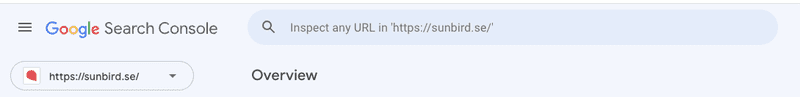
If you're live and everything is resolved, you can ask Google to index you. It becomes a prioritised queue which varies in results how much faster it goes. If you encounter problems, you can do it again even if Google says it doesn't help to indicate again, we've noticed that it makes a difference.
Add the XML Sitemap to Google Search Console
You should always add your sitemap to Google Search Console. If you don’t have one yet, you can easily get it with plugins in WordPress such as Yoast and Rank Math. You usually find this by going to /sitemap.xml.
SEO checklist with a tool
I would also recommend restarting the SEO checklist tool from Ranktracker.
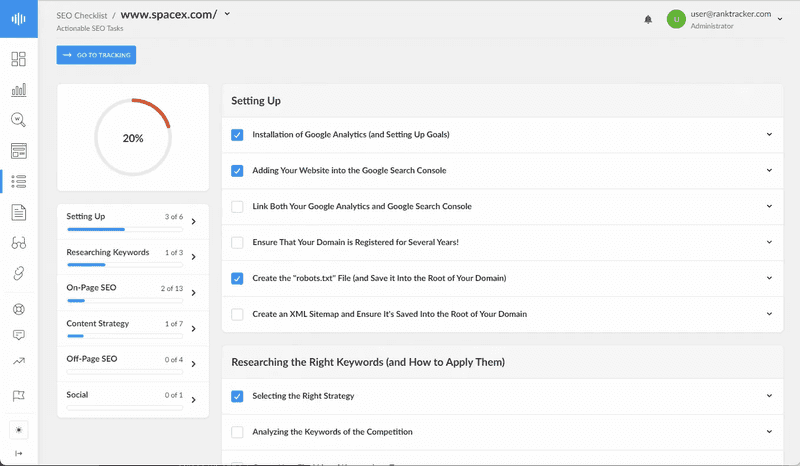
For example, making sure that you have Google Analytics installed would help you identify 404 pages that could help you find pages you forgot to redirect to.

