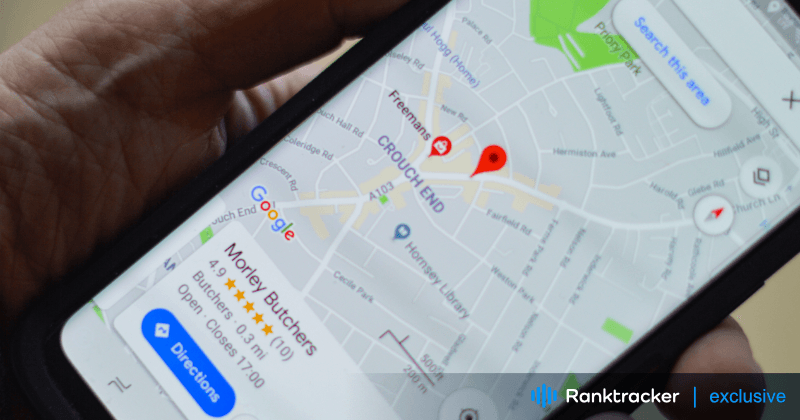
Intro
If you run a local business and find that your Google Business Profile (GBP) has been suspended, it can have a devastating effect on your business. Your phone may stop ringing, customers may stop visiting, and the loss of revenue can be significant.
Before you panic and hastily fill out the Appeals tool, it's crucial to understand the process. Read this entire article to learn the steps to appeal your GBP suspension and increase your chances of getting reinstated on Google Maps and local search results.
Common Reasons for GBP Suspension
Understanding why your GBP was suspended can help you avoid similar issues in the future. Here are some common reasons for suspension:
-
Keyword stuffing your business name.
-
Using a P.O. Box or UPS store address.
-
Setting up your listing at a virtual office or co-working space address.
-
Displaying a physical address for a Service Area Business (SAB).
-
Operating an online-only business.
-
Being in a high-risk business category like lawyers, plumbers, HVAC, locksmiths, rehab centers, etc.
-
Sharing an address with another business, especially a residential address.
-
Making numerous changes/edits to your GBP profile in one session.
-
Adding a URL that redirects to another website or links to a social media page.
-
Changing your listing from a Storefront to an SAB or vice versa.
-
Having multiple GBPs in an area with overlapping service areas.
-
Listing your business hours as 24/7.
-
Having a manager on your listing with a suspended account.
-
Creating multiple listings for the same business at the same address.
-
Violating the terms of service of another Google tool or service.
-
Having an account violation, like a suspended email account.
Sometimes, you may not have violated any guidelines, but Google may want to verify your legitimacy, especially if you're in a high-risk category like locksmiths or HVAC services.
For additional details, you can refer to Google's guidelines for business profiles.
How to Appeal Your Suspended Google Business Profile
When your GBP gets suspended, the first reaction may be to panic and quickly fill out the Appeals tool. However, this is not the best approach. Follow these steps to improve your chances of a successful appeal:
-
Read the Help Support Document Thoroughly review the Help Support document before appealing. This document contains crucial information about the appeal process and requirements.
-
Identify the Violation If you're unsure about the violation or the adequacy of your supporting documents, consider hiring a Google Business Profile Product Expert.
-
Correct the Issues Fix any problems with your business listing before filing the appeal. Incorrect information or wrong documents can lead to a denial and prevent future reinstatement.
-
Be Patient and Thorough Take your time to ensure you provide the correct information and documents. Rushing through the process can lead to mistakes and a denied appeal.
For detailed instructions, visit Google's support page on appealing a suspension.
What to Do If Your Google Business Profile Appeal is Denied
If your appeal is denied, you can request an additional review by submitting more supporting documents. Here’s how:
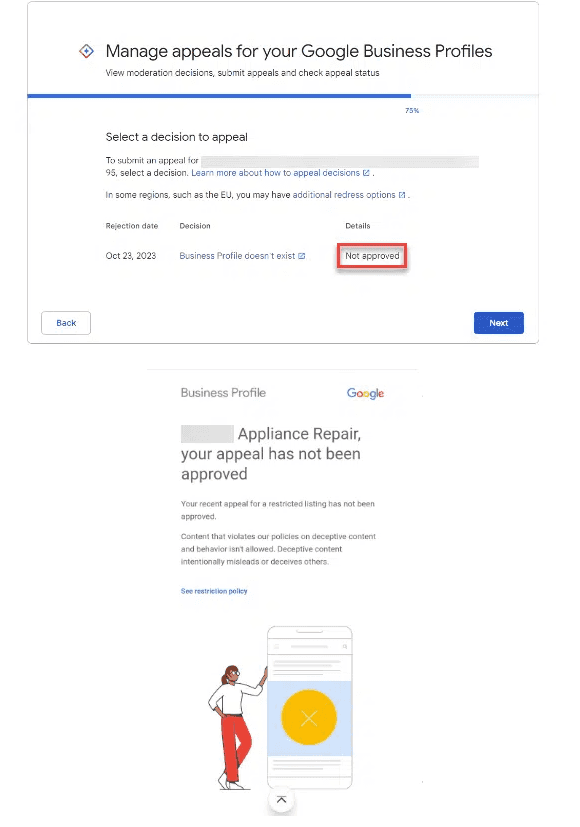
-
Prepare Additional Documents Gather documents such as official business registration, business licenses, tax certificates, and utility bills (electricity, phone, water, internet). Include more evidence than in your initial appeal.
-
Include Photos For storefront businesses, provide photos of your permanent signage. For service area businesses, provide photos of branded vehicles.
-
Ensure Consistency Make sure all documents and photos exactly match your GBP's business name and address.
-
Fill Out the Additional Review Form Log into the email you use to manage your GBP and go to the request additional review form. Fill out all fields, including a narrative explaining what you did to fix the issues and what documents you provided.
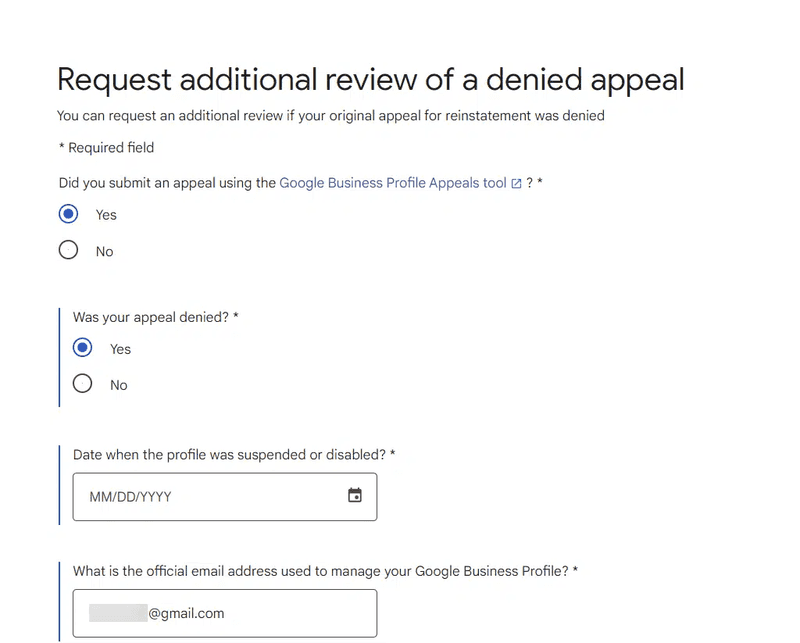
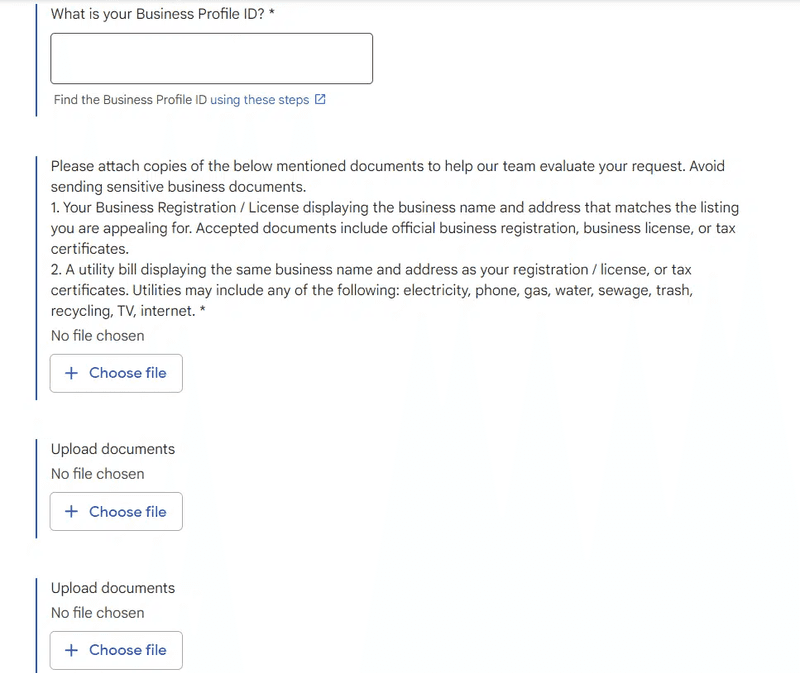
For more information, you can refer to Google's guide on managing your business profile.
Requesting an Additional Review
To request an additional review, follow these steps:
-
Log In Ensure you're logged into the email account used to manage your GBP.
-
Fill Out the Form Complete all fields in the additional review form, providing a detailed explanation of the corrections made and the supporting documents included.
-
Provide Links Include direct links to your Secretary of State business listing and your Better Business Bureau listing, if available.
-
Submit the Form Allow up to five days for an email response with the review results. You will receive a case ID in the email.
One Final Chance
This additional review is your last opportunity to prove to Google that you're a legitimate business. Ensure you:
-
Provide all necessary documents and photos.
-
Fix any violations in your GBP listing.
-
Follow the correct process for reinstatement.
You only have two chances to get your suspended Google Business Profile reinstated. Take this process seriously and do it correctly.
The All-in-One Platform for Effective SEO
Behind every successful business is a strong SEO campaign. But with countless optimization tools and techniques out there to choose from, it can be hard to know where to start. Well, fear no more, cause I've got just the thing to help. Presenting the Ranktracker all-in-one platform for effective SEO
We have finally opened registration to Ranktracker absolutely free!
Create a free accountOr Sign in using your credentials
For more details, you can visit Google's resource on additional reviews.
Conclusion
Suspensions can be challenging, but by following these steps and providing the necessary documentation, you can increase your chances of reinstating your Google Business Profile. Ensure you understand the reasons for suspension, follow the proper appeal process, and provide comprehensive evidence to support your case.
For further reading on the appeals process, check out this guide on appealing GBP suspensions.

