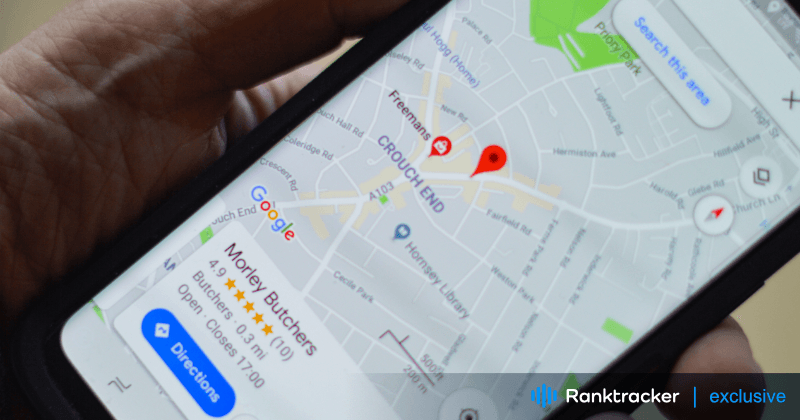
Intro
It is of the utmost importance that any local business owner uses all resources available to attract customers and grow their business. One resource that should not be overlooked is a Google Business Profile. Google Business Profile (hereafter GBP) is a tool offered by Google that small businesses can use to increase their digital presence and reach more potential customers.
GBP offers many features that business owners can easily take advantage of. In this article, we will go into detail about why having a GBP is so important as well as how you, as a local business owner, can use GBP to its fullest potential to successfully grow your small business.
But first, what exactly is a GBP?
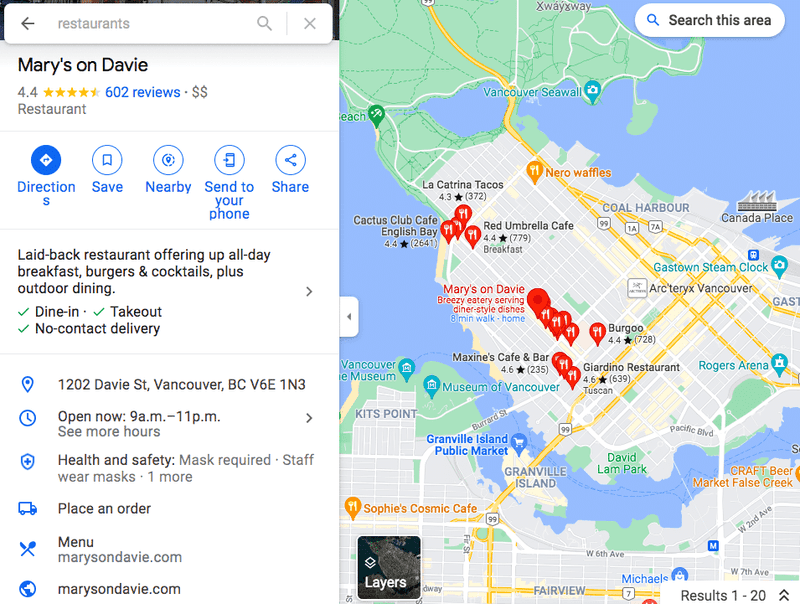
( https://blog.hootsuite.com/google-my-business/ )
In addition to using social media, websites, and marketing campaigns via text and email, local businesses can use GBP (formerly known as Google My Business) to create a greater digital presence. Increasing a digital presence is important because it allows business owners to reach new levels of potential clients and customers, in turn boosting sales and increasing revenue.
GBP specifically offers Google users a convenient, audience-friendly way to give potential customers the most essential information about the business without forcing them to dig through social media accounts or websites. It provides information such as name, location, hours, photos, reviews, contact information, and quick links to your website and/or social media pages.
In addition to covering these basics, business owners can also use GBP to say who the company is and what the company does, in order to help set the business apart from competitors.
How does GBP work?
To put it simply, GBP works by attaching your business profile to Google Maps so that when a potential customer is using the Google search bar (or Maps search) to find a company or service, your company will appear. Of course, whether or not your company shows up for their search will depend on relevance, which can be broken down into two basic concepts: business type, and business location.
The All-in-One Platform for Effective SEO
Behind every successful business is a strong SEO campaign. But with countless optimization tools and techniques out there to choose from, it can be hard to know where to start. Well, fear no more, cause I've got just the thing to help. Presenting the Ranktracker all-in-one platform for effective SEO
We have finally opened registration to Ranktracker absolutely free!
Create a free accountOr Sign in using your credentials
For example, if you have a hardware store in Boulder, Colorado, your GBP will obviously not appear for someone who is searching for a nail salon in Colorado Springs. However, if someone in the Boulder area is in fact searching for a hardware store t_hat sells lumber specifically_ (for example), having an optimized GBP can ensure that your company appears on that search. It’s not that other hardware stores in the area don’t sell lumber, but because you took the time to build your GBP, your company will be the one that the customer will visit because they know that it sells precisely what they need.
Essentially, your GBP can be as bare-bones or as detailed as you want it to be. But what is important to remember is this: the more relevant information you add to your GBP, the more effective it will be in increasing traffic and growing your business.
Now, let’s talk about why Google Maps is important for GBP.
As mentioned earlier, GBP works because your business profile is tethered to Google Maps. In other words, when someone uses Google Maps to look for a business, your business listing will appear, and your Google Business Profile will then be made accessible to users.
Today’s consumers value convenience and ease more than ever. In fact, according to analyticssteps.com, “52 percent of consumers believe convenience influences at least half of their decisions.” So, when we think about this in the context of GBP and Google Maps, we should acknowledge the fact that by simply making your company easier to discover and locate with a quick search on Google, you are already at a greater advantage in attracting customers than businesses that do not utilize GBP/Maps.
To underscore this reality, think of your own consumer behaviors. When you are looking for a particular product or service– a coffee shop, for example– do you take out a phonebook and spend 15 minutes leafing through pages to search for coffee shops that may or may not still exist? Probably not. Likewise, do you get in the car and start driving around aimlessly until you stumble upon a cafe that may or may be open? Also unlikely.
What you probably do, like most people, is swiftly take out your smartphone, tablet, or computer and do a quick search on the world’s most used search engine: Google. Of course, we can’t assume that a business does not exist simply because it does not appear on a Google search. However, what we do know is that businesses with an online presence, and a Google presence specifically, see a lot more traffic than those without.
How to set up your Google Business Profile/Maps Listing
Setting up your GBP listing is a very straightforward process, involving the following steps for creating the most essential bones of your listing:
- Create a free Google account at google.com/accounts
- Go to google.com/business and log in using your Google account
- Enter your business name as you would like it to appear on your GBP. Triple-check spelling and grammar (this goes for your entire GBP listing)
- Add your business address and make sure you double-check for accuracy
- Select your business category
- Tip: when selecting your primary category, think carefully about consumer behavior and what kinds of things they might search for when looking for a company like yours.
- Add your contact information, such as phone number, website, and email
- Verify your business
- Optimize! More on this below
If you have multiple physical locations, you should go through this process for each location. Having multiple physical addresses can be a goldmine for your Google Maps presence. Follow the lead of Utopia Management, a property management firm with dozens of locations throughout the West Coast. The amount of traffic they have gained from Maps searches is so important that they set up physical locations as soon as they can when entering a new market. They even factor Maps into their decisions when deciding if a new office location is necessary or profitable. These locations are reflected on their website as well.
How to optimize your Google presence to attract more customers and business
Lots of businesses have GBPs, so it’s important to optimize yours using all available features in order to stand out to potential customers. You can “optimize,” or improve your GBP the following ways:
- Business description
In the space of 750 words or less, Google gives you the opportunity to tell your customers a little bit about your business, your story, and what kinds of products and services you offer. Many businesses choose to leave this blank, so by filling it in, be it only with a few sentences or by maxing out the character limit, you are helping to set your company apart.
- Store hours
Store hours are commonly used on GBP and are important for obvious reasons. However, oftentimes GBP users will fail to keep these hours updated, which can create a lot of confusion and frustration for customers. So, when you input your business hours, double-check to make sure they are correct and consistent with the hours listed on your storefront, your website, your social media accounts, and elsewhere. Don’t forget to make changes for the holidays.
- Photos
You can upload photos of your business, your products, your team, events you have been a part of, logo and graphic images, or any additional images that you feel positively reflect your company and your brand. Having photos of the physical storefront customers will be visiting is especially impactful, because it gives potential customers the sense that they are familiar with what they are walking into (literally)!
- Business categories
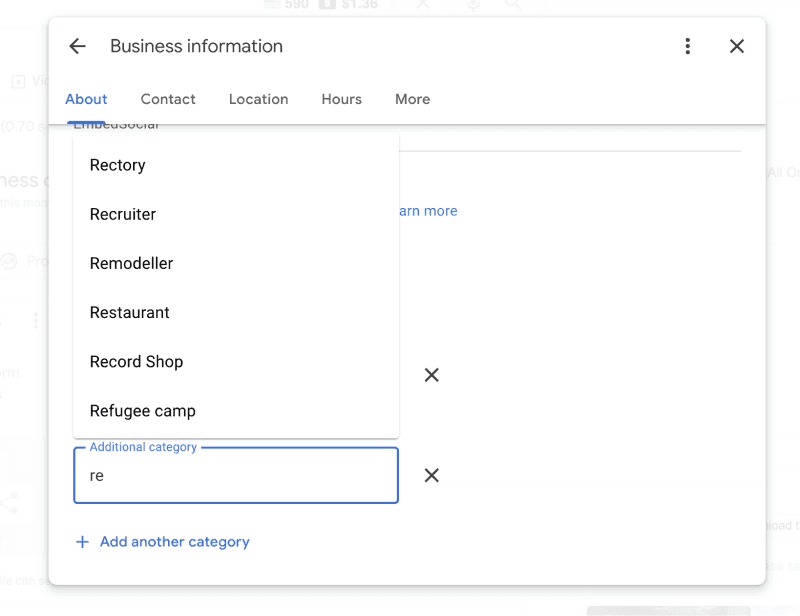
( https://embedsocial.com/blog/google-business-profile/ )
The All-in-One Platform for Effective SEO
Behind every successful business is a strong SEO campaign. But with countless optimization tools and techniques out there to choose from, it can be hard to know where to start. Well, fear no more, cause I've got just the thing to help. Presenting the Ranktracker all-in-one platform for effective SEO
We have finally opened registration to Ranktracker absolutely free!
Create a free accountOr Sign in using your credentials
As mentioned earlier, you must select one primary business category in the set-up process. However, GBP gives users the option of selecting up to ten total categories, and it is definitely a wise idea to take advantage of this feature. Using all ten categories might make your GBP a bit messy, so try to be selective here. You want to be precise and descriptive using categories _without _misleading your customers.
- Attributes
Like categories, GBP attributes allow businesses to go into further detail about what their company has to offer, thereby optimizing search presence even more. The available attributes will depend on the primary category chosen earlier, but some general examples include things like “wheelchair accessible,” “free wifi,” and “allows pets.” In short, attributes can help narrow a potential customer’s search down to exactly what they need, as well as answer basic questions for them without having to dig deeper on a company website or contact the business directly.
- Reviews
Having lots of positive reviews from customers on your GBP listing is a no-brainer, but acquiring them can take time and effort. After all, user reviews, unlike every other aspect of your GBP, will depend entirely on the customer, so make sure you and your team are going above and beyond to make sure your customers are satisfied. There are some rules regarding Google Reviews. To read up on the must-know do’s and don’t, follow this link.
- Google Guarantee Badge
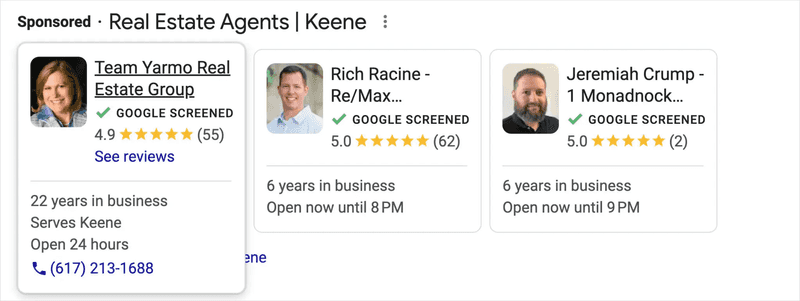
( https://aioseo.com/what-is-the-google-guaranteed-badge-for-local-businesses/ )
In 2020, Google introduced a new feature called the Google Guarantee Badge, which is a designation given to businesses that pass Google’s business verification process. For only $50 a month, your business can have this Google stamp of approval, which will help distinguish you from other companies and build customer confidence in your business.
- Local Service Ads
In addition to your GBP listing, you can also pay Google for local service ads, which will help prioritize your business to local searchers so that your GBP listing appears before others. The best part about Google local service advertisements is that Google only charges you if and when a customer actually contacts you or books a service directly through the advertisement. Local service ads are effective ways of increasing business leads. For example, MBBS, a pest control company based in Michigan, tripled its business leads with local service ads.
Conclusion
As consumers, we often take Google Business Profile for granted. It’s a useful tool that many of us use on a daily basis in our personal lives. However, as business owners, it’s important to take GBP seriously. Investing time and even resources into your GBP should be regarded as a necessity. The importance of constant maintenance will vary between industries and markets, but a hands-off approach is a luxury many businesses can’t afford. Stay tuned with GBP best practices, spend a few minutes per week at least keeping an eye on the profile, and stay on top of all reviews, not just the negative or positive ones. A holistic approach to GBP, with a focus on improving the customer experience and following GBP best practices, will certainly contribute to your business’ growth in the long term.

