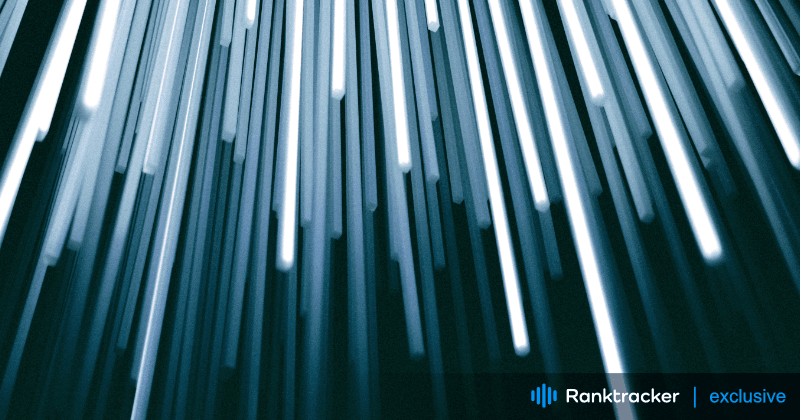
Intro
Hugo is a popular static site generator (SSG) known for its speed, flexibility, and ability to create lightweight websites. Since Hugo generates static HTML files, it provides several advantages for SEO, such as fast loading times and improved crawlability for search engines. However, optimizing Hugo SEO requires a strategic approach to ensure your site ranks well in search engine results pages (SERPs).
In this guide, we’ll explore how to enhance SEO for your Hugo site, focusing on key techniques, configurations, and best practices to ensure your static site is fully optimized for search engines.
Why SEO is Important for Hugo Sites
By default, Hugo’s static site generation helps with SEO by producing pre-rendered HTML files that load quickly, making it easier for search engines to crawl and index your site. However, like any website, you must implement additional SEO strategies to optimize on-page elements, manage metadata, and improve technical SEO.
Benefits of optimizing Hugo SEO include:
-
Faster page speeds: Static HTML pages load quickly, improving both user experience and search rankings.
-
Better crawlability: Pre-rendered HTML makes it easier for search engines to crawl and index your site, even without JavaScript.
-
Higher search visibility: Optimized metadata, headers, and structured data help search engines understand and rank your content.
Key SEO Considerations for Hugo
1. Title Tags, Meta Descriptions, and Headers
On-page SEO elements such as title tags, meta descriptions, and header tags help search engines understand the structure and content of your pages. Hugo allows you to manage these elements using front matter in Markdown files.
-
Title Tags: Define unique, keyword-rich title tags for each page in the front matter. The title tag should accurately describe the content and include primary keywords.
-
Meta Descriptions: Add meta descriptions to each page that summarize the content in 150-160 characters and include target keywords.
-
Header Tags (H1, H2, etc.): Use header tags to structure your content hierarchically. The H1 tag should contain the primary keyword, while H2/H3 tags should break up the content into logical sections.
Example of front matter in Hugo:
---
title: "Hugo SEO Best Practices"
description: "Learn how to optimize your Hugo site for search engines with these SEO best practices."
---
Ranktracker’s SEO Audit tool can help you check for missing or improperly configured meta tags and headers across your Hugo site to ensure each page is optimized.
2. URL Structures and Canonical Tags
Clean, descriptive URLs are important for SEO. Hugo makes it easy to create SEO-friendly URLs, but it’s crucial to ensure they are structured properly.
-
Clean URLs: Hugo generates static URLs by default. Ensure that your URLs are short, descriptive, and include relevant keywords. For example,
example.com/hugo-seo-tipsis better thanexample.com/page?id=123. -
Canonical Tags: Use canonical tags to prevent duplicate content issues. This is especially important if your site has multiple versions of similar pages. Hugo allows you to add canonical tags in the front matter.
Example:
---
title: "Hugo SEO Best Practices"
description: "Learn how to optimize your Hugo site for search engines with these SEO best practices."
canonicalURL: "https://www.example.com/hugo-seo-best-practices"
---
Ranktracker’s SEO Audit tool can help detect duplicate content and ensure canonical tags are correctly implemented across your Hugo site.
3. Image Optimization
Images can impact page load speed, which is a ranking factor for SEO. Hugo provides tools and configurations to optimize images for fast loading without sacrificing quality.
-
Image Compression: Use Hugo’s built-in image processing features to resize and compress images. This reduces file sizes, leading to faster page load times.
-
Responsive Images: Serve responsive images based on the user’s device by using Hugo’s image resizing capabilities.
Example of resizing an image in Hugo:
{{ $image := resources.Get "images/example.jpg" | images.Resize "800x" }}
<img src="{{ $image.Permalink }}" alt="Example Image">
Ensure that each image has alt text, as this improves accessibility and helps search engines understand the content of your images.
Ranktracker’s Page Speed Insights tool can help you assess your image optimization and identify areas where loading times can be improved.
4. Structured Data and Schema Markup
Implementing structured data (schema markup) helps search engines understand your content better and increases the chances of appearing in rich snippets or other enhanced search results.
- JSON-LD: Use JSON-LD schema to add structured data to your Hugo site. You can include structured data in your templates or in the front matter for specific pages.
Common structured data types for Hugo sites include:
-
Articles: For blog posts and other content-heavy pages.
-
Products: For eCommerce sites showcasing products.
-
Breadcrumbs: To help users and search engines understand the site’s structure.
Example of adding JSON-LD to a Hugo template:
<script type="application/ld+json">
{
"@context": "https://schema.org",
"@type": "Article",
"headline": "{{ .Title }}",
"description": "{{ .Description }}",
"url": "{{ .Permalink }}"
}
</script>
Ranktracker’s SERP Checker can help you monitor how your pages are performing in search results and identify opportunities to appear in rich snippets.
5. XML Sitemaps and Robots.txt
XML sitemaps and robots.txt files help search engines discover, crawl, and index your Hugo site’s content.
-
XML Sitemap: Hugo can automatically generate an XML sitemap to help search engines find all your pages. Include all important pages and exclude unnecessary ones, such as tags or archive pages.
-
Robots.txt: Use a robots.txt file to control which parts of your site search engines can crawl. Prevent indexing of irrelevant or duplicate content, such as temporary pages or admin sections.
To automatically generate an XML sitemap, add the following to your Hugo config file (config.toml):
[sitemap]
changefreq = "weekly"
priority = 0.5
Submit your XML sitemap to Google Search Console and monitor how search engines are crawling your Hugo site.
6. Page Speed and Performance Optimization
Hugo is known for creating lightning-fast websites, but there are still several steps you can take to ensure your site is fully optimized for speed.
-
Minify CSS, JavaScript, and HTML: Hugo supports minification of CSS, JavaScript, and HTML files to reduce file sizes and improve load times.
-
Lazy Loading: Implement lazy loading for images and media to improve initial page load times.
-
Content Delivery Network (CDN): Serve your site through a CDN to reduce latency and deliver content faster to users across the globe.
To enable minification in Hugo, add the following to your config file:
[minify]
minifyOutput = true
Ranktracker’s Page Speed Insights tool can help you monitor your site’s performance and provide recommendations to further optimize page speed.
7. Mobile Optimization and Mobile-First Indexing
With Google’s mobile-first indexing, it’s essential to ensure your Hugo site is fully optimized for mobile devices.
-
Responsive Design: Use a responsive design to ensure your Hugo site adapts to different screen sizes, from mobile phones to desktops.
-
Mobile Page Speed: Optimize for fast loading on mobile by reducing file sizes, using efficient image formats (e.g., WebP), and minimizing render-blocking scripts.
Ranktracker’s Mobile SEO tool can provide insights into how well your Hugo site performs on mobile devices and highlight areas for improvement.
8. Internal Linking and Site Structure
Internal linking helps search engines understand the structure of your site and improves crawlability. Hugo allows you to easily create internal links in your content and templates.
-
Internal Linking: Use internal links to connect related content and distribute link equity throughout your site. Ensure that anchor text is descriptive and contains relevant keywords.
-
Breadcrumbs: Implement breadcrumbs to improve navigation and help search engines understand your site’s hierarchy.
Example of adding a link in Markdown:
[Learn more about Hugo SEO](/blog/hugo-seo-guide)
Ranktracker’s SEO Audit tool can help assess the effectiveness of your internal linking strategy and ensure your Hugo site is easy for search engines to navigate.
9. Analytics and Performance Tracking
Tracking your SEO efforts is crucial for continuous improvement. Hugo allows you to integrate analytics tools like Google Analytics to monitor user behavior and traffic.
- Google Analytics: Add Google Analytics tracking to your Hugo site by including the tracking script in your templates or by using Hugo’s built-in template feature.
Example of adding Google Analytics:
<script async src="https://www.googletagmanager.com/gtag/js?id=UA-XXXXXXX-X"></script>
<script>
window.dataLayer = window.dataLayer || [];
function gtag(){dataLayer.push(arguments);}
gtag('js', new Date());
gtag('config', 'UA-XXXXXXX-X');
</script>
By monitoring metrics like page views, bounce rates, and conversions, you can gain valuable insights into how your SEO strategies are performing.
Best Practices for Hugo SEO
Here are a few best practices to follow when optimizing your Hugo site for SEO:
- Regularly update your content
: Keep your content fresh and up to date, as search engines prioritize sites with regularly updated content.
-
Monitor and fix broken links: Use tools like Ranktracker to find and fix broken links on your site, ensuring a seamless user experience.
-
Optimize for voice search: As voice search becomes more prevalent, optimize your content for natural language queries and long-tail keywords.
How Ranktracker Can Help with Hugo SEO
Ranktracker offers a suite of SEO tools designed to help you monitor, optimize, and improve your Hugo site’s search engine performance:
-
Keyword Finder: Discover the most relevant keywords for your Hugo site, helping you target high-traffic search terms.
-
Rank Tracker: Monitor your keyword rankings and track how well your Hugo site performs in search engine results over time.
-
SEO Audit: Identify technical SEO issues such as slow loading times, duplicate content, or missing metadata, and take action to resolve them.
-
Backlink Monitor: Track backlinks to your Hugo site to ensure you’re building a strong, authoritative link profile that improves your SEO.
-
SERP Checker: Analyze search engine results pages and see how your Hugo site is ranking compared to your competitors.
Conclusion
Optimizing Hugo SEO requires a combination of on-page SEO techniques, technical SEO configurations, and performance optimizations. By leveraging Hugo’s static site generation capabilities and following best practices like optimizing metadata, images, and structured data, you can ensure your site ranks well in search engine results and drives organic traffic.
With Ranktracker’s tools, you can monitor and improve your Hugo site’s SEO performance, ensuring long-term success in search rankings. Whether you’re building a blog, portfolio, or eCommerce site, Ranktracker can help you achieve your SEO goals with Hugo.

