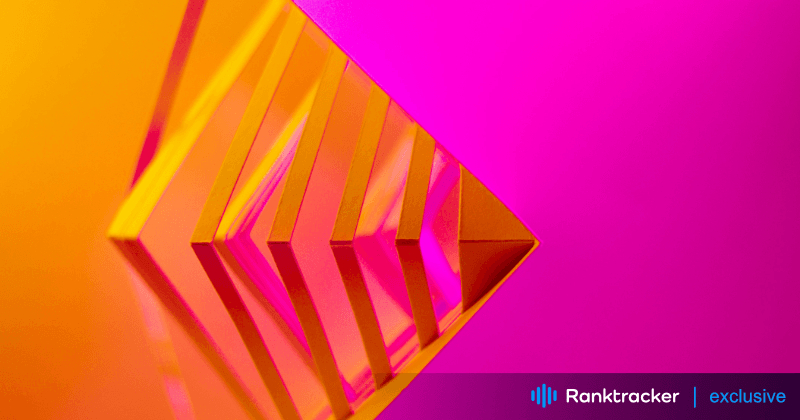
Intro
Are your files and data safe? Making backups for Microsoft 365 privacy is crucial. To ensure your data is protected from potential risks, discover these simple steps to safeguard your information.
Stay informed about how to keep your Microsoft 365 account secure and learn how to maintain your privacy.
Understanding Microsoft 365 Backup
Importance of Data Backup for Microsoft 365
Data backup is important for M365 users. It helps protect their data, such as emails, files, and documents.
Without a backup, users can lose important information due to accidental deletions, cyber-attacks, or system failures.
Having a backup policy in place ensures that data can be restored effectively, safeguarding against data loss and ensuring business continuity.
Data backup for M365 covers SharePoint Online, OneDrive for Business, Exchange Online, and more.
By creating backup policies and restore points, users can secure their data cloud and easily restore it when needed.
The All-in-One Platform for Effective SEO
Behind every successful business is a strong SEO campaign. But with countless optimization tools and techniques out there to choose from, it can be hard to know where to start. Well, fear no more, cause I've got just the thing to help. Presenting the Ranktracker all-in-one platform for effective SEO
We have finally opened registration to Ranktracker absolutely free!
Create a free accountOr Sign in using your credentials
This strategy enhances data security and access control, making the business environment more reliable and resilient.
Features like quick restores, email archiving, and granular restore options improve the data backup experience for M365 users.
Benefits of Creating Microsoft 365 Backups
Protecting data and ensuring business continuity are the main goals of creating backups for Microsoft 365 for both users and organizations. By using a backup solution like CloudAlly or Veeam, companies can safeguard their data from loss or accidental deletion.
These platforms offer solutions covering SharePoint backups, OneDrive data, and Groups & Teams to recover seamlessly from data loss.
Having a backup policy in place allows for easy restoration of information, with the ability to create restore points for emergencies. This not only improves data security but also aids in meeting regulatory compliance requirements.
These backups offer features such as unlimited storage and fast restorability, making them a critical part of data security and business continuity in the digital age.
Setting Up Microsoft 365 Backups
Trust and Security in Microsoft 365 Backup
365 Backup focuses on data security and trust. The solution protects data across services like SharePoint Online, OneDrive for Business, and Exchange Online. Features like immutability and granular restore ensure secure data access and efficient restores.
Admins can create backup policies for SharePoint sites, OneDrive accounts, Exchange mailboxes, and Microsoft Teams. This ensures data protection while meeting security and privacy regulations.
The All-in-One Platform for Effective SEO
Behind every successful business is a strong SEO campaign. But with countless optimization tools and techniques out there to choose from, it can be hard to know where to start. Well, fear no more, cause I've got just the thing to help. Presenting the Ranktracker all-in-one platform for effective SEO
We have finally opened registration to Ranktracker absolutely free!
Create a free accountOr Sign in using your credentials
The backup service provides unlimited storage for backup jobs, quick restorability, and innovations like Microsoft Syntex for email archiving. Restoring data for account deletion or eDiscovery is simple, maintaining trust and security in the cloud data environment.
How to Securely Set Up M365 Backup
Users can protect their M365 data by following these steps:
- Implement a backup policy that includes regular backups of important data like Exchange Online, SharePoint Online, and OneDrive for Business.
- Create restore points to safeguard data in case of account deletion or data loss.
- Obtain necessary permissions to manage the backup service effectively.
- Monitor the backup service regularly to ensure compliance with backup policies.
- Use M365 tools for granular restore and email archiving to enhance data protection.
- Consider using a backup solution like CloudAlly for M365 for features such as unlimited storage and quick recovery options.
Compliance with Backup Policies
Employees must consistently perform M365 backups, following company policies to protect valuable data. Secure storage and easy retrieval measures should be in place, enhancing data security. Organizations need to monitor and enforce compliance with backup policies through regular checks to prevent data loss.
In case of an incident, having a backup solution like Veeam can enable fast restores for M365 admin, safeguarding critical data. Data protection scope should cover all aspects of M365, including Office 365, SharePoint Online, OneDrive for Business, and Exchange Online, ensuring business continuity.
Creating and enforcing backup policies for email archiving, Microsoft Teams, and other data cloud services can help organizations mitigate risks and ensure data security. Innovations like immutability and granular restore capabilities are essential, providing unlimited storage for backups and quick restorability for overall data protection.
Permissions for Microsoft 365 Backup Service
Setting up a M365 Backup Service requires specific permissions. These permissions enable users to:
- Create backup policies
- Manage restore points
- Handle data access
To do this, users need:
- Access to the M365 admin portal
- Office 365 licensing for the backup solution
- The ability to configure backup jobs for services like SharePoint Online, OneDrive for Business, and Exchange Online
Users must also have access to:
- SharePoint sites
- OneDrive accounts
- Exchange mailboxes
This ensures comprehensive protection. Managing permissions effectively is crucial for:
- Data security
- Business continuity
- Protection against data loss
Permissions can be controlled by:
- Setting up policies in the backup service software
- Defining user access levels
- Ensuring the immutability of data
- Enabling granular restore capabilities
Innovations in backup technology offer:
- Lightning-fast restorability
- Unlimited storage for M365 data backups
By following these steps, organizations can safeguard their data effectively.
Creating and Managing Microsoft 365 Backups
Step-by-Step Guide to Backup Microsoft 365 Data
Here's how users can create an effective backup policy:
- Include M365 services like SharePoint Online, OneDrive for Business, and Exchange Online in the backup policy.
- Use a backup solution such as CloudAlly to set up regular backups.
- This helps in protecting all critical data in the M365 ecosystem.
Restores can be easily done by the M365 admin at any point in time. This provides flexibility in restoring lost or corrupted data. It's also a good idea for users to test their backup restores. This ensures that their data can be accessed when needed.
M365 backup services offer pay-as-you-go billing options. Users can pay for the storage space and backup features they need without committing to a fixed license. This helps in having the necessary backup service for business continuity without unnecessary costs.
Previewing and Testing Backups for Microsoft 365
Organizations can effectively review their M365 backups by regularly testing their backup solutions.
Setting up backup policies that include all necessary data points such as SharePoint Online, OneDrive for Business, and Exchange Online ensures comprehensive protection.
Verifying that backup jobs are running smoothly and restoring data accurately helps guarantee the reliability and completeness of the backups.
Regular testing not only ensures that data can be restored when needed but also contributes to a more robust and efficient backup strategy overall.
Conducting granular restores, testing restores to Microsoft Teams or SharePoint sites, and ensuring email backups and Exchange mailboxes are included in the backup scope can enhance data protection.
The All-in-One Platform for Effective SEO
Behind every successful business is a strong SEO campaign. But with countless optimization tools and techniques out there to choose from, it can be hard to know where to start. Well, fear no more, cause I've got just the thing to help. Presenting the Ranktracker all-in-one platform for effective SEO
We have finally opened registration to Ranktracker absolutely free!
Create a free accountOr Sign in using your credentials
By following best practices and leveraging innovations such as immutability features and unlimited storage options, organizations can achieve business continuity and protect against data loss in the cloud service environment.
Pay-As-You-Go Billing Options for Microsoft 365 Backup
M365 Backup services offer a pay-as-you-go billing option. This gives organizations the flexibility to manage their backup costs. They can tailor their policies to their needs and pay only for what they use.
This model allows for scaling up or down based on requirements, ensuring cost-efficiency. It eliminates the need for large upfront payments, making data protection more accessible for businesses of all sizes.
By using this billing option, organizations can enjoy benefits like unlimited storage, fast restoration, and enhanced data security. Features include immutability and granular restore capabilities.
This approach aligns with cloud-based solutions, providing seamless protection for Microsoft 365 data on platforms like SharePoint Online, OneDrive for Business, and Exchange Online.
Recovery and Feedback for Microsoft 365 Backups
Ensuring Smooth Recovery from Microsoft 365 Backups
To ensure a smooth recovery process from M365 backups:
- Organizations should establish a clear backup policy.
- This policy should define how often backups are done and how long the data is kept.
- Setting up policies in the M365 admin portal enables automatic backups of various services like Exchange Online, SharePoint Online, OneDrive for Business, and Microsoft Teams.
- It is important to regularly test restore points to confirm the backup system's effectiveness.
- Organizations can create test restore points to mimic real situations and ensure data security.
- Having granular restore options for SharePoint sites, OneDrive accounts, and Exchange mailboxes expands protection and speeds up restoration.
- By consistently monitoring and updating the backup service, organizations can address data loss risks, ensure business continuity, and utilize cloud and Azure services for enhanced data security and backup capabilities.
Feedback Mechanisms for Improving Microsoft 365 Backup Processes
Implementing feedback mechanisms to improve M365 backup processes involves:
- Gathering input from users on their experience with backup procedures.
- Setting up policies to request feedback from M365 admins and users to collect valuable insights for optimization.
This feedback can then be used to:
- Enhance the efficiency and effectiveness of backup operations.
- Tailor backup solutions to the needs and preferences of users.
Creating policies that encourage feedback on:
- Data protection scope.
- Data access.
- Restore points, can ensure backup policies align with user requirements, improving business continuity and data security.
Additionally, incorporating innovations like:
- Immutability.
- Lightning-fast restorability.
- Unlimited storage based on user feedback, can lead to a more robust backup service that protects against data loss and ensures quick restores in emergencies.
Summary
Creating backups for your Microsoft 365 data is important for privacy and security. You can use different tools for this:
- Consider third-party backup solutions.
- Explore the built-in features of M365.
Backups help protect your information from:
- Accidental deletion.
- Corruption.
- Cyberattacks.
Implementing a backup strategy will give you peace of mind. It ensures that your data is safe from risks.
FAQ
What is the best way to make backups for Microsoft 365 privacy?
The best way to make backups for M365 privacy is to use a third-party cloud-to-cloud backup solution like Spanning or CloudAlly. These tools automatically back up your data regularly to ensure it is secure and private.
Are there any specific tools or software recommended for making backups of Microsoft 365 data?
Yes, tools like CloudAlly, Veeam Backup for Microsoft Office 365, AvePoint Cloud Backup, and Microsoft's solution, M365 backup, are recommended for backing up M365 data.
How often should I make backups to ensure the privacy of my Microsoft 365 data?
Regularly make backups of your M365 data, at least once a day, to ensure privacy and data security. Consider using automated backup tools like M365's own built-in features or third-party solutions for added protection.
Are there any security measures I should take when creating backups for Microsoft 365 privacy?
Yes, encrypt your backups, password-protect them, and store them securely. Use strong passwords and two-factor authentication. Regularly update your security settings and monitor your backups for any suspicious activity.
Is it necessary to encrypt my backups of Microsoft 365 data for added privacy protection?
Yes, it is necessary to encrypt your backups of M365 data for added privacy protection. By encrypting your backups, you ensure that your data is secure and protected from unauthorized access.

