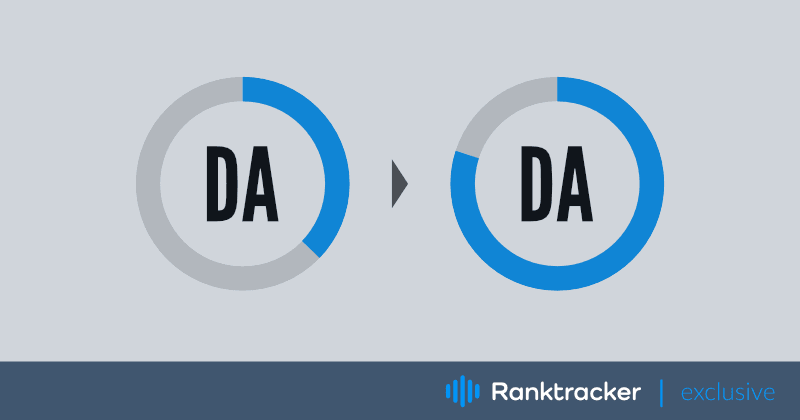
Intro
Are you struggling to increase your website's domain authority (DA)? You're not alone.
Most people find it hard to increase their DA and get the online visibility and organic traffic they need. And without this, your website will remain unseen by potential customers and partners.
Fortunately, there are a few proven methods that have passed the test of time. In this guide, you'll learn five effective strategies to skyrocket your domain rating fast and easily.
So if you want to receive more visitors and make more sales online, read on!
What Is The Domain Authority (DA) Of a Website?
Your site's domain authority is a metric that helps search engines decide how trustworthy and authoritative your website is. Generally, the higher your authority score, the more likely it'll appear in search engine results.
This score can range between 0 (low authority) and 100 (highly authoritative). For example, a new website has 0 DA, while Ranktracker has 67 DA.
High-authority websites have an easier time ranking for more competitive search terms on the first page of the search engines. This helps them get more organic traffic compared to low-DA websites.
The All-in-One Platform for Effective SEO
Behind every successful business is a strong SEO campaign. But with countless optimization tools and techniques out there to choose from, it can be hard to know where to start. Well, fear no more, cause I've got just the thing to help. Presenting the Ranktracker all-in-one platform for effective SEO
We have finally opened registration to Ranktracker absolutely free!
Create a free accountOr Sign in using your credentials
So going back to our example, Ranktracker has an easier time ranking for "best SEO tools for beginners" than a new website.
How Long Does It Take To Improve Domain Authority?
A new website has a DA of 0 or 1. It takes some time until you can improve your DA score. The time it takes to improve your website's authority depends on a few factors.
- Domain Age: The older your website, the better. It takes time for search engines to build trust in a website. This can range from several months to even years.
- Domain Popularity: How many websites are linking to yours? As your website receives more links from authoritative sites, search engines will trust your website more.
- Content Quality: Are you regularly publishing high-quality content? Google loves to promote helpful and unique content that answers questions better than anyone else.
If you can obtain a couple of high-quality backlinks and consistently write fantastic content, you could have a DA score of 20-30 within six months to a year.
How To Check Your Domain Authority Metric?
One of the most reliable sites to check domain authority scores is Ahrefs. They calculate your website's DA by analyzing your backlink profile, content quality, domain age, and other factors.
![]()
Just add your domain name or from one of your competitors to the search box and press "check authority." You'll get the domain authority calculated in a few seconds.
What Is On-Page SEO And Off-Page?
To understand what you need to do to improve your DA score, you need to understand the difference between on-page and off-page SEO.
On-Page SEO is any technique you use on your website to improve its visibility. It includes optimizing titles, headings, images, and other page elements for Google search results and other engines. And, more important providing high-quality content that keeps your visitors long on your website.
Off-Page SEO is any optimization done outside your website to improve visibility. It includes obtaining quality links from other authoritative websites, creating social media campaigns, and more.
There are many influencers telling beginners that content is king! And you shouldn't spend your time with off-page SEO. Honestly, both work side by side to help your website rank higher in search engine results.
The All-in-One Platform for Effective SEO
Behind every successful business is a strong SEO campaign. But with countless optimization tools and techniques out there to choose from, it can be hard to know where to start. Well, fear no more, cause I've got just the thing to help. Presenting the Ranktracker all-in-one platform for effective SEO
We have finally opened registration to Ranktracker absolutely free!
Create a free accountOr Sign in using your credentials
If you don't want to wait the next decade until your website starts ranking, you need to use both SEO techniques.
5 Ways To Increase Domain Authority
Google determines over 200 ranking factors to decide which website should appear in their search results. The good thing is you only need to focus on the most important ones to get your website to the first page.
As I already explained before, this consists of optimizing the content on your website according to search engine guidelines. So go through each mentioned factor and see what you need to improve.
Also, the advice I will talk about is for WordPress users. This platform is used a lot for blogging. As of October 2021, 42.8% of the top 10 million websites use this platform.
If you're using another CMS, you should still be able to find the same options or similar ones. Below, you'll find five methods to improve your website's domain authority:
1) Website Uploading time
One of the factors many new website owners overlook is the website loading speed. If your website takes more than 3 seconds to load, visitors will abandon it.
Ideally, you should have a website uploading within 1 to 2 seconds. Here are a few practices you should follow to achieve that:
- Lightweight WordPress Theme: These designs are optimized for speed and SEO. You should try Astra, Kadence, or Generate Press.
- Caching Plugin: This will store static versions of your pages and helps them load faster the second time. I suggest WP Rocket or W3 Total Cache.
- Compress Images: It's essential to compress all images before uploading them to your website. A good plugin for this is Imagify or ShortPixel.
- Fast and Reliable Web Host Provider: Not all hosting providers are alike. I highly recommend WPX Hosting or Kinsta for their speed and customer service.
Furthermore, these themes are mobile-friendly, meaning your website won't lose page authority if it isn't optimized for mobile devices.
2) Relevant Content
Search intent is an important ranking factor to help you have a good domain authority score. Google wants to give its users the best possible search results.
Providing high-quality content isn't exactly about having a blog post written like it was by Ernest Hemingway. But instead, you need to deliver content that answers the questions of your target audience.
So before you write a post, check your competitors and see what they're ranking for. Also, check the comments to get an idea of what people are searching for related to your topic.
3) Web Page SEO
To optimize your WordPress website properly, you should install a plugin like Yoast SEO. This plugin lets you configure the basics for each page, such as the meta description and a keyword focus.
The plugin will also alert you if errors are found on your website and tell you how to solve them.
One way to get your posts to show up on the search engine results pages is by finding and using the right keywords.
You should consider using a tool like Ranktracker to help you find out which keywords have the most search volume and low competition.
After selecting your primary keyword, use it in the headline, meta description, and throughout your post. This is essential for Google to understand the context of your post. Furthermore, include your keyword on the URL extension.
![]()
![]()
Also, make sure you include other long-tail keywords related to your topic so that more people can find you.
4) Internal Links
Google crawls a website to find out its content. This means that if it can't find the right pages easily, your website domain authority will suffer.
To make sure Google can find your pages, you should link them to each other. This is known as interlinking, and the goal is to help search engine robots crawl your website faster.
You can do this by adding keywords in anchor texts inside the post or creating a sidebar with essential pages.
![]()
5) External Links
External links are one of the most valuable SEO strategies for increasing domain authority. A backlink is a link from an external website to your website.
You should get high-authority links from similar sites in your niche. When Google finds these links pointing to your website, it will know that you have a great reputation. It's like a stamp of approval from the other website.
Also, try to get websites with a higher domain authority to link to yours. For instance, obtaining a link from Inc.com with 92 DA is more valuable than a link from a website with 40 DA.
In other words, a link from Inc will impact your website's DA score more. So, this isn't a question about obtaining quantity but quality.
You have two effective ways to obtain high-quality links:
Strategy 1) Guest Posting
Initially, guest posting is one of the best ways to get some authority backlinks quickly. You can write a post for another website in your niche and include links throughout your post and the author's bio.
These links should point to your website's front and internal pages. Now that said, how can you do this?
a) Write Content For Your Website
If you have a new and empty blog, guess what? That's not very appealing! You should write a few informative blog posts. This way, you have content to show on your website when you pitch guest posts.
b) Find Guest Posting Opportunities
An easy way to find guest posting opportunities is to use Google search. Use terms like:
![]()
- "your keyword + guest post guidelines"
- "submit a guest post"
- "your keyword + write for us"
Open these pages and look for the guest post guidelines. Sometimes, you may need to fill out a form with basic information about you and your post. If there is none, you can still reach out to the website owner and ask if they accept guest posts.
c) Reach Out To Site Owners
After finding the right websites, you should contact them and ask if they are interested in your post. You can use a template like this:
Subject: I'd Like To Contribute
Hello,
I'm the founder of your website name. I'm an expert in topic.
- content 1 (show three examples of your work)
- content 2
- content 3
I came across your blog and would like to contribute helpful content to your readers. Here are a few ideas:
- Topic idea 1 (share three guest post ideas)
- Topic idea 2
- Topic idea 3
Let me know your thoughts, or if you have another topic you'd like me to write about.
Best,
your name
d) Start Slow And Be Patient
In the beginning, you should expect to receive a few rejections or people not replying. But that's ok! You should keep trying, and eventually, you will get some links.
Also, don't be too picky about those sites' domain authority. Of course, we would immediately like to get from DA 90 websites, but it's not always possible.
So, start with websites that have at least a 40 DA score. Once you have a few posts, getting guest posts from higher domain authority will be easier.
Strategy 2) HARO Link Building
If you don't know what HARO stands for, it's an acronym for Help A Reporter Out.
The All-in-One Platform for Effective SEO
Behind every successful business is a strong SEO campaign. But with countless optimization tools and techniques out there to choose from, it can be hard to know where to start. Well, fear no more, cause I've got just the thing to help. Presenting the Ranktracker all-in-one platform for effective SEO
We have finally opened registration to Ranktracker absolutely free!
Create a free accountOr Sign in using your credentials
HARO is a platform that connects reporters with sources who can help them write their stories. As a source, you will answer reporters' questions and mention your website in the reply.
This way, you will get a link from high-authority websites.
Using HARO is super easy:
a) Sign Up For HARO
Create an account on HARO and confirm your email address. Next, go to the Preferences page and select categories relevant to your niche. This way, you will only get emails from those selected categories.
b) Reply To Queries
After you complete the setup, HARO will email you queries three times a day. Read them carefully and see if you can provide an answer. If yes, write a compelling response that mentions your website in the body.
c) Follow Up On Your Answers
Most of the time, reporters don't reply to your answers. But that's ok! If the query is still open, you can send a follow-up email with your answer and politely ask if they received it.
Wrap-Up - Don't Complicate
Often people complicate more than they need and invent all crazy strategies. But in reality, to increase your domain authority score, only focus on the most impactful factors. This includes:
- Creating great content that engages users
- Optimizing your website for SEO
- Building quality backlinks with guest posts and HARO link building.
Follow the strategies above and consistently work on them, and you will see your domain authority score improve. Also, remember to be patient, as it takes time and effort to see the results.
Have any questions? Feel free to comment below. We always love hearing from you!

