Intro
Struggling to keep track of pending code reviews in GitHub? Delays, forgotten pull requests, and stalled development cycles can slow your team down.
You’re constantly switching between coding, meetings, and reviews. But without a clear, efficient system, PRs pile up, deadlines slip, and your team spends more time chasing approvals than shipping quality code.
The solution? Automated GitHub Slack notifications combined with GitHub scheduled PR reminders for Slack.
By setting up smart Slack reminders, you ensure every pull request gets the attention it needs without adding more manual work to your plate.
Let’s dive into how this simple tweak can streamline your workflow and keep your development process moving smoothly.
The Challenges of Managing Code Reviews Without Automated Reminders
Without automated reminders, development teams often struggle with:
- Missed pull requests: When relying on manual tracking, PRs can easily be overlooked, leading to delays in merging code.
- Communication gaps: Teams that manage code reviews through email or Slack messages often face confusion about pending tasks. Without a Slack integration, key updates can be lost, causing delays.
- Context switching: Developers may get sidetracked by other tasks and forget to return to an important review, slowing the development cycle.
- Inconsistent review times: Some PRs might get immediate attention, while others sit idle for days, leading to unpredictable release cycles.
These issues can create unnecessary friction, impacting team collaboration and project timelines.
How Slack Reminders Improve Code Review Management
Integrating Slack reminders with GitHub streamlines code review in GitHub, ensuring updates. Effective reviews need clear communication and structured workflows. Here’s how they help:
- Immediate Action on PRs: With real-time notifications, developers can review code promptly without sifting through inbox clutter.
- Hands-Off Review Management: Automated notifications keep PRs moving without developers needing to follow up manually.
- Prioritization of reviews: Slack reminders can highlight urgent PRs, helping teams address critical code changes first.
- Better Responsibility Tracking: Assigning reminders to specific developers clarifies who needs to complete the review, keeping the process efficient.
By using Slack for GitHub PR reminders, teams can ensure that reviews are conducted on time, reducing technical debt and keeping projects on track.
Setting Up Slack Reminders for Code Reviews
Setting up Slack reminders for code reviews is simple. Understanding how to do a code review effectively is key. Here’s a clear step-by-step guide:
- Integrate GitHub with Slack: Use a tool like Axolo to get relevant and timely reminders.
- Configure automatic notifications: Ensure your team receives Slack notifications whenever a new PR is assigned.
- Use Slackbot reminders: Set up Slackbot to send daily or weekly reminders for pending reviews.
- Leverage dedicated PR channels: Create Slack channels for PR discussions to centralize all review-related conversations.
- Adjust Notification Timing: Customize Slack reminders to align with your team’s daily routines and priorities.
These steps help teams avoid missed reviews and ensure that pull requests are merged efficiently.
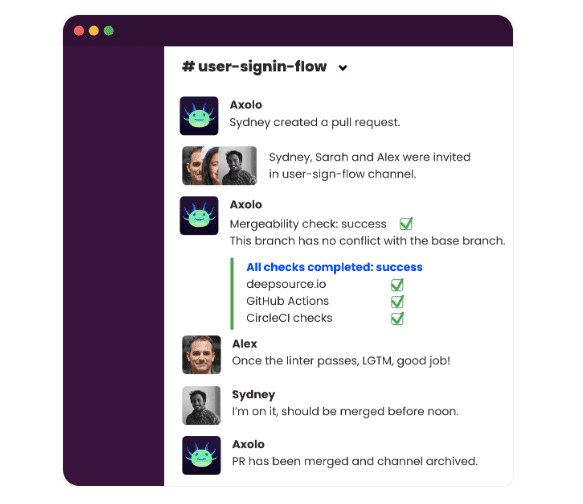
The All-in-One Platform for Effective SEO
Behind every successful business is a strong SEO campaign. But with countless optimization tools and techniques out there to choose from, it can be hard to know where to start. Well, fear no more, cause I've got just the thing to help. Presenting the Ranktracker all-in-one platform for effective SEO
We have finally opened registration to Ranktracker absolutely free!
Create a free accountOr Sign in using your credentials
(Image: Axolo)
Best Practices for Using Slack Reminders Effectively
To make Slack reminders a valuable tool, teams should consider these practices:
- Avoid overloading with notifications: Excessive reminders can disrupt focus. Configure them strategically to prevent unnecessary distractions.
- Use reminders for high-priority PRs: Not every PR needs a reminder. Focus on key updates that require immediate attention.
- Encourage team accountability: Assign specific team members to follow up on unreviewed PRs to ensure nothing falls behind.
- Monitor and adjust settings: Regularly review how Slack reminders impact the workflow and fine-tune settings for optimal performance.
Implementing these practices ensures that Slack reminders enhance productivity rather than add to notification fatigue.
The Impact of Slack Reminders on Developer Productivity
By integrating GitHub Slack notifications into the code review workflow, development teams can experience tangible productivity gains:
- Faster PR turnaround times: Automated reminders help teams process reviews more quickly, leading to faster deployments.
- Better collaboration: Developers stay informed about review requests, reducing the need for manual follow-ups.
- More efficient workflow: With timely reminders, teams can prioritize and complete reviews without delays.
- Reduced backlog: Regularly reviewed PRs prevent a growing backlog of unmerged code, improving overall code quality.
With tools like personalized GitHub PR reminders, development teams can keep their workflow smooth and efficient.
Productivity is never an accident. It is always the result of a commitment to excellence, intelligent planning, and focused effort." – Paul J. Meyer
Takeaway: Make Code Reviews Effortless
Managing code reviews in GitHub doesn’t have to be frustrating. With GitHub Slack notifications, your team can stay on top of PRs without constant follow-ups or missed deadlines.
By setting up personalized GitHub PR reminders with tools like Axolo, developers can focus on writing code while ensuring every review gets attention. Knowing how to do a code review effectively is key to maintaining quality, and Slack reminders help by ensuring PRs are reviewed on time and keeping projects on track.
How does your team manage code reviews? Tried Slack reminders? Share your thoughts in the comments!

