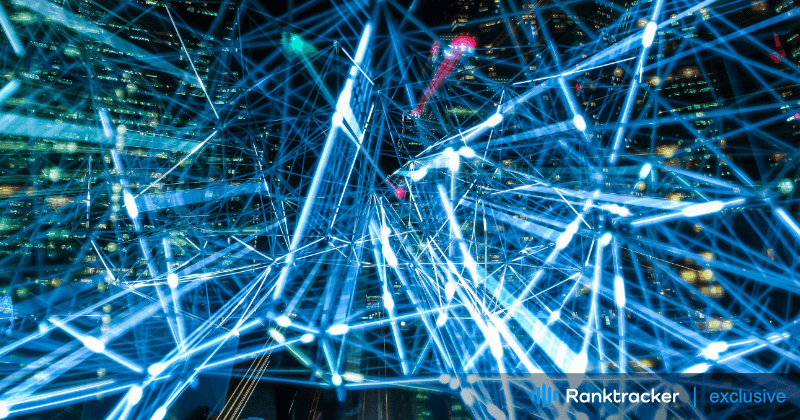
Intro
As an SEO professional, you might be checking your website's indexing status every few weeks using an index checker. However, a recent study revealed that 78% of SEOs experienced indexing issues that went unnoticed for days or weeks, causing significant losses in organic traffic and rankings. Indexing problems can arise anytime due to technical glitches, algorithm updates, or changes to your website's content or structure.
Why Daily Indexing Monitoring is Critical
Given the numerous risks associated with indexing issues, it's clear that frequent monitoring is essential for maintaining a healthy and effective SEO strategy. By checking your indexing status on a daily basis, you can:
- Identify and fix indexing problems as soon as they arise, minimizing the impact on your organic traffic and rankings.
- Ensure that new content gets indexed quickly and starts generating search visibility and clicks.
- Diagnose the root causes of indexing issues, such as slow page speed, poor content quality, or technical errors.
- Gain peace of mind that your site's most important pages are consistently available to searchers.
As Alexis Sanders, Senior SEO Account Manager at Merkle, explains:
"Daily indexing checks are like brushing your teeth. They may seem like a small task, but doing them consistently prevents painful and expensive problems down the line. It's a simple habit that can save you a lot of headaches in the long run."
Moreover, by monitoring your indexing status daily, you can establish a baseline of normal fluctuations and more easily spot anomalies or red flags. For example, if you typically see 95% of your pages indexed on any given day, a sudden drop to 80% would be a clear sign that something is wrong and needs to be investigated.
The Risks of Infrequent Indexing Checks
One of the biggest dangers of not checking your indexing status regularly is that pages can get deindexed without your knowledge. This can happen for a variety of reasons, such as:
- Technical issues with your website (e.g., server errors, broken links, etc.)
- Low-quality or duplicate content that violates Google's guidelines
- Algorithmic penalties or manual actions imposed by Google
- Accidental noindex tags or robots.txt directives that block indexing
When pages get deindexed, they essentially become invisible to Google and will not appear in search results. This can lead to a significant drop in organic traffic and rankings, particularly if the affected pages are high-value or have a lot of backlinks.
Moreover, even if your existing pages remain indexed, new pages that you publish may fail to get indexed in a timely manner. This is particularly common for large websites with a high volume of new content, as Google's crawlers may not discover and process the new pages quickly enough.
Another issue that can arise is indexing "flicker", where pages rapidly alternate between indexed and deindexed states. This can happen when Google is unsure about the quality or relevance of a page and is constantly reevaluating its indexing decision. Indexing flicker can be highly disruptive to your SEO performance, as it makes it difficult for pages to establish a consistent ranking and can confuse users who see the pages appear and disappear from search results.
How the Rush Analytics Tool Simplifies Daily Indexing Checks
Although daily checking of indexing status is important, doing it manually can be time-consuming and impractical, especially for large websites. This is where tools like Index Checker from Rush Analytics come to the rescue. Rush Analytics automatically tracks the indexing status of your key pages every 24 hours.
It immediately notifies you via email or Slack if any pages drop out of the index, so you can take action right away. In addition to real-time alerts, Rush Analytics also provides historical indexing data and visualizations.
This allows you to identify patterns and correlations over time, such as pages that frequently drop out of and re-enter the index, or indexing issues that coincide with site changes or algorithm updates.
Case Study: Catching Indexing Flicker with Daily Monitoring
To illustrate the value of daily indexing monitoring, let's look at a real-world example. A large e-commerce client recently came to us with a perplexing problem: their organic traffic and rankings were fluctuating wildly from day to day, with no clear pattern or cause.
Upon auditing their site with Rush Analytics, we quickly noticed that a significant portion of their key product and category pages were alternating between indexed and deindexed states on a daily basis. In other words, they were experiencing severe indexing flicker.
The All-in-One Platform for Effective SEO
Behind every successful business is a strong SEO campaign. But with countless optimization tools and techniques out there to choose from, it can be hard to know where to start. Well, fear no more, cause I've got just the thing to help. Presenting the Ranktracker all-in-one platform for effective SEO
We have finally opened registration to Ranktracker absolutely free!
Create a free accountOr Sign in using your credentials
Using Rush Analytics' historical data and correlation features, we were able to identify two key factors contributing to the flicker:
- Slow page load times were causing Google's crawlers to timeout before fully processing the pages' content.
- Many of the affected pages had thin or duplicate content that Google considered low-quality.
Armed with this data, we worked with the client to implement a series of optimisations, including:
- Improving server response times and implementing caching to speed up page loads
- Adding unique, high-quality content to thin pages and consolidating duplicate pages
- Optimising images and scripts to reduce page weight and load times
Within a few weeks of implementing these changes, Rush Analytics showed that the indexing flicker had resolved and the affected pages were consistently indexed. As a result, the client's organic traffic and rankings stabilised and began to improve.
This case study demonstrates the power of daily indexing monitoring and the actionable insights it can provide. By catching indexing issues early and diagnosing their root causes, you can make targeted optimisations that have a real impact on your SEO performance.
Best Practices for Indexing Checks
Now that we've established the importance of daily indexing monitoring, let's go over some best practices for implementing it effectively:
- Focus on your most important pages first. These typically include your homepage, key landing pages, product or service pages, and any pages that generate significant traffic or conversions. Prioritise these pages in your monitoring efforts.
- Use an automated tool to check your indexing status daily. This will save you time and ensure that you don't miss any important changes or alerts.
- If you notice pages dropping out of the index, investigate the potential causes promptly. Common culprits include technical errors, low-quality content, and crawlability issues. Use tools like Google Search Console and Rush Analytics to diagnose the problem.
- Work to improve your website's overall crawlability and indexability. This includes optimising your site speed and page load times, improving your internal linking structure, and ensuring that your content is high-quality and relevant to users.
- Continue monitoring your indexing status over time, even after you've resolved any initial issues. Indexing problems can reoccur if not properly addressed, so ongoing vigilance is key.
By following these best practices and making indexing monitoring a regular part of your SEO routine, you can catch and resolve issues before they cause lasting damage to your organic performance.

