Intro
More than half of all online searches happen on mobile devices. Yet, many websites struggle to show up in search results. You might face Google index issues when new pages don't get crawled. Or when robots.txt blocks the paths you want Google to see.
Your website can disappear from search if there's no sitemap or if no index tags are active. Trouble starts when settings are outdated, alt text is missing, or links are broken. In the next sections, you'll learn how to fix these issues quickly.
Understanding the Basics of Indexing
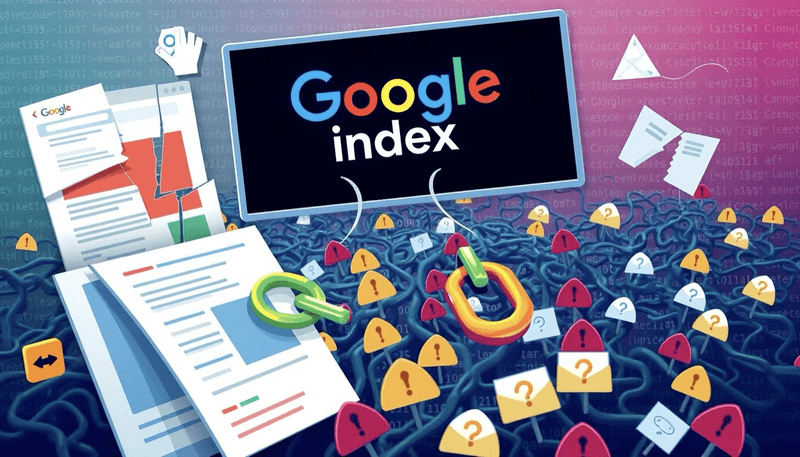
You want your pages to show up in search results. But it's not just about adding new content. A good setup lets search bots find your site fast and avoid problems.
Google Search Console says your site should work well for both users and bots. This makes it easier for them to find what they need.
Search engines look at links, check the content, and save it in big databases. This helps your pages show up when people search. A well-organized site and easy navigation help you stand out online.
The Role of Search Engines
Crawlers check every link to see if a page should be indexed. Google looks at billions of pages every day. So, make your site easy to navigate and link well.
This makes it easier for crawlers to find what they need. It also helps your site connect better with others.
Why Indexing Matters for Your Website
Pages that are indexed are more likely to show up in searches. Fixing indexation problems helps your site be seen more. Keep your site fresh, make it mobile-friendly, and get good backlinks.
Signs Your Site Isn’t Being Indexed
When key pages don't get any organic traffic, it's a red flag. Zero impressions in your reports mean search engines don't list those pages. This usually happens because crawlers can't access or read your site.
The All-in-One Platform for Effective SEO
Behind every successful business is a strong SEO campaign. But with countless optimization tools and techniques out there to choose from, it can be hard to know where to start. Well, fear no more, cause I've got just the thing to help. Presenting the Ranktracker all-in-one platform for effective SEO
We have finally opened registration to Ranktracker absolutely free!
Create a free accountOr Sign in using your credentials
Many obstacles can block the way. Missing Sitemap means search engines can't find your URLs. Poor Site Structure hides important pages, making them invisible. Noindex Tag or Header is Blocking Googlebot, which stops your content from showing up. These problems often cause Google search console errors.
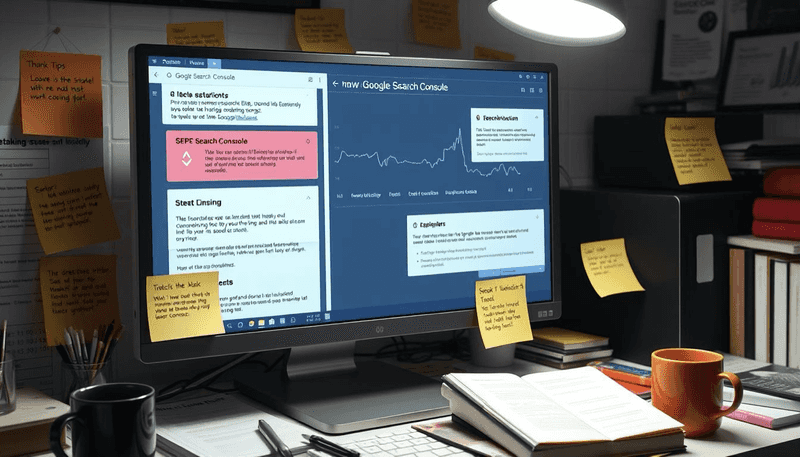
- Check your Index Coverage Report for pages labeled “excluded” or “discovered but not indexed.”
- Look for unexpected noindex directives in your code.
- Submit a proper sitemap to aid discovery.
| Indicator | Explanation |
| Low or No Impressions | Signals that crawlers might not be reaching your pages |
| Zero Click-Through Rate | Suggests your site is invisible to relevant queries |
| Google search console errors | High-level alerts or messages about crawling and indexing failures |
Common Google Index Issues You Might Face
Feeling confused when your site doesn't show up in search results? Misconfigured 301 redirects or suspicious code might hide your pages. Looking closely at possible problems can help you fix them before they hurt your site's visibility.

Crawling Errors and Server Responses
Broken links causing 404 errors can upset crawlers. Google sees 410 pages like 404s. About 40% of indexing issues are 5xx errors, like server crashes or timeouts.
Check server logs, avoid redirect loops, and keep server settings stable. These steps help avoid these problems.
Incorrect Canonical Tags
Some pages might point to the wrong canonical URL. This makes search engines focus on the wrong content. It wastes the crawl budget and makes SERPs incomplete.
Make sure your canonical references are correct. This helps search engines find the right primary version.
Duplicate Content Across Pages
Copied text on multiple URLs confuses search engines. About 20% of indexing troubles come from duplicates without canonical tags. Use unique descriptions, manage language variations, and link to the right domain to fix this.
| Issue | Possible Impact | Recommended Fix |
| 404 or 410 Errors | Reduces crawler trust | Repair broken links or perform valid redirects |
| Incorrect Canonical Tags | Wrong page rankings | Confirm target URLs are set accurately |
| Duplicate Content | Split indexing signals | Use unique text and define canonical references |
The Role of Robots.txt in Indexing
A small file at your domain's root can greatly affect search engine views. It tells crawlers like Googlebot which pages to see. A wrong setup can cause problems, like missing from search results. Learn more about how to configure your robots.txt file properly to avoid indexing problems.
Robots.txt guides crawlers but doesn't block everything. Blocked pages can show up without details. Images and videos might be affected, but links from other sites can reveal them. You have more control by checking HTTP responses to match your rules.
How to Check Your Robots.txt File
Find robots.txt at yourdomain.com/robots.txt. Google Search Console can show if search engines follow your rules. CMS like Wix or Blogger have built-in controls instead of editing the file.
Best Practices for Managing Robots.txt
Make sure you target the right crawlers with user agents. Don't block everything unless you must. Add a sitemap link to show what to index. Check the file often, keep it small, and ensure your server shows a 2xx status code.
Resolving Pages Blocked by Robots.txt
If your file has User-agent: *Disallow: /, it blocks the whole site from Google’s bots. Removing this line or fixing the path stops crawling and indexing issues on pages you want to see. You might see a “Valid with warning” message in Google Search Console when URLs are indexed but restricted. This means you need to check your file and make sure only the right parts are blocked.
The All-in-One Platform for Effective SEO
Behind every successful business is a strong SEO campaign. But with countless optimization tools and techniques out there to choose from, it can be hard to know where to start. Well, fear no more, cause I've got just the thing to help. Presenting the Ranktracker all-in-one platform for effective SEO
We have finally opened registration to Ranktracker absolutely free!
Create a free accountOr Sign in using your credentials
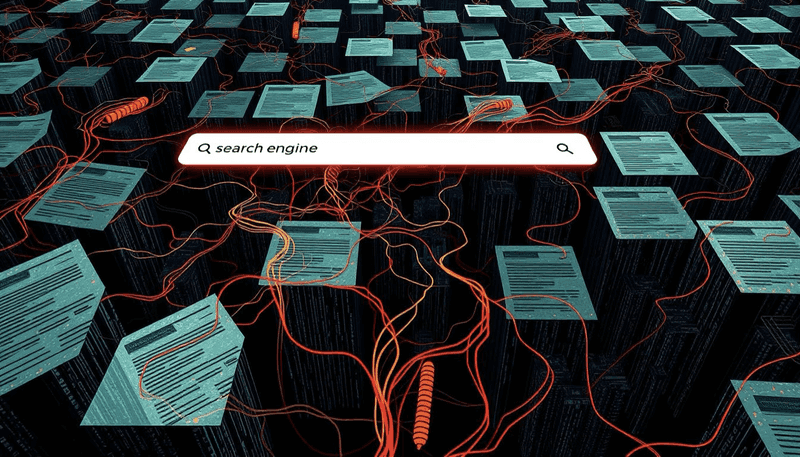
First, look for lines that block important content by mistake. Plugins like Yoast SEO or Rank Math on WordPress let you edit the robots.txt directly. Shopify has a default file that can't be changed, so some users use a reverse proxy for more control.
Edits might take a few days to show up in search results, so watch the Index Coverage report in Google Search Console.
Try these steps to fix blocked pages:
- Remove global Disallow directives or target only unneeded directories.
- Allow time for Google to recrawl or submit a manual validation.
- Repeat checks until the warning disappears from your coverage report.
Dealing with Other Indexation Problems
Your site might not show up if it's missing important parts. An XML sitemap helps Google find each page. This can fix problems like a website not showing in Google. Missing sitemaps are a big reason for low visibility.
When you submit your sitemap through Google Search Console, it gets found faster. This is very helpful if you post new content often.
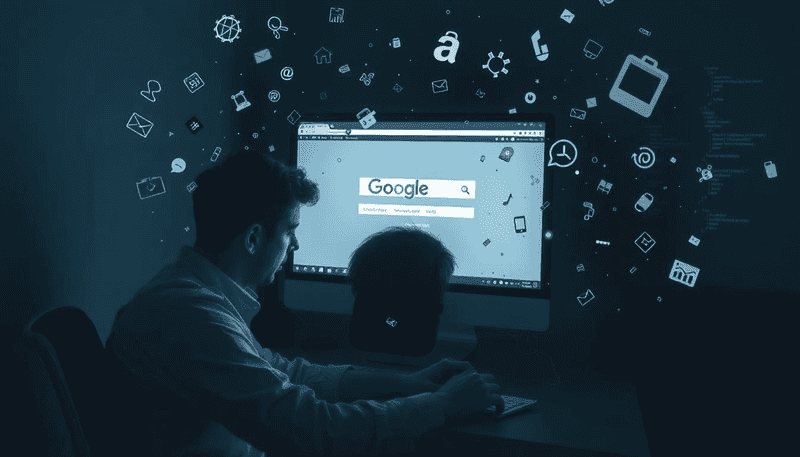
Orphan pages are another big problem. These are pages with no links to them. This makes it hard for search engines and visitors to find them.
Linking these pages from other parts of your site can help. This can improve your ranking for important keywords. It also helps avoid the problem of a URL being unknown to Google.
You can also remove pages that don't add value. Or link them to make your site structure stronger.
Submitting Sitemaps Correctly
Google Search Console can tell you if your sitemap was accepted. Make sure to include all important URLs. Don't send too many sitemaps in one day.
Fixing Orphan Pages
A simple link can make a page popular. Create easy paths from your homepage or popular posts to these hidden pages.
| Indexing Scenario | Likely Turnaround | Key Factor |
| New Website | Up to 2 Weeks | Lower Crawl Priority |
| Established Blog | Approx. 24 Hours | Frequent Updates |
| High-Traffic Site | Within Hours | Higher Crawl Budget |
Practical Steps for Indexing Recovery
Start by adding new content and talking directly to Google. Many brands get better when they fix indexing issues after big changes. This makes your site easier to find in search results.
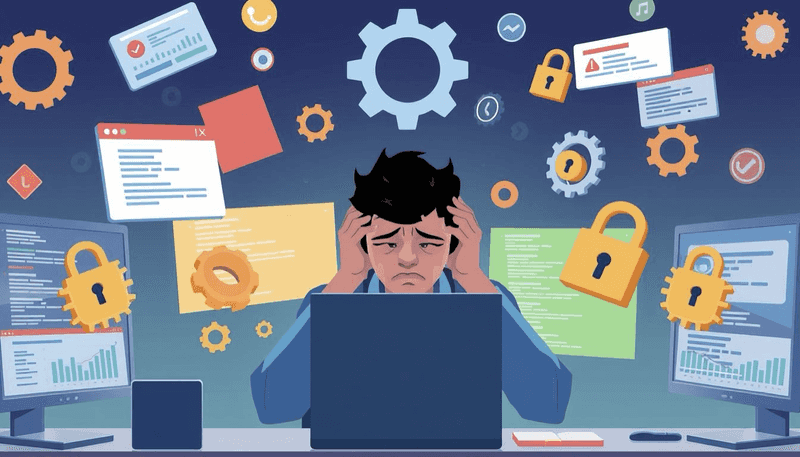
Most people use mobile devices to browse. So, check your pages fast after big changes. Google says to wait at least a week, but big changes might take longer.
Updating and Republishing Old Content
Make older posts fresh with new info or views. This tells crawlers to come back sooner. Changing titles, adding text, or fixing links can make a page lively again.
Using Google Search Console for Quick Fixes
Use the URL Inspection tool to ask Google to check your updates. This is helpful for big changes or rebranding. Make sure your content is over 300 words and avoid duplicate pages. This keeps your site visible in search results.
Ongoing Maintenance and Monitoring
Keep an eye on important metrics to boost your site's visibility. Google suggests checking the Index Coverage Report often. This helps spot errors or drops in crawled pages.
Being alert helps you fix problems before they get worse. Fixing broken links or blocked pages quickly keeps your site visible. Ignoring these issues can harm your site's reputation.
The All-in-One Platform for Effective SEO
Behind every successful business is a strong SEO campaign. But with countless optimization tools and techniques out there to choose from, it can be hard to know where to start. Well, fear no more, cause I've got just the thing to help. Presenting the Ranktracker all-in-one platform for effective SEO
We have finally opened registration to Ranktracker absolutely free!
Create a free accountOr Sign in using your credentials
Regular checks can find 503 or 404 problems. Using the right HTTP code during downtime helps your ranking. Staying on top of these issues keeps your site ready for new chances.
Conclusion
In a study of 44 small sites and 18 bigger ones, crawl errors and soft 404 pages caused problems. Orphan pages were hard for Googlebot to find without links. Sites with over 100,000 pages wasted crawl budget, hurting eCommerce pages the most.
Fixing robots.txt, sitemaps, and canonical tags helps keep your site visible. This prevents issues that harm organic traffic. Checking Google Search Console for crawl errors is important.
Removing low-value pages helps Google focus on what's important. About 70% of web traffic comes from organic search. Keeping your site updated and free of technical issues improves rankings.
It's important to watch your site's performance and act quickly when problems come up.
FAQ
What are Google index issues, and how can they affect your website?
Google index issues happen when your content isn't stored right in Google's index. This can make your site invisible in Google, miss out on organic traffic, and hurt visibility. Problems like bad SEO settings, technical issues, or indexation problems can cause these issues.
Why isn’t your site appearing in search results, and how do you know if it’s really indexed?
If your site isn't in Google, it might be due to index problems like missing sitemaps or blocked pages. Check your site's status with Google Search Console's “Index Coverage” and “Page Indexing” reports. These tools show any crawling and indexing issues that affect your visibility.
How do you troubleshoot indexation anomalies using Google Search Console?
Start by looking at your Index Coverage Report for any excluded or blocked pages. Fix crawl errors, and broken links, and resubmit URLs through the URL Inspection tool. This method helps find and fix index problems.
What role does robots.txt play in search engine indexation challenges?
Your robots.txt file controls what bots can see on your site. If it blocks important pages, search engines can't crawl them. Regularly check and test your robots.txt to avoid mistakes.
How can you fix crawling and indexing issues caused by 404 or 5xx errors?
First, find and fix the URLs causing these errors. They might be broken links or outdated pages. Update links, fix server issues, or use redirects. Then, resubmit or request re-crawls to index them properly.
What’s the best way to handle orphan pages and broken sitemaps?
Orphan pages without links can be missed. Add links or remove them if they're not useful. For broken sitemaps, update the file with valid URLs and resubmit it through Google Search Console.
How do you maintain healthy indexation over time?
Keep an eye on your site regularly. Check for duplicate content, outdated URLs, and Google Search Console errors. Update content, test robots.txt, and keep canonical tags right to avoid index problems.

