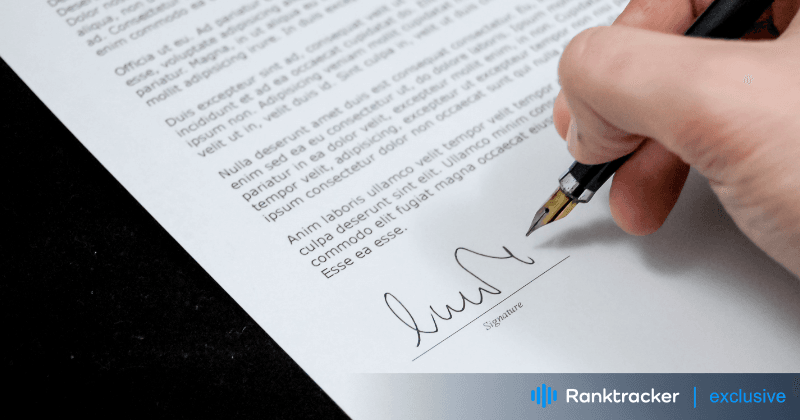
Intro
Are you looking to streamline your document signing process? Easy electronic signature API integration can help. Businesses can easily incorporate electronic signatures into their existing systems with this technology.
It saves time and improves efficiency. Here’s how electronic signatures work and the benefits they bring to your organization.
Discover how this simple solution can revolutionize the way you do business.
Choosing the Right e-Signature API for Integration
Key Factors to Consider
When choosing an e-signature API, businesses need to focus on legal and security aspects. They should ensure the API follows global standards like GDPR to protect customer data when managing digital documents.
Verifying the API's legal validity is important for maintaining the integrity of e-signatures in workflows and transactions. Businesses can improve processes, user experience, and client trust by picking a secure and compliant e-signature API.
It's also crucial to consider scalability, cost-effectiveness, and customization options to meet different industry needs. Evaluating these factors carefully can lead to successful document automation and efficient e-signature solutions for customer processes like onboarding and sales.
Popular e-signature APIs like Xodo Sign and DocuSign
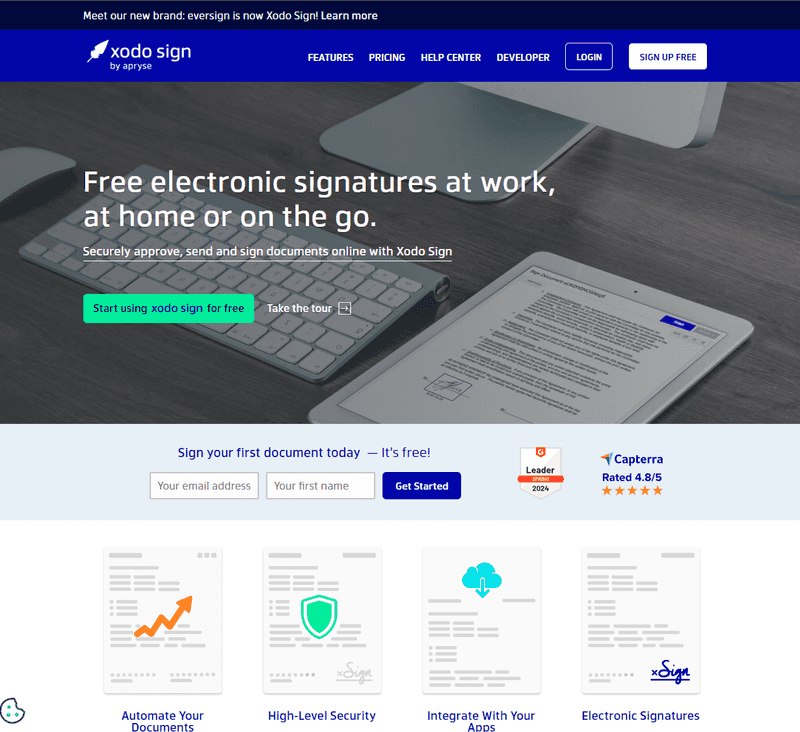
Popular e-signature APIs have many features for businesses. These APIs help streamline document workflows.
The All-in-One Platform for Effective SEO
Behind every successful business is a strong SEO campaign. But with countless optimization tools and techniques out there to choose from, it can be hard to know where to start. Well, fear no more, cause I've got just the thing to help. Presenting the Ranktracker all-in-one platform for effective SEO
We have finally opened registration to Ranktracker absolutely free!
Create a free accountOr Sign in using your credentials
Developers who use e-signature APIs need to follow legal standards. They must ensure that documents and signatures are secure. Compliance is important to protect customer data.
The user experience is very important when using these APIs. Tools for mobile devices can improve the document signing process. Customizations are also available.
Businesses of all sizes can use an electronic signature API for tasks like customer onboarding or sales. These APIs work well with software like Adobe Acrobat and Salesforce. They are used worldwide for secure and efficient e-signatures.
Preparing Your Application for Integration
Understanding Requests and Responses
Integrating an e-signature API into an application involves understanding requests and responses. This understanding is important for smooth operations. Developers need to customize their API calls for embedded signing and sending to enhance user experience. Customization ensures a seamless integration into existing workflows and systems. Compliance with international laws like GDPR also impacts how requests and responses are implemented in e-signature API integration.
By following legal standards, businesses can securely manage documents, protect client data, and build trust. Security and compliance are crucial in the digital onboarding process to ensure all signatures and documents are legally binding. Using e-signature APIs provides scalable solutions for businesses of any size. These APIs enhance customer onboarding processes and workflows.
Through proper integrations, companies can streamline processes, cut costs, and create a secure platform for e-signatures.
Ensuring Legally Compliant Integration
To make sure businesses are legally compliant when integrating e-signature APIs, they should focus on security measures and follow global standards like SOC 2.
Implementing encryption protocols, secure data storage, and regular security audits helps protect customer data and meet legal requirements.
The All-in-One Platform for Effective SEO
Behind every successful business is a strong SEO campaign. But with countless optimization tools and techniques out there to choose from, it can be hard to know where to start. Well, fear no more, cause I've got just the thing to help. Presenting the Ranktracker all-in-one platform for effective SEO
We have finally opened registration to Ranktracker absolutely free!
Create a free accountOr Sign in using your credentials
Using trusted e-signature software such as Xodo Sign, Adobe Acrobat Sign, DocuSign, and SignNow can improve document workflows and user experience while meeting legal standards.
When integrating e-signature APIs into platforms like CRM or Dropbox, customize according to legal frameworks and offer scalable solutions.
Secure and mobile-friendly signature requests can improve customer onboarding and sales processes, reducing costs and increasing efficiency.
Staying updated on legal changes, using tools like Pandadoc or Rocket Sign, and complying with regulations like GDPR, can help businesses navigate e-signatures and document integrations effectively.
Security Measures and SOC 2 Compliance
Security measures are important for businesses integrating e-signature APIs into workflows and ensuring SOC-2-compliant software to maintain trust, data protection, and regulatory adherence. These measures include encrypting sensitive data, regular security updates, and implementing access control mechanisms to limit document exposure.
To demonstrate compliance, organizations should conduct security audits and assessments regularly. This shows a commitment to meeting global data security standards.
When integrating with different platforms, businesses need transparent documentation of security protocols and risk management strategies. By prioritizing secure integrations and following best practices in document protection and user authentication, companies can maintain client trust and ensure a smooth e-signature experience across applications and devices.
Implementing API Calls for Embedded Signing and Sending
Using Code Samples for Quick Integration
Using code samples can help developers integrate e-signature APIs quickly. These samples contain pre-written code snippets for platforms like Xodo Sign (Eversign), Adobe Acrobat Sign, and SignNow. Developers can easily add e-signature features to their apps by using these snippets. It's a good practice to use code samples to handle the e-signing of PDFs in business workflows. This ensures a seamless e-signature process for customers during digital onboarding.
Developers can customize these code samples to fit their needs. They can integrate them with CRM systems like Salesforce or document tools such as Dropbox. This customization creates a user-friendly interface and tailored signature requests within the app's workflow. It also meets legal standards for secure e-signatures.
By using code samples, developers can enhance the user experience. This makes e-signature solutions scalable and cost-effective for clients worldwide.
Customizing API Calls for App Integration
Developers have to think about different things when customizing API calls for app integration. Some factors include the type of e-signature solution being integrated, the document format for signature, and the business workflow. For instance, integrating e-signature APIs requires understanding their features to align with business needs.
Developers must make sure API calls can handle various document types, such as PDF forms, legal documents, or standard contracts, for easy electronic signing. Tailoring API calls to fit into existing workflows, like CRM systems or document management tools, can improve the user experience. It is also beneficial to customize APIs for mobile apps or customer onboarding processes to streamline signature requests.
Customizing API calls for app integration is essential. It helps create scalable, secure, and user-friendly solutions that meet specific business and client needs effectively.
Testing and Debugging in a Full-Featured Sandbox Environment
Ensuring Performance and Scale of Integration
Ensuring performance and scale of integration in an electronic signature API involves testing and debugging in a sandbox environment.
By examining how the API works across different scenarios, businesses can identify and address potential issues before implementation.
When dealing with multitenant SaaS architecture, considerations must be made to meet the diverse needs of multiple customers without sacrificing performance.
The All-in-One Platform for Effective SEO
Behind every successful business is a strong SEO campaign. But with countless optimization tools and techniques out there to choose from, it can be hard to know where to start. Well, fear no more, cause I've got just the thing to help. Presenting the Ranktracker all-in-one platform for effective SEO
We have finally opened registration to Ranktracker absolutely free!
Create a free accountOr Sign in using your credentials
International laws like GDPR can impact integration performance by requiring adherence to data protection standards.
Compliance measures, such as encryption of e-signatures and secure document handling, are crucial to keep customer data safe and meet legal requirements.
Prioritizing scalability, security, and legal compliance in the integration process helps businesses smoothly include e-signature capabilities into their workflows, providing a seamless user experience for clients.
Handling Multitenant SaaS Architecture
Developers can handle multitenant SaaS architecture effectively by focusing on scalability and performance. They can integrate APIs for e-signatures from providing platforms to streamline document workflows and digital onboarding processes. This enhances user experience, automates signature requests, and customizes forms to meet specific business needs.
Secure e-signature solutions that comply with GDPR can be used to ensure legal standards are met while providing a cost-effective and secure solution for clients. Mobile tools can also be integrated for efficient customer onboarding. These tools offer scalable and customizable solutions for businesses of all sizes, helping developers create a robust multitenant SaaS architecture suitable for today's digital business landscape.
Ensuring Compliance with International Laws and Regulations
Adapting to Data Privacy Laws like GDPR
When implementing e-signature APIs, businesses can ensure their data privacy practices comply with regulations like GDPR by:
- Implementing encryption protocols for sensitive information
- Restricting access to authorized personnel only
- Regularly updating security measures to prevent data breaches
Companies should adapt their data handling processes to align with data privacy laws like GDPR when integrating e-signature APIs by:
- Conducting regular audits of data security measures
- Implementing data anonymization techniques
- Providing data processing transparency to customers
Best practices for ensuring that data collected through e-signature APIs maintains compliance with international data privacy regulations include:
- Obtaining explicit consent for data collection
- Securely storing data with encryption methods
- Implementing data retention policies to delete unnecessary information
By following these steps, businesses can successfully navigate the legal complexities of data privacy while utilizing e-signature APIs for efficient and secure document management processes.
Summary
Electronic signature APIs can easily be integrated into various applications. This allows for a seamless and efficient digital signing process. Businesses can benefit from the convenience of incorporating electronic signature functionality through APIs to streamline document signing workflows.

