
Intro
A Content Management System (CMS) is a software application that enables users to create, manage, and publish digital content efficiently. With a CMS, you can build websites without extensive coding knowledge. Drupal and WordPress are two leading CMS platforms, each with its unique strengths and weaknesses.
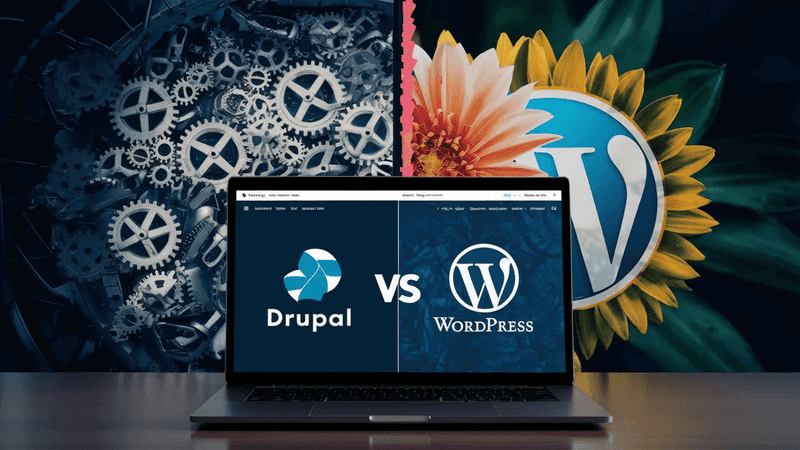
Drupal is a robust and scalable CMS, renowned for its flexibility and extensive customization options. It is often preferred for complex websites and applications that require reliable web hosting to manage high traffic volumes. WordPress, on the other hand, is user-friendly and versatile, making it an ideal choice for bloggers, small businesses, and content-driven websites..
Understanding Your Project Needs
Before selecting a content management system, it's important to identify your website's objectives and desired functionalities, particularly if integration with a business plan generator online is part of your strategy. This analysis will help you determine the best platform that aligns with your requirements.
The type of website you plan to build plays a significant role in your CMS selection. Are you creating a blogging website, an e-commerce store, or a complex enterprise application? Each CMS excels in different areas, and matching your needs with the platform's strengths is key.
Scalability is another important consideration. If you anticipate significant growth or plan to expand your website's features in the future, you'll need a CMS that can accommodate those changes seamlessly.
Factors to Consider
When evaluating Drupal and WordPress, consider the following factors:
- Website size and complexity: WordPress is ideal for small to medium-sized websites, while Drupal shines for larger, more complex projects. If you're considering website migration to accommodate growth, Drupal's robustness makes it a strong candidate.
- Scalability needs: Drupal is highly scalable, making it suitable for websites with high traffic extensive content or gated content.
- Desired level of customization: Drupal offers extensive customization options, while WordPress is more limited but compensates with a vast plugin ecosystem.
- Technical expertise: Drupal has a steeper learning curve, requiring more technical expertise than the user-friendly WordPress.
- Budgetary constraints: WordPress is generally more cost-effective, while Drupal may require a larger investment for complex projects.
Deep Dive into Drupal
Drupal is a robust and highly flexible CMS that caters to a wide range of website needs, from small blogs to large-scale enterprise applications. Let's explore its strengths and weaknesses in more detail.
Strengths of Drupal
1. Highly Secure and Robust:
Drupal is renowned for its security features, making it an excellent choice for websites that handle sensitive data or require high levels of protection. Regular security updates and a dedicated community ensure that vulnerabilities are promptly addressed.
2. Excellent Scalability:
Drupal's architecture is designed to handle large amounts of content and traffic seamlessly. As your website grows, Drupal can scale effortlessly, ensuring optimal performance even for complex projects.
3. Highly Customizable:
With an extensive collection of modules and themes, Drupal offers unparalleled customization options. Whether you're working on your own or with a Drupal development company, you can tailor the platform to meet specific requirements, ensuring that your website stands out from the crowd.
4. Strong Built-in SEO Features:
Drupal comes equipped with robust SEO capabilities out of the box, including clean URLs, sitemaps, and metadata management, ensuring better visibility and ranking on search engines.
5. Large and Active Developer Community:
Drupal boasts a thriving community of developers who contribute to its continuous improvement and offer extensive support and resources.
Weaknesses of Drupal:
1. Steeper Learning Curve:
Compared to WordPress, Drupal has a steeper learning curve, especially for non-technical users. Mastering its advanced features and customization options can be challenging for beginners.
2. **Technical Knowledge Required: **
Setting up and maintaining a Drupal website often requires a certain level of technical expertise, especially for complex projects or advanced customizations.
3. Fewer Pre-built Themes and Plugins:
While Drupal offers a wide range of modules and themes, the selection is generally smaller compared to WordPress, which may limit out-of-the-box functionality.
4. Developer Assistance Needed:
For extensive customizations or complex integrations, you may need to hire a Drupal developer, which can increase project costs.
Deep Dive into WordPress
WordPress is a versatile and user-friendly CMS that has gained immense popularity among bloggers, small businesses, and content creators. Let's explore its strengths and weaknesses in detail.
Strengths of WordPress
1. Extremely User-friendly and Beginner-friendly Interface:
WordPress is renowned for its intuitive and user-friendly interface, making it accessible even for those with minimal technical knowledge. Its simplicity allows users to create and manage content with ease.
2. Vast Library of Free and Premium Themes and Plugins:
WordPress boasts an extensive collection of themes and plugins, offering a wide range of functionalities and design options. This vast ecosystem allows users to customize their websites to meet their specific needs.
3. Easy Installation and Maintenance Process:
Installing a WordPress website is a straightforward process, thanks to its user-friendly installation wizard and one-click updates. Maintaining and updating a WordPress site is also relatively simple.
4. Large and Active Community for Support and Troubleshooting:
WordPress has a massive global community of developers, designers, and users who provide extensive support, resources, and troubleshooting assistance.
5. Wide Range of Functionalities Achievable with Plugins:
WordPress plugins offer a vast array of functionalities, from e-commerce capabilities to social media integration, allowing users to extend their website's features without complex coding.
Weaknesses of WordPress:
1. Security Concerns with Extensive Plugin Use:
While plugins enhance functionality, excessive use of third-party plugins can introduce security vulnerabilities if not properly maintained and updated.
2. Limited Scalability for Very Large and Complex Websites:
While WordPress can handle moderately large websites, it may struggle with extremely high traffic volumes or complex enterprise-level applications.
3. Less Customization Options Compared to Drupal "Out of the Box:
WordPress offers fewer built-in customization options compared to Drupal, requiring the use of plugins or custom coding for advanced customizations.
4. WordPress Statistics: To help gauge the impact of WordPress, looking at usage WordPress statistics reveals its widespread adoption and the sheer volume of content managed through this platform.
Head-to-Head Comparison: Drupal vs. WordPress
To help you make an informed decision, let's compare Drupal and WordPress across several key aspects:
Ease of Use:
WordPress is renowned for its user-friendly interface, making it easy for beginners to create and manage content. In contrast, Drupal has a steeper learning curve and may require more technical expertise, especially for complex projects.
Scalability:
Drupal excels in scalability, making it an ideal choice for large and complex websites that require handling high traffic volumes and extensive content. WordPress, while capable of handling moderate traffic, may struggle with extremely large or enterprise-level applications.
Customization:
Drupal offers extensive customization capabilities out of the box, allowing developers to tailor the platform to meet specific requirements. WordPress, on the other hand, relies heavily on plugins for advanced customizations, which may limit flexibility compared to Drupal's core customization options.
Security:
Drupal is widely regarded as a highly secure CMS, with regular security updates and a dedicated community addressing vulnerabilities promptly. This robust security makes it a reliable choice for cyber security providers looking to safeguard their platforms. \
WordPress's reliance on third-party plugins can introduce security risks if not properly maintained and updated.
Cost:
WordPress is generally more cost-effective, with a vast selection of free and premium themes and plugins. Drupal, while offering more built-in features, may require hiring a developer for complex customizations, potentially increasing project costs.
Choosing the Right CMS for You
Selecting the right CMS for your project is crucial to ensuring a successful website that meets your goals and requirements. Before making a decision, consider the following key factors:
1. Website Size and Complexity:
Evaluate the scale and complexity of your project. Is it a blogging website or a complex e-commerce platform? Drupal excels at handling large, intricate websites, while WordPress is better suited for smaller, content-driven sites.
2. Scalability Needs:
If you anticipate significant growth or plan to expand your website's features in the future, Drupal's robust scalability may be the better choice. Additionally, with the increasing importance of Mobile-First Indexing, Drupal's flexibility in managing mobile-responsive designs can be particularly advantageous.
3. Customization Requirements:
Drupal offers extensive customization capabilities out of the box, while WordPress relies more on plugins for advanced customizations.
4. Technical Expertise:
Drupal has a steeper learning curve and may require more technical knowledge, whereas WordPress is user-friendly and beginner-friendly.
When to Choose Drupal:
Consider Drupal if your project involves complex websites with high scalability and extensive customization needs. Drupal's robust architecture and flexibility make it an excellent choice for large-scale, enterprise-level applications or websites with unique requirements. Utilizing website audit tools can further enhance Drupal's effectiveness by ensuring optimal performance and security.
When to Choose WordPress
WordPress is an ideal choice for a simple, or projects where technical expertise is limited. Its user-friendly interface and vast plugin ecosystem make it easy to create and manage content-driven websites without extensive coding knowledge.
Conclusion
Choosing the right CMS is a critical decision that can significantly impact the success of your website project. Both Drupal and WordPress offer unique strengths and cater to different needs.
The All-in-One Platform for Effective SEO
Behind every successful business is a strong SEO campaign. But with countless optimization tools and techniques out there to choose from, it can be hard to know where to start. Well, fear no more, cause I've got just the thing to help. Presenting the Ranktracker all-in-one platform for effective SEO
We have finally opened registration to Ranktracker absolutely free!
Create a free accountOr Sign in using your credentials
Drupal's powerful features, scalability, and extensive customization options make it an excellent choice for complex, enterprise-level websites. On the other hand, WordPress's user-friendly interface, vast plugin ecosystem, and cost-effectiveness make it a popular choice for small to medium-sized projects, blogs, and content-driven websites.
By carefully evaluating your project requirements, technical expertise, and future goals, you can make an informed decision and select the CMS that best aligns with your needs. Additionally, considering the aspect of optimizing website performance, the right CMS should facilitate efficient management and swift loading times, ensuring a seamless website development and management experience.

