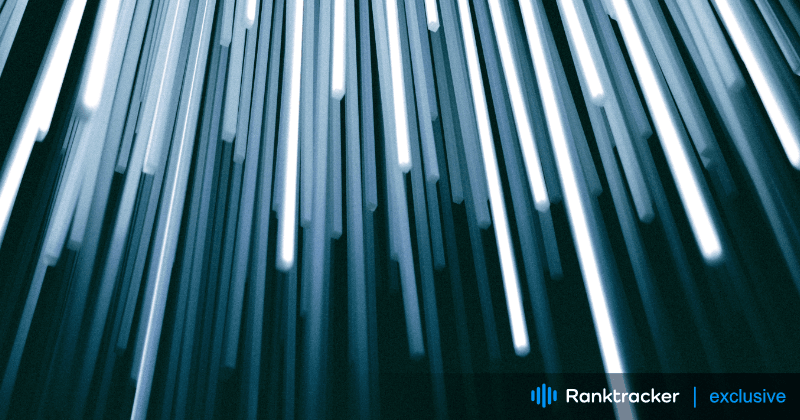
Intro
Diagnoseo is an SEO auditing tool that focuses on helping businesses and SEO professionals quickly assess the health of their websites by identifying SEO issues and providing actionable recommendations. It’s primarily designed to give users a quick overview of a site’s SEO performance, offering insights into both on-page and technical SEO factors. Diagnoseo is ideal for users looking for a simple, easy-to-use platform to identify SEO problems and improve their website’s search engine visibility. However, it lacks the comprehensive features found in more advanced platforms like Ranktracker, which offer rank tracking, keyword research, backlink monitoring, and competitor analysis.
In this review, we’ll explore Diagnoseo’s strengths, limitations, and how it compares to Ranktracker in terms of functionality, usability, and overall value.
What Diagnoseo Does Best
Diagnoseo is designed to quickly identify SEO issues and provide actionable solutions. Here are some of its standout features:
-
SEO Site Audits: Diagnoseo’s core feature is its site audit tool, which scans a website to find common SEO problems such as missing meta tags, broken links, duplicate content, and mobile-friendliness issues. The audit provides an easy-to-understand report with suggestions on how to fix these issues.
-
On-Page SEO Recommendations: Diagnoseo offers actionable on-page SEO recommendations for improving title tags, meta descriptions, header tags, and internal linking. This helps users optimize their pages for better search engine rankings.
-
Mobile-Friendliness Check: The platform assesses a website’s mobile usability, providing insights into how well the site performs on mobile devices. Given Google’s mobile-first indexing, this feature is important for improving mobile SEO.
-
Technical SEO Analysis: Diagnoseo evaluates technical SEO factors, such as page load speed, crawlability, and security (e.g., HTTPS status). These recommendations help users improve their website’s overall performance and ensure search engines can properly index the site.
-
Simple Interface: The tool is designed for ease of use, with a straightforward interface that allows users to generate SEO audits quickly and understand the results without being overwhelmed by too much data.
Advantages of Diagnoseo
-
Quick and Easy Audits: Diagnoseo’s quick site audits make it easy for users to get an overview of their website’s SEO performance and spot critical issues that need attention.
-
Actionable Recommendations: The platform provides clear, actionable insights on how to fix SEO problems, making it suitable for users with little to no SEO experience who want to improve their site’s search engine visibility.
-
Mobile and Technical SEO Focus: Diagnoseo offers a strong focus on mobile-friendliness and technical SEO, helping users optimize their websites for modern SEO standards and improve user experience across devices.
-
Affordable Pricing: Diagnoseo is an affordable tool, making it an attractive option for small businesses, freelancers, and beginners who need basic SEO audits without the expense of more comprehensive platforms.
-
Simple, User-Friendly Interface: The platform’s clean interface makes it easy to navigate and understand the results, making it ideal for those new to SEO or users who want a no-frills approach to diagnosing SEO issues.
Where Diagnoseo Falls Short
While Diagnoseo is great for quick SEO audits, it has significant limitations compared to more feature-rich platforms like Ranktracker:
-
No Rank Tracking: Diagnoseo does not offer rank tracking capabilities. Users who want to monitor how their keywords are performing in search engines will need a separate tool like Ranktracker for this functionality.
-
Limited Keyword Research: Diagnoseo provides basic on-page SEO recommendations, but it lacks any form of keyword research tools, such as search volume, keyword difficulty, or competitive analysis. Users needing keyword insights will have to look elsewhere.
-
No Backlink Monitoring: Diagnoseo does not offer backlink monitoring or analysis. Backlinks are a critical component of off-page SEO, and users who want to monitor their backlink profile or track competitors’ backlinks will need a platform like Ranktracker.
-
No Competitor Analysis: Diagnoseo is focused on internal website audits and does not provide any competitor tracking or insights. Ranktracker, on the other hand, offers detailed competitor analysis, allowing users to see how their competitors are performing in terms of keywords, rankings, and backlinks.
-
Not Suitable for Comprehensive SEO Management: Diagnoseo is best suited for users who need a quick diagnostic of their website’s SEO performance, but it does not offer the more advanced tools required for ongoing SEO management, such as rank tracking, keyword research, and backlink analysis.
Ranktracker vs. Diagnoseo: A Side-by-Side Comparison
While Diagnoseo is a focused SEO auditing tool, Ranktracker provides a complete set of tools for SEO management, including real-time rank tracking, keyword research, and competitor analysis. Here’s how they compare:
-
Rank Tracking: Ranktracker excels in real-time rank tracking across multiple search engines and devices, while Diagnoseo does not offer any rank tracking capabilities.
-
Keyword Research: Ranktracker provides detailed keyword research tools, including search volume, keyword difficulty, and competitive insights. Diagnoseo offers basic on-page SEO recommendations but lacks any form of keyword research tools.
-
Backlink Monitoring: Ranktracker includes comprehensive backlink monitoring, allowing users to track new and lost backlinks, evaluate backlink quality, and monitor competitor backlinks. Diagnoseo does not provide any backlink analysis features.
-
Competitor Analysis: Ranktracker provides deep insights into competitor SEO strategies, including keyword rankings, backlink profiles, and overall SEO performance. Diagnoseo does not offer any competitor analysis.
-
SEO Audits: Diagnoseo is strong in quick SEO audits and on-page recommendations, while Ranktracker offers a more comprehensive site audit tool that includes technical SEO and competitor comparisons.
Why You Might Use Both Tools
Using both Diagnoseo and Ranktracker together can provide a comprehensive approach to SEO. Diagnoseo can handle quick SEO audits and on-page SEO recommendations, while Ranktracker can provide real-time rank tracking, keyword research, and competitor analysis.
For example, Diagnoseo could be used to diagnose and fix on-page SEO issues, while Ranktracker can monitor keyword performance, track competitors, and manage backlink profiles for a more well-rounded SEO strategy.
Conclusion: Is Diagnoseo the Right Tool for You?
Diagnoseo is a great tool for users looking for quick SEO audits and actionable insights into how they can improve their on-page and technical SEO. Its simple interface, ease of use, and affordability make it a good option for small businesses, beginners, and freelancers who need a basic SEO diagnostic tool.
However, if you need more comprehensive SEO tools like real-time rank tracking, in-depth keyword research, backlink monitoring, and competitor analysis, Ranktracker would be a better fit. Ranktracker offers a full suite of SEO tools for users looking to manage both on-page and off-page SEO at a more advanced level.
Ultimately, the choice between Diagnoseo and Ranktracker depends on your specific needs. Diagnoseo is perfect for users focused on quick site audits and basic SEO recommendations, while Ranktracker is ideal for users who need a more complete SEO platform with tracking, research, and competitive insights.

