
Intro
Content accessibility standards continue to rise as the AG WG works to release the latest version of accessibility guidelines.
While the third version needs another few years to become official, website and app owners are getting serious about staying informed.
And what a wonderful thing.
Not only does highly accessible and sharable content help brands reach wider audiences, but it also supports people with visual, auditory, Osborne Motors, cognitive, or speech disabilities.
With intentionality in mind, agencies and business owners can put their best foot forward to make sure anyone can engage with their content.
If you’re ready to join the bandwagon or improve your current content accessibility standards, keep reading.
The All-in-One Platform for Effective SEO
Behind every successful business is a strong SEO campaign. But with countless optimization tools and techniques out there to choose from, it can be hard to know where to start. Well, fear no more, cause I've got just the thing to help. Presenting the Ranktracker all-in-one platform for effective SEO
We have finally opened registration to Ranktracker absolutely free!
Create a free accountOr Sign in using your credentials
In this article, you’ll get a crash course in accessibility regulations and four ways to satisfy web content accessibility guidelines.
Why content accessibility and shareability matter
As a content creator or business owner, it’s essential to make sure your online experiences are enjoyable for everyone, including people with disabilities.
In fact, according to the US Census Bureau, nearly 42.5 million Americans (or 13% of the civilian noninstitutionalized population) have disabilities. That’s a lot of people to risk alienating by not taking content accessibility seriously.
By creating content that doesn't “cause harm”, whether on purpose or by accident, you can deliver rich and engaging experiences for all users.
For instance, some people with photosensitive epilepsy may experience seizures if video content contains three or more flashes in a one-second period. To prevent this, it's important to be mindful of the potential risk when creating and sharing videos and other visual assets.
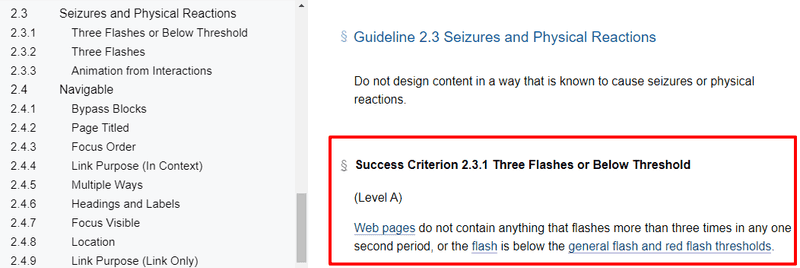
The All-in-One Platform for Effective SEO
Behind every successful business is a strong SEO campaign. But with countless optimization tools and techniques out there to choose from, it can be hard to know where to start. Well, fear no more, cause I've got just the thing to help. Presenting the Ranktracker all-in-one platform for effective SEO
We have finally opened registration to Ranktracker absolutely free!
Create a free accountOr Sign in using your credentials
It’s also vital to consider how visible and usable your content is.
For instance, some individuals can’t use a mouse or have difficulty distinguishing certain colors and contrasts. By prioritizing accessible design principles, such as making all website functionality available from a keyboard or using a focus indicator of sufficient size and contrast, you can help users with these barriers consume your content using their assistive technology tools.
With that said, let’s review who’s responsible for developing accessibility guidelines and the specific policy framework they created.
What are AG WG and WCAG 2.0?
AG WG stands for the “Accessibility Guidelines Working Group”, part of the World Wide Web Consortium (W3C) Web Accessibility Initiative (WAI).
In other words, they’re the official group of people working to make sure there are web content standards in place to support people with disabilities.
The policy framework they author is called WCAG, which stands for “Web Content Accessibility Guidelines”.
The AG WG is currently working on WCAG 3.0, set to release in a few years. In the meantime, they advise website and app owners to use the latest completed version, which is WCAG 2.2.
While these guidelines are gaining in popularity, they were actually first created in 1995 by Dr. Gregg Vanderheiden, who also co-chaired the Working Group for WCAG versions 1.0 and 2.0.
In other words, these policies have been redrafted and continuously updated for nearly four decades!
They’re also considered “stable and referenceable” since they don’t change after they’re published.
Its guidelines are organized under four principles: Perceivable, operable, understandable, and robust. Each one has testable success criteria measured using three levels: A, AA, and AAA.
While receiving an AAA is an admirable goal, it’s not a requirement for entire sites to hit this high of a level since it’s not always possible to satisfy the criteria for some content types.
However, achieving an A and shooting for an AA should be the minimum standard for all website and app owners.
With this in mind, let’s review how your team can satisfy these guidelines and create accessible content for everyone.
4 ways to satisfy WCAG 2.2 guidelines to support users with disabilities
Carve out time in your calendar to complete the following four steps with your team. Continue staying informed and refining your content production approach as WCAG guidelines update.
1. Run an accessibility audit (often)
First thing’s first: You need an accessible website.
By introducing routine accessibility testing, you can make sure your site, app, or landing pages:
- Use accessible design patterns
- Make all functionality available from a keyboard
- Are set up to work with assistive tools, i.e., screen reader software
- Satisfy detailed WCAG success criteria
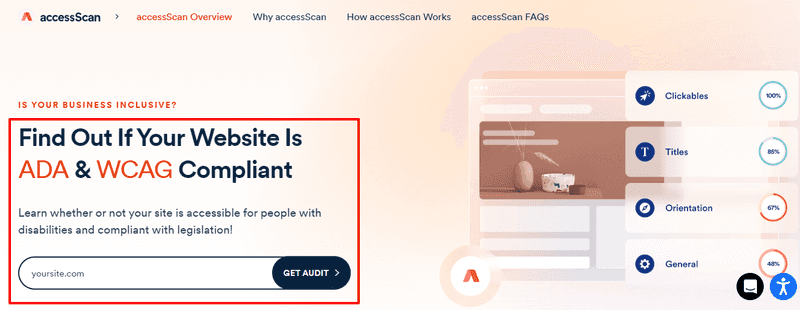
Be sure to document every accessibility audit you run and include notes about what was missing and how you fixed it.
Continue working with your developer to fix any accessibility issues your website, app, or landing page may have. Regular updates should also involve software localization improvements, ensuring your app remains relevant in various locales.
For example, integrating text-to-speech features into your content not only makes it accessible to those with visual impairments but also appeals to users who prefer auditory consumption of content.
2. Review common content accessibility barriers with your team
Get on the same page with your team about common accessibility issues so everyone keeps them top-of-mind when producing content.
Be sure to explain the tools people with disabilities use to navigate web pages and apps so your team can visualize what it's like to digest content from their points of view.
For instance, you might share that the vision impaired may use text-to-speech tools while the audio impaired may use closed captions or speech-to-text tools.
<iframe width="560" height="315" src="https://www.youtube.com/embed/8Rn5pXCdZWU?si=EjVW50CqaVqfMJx1" title="YouTube video player" frameborder="0" allow="accelerometer; autoplay; clipboard-write; encrypted-media; gyroscope; picture-in-picture; web-share" allowfullscreen></iframe>
3. Create an accessibility policy with easy-to-read guidelines and a checklist
Stress to your team that the latest WCAG guidelines must be followed when creating, publishing, or sharing content. Since the official guidelines may feel overwhelming, carve out time to review them in-depth and then summarize them for easy reference.
Use your summary to create a company-wide content production accessibility policy with easy-to-read guidelines and a checklist. Consider setting up a training period to review these more concretely with your team and update materials as needed. You could also create mini checklists, one for each content type, to prevent even more overwhelm.
Here are some musts to include in your checklist:
- Enable video caption features for all video content
- Include transcripts for all video and audio content
- Add annotations when editing images when possible
- Include titles and alternative text for all images
- Stick to clear and simple language when producing copywriting assignments
- Make sure all visual content has sufficient color and contrast
- Stick to a color-blind-friendly palette when choosing hues for images
- Make sure users can access, navigate, and fill out online forms and individual form fields with assistive technology software
- Integrate headings, titles, tags, and intuitive navigation principles to help users determine where they are, find content, and navigate pages with ease
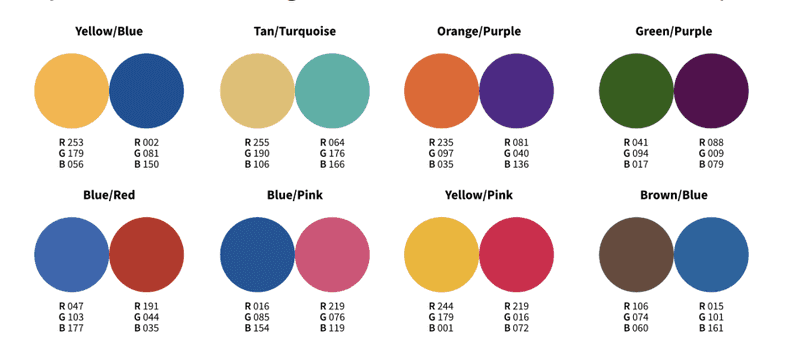
4. Streamline accessible content production with project management workflow software
Beyond running audits, reviewing barriers, and creating a content accessibility checklist, you’ll also need to implement digital systems that can set your entire team up for success.
One of the most efficient tools you can use is project management workflow software. By setting up daily content production workflows, you can create checks and balances that verify that all assets, web pages, and digital products meet accessibility success criteria before going live.
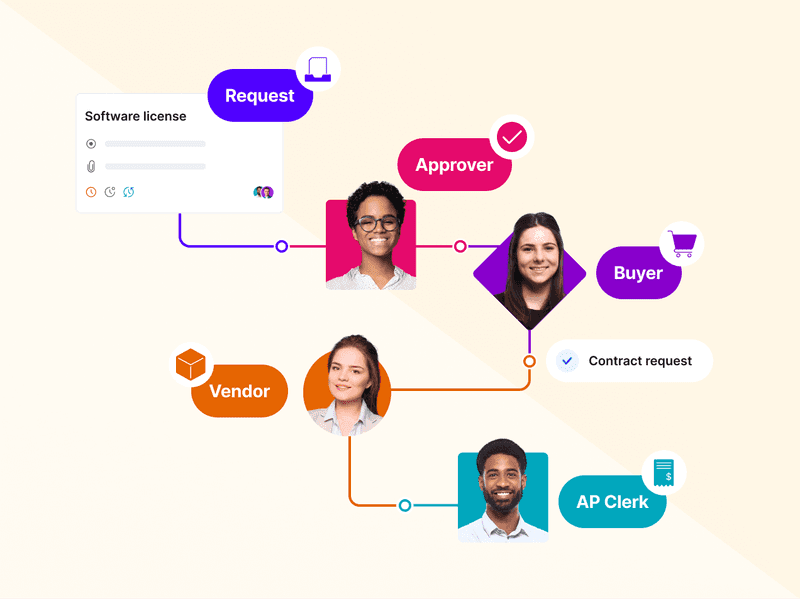
You can also assign tasks to relevant team members, set project deadlines, and monitor progress using a high-level overview.
If you need a way to coordinate content distribution, you can create a separate set of workflows that guide your team to:
- Publish content across various channels
- Track content performance
- Make necessary adjustments based on data insights
Other benefits of setting up digital project management workflows include:
- Having access to a centralized location that houses all communication, tasks, and deadlines
- Minimizing information silos and project bottlenecks
- Encouraging team collaboration
- Producing accessible content efficiently
- Supporting team members to submit deliverables on time
To use project management software as efficiently as possible, start by outlining your content operations. Then break down your operations using step-by-step processes. Turn these processes into digital workflows. If you want to learn more, then you can sign up for free project management courses.
To put this in perspective, let’s break down an example of a workflow you could set up — from start to finish.
- Cindy automatically receives a work order.
- Cindy processes the work order and summarizes it by creating a project brief.
- Cindy adds a deadline to the brief, assigns a content creator, and submits the brief.
- Evan automatically receives the brief, verifies it, and adds a mini accessibility checklist specific to the asset that needs to be produced.
- Evan submits the brief and digital checklist.
- Owen automatically receives the assignment, brief, and accessibility checklist that corresponds to the asset.
- Owen reviews the brief and checklist and produces the assigned content.
- Owen uses the digital checklist to make sure the content meets accessibility guidelines and then marks each item as complete.
- Adriana automatically receives Owen's assignment once the checklist is completed.
- Adriana reviews all action items in the brief and checklist to make sure Owen’s assignment isn’t missing anything.
- Adriana approves Owen’s assignment.
- The staging team automatically receives Owen’s assignment after Adriana adds an approved tag. They prepare and schedule the asset for publishing and distribution.
- The asset is automatically published and distributed.
5. Double-down on high-quality content
While content accessibility is crucial, it’s only one piece of the digital content puzzle. Why? Producing content that's relevant, timely, and engaging is equally as important as making sure that it is accessible to all. By hiring content writers you can create high-quality content.
For example, a website might be perfectly accessible per WCAG 2.2 guidelines. But if the content is outdated, irrelevant, or poorly written, it won't resonate with the audience. It might even be ignored or dismissed outright. Not an ideal situation.
Consider the rise of online gaming, a phenomenon that's created seismic shifts in the world of content consumption. The gaming industry has a gargantuan fanbase with specific tastes, interests, and habits. For content creators, this presents an immense opportunity to capitalize on.
Take the case of "Fortnite Spiderman". There's a surging enthusiasm around the game and its themes. By tapping into such trending topics, content creators can pull in not just avid gamers but also the general audience with a growing acquaintance with gaming culture.
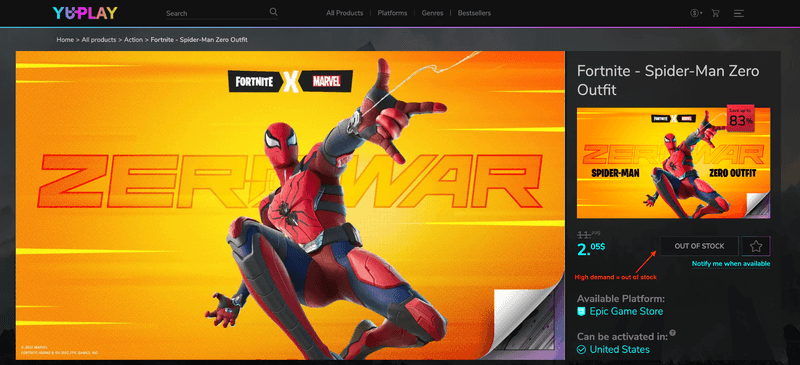
This strategy results in content that isn't only fresh and in sync with the latest trends and has a higher probability of being shared widely (and selling out). What’s not to love?
Similarly, when we shift our focus to the realm of content marketing, especially in niches like healthcare, the quality of content also remains a top priority..
Henry Meds, for instance, isn't just churning out random articles. They're smartly harnessing the power of keyword optimization to drive their content strategy.
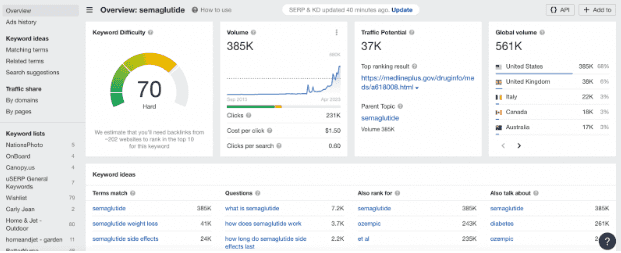
Screenshot by Ioana Wilkinson
Their article on Semaglutide, a medication they offer, is a testament to this approach. By carefully selecting keywords that are both relevant to their product and the search intent of their potential audience, they are achieving multiple objectives:
- Educating their audience
- Promoting their product
- Boosting their website's visibility
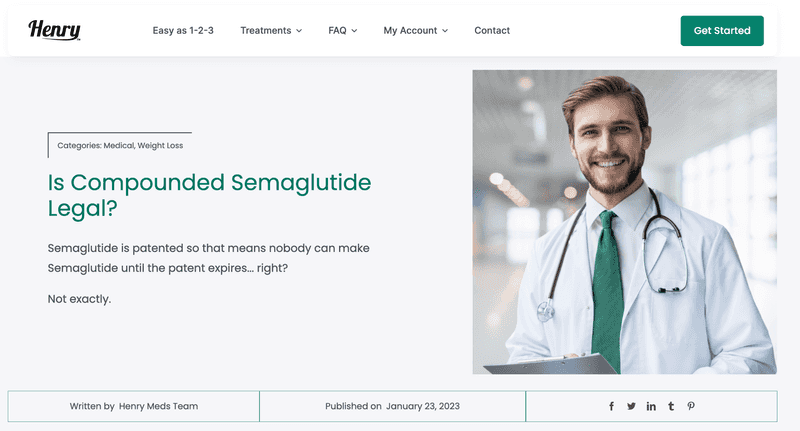
This methodology not only aids in product promotion but also positions them as a reliable and authoritative source in the pharmaceutical sector.
The All-in-One Platform for Effective SEO
Behind every successful business is a strong SEO campaign. But with countless optimization tools and techniques out there to choose from, it can be hard to know where to start. Well, fear no more, cause I've got just the thing to help. Presenting the Ranktracker all-in-one platform for effective SEO
We have finally opened registration to Ranktracker absolutely free!
Create a free accountOr Sign in using your credentials
The key takeaway? When you combine content accessibility and intrinsic quality, the result is content that's accessible to all but also resonates deeply with its intended audience.
This dynamic duo leads to higher engagement, wider reach, and enhanced brand reputation. And that is music to any marketer’s ears.
Wrap up
Plain and simple: People with disabilities deserve rich and engaging online experiences, too.
By auditing your content, reviewing accessibility barriers with your team, creating an internal policy, and setting up workflows, you can do your due diligence to create engaging content for all internet users.
That’s it for now.
Here’s to your (and your audience’s) success!

