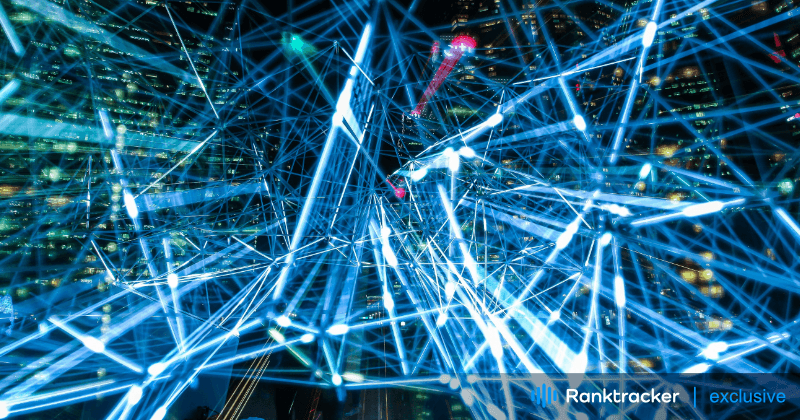
Intro
As cyber threats grow more advanced, it's crucial to put strong security measures in place to protect your website and its sensitive data.
Protecting your site from malicious actors is necessary, but exploring website vulnerabilities can lead to intricate concepts and complicated solutions. However, following fundamental best practices can enhance your website’s security.
Here are seven critical steps you can take to protect your website immediately.
Choose The Correct Web Development Platform
Certain web development platforms can offer enterprise-level security for the websites you create and host. Inquire with providers about their security protocols, identity protection services, and commitment to regularly enhancing their security features. Ensure you understand which security measures they offer and what you might need to implement yourself.
Implement Extra Security Extensions

https://www.freepik.com/free-photo/security-safety-cover-protect-icon_17057551.htm#fromView
Many hackers employ bots to scan sites for security flaws, often targeting software plug-ins, add-ons, and extensions. The need for users to update each site whenever a bug or security issue is patched leaves room for human error.
For instance, WordPress, which relies on plugins, accounts for 98% of its security vulnerabilities. On the other hand, platforms like Wix use web apps that update automatically, with security fixes applied at the platform level and deployed to all users. This is a crucial consideration when creating a website.
Safeguard Your Sites with SSL Technology
Did you notice a website URL that starts with HTTPS instead of HTTP? The extra “S” means the site uses SSL (Secure Sockets Layer), a security technology. SSL safeguards websites from hackers and encrypts data as it moves across the Internet or within a network.
The All-in-One Platform for Effective SEO
Behind every successful business is a strong SEO campaign. But with countless optimization tools and techniques out there to choose from, it can be hard to know where to start. Well, fear no more, cause I've got just the thing to help. Presenting the Ranktracker all-in-one platform for effective SEO
We have finally opened registration to Ranktracker absolutely free!
Create a free accountOr Sign in using your credentials
At first, companies used SSL just on shopping carts or login pages. Nowadays, they apply SSL to every page to avoid breaches from users moving between secure and insecure areas.
Regularly Back Up Your Data
With backups in place, you can swiftly restore a hacked or malfunctioning website. You can either carry out manual backups periodically or set up automatic ones.
Additionally, it's wise to keep extra backups on your computer or an external hard drive. This is crucial, especially if your web host keeps backups for a short duration only.
Select a Strong Password
With every website, database, and program requiring passwords, it's hard to keep track. Some web administrators use the same password everywhere, which is a notable security mistake. Create unique, complicated passwords for each login. Store them outside the website directory, such as in an offline file or a different device. Use a 14-digit mix of letters and numbers, avoiding personal information. Change your passwords every three months or before that. Smart passwords should be at least twelve characters long, using numbers, symbols, and alternating cases. Never reuse or share passwords. In team settings, make sure that every member also change their passwords frequently.
Check Website Files for Malware

https://www.freepik.com/free-photo/young-woman-working-her-office_26320337.htm#fromView
Malware can modify files and steal passwords, damaging your website and reputation. If your web host lacks built-in security tools, there are third-party options to check for viruses and remove threats. SiteGuarding, for instance, scans for multiple malware types, including new and unknown viruses. Additionally, we suggest using WordPress security plugins for regular malware checks.
Deploy a WAF to Combat This Major Security Threat
Hackers frequently take advantage of application weaknesses to insert harmful code that lets them steal credentials, erase data, or control servers. Known as code injection, this threat tops the OWASP Foundation's list of Top 10 Application Security Risks.
A WAF (web application firewall) is an excellent tool to protect against code injections. It examines HTTP traffic before it reaches your application and safeguards your server by filtering out threats like cross site scripting (XSS) attacks that could harm your site's functionality or compromise data. It’s essential for your website design.

