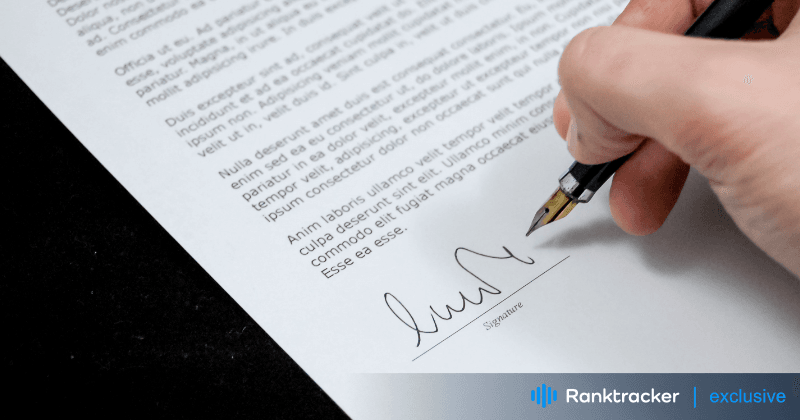
Intro
Content is king when it comes to connecting with your audience and getting your message across.
It helps you attract visitors to your website and fuels your search engine rankings for increased online visibility.
However, you can’t simply publish content on your site and forget about it. There are so many things that you need to look into and update over time to generate the most value from the content you create.
A common mistake made by businesses when getting started is that they prioritize creating new content and often forget about their older posts.
A wise strategy would be to consistently produce relevant content and keep optimizing your previous posts from time to time.
This calls for a content audit that you should perform on a periodic basis to identify the changes required and make amends.
The All-in-One Platform for Effective SEO
Behind every successful business is a strong SEO campaign. But with countless optimization tools and techniques out there to choose from, it can be hard to know where to start. Well, fear no more, cause I've got just the thing to help. Presenting the Ranktracker all-in-one platform for effective SEO
We have finally opened registration to Ranktracker absolutely free!
Create a free accountOr Sign in using your credentials
Let’s check out the seven key elements to consider in the next section of this post.
7 Key Elements to Consider After Launching Your Blog
1. Crawling
This should be a priority action item on your to-do list when getting started with your content audit process.
Crawling is a content discovery process initiated by search engines to find fresh and relevant content on operational websites. Search engines analyze the information collected and index the content to appear in search engine recommendations in response to the best-suited keywords.
Search engines also use the information gathered through web crawlers to determine the relevance of the content you produce and gauge your authority in the industry.
Therefore, you should check whether or not your blogs are crawled by search engines because it has a great impact on your site’s SEO performance and the online visibility of your brand.
To see if search engines are crawling your site, just follow a few simple steps. First, visit Google, go to the search box, and type ‘site:’ along with your website’s URL, as shown in the picture below.
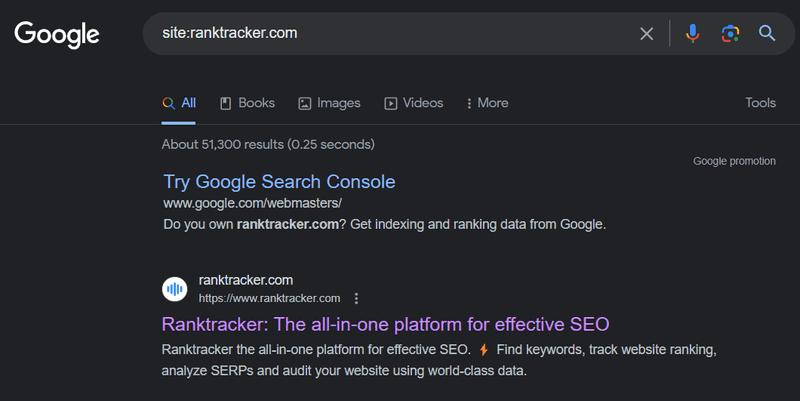
The All-in-One Platform for Effective SEO
Behind every successful business is a strong SEO campaign. But with countless optimization tools and techniques out there to choose from, it can be hard to know where to start. Well, fear no more, cause I've got just the thing to help. Presenting the Ranktracker all-in-one platform for effective SEO
We have finally opened registration to Ranktracker absolutely free!
Create a free accountOr Sign in using your credentials
If you see your pages in the recommendations, it means the search engine is crawling your website.
2. Outdated Facts or Statistics
No matter how well-researched and well-thought-out your blogs are, content gets outdated with time.
Imagine writing a detailed guide about setting up a blog using WordPress. The post would stay relevant for some time but eventually become obsolete when WordPress introduced new features or changed certain processes.
You can also consider the possibility of creating content around the findings of research conducted by a credible source. What happens when the source replaces its previous findings with new ones but the statistics in your blog stay the same? You will likely be spreading misinformation.
Outdated facts or inaccurate information in your blogs can affect your brand’s credibility and hurt your search engine rankings. Therefore, it’s essential for you to keep an eye on information or facts that no longer hold relevance and update them in your content.
The best way to deal with this problem is to integrate an update cycle into your content calendar. The way it works is that you schedule your content for periodic updates and make necessary changes when needed.
For example, if you have written a blog post in June 2023, it’s best to schedule it for an update in December 2023 for necessary amendments to keep your content fresh.
3. Duplicate Content
Websites run into content duplication issues from time to time. This can happen due to poor content planning or when you run out of content ideas. Whatever the reason may be, content duplication leads to cannibalization, which in turn affects your SEO.
Therefore, it’s essential to look for duplicate blogs on a periodic basis and fix the issue by selecting the best course of action. You can cater to this issue by merging similar posts into one or deleting posts that are the least relevant of the bunch.
Remember to set the 301 redirects when merging two or more posts into one. It would help route traffic from your previous blogs to the one you just created.
4. Broken Links
One of the ways to add depth to your content when getting started is to add outbound links. These links direct visitors to other credible sources of information that you’ve leveraged to create informative content.
The only problem with this is that websites undergo different changes over time, including the sources your content links to. This can cause different problems and compromise the functionality of your outbound links.
The same goes for internal links. Adding links to different pages of your site in your content is one of the best strategies to get noticed by search engines and offer a seamless user experience.
But when you delete a particular page and forget about updating the links, it can have a negative impact on your SEO.
Therefore, it’s essential to check for broken links in your content and replace them with ones that work.
There are two ways you can do this. The first one is a time-consuming process. Here, you have to manually check each of the links on your pages one by one and make sure that they direct visitors to the linked pages. The process may be cumbersome, but it’s effective nonetheless.
The second option is to use web-based link checker tools like Broken Link Checker to find the links that may cause issues for you.
Broken Link Checker is a very good tool if you have just gotten started or have a website that contains less than 3000 pages. The tool is free and helps you identify problematic links in no time. All you have to do is just enter your website and click the ‘Find Broken Links Now’ button.
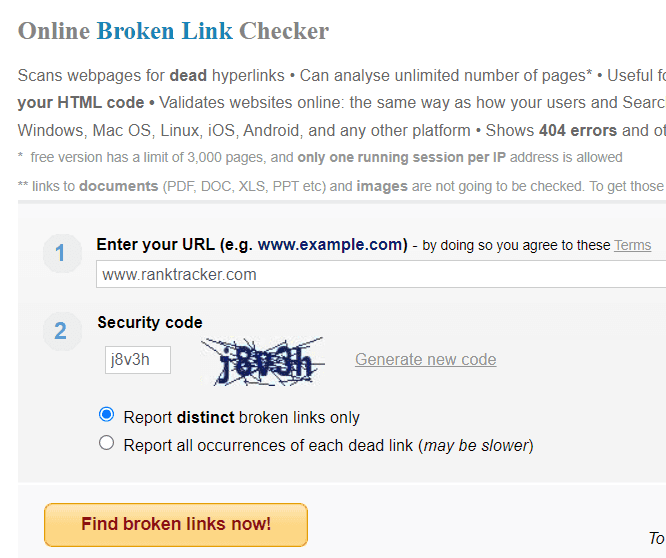
The tool will find all the broken links for you, which you can replace with the ones that work and fix the problem.
However, if you have an old website with thousands of pages, you may want to consider the premium solutions available.
5. Toxic Backlinks
Did you know that 91% of websites cannot attract organic traffic due to the absence of backlinks?
Quality backlinks are super important for growing businesses, as they help increase your online presence by fueling your SEO.
Google, a search engine giant with over 93% of the market share in the industry, assesses the quality of your content based on its relevance and the value it generates. Backlinks play an important role here and depict the authority of your content compared to other websites.
Backlinks stimulate the performance of your content. But if you’re not careful, they can do more harm than good. Therefore, it’s highly recommended that you conduct a backlink audit on a quarterly basis to see if you’ve accumulated any toxic links over time.
Toxic links are poor-quality links that severely impact your content’s performance. These links generally come from topically irrelevant or non-indexed sites and accumulate over time without notice.
Therefore, it’s essential that you look for toxic or poor-quality links, disavow them, and notify Google swiftly.
6. Intent
Content fulfills different intents or purposes. Some posts are created to generate awareness, whereas others aim to capture quality leads. So, it’s essential to check whether or not your content fulfills the purpose for which you created it.
Sometimes it’s the small mistakes you’ve made along the way that may lead to creating content that performs poorly. In that case, revising your content and optimizing the areas that need improvement can help solve the problem.
Therefore, periodic scrutiny of your content is recommended to assess its performance with respect to its intent.
The goal here is to create content around relevant keywords and target the right intent. It ensures that the content you create serves its purpose, whether it’s awareness generation or generating conversions.
To know the intent of your respective queries, all you have to do is type the intended query in the search engine and analyze the results.
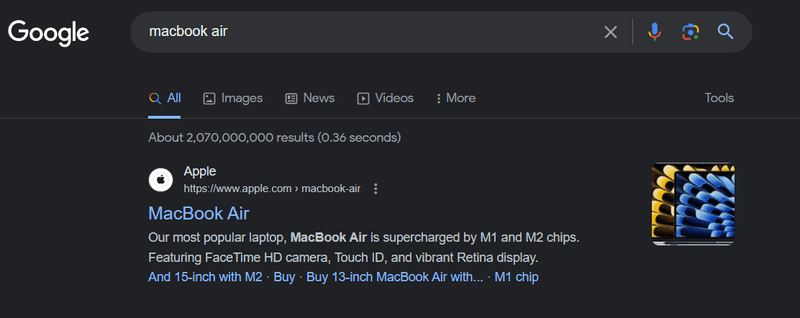
The structure of a query dictates its intent. As you can see in the picture above, the search result displayed in response to the respective query has an informational intent.
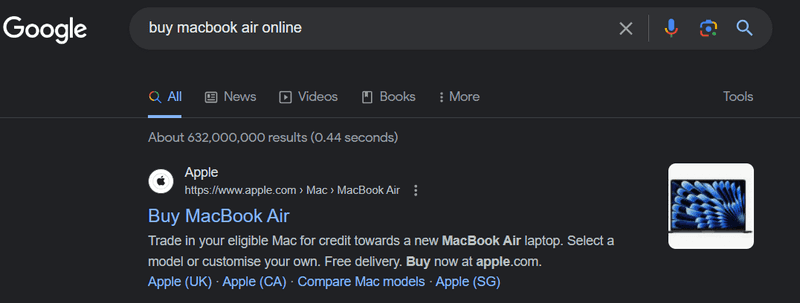
However, if you structure the same query in a different way, the intent representing the search result may change drastically and become commercial. You can see it in the picture above. It uses a different variation of the same query used in the previous example.
7. Page Speed
Did you know that 53% of visitors will immediately exit your site if the content doesn’t load in 3 seconds or less?
A website that opens quickly has more chances of engaging the intended audience than one that takes ages to load. That’s why it’s important to assess the load time of your pages three months after launching your blog.
Over time, you can run into different issues while creating and publishing content, like caching problems, CDN errors, the excessive use of heavy images or videos in your blogs, and so on.
The All-in-One Platform for Effective SEO
Behind every successful business is a strong SEO campaign. But with countless optimization tools and techniques out there to choose from, it can be hard to know where to start. Well, fear no more, cause I've got just the thing to help. Presenting the Ranktracker all-in-one platform for effective SEO
We have finally opened registration to Ranktracker absolutely free!
Create a free accountOr Sign in using your credentials
All these issues affect your website's performance and cause your pages to load at a slow speed. This leads to a poor user experience and affects your SEO.
Therefore, you should improve your load time to engage your visitors and keep them from bouncing over to other alternatives.
It’s a Wrap
There you have it: the seven content elements to audit after three months of launching your website blog.
Keeping an eye on your content and seeing how it performs is essential for you to grow and surpass the competition in your industry. The process enables you to rectify the mistakes you’ve made along the way and increase the performance of your content by optimizing it as needed.
So, if you have been wanting to generate more traction and get better results from your content, try the recommendations in this article and see if they work for you.

