
Intro
Does your business need to transfer a lot of data from papers and images to digital documents? What a hectic and time consuming task it is! Right? But don't worry anymore. Here is a tool that can save you from this boring task.
OCR tools are efficient tools that can convert images and scanned documents into digital files in seconds. It can save you a lot of time and money by replacing the need for manual data entry. So you do not need a dedicated data entry operator. This article will help you understand how this tool can provide benefits for your company. Let's get started.
What is OCR Technology?
OCR stands for optical character recognition. It can read text written on pictures and convert it to machine readable text.It saves time by automating the process of entering and extracting data by hand. OCR technology helps businesses get data out of documents more easily.
OCR system consist of both hardware and software. The hardware, like an optical scanner, is used to read the text and the software processes it further. AI can also be used in the software to recognize different languages and handwriting styles. You can use OCR for a lot of different things. These not only make things easier for users, but they also make their lives better.
How can OCR Tools Help Boost Business Efficiency?
Modern businesses are moving from paper documents to digital documents for managing there data. So, almost all businesses need a data entry operator for this hectic job. But with the help of OCR tools, this task can be easier and enhance the efficiency of the business. Here are some important points to understand how OCR tools are helpful for businesses.
1. Accuracy
OCR technology can improve accuracy by turning pictures into text, so you don't have to type or enter information by hand. By adding pictures to an online translator, text can be copied quickly. This cuts down on mistakes made by people and gives businesses a reliable database.
2. Space Saving
Every day, businesses get a lot of paperwork, which makes it hard to keep track of all the hard copies. It is not useful to keep hard copies in the office because they take up room and make it hard to find papers. To prevent this, companies should scan papers, save them as text files, and use a picture-to-text converter to make a digital copy.
3. Document Search
Hard copies are common in traditional business files, and it can take a while to find specific pages. An image-to-text converter can help turn these files into digital ones, which makes it easier to look for and copy text from pictures.
4. Time-saving
Saving time with picture-to-text technology is very useful for business. Businesses can automatically copy text from images when they scan and turn papers into text with an online image to text converter. This cuts working time by 15 to 20 times.
7 Best OCR tools for Businesses
Now, I will enlist the seven best OCR tools that can work effectively with any business model. You can choose any one on the basis of its features and your needs. Here are these tools:
1. JPG to Text
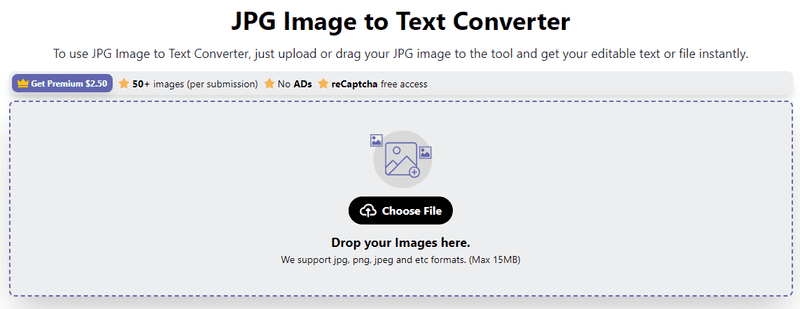
The JPG to text converter tool turns pictures into text. It is one of the best online conversion tools, and its basic service is free to use. The JPG Converter makes all of your management tasks simple and straightforward. Companies can access digital data more quickly, which speeds up the business process. This tool can help businesses reduce errors, deletions, and manual data management processes. It also provides other services, such as converting JPG to Word. Using this, users can directly output their text into a Word document. It saves the original format of the data in the image.
Pros
- It makes things easier and saves time.
- It enhances accessibility.
- Allow for editing and searching.
Cons
- The functionality is limited.
- Only image input is available.
Pricing
The basic service is free. You can upload 3 images in batches in the free version. You can add up to 50 pictures if you pay $2.50 for the premium version.
2. Tomedes Image to Text Converter
The Tomedes Image to Text Converter is a free AI-powered OCR tool that extracts text from images with high accuracy. It supports a wide range of image formats—PNG, JPG, WEBP, HEIC/HEIF—and allows batch uploads with drag-and-drop functionality for faster processing. This tool is designed to save time, reduce errors, and streamline digitization for businesses and individuals alike. Users can preview results side by side, easily copy or edit the extracted text, and integrate it into their workflows without hassle.
Pros
- Supports multiple image formats
- AI-driven OCR with enhanced resolution
- Drag-and-drop batch upload
- Side-by-side preview and easy copy-paste
Cons
- Editing is limited to the preview window
- No export to Word or PDF (yet)
Pricing 100% free to use, with no sign-up or limits. More features are coming soon.
3. Adobe Acrobat
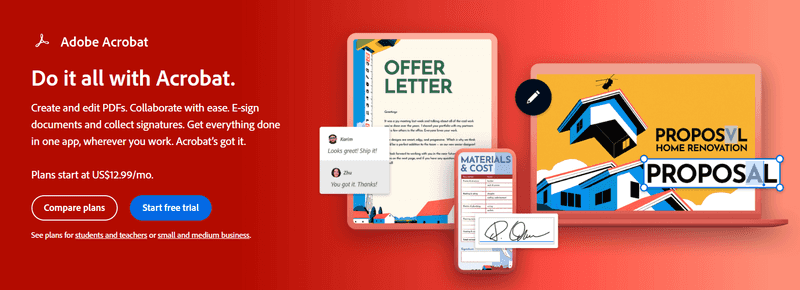
Adobe Acrobat is an andvacned image to text converter tool.it can convert scanned documents into editable PDF files. It gives users a complete PDF solution for all devices and helps them make and edit PDF files. The tool can read text, find the right font, add comments, rearrange pages, and combine files. It also allows sharing protected formats for comparisons and user feedback.
Pros
- There are many editing choices.
- All the other Adobe Suite tools can be used with this one.
- Mobile apps that do specific things.
Cons
- You have to pay for the best parts.
- Subscriptions need to be renewed.
Pricing
This tool gives you a 7 days free trial. After that, it costs $29.99 monthly. If you want to buy a yearly subscription, it costs $239.38.
4. Rossum
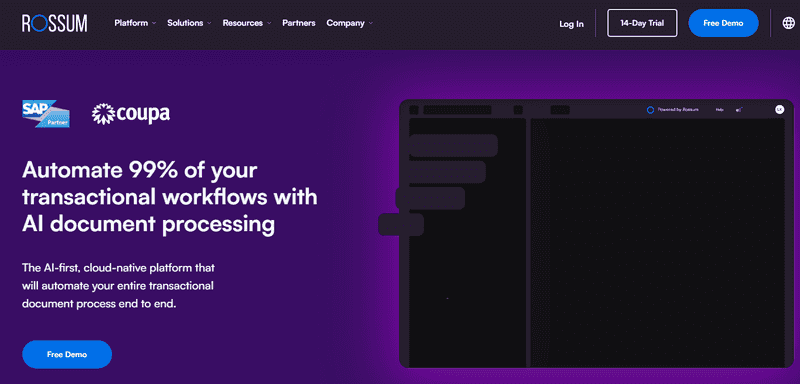
The All-in-One Platform for Effective SEO
Behind every successful business is a strong SEO campaign. But with countless optimization tools and techniques out there to choose from, it can be hard to know where to start. Well, fear no more, cause I've got just the thing to help. Presenting the Ranktracker all-in-one platform for effective SEO
We have finally opened registration to Ranktracker absolutely free!
Create a free accountOr Sign in using your credentials
Rossum is a plug-and-play tool that uses AI to get data out of bills, contracts, and other organised and unstructured papers. It uses complex methods to get the information out correctly. Rossum doesn't do digital marketing directly, but he speeds up back-office tasks, which is a subtle way that he adds to a plan.
Pros
- Using AI to get information.
- Great customer service.
- Simple to use.
Cons
- Rossum might be too pricey for small businesses.
- Hand-setting some features is necessary.
Pricing
Rossum offers both a free trial and a free version.
5. Image to Text
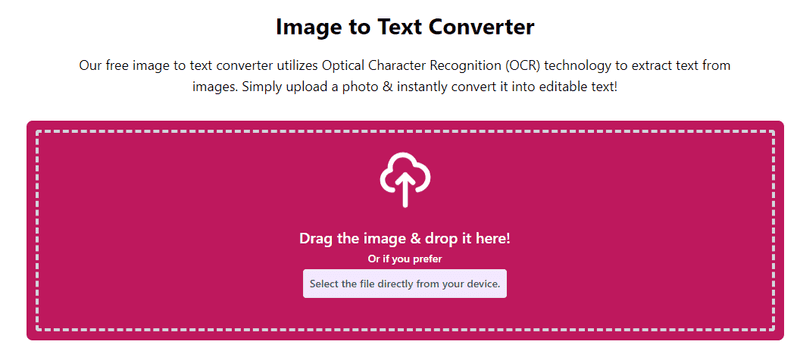
This is a free online tool that can convert image to text. It offers multiple download formats for extracted data. You can download a TXT file, a DOCX, or a PDF file. It also offers translation services. It is very useful for people who are travelling internationally. It can translate the text quickly and very accurately.
Pros
- You can use this tool for free.
- It is accurate and efficient tool.
Cons
- You can only convert in limited batches.
- It only lets you upload picture files.
Pricing
This tool is completely free to use.
6. Scanner Cam
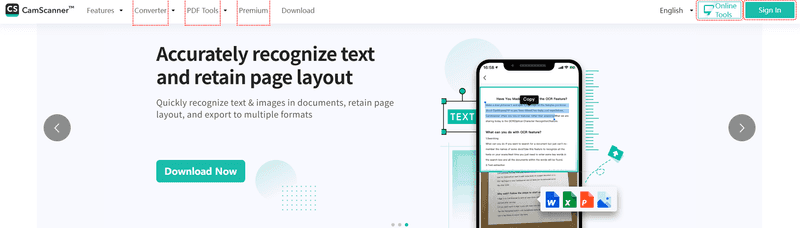
CamScanner's optical character recognition software lets businesses store, sort, update, and share documents and pictures. This is a very good OR tool that can extract text from images and scanned documents. With CamScanner, you can make high-quality digital copies of leaflets, posters, and flyers. After these papers are scanned, they can be used for anything from social media posts to email campaigns to website pages.
Pros
- Different input forms are available.
- Simple to use.
- There is a free version.
Cons
- Even though OCR is useful, it may give wrong results for complicated papers and drawings.
- The ads in the free version bother some users.
Pricing
CamScanner offers both free and paid subscription plans. The free version only has the most basic features. You can get access to more features after buying a subscription.
7. Docparser
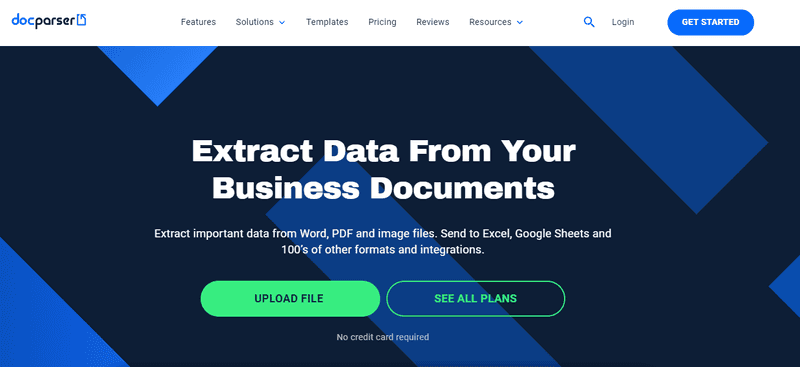
Docparser is an efficient text extracter tool. It can extract data from images, PDF files and scanned documents. It is a user-friendly tool. Docparser uses Zonal OCR technology to locate data in image-based papers. This allows users to create their own parsing rules, and uses smart filters. It also supports barcode and QR code scanning for document reading.
Pros
- It is best to get information easily.
- Templates have already been made for a number of different types.
- cloud-based and not dependent on a platform.
Cons
- Doesn't automatically recharge.
- Complex rules can slow parsing.
Pricing
The company also offers 1,000 free pages per month for the first three months. Textract OCR bundles cost anything between $0.60 and $1.50 per 1000 pages.
8. Amazon Textract
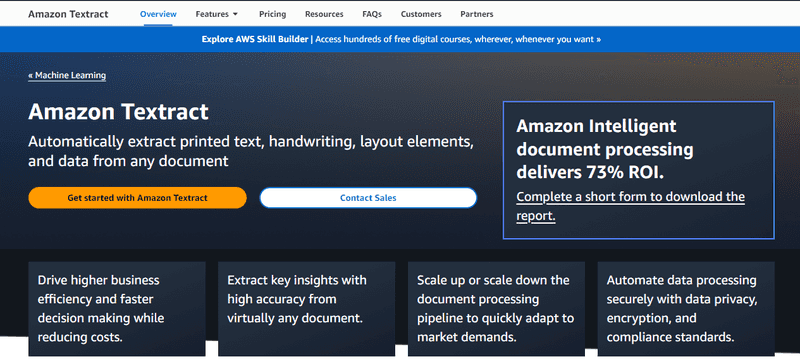
The Amazon Textract service uses machine learning to get data out of different types of documents, like images and PDF files, by finding text, tables, and forms accurately. By automating document extraction and reducing the amount of manual data entry required, it saves time. Its Selective Context Attentional Scene Text Recognizer (SCATTER) feature is one of a kind because it uses computer vision to pick out text from scanned images that have different backgrounds.
Pros
- Absolutely great for scheduling tasks.
- Flexible way of paying.
- Artificial intelligence and OCR are combined.
Cons
- A cloud-only service.
- Not support many languages.
Pricing
Docparser comes with a free version and a free trial. The pricing model depends on the features and starts from $39 (Starter) to $149 (Business).
Conclusion
OCR tools are a powerful way for businesses to speed up data entry and work more efficiently. OCR turns images and paper documents into editable digital files, so businesses do not have to enter data by hand. This saves them time and money. This helps people find documents faster and easier, and it gives them more time to work on more important tasks. Many OCR tools are available, so companies can pick the one that best fits their needs and budget. This makes the switch from paper-based to digital workflows easy.

