
Intro
Situations when a site loses its position after a redesign is a common phenomenon. There are situations when the owner of the web resource does not always understand why this happens. Why instead of increasing conversions and visitor engagement it gets the opposite effect. So, what to do with it...
Today we will discuss why the site may lose positions after a redesign and how to restore them. So, if you have already decided on this step or are planning to do it in the future, the following information is for you.
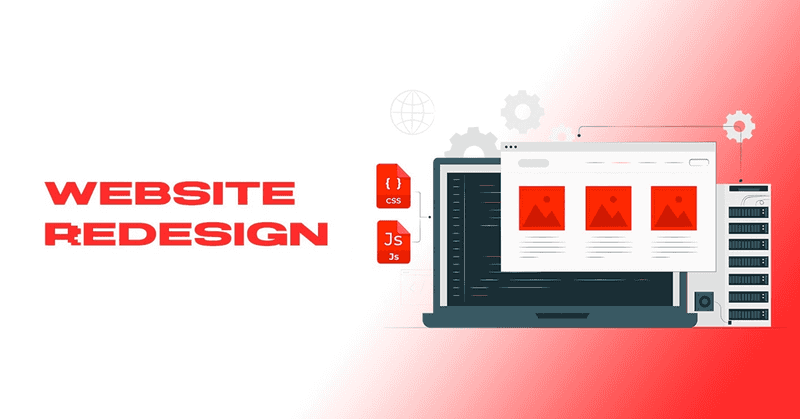
Top 5 reasons why traffic drops after a redesign
There may actually be more such reasons, but the most common are the following ones:
1. Bad redirects
This is one of the most common mistakes that drags traffic down. When moving or changing the structure of the site, you will have to process dozens of redirects, and in case of an error, users simply will not be able to find the pages they need, which, in turn, leads to a decrease in the site's ranking and search traffic.
2. Changing the site architecture
Google "does not like" web resources with complex architecture, confusing navigation and frequent page moves. Therefore, if a beautiful new design hides inconvenient navigation, it can also have a very significant impact on the ranking of the site and its positions.
3. Deleted pages
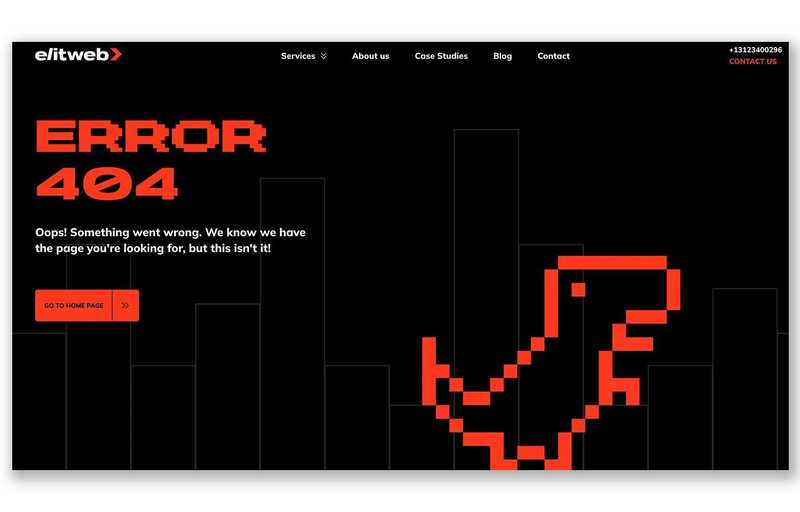
Often, work on redesigning the site involves the removal of some pages that are no longer relevant or of insufficient quality. However, this leads to a loss of traffic, because the number of keywords that previously brought users to the site decreases. Therefore, you should delete pages only if necessary.
4. Changing/deleting content
When you change or remove content on your site, it automatically removes existing high-ranking keywords. Accordingly, as in the previous point, users do not come from search, site traffic decreases, and positions drop significantly in a very short period of time.
5. Missing Google Analytics code
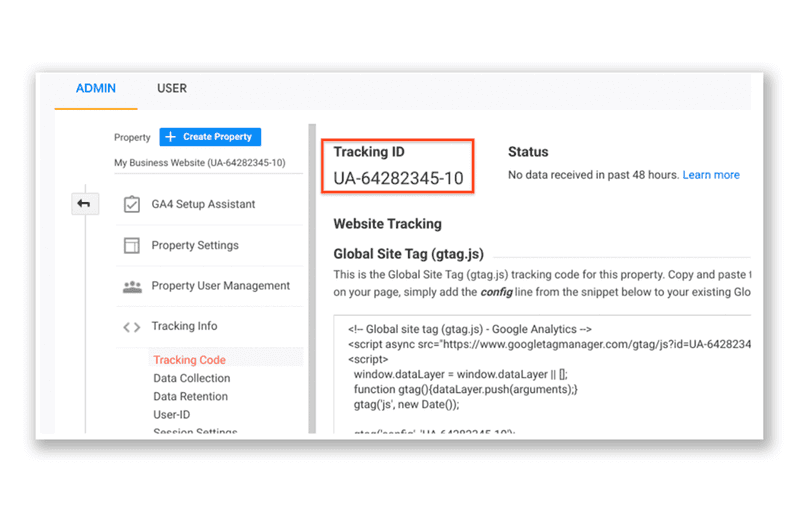
The All-in-One Platform for Effective SEO
Behind every successful business is a strong SEO campaign. But with countless optimization tools and techniques out there to choose from, it can be hard to know where to start. Well, fear no more, cause I've got just the thing to help. Presenting the Ranktracker all-in-one platform for effective SEO
We have finally opened registration to Ranktracker absolutely free!
Create a free accountOr Sign in using your credentials
Sometimes site owners or web developers simply forget to add Google Analytics during redesign. This can lead to a complete loss of traffic. The problem is easy to solve, but it is better not to make such a mistake.
5 basic rules that will help not to lose your position after the redesign
We note right away that traffic slumps are still possible even with a very complex approach. But by following the following tips, you can minimize them and generally reduce the negative impact of the design change on the position of the web resource and traffic volumes.
1. Plan your website redesign in advance
Before starting to update the design, it is worth analyzing its current state, defining goals and expectations for the redesign, drawing up a technical task and work schedule, as well as preparing the necessary resources and tools. Remember that the decision should not be spontaneous and thoughtless. Redesigning for the sake of redesigning is definitely not a good idea. Such actions must be fully considered. If you are not sure that it is time to make a comprehensive change to the site, it is probably better not to do it yet.
2. Save page URLs and page content
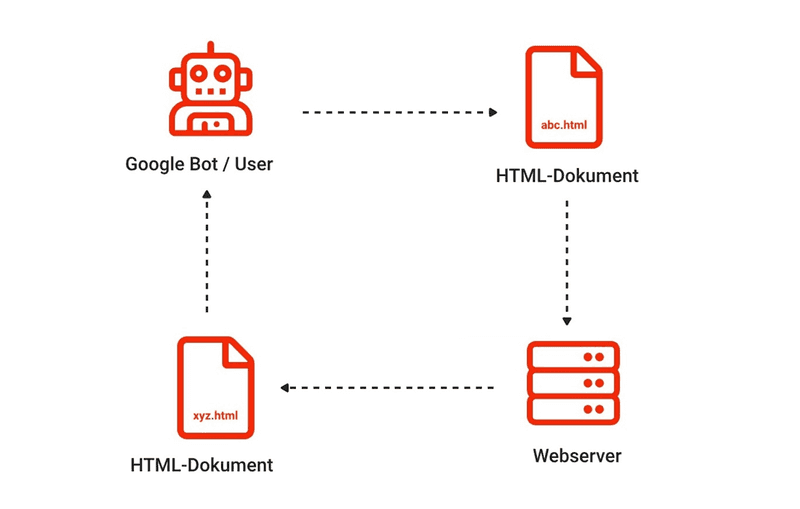
If you change the URLs of pages that are already indexed by search engines, you risk losing positions and traffic, as well as receiving 404 errors on the site. Therefore, it is important to preserve the URLs of the pages, or if this is not possible, to set up the correct 301 redirects. We also do not recommend making drastic changes to the textual content of pages that are already ranking for keywords, as this can affect the relevance.
3. Optimize the new site design for users and search engines
When redesigning a site, it is worth improving its loading speed, adaptability, navigation, structure, internal linking, meta tags, schemes, micro markup, image alt texts and other elements that affect user experience and search visibility.
4.Test the new site design before launch
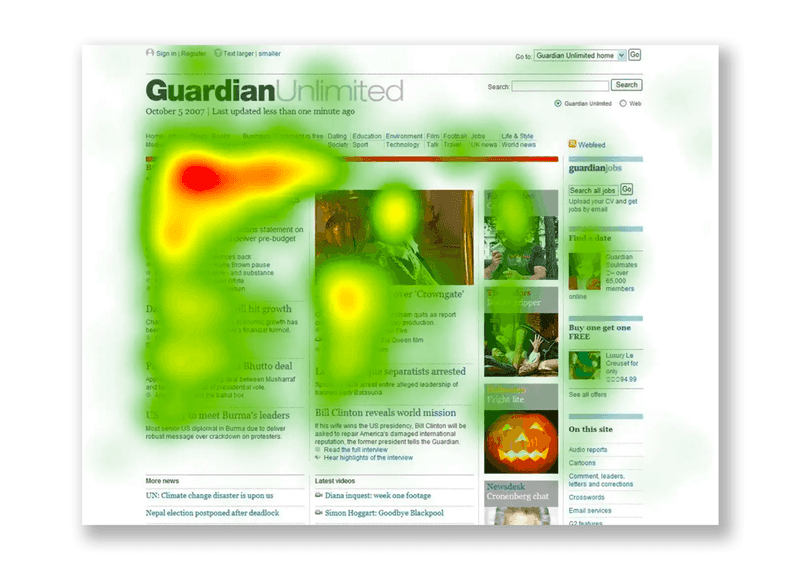
Before releasing a site in a new design, it is worth checking it for errors, bugs, problems with compatibility, compliance with the technical task and expectations from the redesign. Various test environments, tools and methods can be used for this. For example, cross-browser and A/B testing, as well as on different devices, on real users, etc.
5. Track site performance after redesign
Once you've launched your new site design, it's important to keep track of its metrics, such as traffic, conversions, positions, indexing, errors, user behavior, and more. This will help you identify and correct possible problems in time, as well as evaluate the effectiveness of the site redesign. For this, it is worth using various analytical and SEO tools (for example, Google Analytics, Google Search Console and Bing Web).
What to do if these tips did not give results, and what to manage
There may be situations when you follow all the mentioned tips, but even then the site loses positions in the search results. The thing is that this may not be caused by the redesign, but by other factors. Example:
- Search engines have changed their algorithms.
- Competitors have improved their content and SEO.
- You changed something on the site that negatively affected SEO.
To determine the reason for the loss of positions, it is necessary to conduct additional research. You can use various tools and resources to monitor changes in search results, analyze the content and SEO parameters of the site, as well as study the activities of competitors.
Here are some specific steps you can take if your site has lost ground after a redesign:
- Conduct a site audit This will help to identify potential SEO issues that could cause you to lose positions.
- Improve your content This is one of the most important SEO factors. If the content currently does not meet the requirements of search engines, it can negatively affect the site's position.
- Get more inbound links Links from other web resources are an important SEO factor. If you get more links to your site, it will help you to improve your position in the search results and the authority of the resource in general.
- Make changes to the site structure It also plays an important role in SEO. If you notice that the structure of your site does not meet the requirements of search engines, you need to make appropriate changes.
It is important to remember that it may take some time to restore lost indicators. Do not expect that your site will immediately return to its previous positions. Be patient, keep working on SEO promotion and optimization, and you will definitely succeed.
If you are unable to identify and eliminate the errors that caused the loss of positions on your own, you can turn to SEO specialists at Elit-Web who will help you conduct a thorough analysis, understand the cause of this situation and develop an action plan to restore the lost positions. It also takes time and some effort. However, in most cases, the situation can be fixed relatively quickly and inexpensively.
Thank you for attention. We wish that any changes on your site lead to only positive results!

