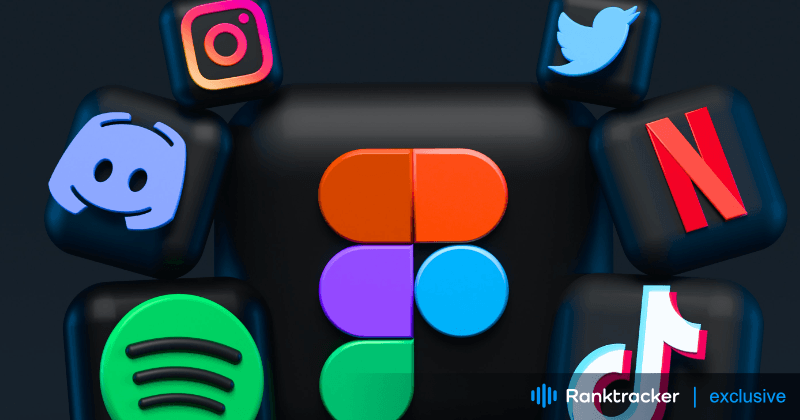
Intro
Whether you are a professional social media manager, an agency, a business, an influencer, or a content creator, you need social media management in your life. You know you can’t just post content at random times and get done with your job. The audience’s active times must be considered before you decide on a time to post. You also have to look for your own convenience since it can be challenging to take out time during some parts of the day.
In this situation, the best practice is to create and edit content in advance and schedule it for a time when it is supposed to go live on your social media accounts. This is why we have compiled a list of free tools that help you schedule social media posts in advance.

Why Should You Consider Using a Tool for Scheduling Posts
Social media management is a job that spans throughout the day. Although we are on our phones for most part of our day, posting content at different times can be a daunting task. Especially when you are handling social media for multiple profiles, it can be a real challenge. Social media consulter recommends you to definitely consider using a tool for post-scheduling to assist you with social media management for the following reasons:
- IT’S A TIMESAVER AND A LIFESAVER!
- Planning content for multiple social media accounts and platforms in advance becomes more convenient.
- It allows you to space out your content while maintaining a consistent posting routine rather than posting everything at once.
- Through post scheduling and management tools, you can manage all your inboxes simultaneously in one dashboard to help build and retain customers.
- You can manage all your social profiles in one place rather than logging into each one separately.
- It provides a shared workspace for different team members working on the same project, avoiding any confusion or mishaps.
- You can easily follow the content calendar you have created for executing your content marketing strategy.
- Post content at times when your audience is the most active on a particular platform. Since these times could be variable, you can schedule content for each site in advance without having to go through any hassle.
A List of Free Social Media Post Scheduling Tools
Nothing in this life comes without a cost, and neither do post-scheduling tools. The good thing is that the ones we are going to share with you today offer a free version. Although there are limited features in this version, there is still a lot these tools can do to help you, especially when you are just starting out on your journey to going big.
Buffer
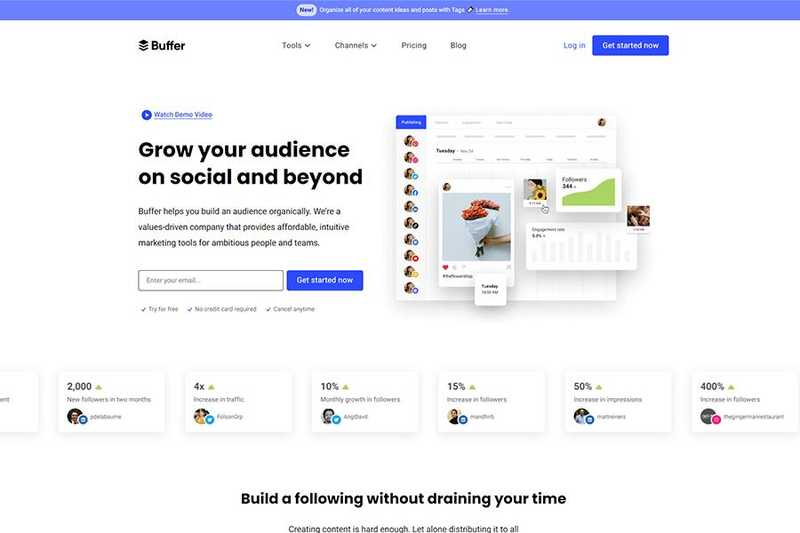
Buffer is yet another remarkable management tool where you can schedule posts for your socials. It helps you augment your social media presence by building an audience and driving engagement.
Features
- User-friendly interface to make the job easier and simpler for you.
- Buffer AI Assistant to generate fresh ideas, repurpose existing content, re-write copy in various styles, and translate content.
- Repurposing helps you use a single piece of content on different social networks simultaneously tailored to their formats.
- Work using an automated schedule for posts or create a custom one.
- Easier to work in a team setting.
**Pricing **
- The pricing can vary depending on whether you are billed monthly or annually.
- Free Plan: No time limit. Includes three social media profiles and allows scheduling ten posts at a time per channel. Also includes a landing page builder and AI assistance.
- **Essentials Plan: **Starting at $6 per month for one social platform. Comes with engagement tools and analytic reports along with free plan features. You can also try it for free for 14 days.
- Team Plan: Starting at $12 for each social channel per month. Includes unlimited team members along with drafting collaboration tools and all the features in the Essentials plan.
Plann
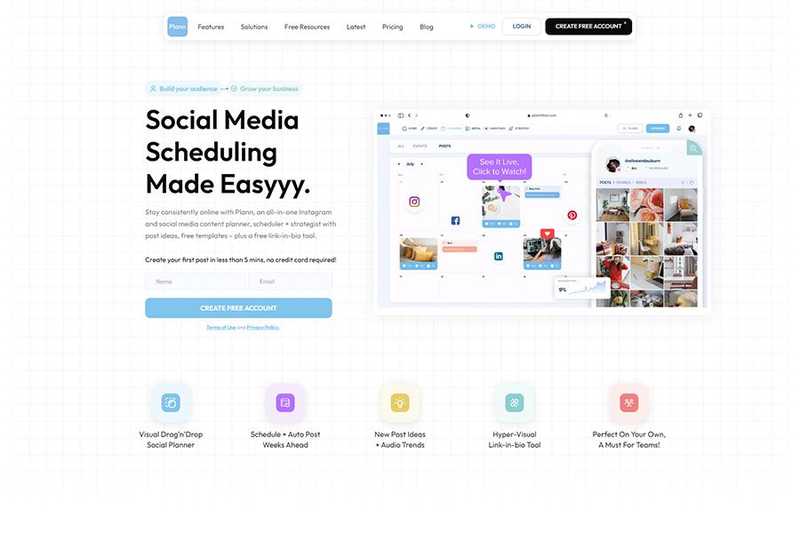 Plann is a convenient tool that allows scheduling across multiple social networks. It saves a lot of time and energy for social media managers by allowing them to juggle posts for different networks in one place. The best part? It posts automatically on your socials on your behalf.
Plann is a convenient tool that allows scheduling across multiple social networks. It saves a lot of time and energy for social media managers by allowing them to juggle posts for different networks in one place. The best part? It posts automatically on your socials on your behalf.
Features
- Auto-posting on instagram
- Visual planning for reels and tiktok
- Product, people and location tagging
- Best times to post along with analytics
- Auto hashtags posting
- Auto share to facebook
- Customizable brand calendar and caption, post, and event templates
- Seamless workflows
**Pricing **
- The pricing can vary depending on whether you are billed monthly or annually.
- Free Forever Plan: The Free Forever plan supports one user with one instagram account. It allows you to upload 120 pieces of content as posts and on
Instagram Story. You can get insights of a week and analytics of a month and also respond to messages and comments from the dashboard.
- Power User Plan:8 Starts at $12.5 per month, perfect for solopreneurs.It includes one user with one brand’s various social media accounts. Comes with strategy builder, hashtag suggestions, AI caption generator, unlimited media uploads and scheduled posts, and one-click cross posting.
- Build Plan: Starts at 25$ per month, great for small teams. It includes 2 users with one brand’s socials. Has all the features in Power User Plan along with team chat, approval flows and shareable links. You can add-on more brands and users in the plan.
- Grow Plan: Starts at $62.5 per month, best for growing teams. It allows 4 users and 5 brands with social media accounts across various platforms. More users and brands can be added in the plan.
Agorapulse**
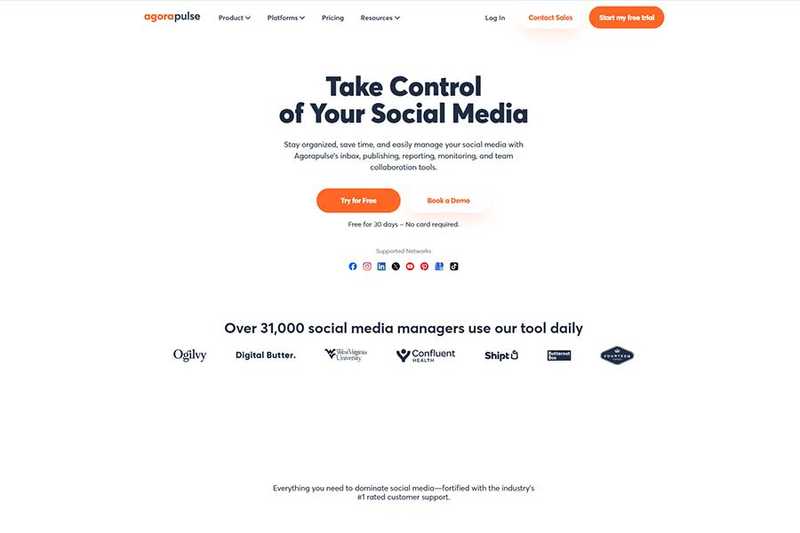
Agorapulse is a very well-equipped social media management and post scheduling tool with a clean user-interface. What sets it apart from other tools available in the market is its advanced inbox. Its inbox filters the mentions, comments, ad comments, conversations, and reviews related to your social media profiles, making the job easier for you.
Features
- Cross-platform publishing all in one place
- Smooth team collaborations and workflows
- Shared calendar that can be easily viewed by your team and clients
- Provides analytics for performance tracking and measuring the success rate of your content strategy
- Easy content organization and creating drafts for later use or sharing with your teammates.
**Pricing **
- The pricing can vary depending on whether you are billed monthly or annually. Also, there is a free trial with every plan for 30 days which doesn’t require a credit card to avail.
- Free Plan: It includes a single user with three social profiles along with 10 scheduled posts, basic social inbox, basic reporting, limited social media ROI report, and mobile app.
- **Standard Plan: **Starts at $69 per user per month. You can manage up to 10 social profiles in this plan. It includes unlimited posts scheduling, unified content calendar, standard inbox, translations, ROI reports, and much more.
- **Professional Plan: **Starts at $99 per user per month. It allows up to ten social media accounts and everything in Standard Plan. Moreover, it provides instagram product tagging, grid view, first comment scheduling, team workflow, canva integration, and many more.
- **Advanced Plan: **Starts at 149$ per user per month and ten social accounts. It includes all features in the Professional along with content library, shared calendar, bulk scheduling, automated inbox assistant, saved replies, advanced listening, ROI reports, and lots more.
- Custom Plan: This one is best for businesses to get solutions tailored to their needs and goals. You can add unlimited social profiles and shared calendars and get priority support from Agorapulse team.
Zoho Social
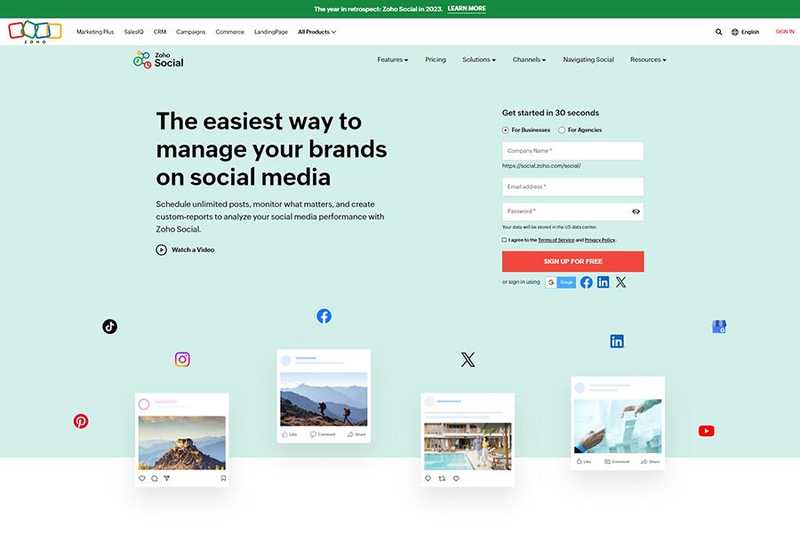
Zoho Social is one fantastic social media tool that helps businesses grow by providing them with all the necessary assistance. You can do so much more than merely scheduling posts for social networks. For example, you can monitor mentions, and create custom dashboards and reports to analyze your performance.
Features
- Predicts optimum times for posting.
- Set custom post-scheduling on your socials.
- Automate top posts to repeat weekly or monthly as you require.
- Track scheduled posts for various platforms in one place.
- Export scheduled posts as a CSV to share with your digital marketing teammates.
- A visual content calendar that helps you organize content aesthetically so you have a clear picture in front of you.
- A multi-purpose dashboard that helps you monitor mentions and respond to your audience in real-time.
- Provides detailed analytics about your audience.
**Pricing **
- The pricing can vary depending on whether you are billed monthly or annually.
- Free Plan: The forever free plan includes one user, one brand, zShare browser extension along with publishing content on seven social channels.
- **Standard Plan: **Starting at $10 per month. Includes one user and one brand with ten social media profiles along with email support. Features include home dashboard, content scheduling, publishing calendar, summary reports, drafts, image editor, and more.
- **Premium Plan: **Starting at $30 per month with the same number of users and brands as in the Standard Plan. it includes a lot of additional features such as livestream, bulk scheduling, CustomQ, repeat posting, post insights, RSS feeds, and so much more. Add-ons are also available.
- Professional Plan: Starting at $40 per month with three users and one brand makes it perfect for a team. It includes plenty of features such as SmartQ, inbox, content approvals, workflow, exporting posts, discussing posts, content targeting, custom reloes, and many more. There are also add-ons offered on this plan.
Hootsuite**
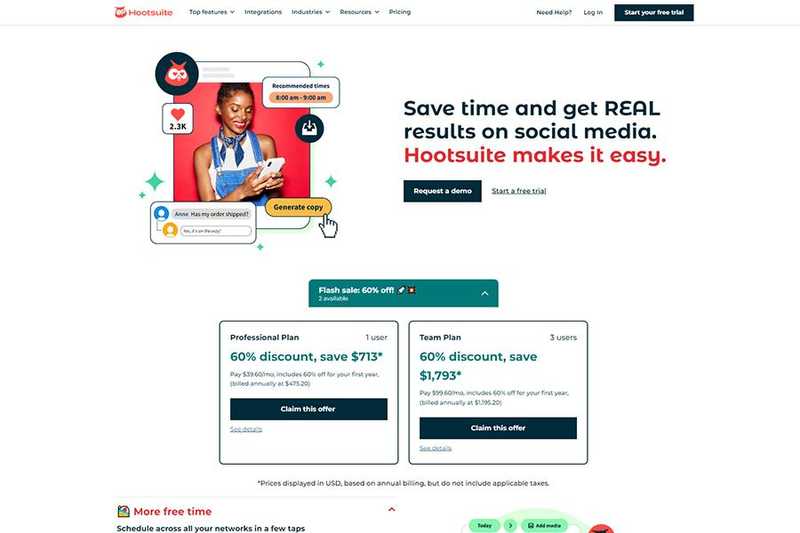
The All-in-One Platform for Effective SEO
Behind every successful business is a strong SEO campaign. But with countless optimization tools and techniques out there to choose from, it can be hard to know where to start. Well, fear no more, cause I've got just the thing to help. Presenting the Ranktracker all-in-one platform for effective SEO
We have finally opened registration to Ranktracker absolutely free!
Create a free accountOr Sign in using your credentials
Hootsuite is an all-rounder management tool where you can perform various tasks in one place. It makes an impeccable tool for professional as well as novice social media managers. Whether you handle social media for businesses or your own brand, Hootsuite will make the job easier for you.
Features
Here’s what it has to offer you:
- Trusted by more than 18 million social media managers.
- Tells you the best times to post on your social media when most of your followers are active. This brings you more engagement on your posts.
- Hootsuite has launched a new AI-powered tool called OwlyWriter AI. If you are facing a creative block or running out of ideas for new content, it will generate captions and post ideas for you on one prompt.
- You can plan and schedule hundreds of content pieces in Hootsuite simultaneously and save plenty of time.
- Hootsuite calendar lets you view published and scheduled content so you can identify gaps and potential opportunities.
- You can also cancel any scheduled post in case of a crisis situation.
**Pricing **
- The pricing can vary depending on whether you are billed monthly or annually.
- 30-day free trial: No credit cards required. It includes one user with two social media profiles allowing scheduling of up to 5 posts.
- Professional Plan: Starting at $99 per month. It includes one user with ten social accounts, along with unlimited posts, scheduling, and access to messages in one inbox.
- Team Plan: starting at $249 per month. It includes 3 users with 20 social accounts along with everything in the professional plan. Tasks can be assigned to each user along with roles and permissions.
- Enterprise Plan: This plan can be customized according to your business needs. It starts with 5 users and 50 social profiles along with plenty of additional features and benefits.
Planly
Planly is a robust social media management tool designed to streamline your social media scheduling process. By leveraging Planly, you can enhance your online presence, cultivate an audience, and boost engagement.
Features
- Easily connect your social media profiles, including Instagram, Facebook, TikTok, Twitter, LinkedIn, and Pinterest.
- Automate posting, ensuring your scheduled posts go live exactly when you want them to, without manual intervention.
- Adjust post schedules easily by dragging and dropping within the calendar.
- Track, measure, and analyze your social media performance from a single dashboard.
- Collaborate seamlessly in multiple teams with tools for role assignment and permission management.
- Schedule the first comment along with your post to include additional hashtags, links, or engaging questions.
Pricing
Planly’s pricing options are flexible, with variations based on monthly or annual billing.
- 14-Day Free Trial: Experience the platform’s full range of features without any upfront commitment.
- Individual: $15 per month for individual users
- Team: $40 per month for teams with multiple users.
- Agency: $80 per month for larger agencies managing multiple clients and accounts.
By choosing Planly, you can efficiently manage your social media strategy, whether working solo or as part of a team.
**Birdeye Social AI **
Birdeye Social AI transforms how multi-location brands handle their social media presence by combining GenAI content creation with location-specific publishing. Powered by BirdAI, the platforms AI engine, it helps you create engaging local content while maintaining brand consistency across all your locations.
Features
- AI content generator creates location-aware posts with relevant hashtags and emojis
- Visual calendar to plan and schedule content across multiple locations and channels in one view
- Personalization tokens automatically customize posts for each location, saving hours of manual work
- Built-in media library with AI image generation plus free stock photos
- Smart scheduling suggests optimal posting times based on your engagement goals
- Automated review-to-social post-conversion to showcase authentic customer feedback
- Custom approval workflows to maintain brand consistency across locations
- Real-time monitoring of comments and messages with AI-powered response suggestions
- Competitor tracking to benchmark performance across locations and channels
- Analytics dashboard that breaks down metrics by location and region
Pricing
- The pricing varies depending on the number of locations you manage
- 30-day free trial available for all features
- Customized pricing based on location count and needs
- All plans include access to BirdAI content generation, visual calendar, and analytics
- Customers can contact the sales team for a detailed quote
**In A Nutshell **
Effective social media management is the key to sustaining a strong presence for brands across various social media platforms. With the rising competition, it has become crucial to stay on top of the game and be proactive in your approach. This is why we have compiled a list of five social media post-scheduling tools with a detailed overview of their features and pricing plans. Hoping these recommendations are of some help for you! Another knowledge drop for startup coaching advice from Ronald Osborne is to utilize a social media to grow your startup.

