Intro
Since its launch in 2022, ChatGPT has revolutionized how we work, especially in sales. This AI-powered tool enables professionals, including salespeople, to save time, automate repetitive tasks, and even come up with creative ideas to better convince prospects. In short, with the right ChatGPT prompts, you can transform your daily workflow and achieve greater efficiency!
However, beware: the AI will only produce disappointing results if you fail to follow some basic rules when giving it instructions. In this article, discover the top 5 ChatGPT prompts for sales professionals.
Why Use ChatGPT Prompts as a Sales Professional?
For a sales professional, optimizing time is crucial. Between client meetings, phone calls, and follow-ups, little time remains for repetitive or time-consuming tasks. Thankfully, ChatGPT can act as a reliable virtual assistant to handle these responsibilities.
What can ChatGPT do for a salesperson? • Write personalized prospecting emails, • Generate call scripts, • Manage and anticipate objections, • Structure follow-ups or LinkedIn messages, • Analyze images, PDFs, and even Excel files (CSV), • And much more!
However, achieving accurate and useful results doesn’t just depend on the tool itself. It all comes down to one essential element: the prompt—or the instruction you give ChatGPT.
What Is a Prompt?
A prompt is a written instruction you give to ChatGPT to get a specific and accurate response. It helps the AI understand exactly what you expect.
A well-designed prompt ensures ChatGPT delivers relevant and actionable responses. If the prompt is too vague, the AI might generate generic or irrelevant results. Conversely, if it’s overly complex, the response might become hard to use. The key is to strike the perfect balance for optimal guidance.
For the best ChatGPT prompts, sales professionals should tailor their instructions using client data. However, avoid providing confidential or sensitive information to ChatGPT, as any data entered could potentially become public.
The All-in-One Platform for Effective SEO
Behind every successful business is a strong SEO campaign. But with countless optimization tools and techniques out there to choose from, it can be hard to know where to start. Well, fear no more, cause I've got just the thing to help. Presenting the Ranktracker all-in-one platform for effective SEO
We have finally opened registration to Ranktracker absolutely free!
Create a free accountOr Sign in using your credentials
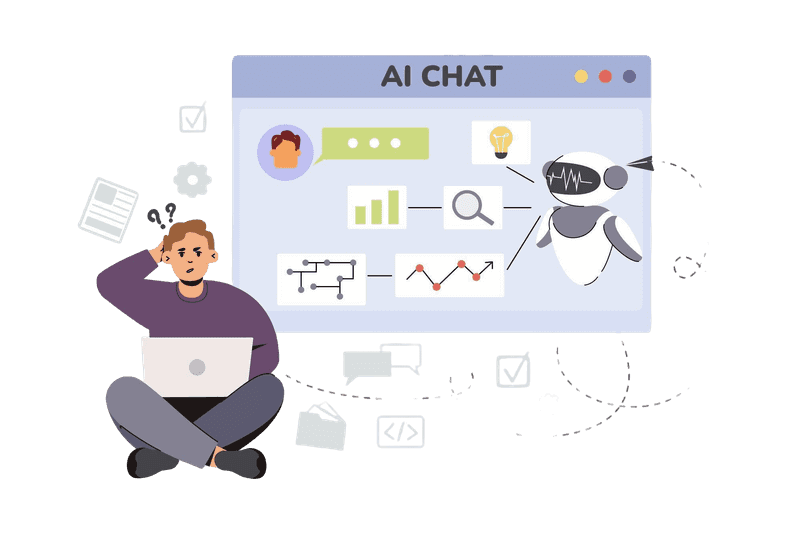
ChatGPT Prompt to Create a Call Script
Prospecting calls are often a critical moment for salespeople. A well-structured script can make the difference between a successful conversation and a missed opportunity. ChatGPT can generate tailored call scripts for each prospect in just a few seconds.
To craft a meaningful script, provide ChatGPT with all the necessary context about your situation and objectives. Below is an example of a prompt to structure a sales call:
Prompt Template for Call Scripts: "Imagine you are a salesperson specializing in [product/service]. Your goal is to convince [type of client/company] to schedule a meeting where you’ll present [product/service] and demonstrate how it addresses [main purchase motivation]. This client is [description of their situation or needs]. Write a detailed call script organized into the following sections:
• An engaging hook (1-2 sentences) to capture attention. • A concise offer presentation (max. 50 words). • Three targeted questions to identify the client’s needs or objections. • Three to four possible responses to common objections (e.g., cost, implementation, risks). • A clear next step proposal (e.g., scheduling a demo or follow-up meeting)."
To enhance results, specify the tone or language style based on your audience or communication preferences. This ensures the AI generates outputs that are even more aligned with your needs.
H2 : ChatGPT Prompt to Anticipate and Respond to Objections
Objections are an inevitable part of sales conversations. With ChatGPT, you can proactively prepare for common concerns and craft persuasive responses in advance.
Prompt Template for Objection Handling: "Put yourself in the shoes of a salesperson selling [product/service] to [type of client]. This client often hesitates due to [3 primary objections]. List the 5 most common objections this client might raise and provide 3 original yet professional ways to respond to each objection."
ChatGPT Prompt for Writing a LinkedIn Message
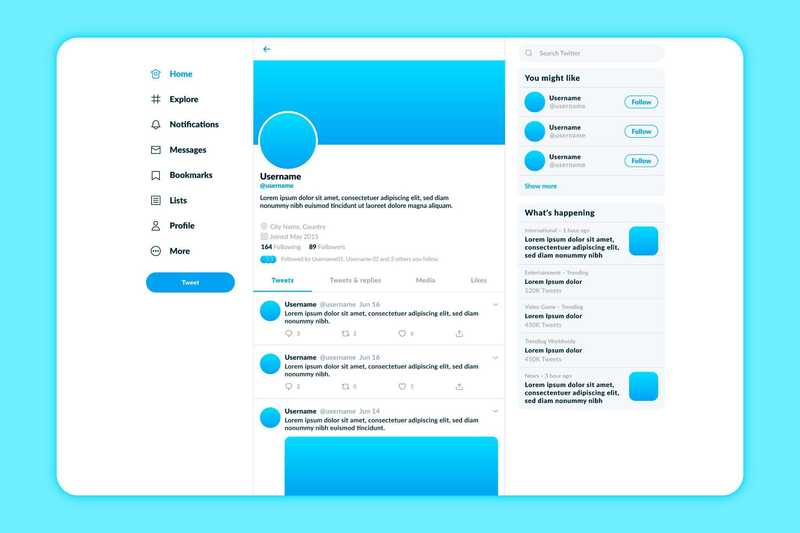
The All-in-One Platform for Effective SEO
Behind every successful business is a strong SEO campaign. But with countless optimization tools and techniques out there to choose from, it can be hard to know where to start. Well, fear no more, cause I've got just the thing to help. Presenting the Ranktracker all-in-one platform for effective SEO
We have finally opened registration to Ranktracker absolutely free!
Create a free accountOr Sign in using your credentials
LinkedIn is an essential platform for sales professionals. Whether prospecting, following up, or maintaining contact after a meeting, a well-crafted message can unlock new business opportunities.
Leverage ChatGPT to create impactful messages for any situation using this prompt:
Prompt for a LinkedIn Invitation or Follow-Up Message: "You are an expert in sales prospecting. Your goal is to write an engaging LinkedIn invitation message for [type of prospect]. Here’s the context: • You represent [company name], which offers [product/service]. • The prospect is [description of their situation and needs]. • The goal of the message is to [objective or purchase motivation]. • Adopt a tone [e.g., professional but warm, direct, formal].
Structure the message as follows: • An introduction mentioning a shared connection or reason for contact (e.g., a need identified, a mutual event, or shared interests). • A concise presentation of [product/service] in under 30 words, highlighting [key benefit]. • A clear closing statement with a call-to-action encouraging the prospect to respond or schedule a meeting."
ChatGPT Prompt for Writing a Commercial Email
Commercial emails remain one of the most powerful tools for converting prospects. ChatGPT can help you draft compelling emails quickly, tailored to your audience and objectives, whether for mass campaigns or personalized responses.
Prompt for a Mass Emailing Campaign
Here’s an example of a mass prospecting email prompt: "You are a salesperson who wants to send an email to a list of [type of client]. The goal is to convince them to try [product/service] by highlighting [key benefit]. Use a tone [e.g., professional, formal, casual, energetic].
Write a structured email: • Subject line (max. 8 words, catchy, with an emoji). • An engaging introduction (1-2 sentences). • A concise offer presentation (max. 50 words). • A clear call-to-action (1 sentence)."
ChatGPT Prompt to Respond to a Client Email
Responding to a client email requires speed and precision. ChatGPT can help you craft professional replies that address client concerns effectively.
Prompt Template for Client Email Responses: "Put yourself in the shoes of a salesperson selling [product/service] to [type of prospect]. You’ve received an email from a prospect who is already [describe current stage, e.g., a past customer, requested a trial, received a sample] but has expressed [main concern, e.g., price, security]. Write a short, professional response (max. 150 words). Use a reassuring and friendly tone. Address their concern directly, propose a concrete solution, and end with a suggestion to schedule a follow-up discussion."
The All-in-One Platform for Effective SEO
Behind every successful business is a strong SEO campaign. But with countless optimization tools and techniques out there to choose from, it can be hard to know where to start. Well, fear no more, cause I've got just the thing to help. Presenting the Ranktracker all-in-one platform for effective SEO
We have finally opened registration to Ranktracker absolutely free!
Create a free accountOr Sign in using your credentials
Read this article to know more about “How to Use ChatGPT to Enhance Customer Support and Engagement”
ChatGPT Prompt to Analyze an Excel File (CSV)
Excel files are invaluable tools for sales professionals, but analyzing them can quickly become overwhelming. ChatGPT can extract key insights and even provide strategic recommendations efficiently.
Analyzing a Client File with ChatGPT
"Imagine you have an Excel file containing sales data from the past 12 months for [type of client or industry]. Your goal is to identify opportunities to increase revenue. Analyze the data and identify the 5 most profitable clients and the 5 least profitable. Present the results in a table with columns: client name, revenue, and percentage contribution to total revenue. Then, suggest 5 actionable strategies to maximize sales with these clients."
Identifying Trends in Sales
"Imagine you have a CSV file containing quarterly sales data for several products. Your goal is to identify trends (growth or decline) and propose strategies. Analyze the data quarter by quarter and identify the 3 fastest-growing products and the 3 with the largest decline. Write a 100-word summary and suggest strategies for each declining product."
BONUS: Create Your Own ChatGPT Prompt!
Want to create your own custom prompt? Crafting an effective prompt is simpler than it seems, as long as you follow a structured approach. Think of your prompt as a recipe: it requires the right ingredients, in the right order, and in the right proportions.
Provide Context
Despite its capabilities, ChatGPT isn’t magical. It doesn’t know your goals, your audience, or your industry.
Before asking it for anything, provide the context: • Define its role: "Act as a [job title]." • Share details about your audience: age, job title, pain points, interests, etc. • Share relevant information about your product, company, or communication style.
Give Clear Instructions
ChatGPT works best with clear and precise instructions: • Define the format: "Write an email," "Create a table," or "List items." • Specify the structure: "Create a table with 3 columns labeled [column 1], [column 2], [column 3]." • Set limits: "No more than 150 words," "Use a professional tone."
Break Down Complex Requests
If your request is too complex, break it down into smaller steps. This piecemeal approach ensures clarity and better results.
Examples for a salesperson: • Step 1: "List the needs of a sales director aiming to increase revenue." • Step 2: "Write a prospecting email addressing these needs and highlighting [product/service]." • Step 3: "Add a clear call-to-action, like proposing a demo or meeting."
Conclusion
ChatGPT is far more than just a tool for sales professionals—it’s a powerful assistant capable of transforming your work processes. Whether it’s writing emails, structuring calls, handling objections, or analyzing data, it saves you valuable time while improving the relevance and effectiveness of your actions.
That said, remember that ChatGPT isn’t flawless or completely secure. Avoid sharing sensitive or confidential information, and always double-check its outputs before using them.

