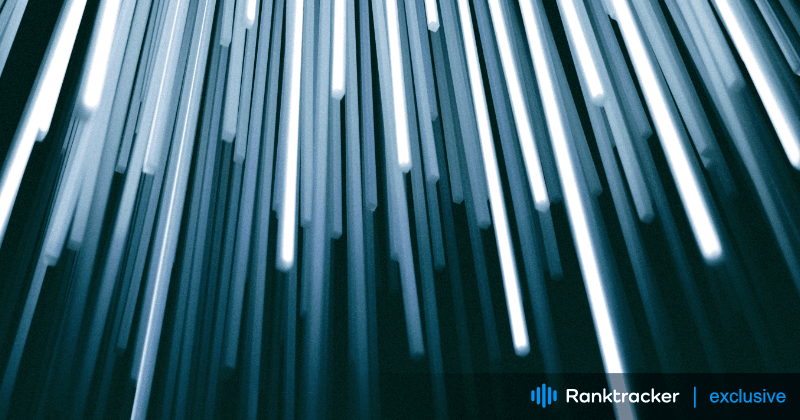
Intro
When you aim to leave a lasting impression, there's nothing quite like moving images and sound. And the thing is, to create outstanding videos, you'll need great video editing software.
The best video editing apps are also the ones that keep up with new formats and work for both professionals and beginners.
With AI-powered capabilities, features often trickle down from auto-captioning from audio dialogue, motion tracking, colour optimization to generative AI, and much more.
These trends are great news because they streamline processes that can be quite complicated in professional-level applications.
In this post, we’ll look at the 5 AI video editing software to help you choose the best video editing software for your needs.
The 5 Best AI Video Editing Software To Use In 2024
The following is a summary of the best AI video editing software solutions.
1. Movavi Video Editor
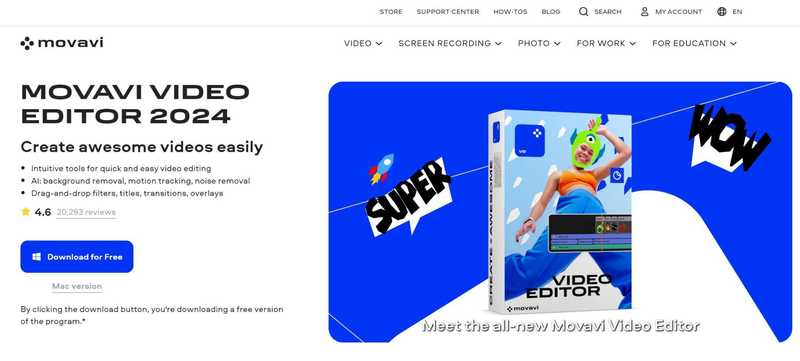 Image via Movavi
Image via Movavi
Movavi Video Editor is one of the best AI video editing software we’ve seen, packing a lot of capabilities.
The All-in-One Platform for Effective SEO
Behind every successful business is a strong SEO campaign. But with countless optimization tools and techniques out there to choose from, it can be hard to know where to start. Well, fear no more, cause I've got just the thing to help. Presenting the Ranktracker all-in-one platform for effective SEO
We have finally opened registration to Ranktracker absolutely free!
Create a free accountOr Sign in using your credentials
Movavi Video Editor is refreshingly uncomplicated and labels every element clearly. A series of tooltips appear as you first perform actions, showing how to use the application.
Movavi Video Editor is enjoyable to use, and we recommend it for people who want to create fun, good-looking video productions.
Unlike other free video editors, it’s not intimidating or overloaded with options, yet it still offers most of the advanced techniques people want, including chroma key, transitions, title text, picture-in-picture, music and much more.
Key Features
- Supports HD resolution.
- Offers an activity dashboard.
- Includes animations & transitions.
- Allows brand overlays.
- It enables data import/export.
- Features drag & drop functionality.
- Provides image editing tools.
- Includes an image library.
- Offers a media library.
- Supports multimedia.
- Handles multiple video file formats.
- Provides preview functionality.
Pros
- Intuitive user interface.
- Sound transitions.
- Motion tracking & picture-in-picture.
- Chroma-key support.
- Quick movie creation tool.
Cons
- Limited trimming options.
- Not M1 compatible.
Pricing
- Video editor: $19.95
- Video Editor Plus: $79.95
- Video Suite Plus: $99.95
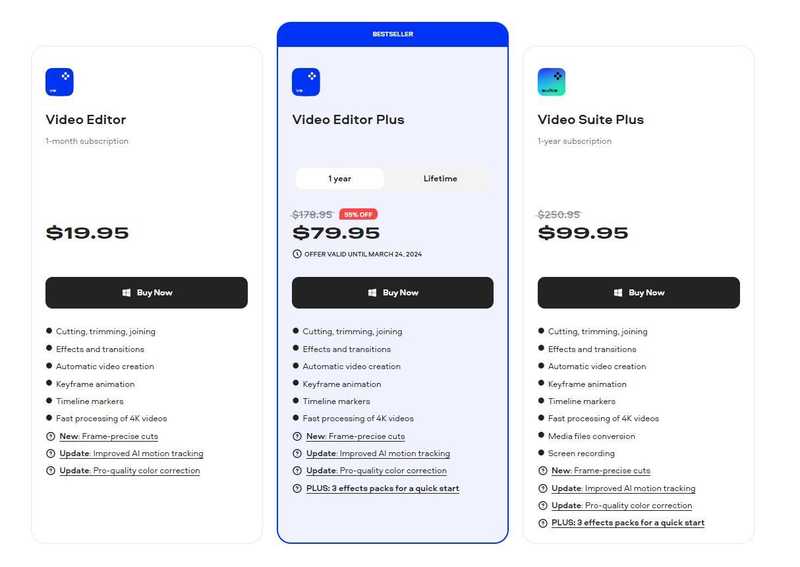
Image via Movavi
2. HeyGen
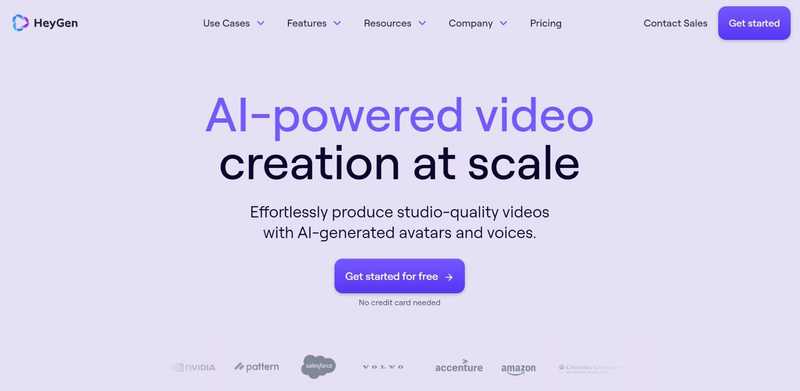
Image via HeyGen
HeyGen is an AI video creation tool that simplifies the process of generating engaging business videos using generative AI. It has come a long way and offers new features and improved quality over time.
The All-in-One Platform for Effective SEO
Behind every successful business is a strong SEO campaign. But with countless optimization tools and techniques out there to choose from, it can be hard to know where to start. Well, fear no more, cause I've got just the thing to help. Presenting the Ranktracker all-in-one platform for effective SEO
We have finally opened registration to Ranktracker absolutely free!
Create a free accountOr Sign in using your credentials
HeyGen does multiple things related to video generation and is a leader in generative AI for video production purposes.
As such, it sports a great AI Avatar generator, AI-powered Text-to-Speech, and AI voice cloner. These tools are wrapped in an easy-to-use UI that lets creators get more done. Let’s review HeyGen’s major features now.
Users can simply choose an avatar and voice that's right for them, type their text, and hit the record button. The solution's machine learning technology will automatically generate professional quality videos in minutes—no editing required.
Key Features*
- Design outfits with AI.
- Create custom avatars.
- Clones voices for characters.
- Animates photos with speech.
- Use 120+ AI video presenters.
- Converts text to speech.
- You can make videos with 300+ templates.
Pros
- User-friendly interface.
- Feature-rich.
- High-quality videos.
- Affordable pricing (generally).
Cons
- Limited features in the free plan.
- Paid plans can be pricey for high-volume creators.
Pricing
- Free: $0
- Creator: $24/month
- Business: $72/month
- Enterprise: Custom
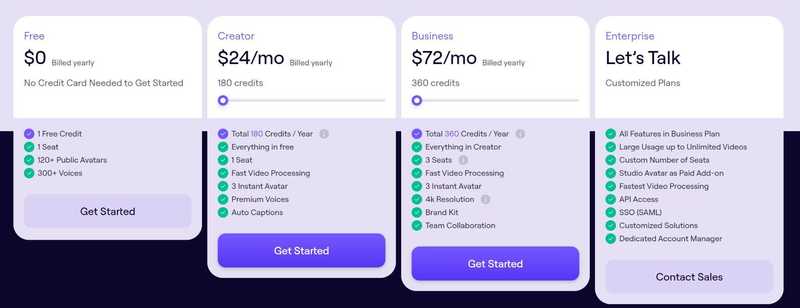 Image via HeyGen
Image via HeyGen
3. Muse.ai
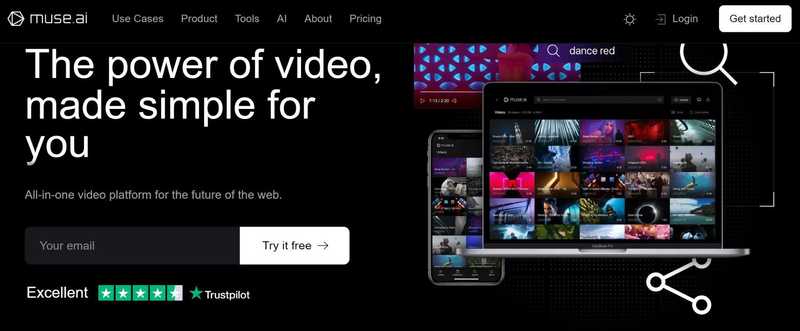
Image via Muse.ai
Muse.ai is a multifunctional AI-powered video platform. Its functions range from video hosting to video production. Muse.ai allows them to manage and host their video content to embed anywhere with a responsive HTML5 video player.
This tool stands out with its advanced AI-powered features, including automatic transcription, automatic closed captioning, and real-time object detection and recognition.
It also enables users to easily edit and enhance different types of video content with advanced features for creating visual and audio effects.
Muse.ai is a powerful tool for content creators, marketers, educators, and other users wanting to quickly and efficiently produce high-quality videos by avoiding mistakes.
Key Features
- Easy video embedding with an HTML5 video player
- Video and audio hosting
- Automatic transcription and captioning
- Advanced search and indexing
- Real-time object detection and recognition
- Scene segmentation and summarization
- Customizable branding and player options
- Video editing and production tools
- Adaptive streaming
Pros
- Cutting-edge AI features.
- Integrates seamlessly with other platforms.
- Easy to use interface.
- Cost-effective solution.
- Brand customization options.
Cons
- No live streaming.
- Limited customization for some features.
- Customer service issues reported.
- Limited monetization options.
- No interactive tools.
Pricing
- Basic: $16/month
- Plus: $40/month
- Pro: $200/month
- Enterprise: Custom
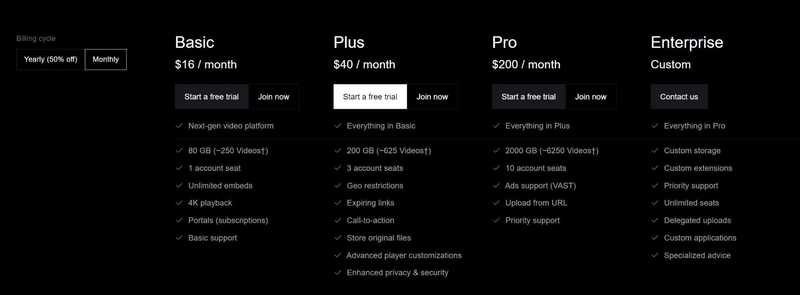
4. Rephrase AI
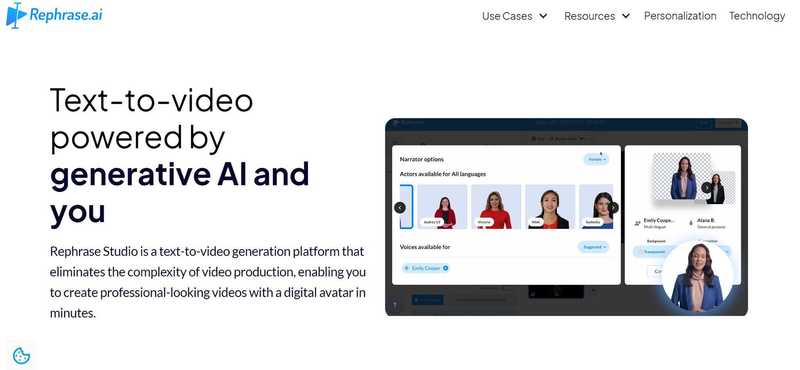
Image via Rephrase.ai
Rephrase AI is a generative AI video creation tool which can take any piece of text and create a video of any person speaking that text.
Rephrase.ai is great for HR to create training videos, personalizing sales prospecting videos and making characters speak in AR/ VR, giving a face to digital assistants.
The system features the innovative YouRephrase Studio, a text-to-video generation platform that simplifies video production for marketing, personalized messages, or brand engagement purposes.
Key Features
- Text-to-video creation with AI.
- Easy API for narrator videos.
- Automated video creation at scale.
- Integrates with existing tools.
- Huge pre-made avatar library (50+ AI avatars across ethnicities).
- Versatile business & casual avatar styles.
- Supports 100+ languages with local accents.
- Accurate lip syncing for avatars.
- Upload custom media (images & animations)
- Create videos in multiple aspect ratios.
- Convert PPTs to videos instantly.
Pros
- Simplifies video production (saves time & money).
- Variety of avatars, voices, languages & styles.
- Create personalized & engaging videos.
Cons
- May miss human speech & expression nuances.
- Ethical & legal concerns about synthetic media.
- May struggle with complex or technical texts.
Pricing
- **Free: **$0
- **Personal plan: **$25
- **Customer plan: **Custom
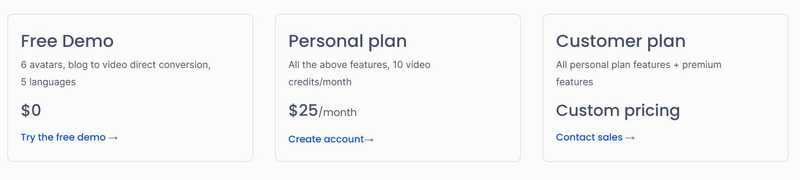
Image via Rephrase AI
Tool level
- Advanced
Usability
- It may take a while to get used to.
5. Visla
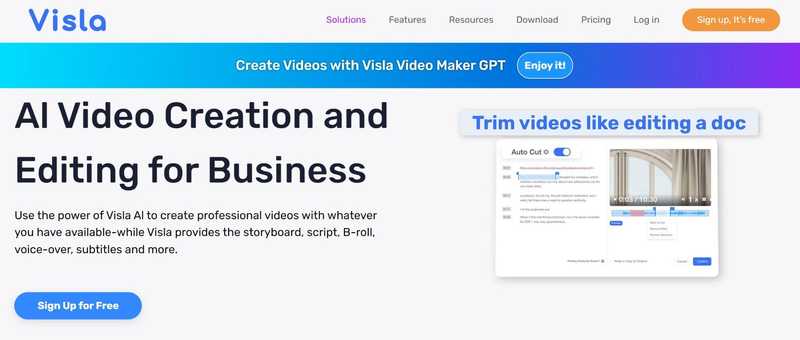
Image via Visla
Visla is an innovative AI tool that can help you record or generate the perfect video. It does not only allow you to screen record without the use of bulk software, but it also acts as a smart teleprompter and video editor.
The All-in-One Platform for Effective SEO
Behind every successful business is a strong SEO campaign. But with countless optimization tools and techniques out there to choose from, it can be hard to know where to start. Well, fear no more, cause I've got just the thing to help. Presenting the Ranktracker all-in-one platform for effective SEO
We have finally opened registration to Ranktracker absolutely free!
Create a free accountOr Sign in using your credentials
Its AI features allow you to remove filler words, include recommended B-rolls, and even convert text to video. You can even summarize your text and distill its keywords and topics.
Once you get tired of recording yourself, you can use the AI Video Generator to get a custom video in seconds.
Key Features
- Make videos with AI (text, audio, images).
- Edit videos like text (AI transcription).
- Record videos with teleprompter & backgrounds (desktop & mobile).
- Share & collaborate with links, embeds, or downloads.
- Add CTAs for engagement (lead gen, feedback, etc.).
Pros
- Super easy to use (no editing skills needed).
- Adaptable for any content or audience.
- Cost-effective with flexible plans (Free, Pro, Business).
Cons
- Beta bugs (constant improvements though).
- AI videos might need edits for specific creative needs.
- Premium footage requires paid plans (limits Free plan options).
Pricing
- Basic Plan: Free
- Premium Plan: $24/month
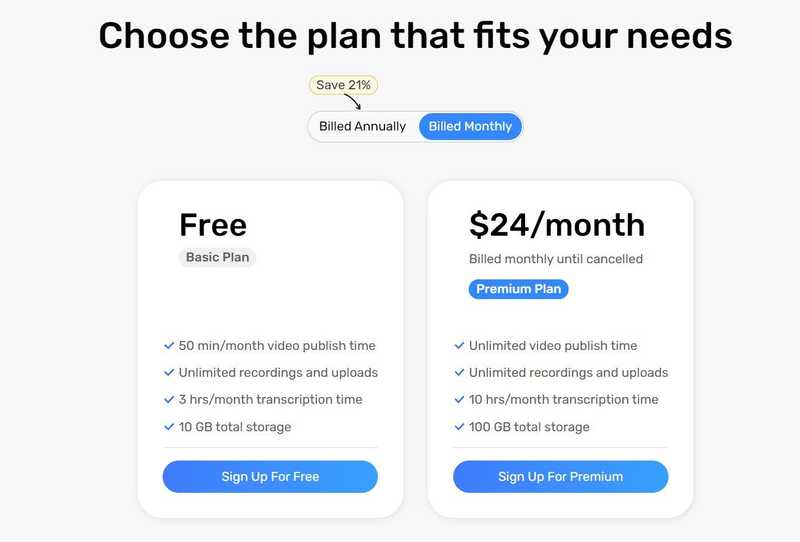 Image via Visla
Image via Visla
Conclusion
Whether you're a beginner looking for an intuitive interface or a seasoned professional seeking advanced features, there's an AI video editing tool out there to meet your needs.
Consider the key features, pricing, and ease of use of each option listed above to determine the best fit for your project.
Keep in mind that while AI can streamline the editing process and automate repetitive tasks, it may not always replace the need for human creativity and critical thinking. The most effective approach may involve leveraging the power of AI alongside your own creative vision.

