
Intro
Today’s digital age means we must be online at work, home, and everywhere. For ease, we use our devices to pay bills, shop online, chat, engage in business, etc. This means we leave our digital footprints in many places.
This is good news for hackers who specialize in cyber stealing. What’s more? Online theft hasn’t been more rampant in recent times. And from all indications, it isn’t reducing anytime soon.
So, how can you protect yourself from online threats? We have compiled four easy steps you can utilize.
Install protective software
Your first step to protecting your computer’s data is to install firewalls, antivirus, and antimalware software. These programs work together to help scan your computer for possible threats, detect threats in real-time, and quarantine dangerous files.
When installing your anti-virus software (Norton, AVG, McAfee, etc.), choose one that is user-friendly, automatically updates, and is compatible with your system. Afterward, run the software to ensure it functions properly.
Many hackers and cybercriminals regularly evolve their sinister tactics. Thus, you must also be proactive regarding your security by carrying out regular scans to protect your computer and flag any possible issues.
Keep your operating system (OS) updated
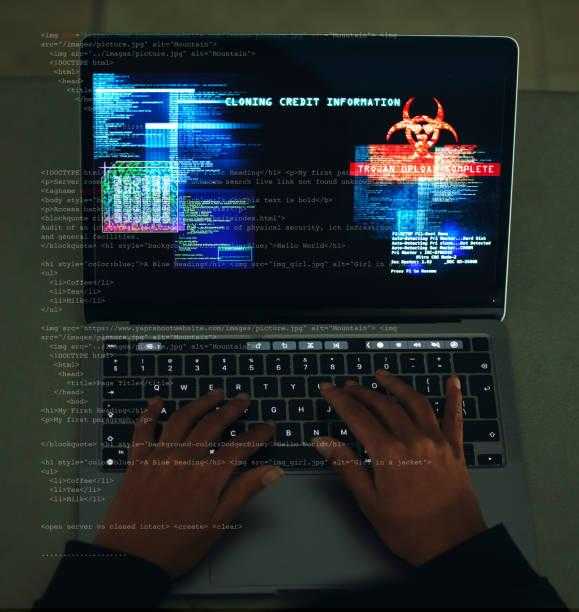
Photo by iStock photo
The All-in-One Platform for Effective SEO
Behind every successful business is a strong SEO campaign. But with countless optimization tools and techniques out there to choose from, it can be hard to know where to start. Well, fear no more, cause I've got just the thing to help. Presenting the Ranktracker all-in-one platform for effective SEO
We have finally opened registration to Ranktracker absolutely free!
Create a free accountOr Sign in using your credentials
While your operating system and software programs are the backbone of your computer’s functionality, they can be the pathway for cyber attacks if not updated. A significant example is the infamous WannaCry ransomware attack.
An outdated OS (Windows or macOS) can have security gaps that hackers can exploit. This is why software developers regularly release updates to take care of vulnerabilities and rectify bugs that hackers can exploit.
Therefore, you should turn on automatic updates for your operating system (OS) and applications from your system’s settings. Likewise, do the same for third-party software such as web browsers, plugins, and multimedia apps.
Use passwords and enable multi-factor authentication (MFA)
Typically, passwords are used to protect your identity. But your account is in trouble if it is weak and can be easily breached via hacker tools. This is why you should strengthen your passwords by making them complex.
Ensure you use strong passwords with at least eight characters and a combination of numbers, symbols, and uppercase and lowercase letters. Also, do not repeat passwords for different apps. Instead, use a password manager like Proton, LastPass or Password Boss to store your numerous passwords.
For further security with passwords, you can implement multi-factor authentication using a secondary verification form, such as a code sent to your phone or email. This way, even if your password is compromised, cybercriminals won't still have access to your account.
Be cautious when browsing

photo by iStock photo
The All-in-One Platform for Effective SEO
Behind every successful business is a strong SEO campaign. But with countless optimization tools and techniques out there to choose from, it can be hard to know where to start. Well, fear no more, cause I've got just the thing to help. Presenting the Ranktracker all-in-one platform for effective SEO
We have finally opened registration to Ranktracker absolutely free!
Create a free accountOr Sign in using your credentials
When browsing on social media or other sites, there is a tendency for you to get carried away and click on malicious links or download harmful files created by cybercriminals (phishing). These links are made to seem real, mirroring that of banks or companies, but they are fake and dangerous.
To avoid falling victim to this, verify the validity of any message you receive and the sender’s email address. In addition, always utilize safe browser extensions like Norton Safe Web or Bitdefender to thwart suspicious websites.
If you fall victim to phishing, ensure you act immediately by modifying your password, conducting an antivirus scan, and making a report to the authorities.
Conclusion
Your computer’s security must be of the utmost importance to you, no matter how well or little you use it. Therefore, protecting yourself from online threats is not a one-off activity that should be treated lightly. Instead, it is a consistent and intentional effort that takes time, resources, and energy to achieve. Why, then, wouldn’t you give it your best shot?
The All-in-One Platform for Effective SEO
Behind every successful business is a strong SEO campaign. But with countless optimization tools and techniques out there to choose from, it can be hard to know where to start. Well, fear no more, cause I've got just the thing to help. Presenting the Ranktracker all-in-one platform for effective SEO
We have finally opened registration to Ranktracker absolutely free!
Create a free accountOr Sign in using your credentials
Forbes advisor reported that 2023 saw an increase in data breaches by 72% compared to 2021. One year later, and the number has only increased.
Brian Mathew, founder of Computer Technician, summarized some of the best safety practices,
"The main thing you can do is to use strong, unique passwords for all your accounts with a password manager to make it easier to manage. You should also install reputable antivirus software and be cautious when clicking links or downloading attachments. Don't forget to back up your data to safeguard against potential loss, ideally to multiple remote off-site locations for maximum protection against data loss due to hardware failure, theft, natural disasters, or cyberattacks."
In a fast-developing digital ecosystem where new technologies emerge every second, your best bet for staying safe is to stay updated on the latest cybersecurity tips.

