Intro
Are you a freelancer looking for ways to improve your productivity?
There are several tools that you can use to help you stay organized, focused, and efficient in your work.
Let's see the sixteen ones I recommend!
1. Trello
Trello is a visual project management tool that uses boards, lists, and cards to help you organize your tasks.
Best features:
- easy-to-use interface with drag-and-drop functionality
- customizable boards for different projects or clients
- integration with other tools like Google Workspace and Slack
**Price: **a free version is available, with paid plans starting at $9.99/month.
What I like ✅ Trello has been a game-changer in my productivity as a freelancer. I can create boards for each project or client, manage sales, and easily move tasks around as they progress. Plus, the integration options make it even more efficient.
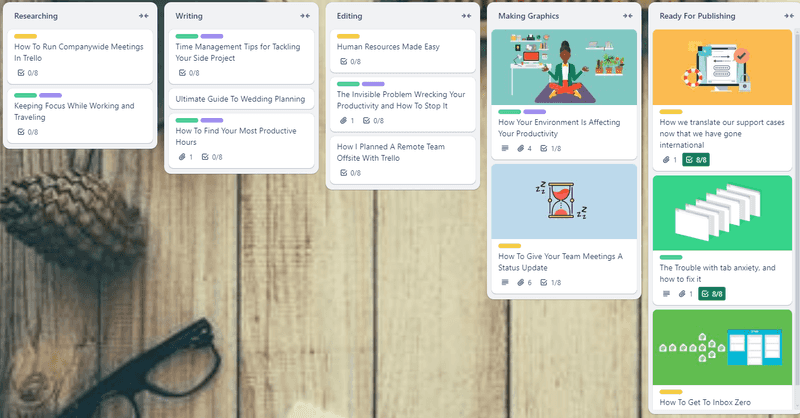
2. Google Workspace
Google Workspace (formerly G Suite) is a suite of cloud-based productivity tools that includes Gmail, Drive, Docs, Sheets, and more.
The All-in-One Platform for Effective SEO
Behind every successful business is a strong SEO campaign. But with countless optimization tools and techniques out there to choose from, it can be hard to know where to start. Well, fear no more, cause I've got just the thing to help. Presenting the Ranktracker all-in-one platform for effective SEO
We have finally opened registration to Ranktracker absolutely free!
Create a free accountOr Sign in using your credentials
Top features:
- easy collaboration with clients or team members through real-time editing and commenting
- access to files from any device with an internet connection
- integration with other Google apps like Calendar for scheduling tasks and meetings
Price: plans start at $6/month per user.
What I like ✅ The seamless integration between all the different Google apps makes it easy to stay organized and efficient. Plus, the ability to collaborate in real time has been invaluable in my freelance work.
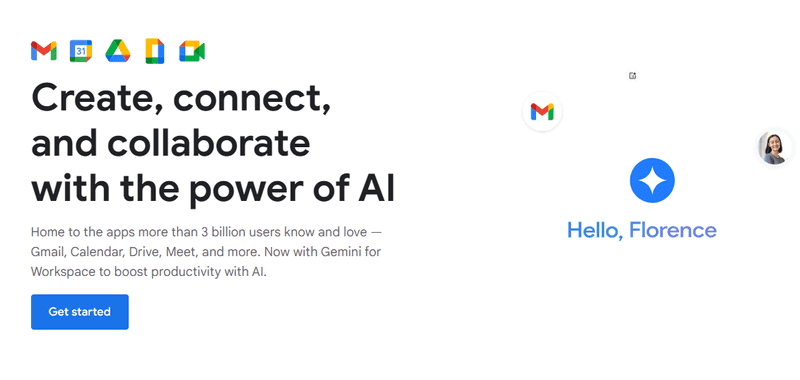
3. IFTTT
IFTTT (If This Then That) is a tool that allows you to create automated workflows between different apps and devices.
Key features:
- thousands of pre-made applets for common tasks
- ability to create custom applets for specific needs
- integration with over 600 apps and devices, including social media platforms, productivity tools, and smart home devices
Price: free to use, with a PRO plan starting at 2.92$ per month.
What I like ✅ IFTTT has saved me so much time by automating repetitive tasks. For example, I have an applet set up to automatically save all my email attachments to Google Drive, so I don't have to manually download and organize them.
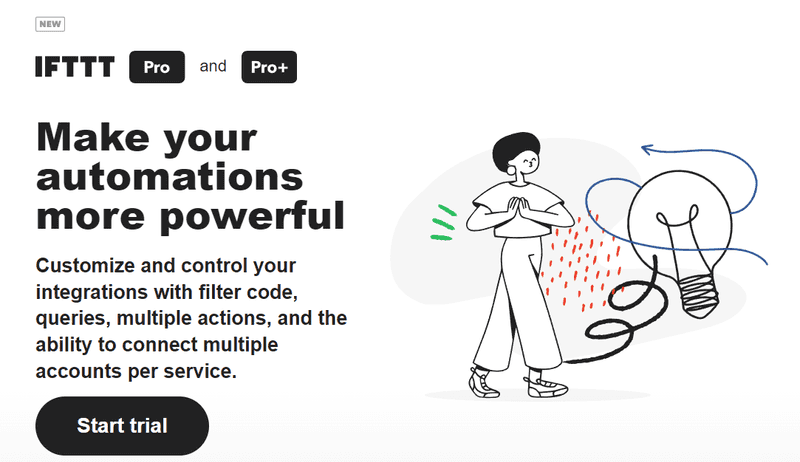
4. Grammarly
Grammarly is a writing tool that helps you improve your grammar, spelling, and punctuation.
The All-in-One Platform for Effective SEO
Behind every successful business is a strong SEO campaign. But with countless optimization tools and techniques out there to choose from, it can be hard to know where to start. Well, fear no more, cause I've got just the thing to help. Presenting the Ranktracker all-in-one platform for effective SEO
We have finally opened registration to Ranktracker absolutely free!
Create a free accountOr Sign in using your credentials
Top features:
- real-time grammar and spelling checks as you type
- integration with various platforms like Google Docs, Microsoft Word, and social media
- personalized suggestions for style and clarity improvements
Price: a free version is available, with paid plans starting at $12/month.
What I like ✅ As a freelancer, my writing needs to be professional and error-free. Grammarly has been an essential tool in helping me catch any mistakes or typos before submitting my work.
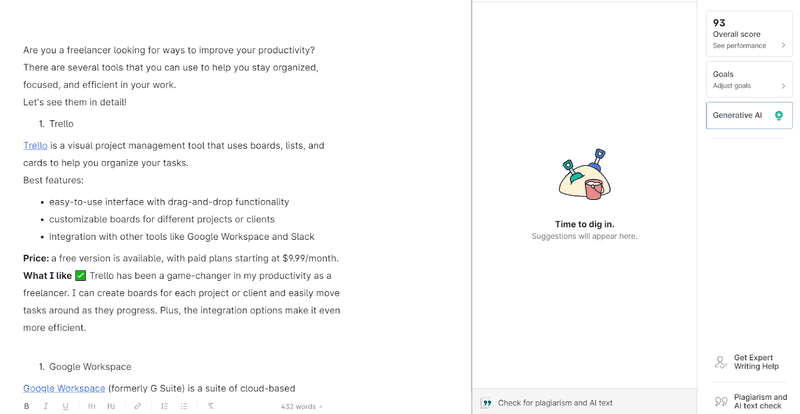
5. Canva
Canva is a graphic design platform that allows you to create professional-looking designs without any technical skills.
Best features:
- user-friendly drag-and-drop interface
- thousands of pre-made templates for various design needs, such as social media graphics, presenting, and business cards
- ability to upload your images or use Canva's extensive library of stock photos and illustrations
Price: a free version is available, with paid plans starting at $12/month.
What I like ✅ On the internet, having visually appealing designs can make a significant impact on my work. Canva makes it easy to create high-quality designs without spending a lot of time or money.
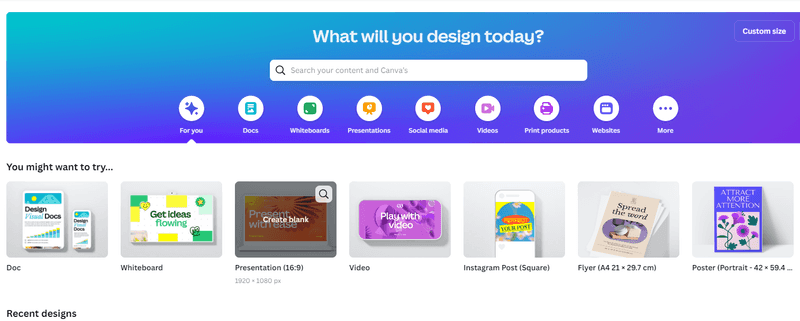
6. SlideModel
SlideModel is an online platform offering a vast collection of professional PowerPoint templates, fully customizable and easy to use. It's perfect for freelancers who often need to create compelling presentations to pitch ideas, present reports, or share project updates with clients.
Top features:
- Over 50,000 editable templates for various industries and purposes, from business presentations to marketing pitches.
- Time-saving design elements like charts, infographics, and diagrams to visualize data and enhance presentations.
- Compatible with PowerPoint and Google Slides, allowing for flexibility in your presentation software choice.
Price: A free account is available with limited access to download free slides, while premium plans start at $99.90/year, with options offering unlimited downloads.
What I like ✅ SlideModel.com has helped me create visually appealing and effective presentations quickly. The wide range of presentation templates for PowerPoint & Google Slides saves time and ensures that my presentations look professional, helping me to impress clients and stakeholders. Their AI presentation tool, SlideModel AI, comes to the rescue by allowing you to generate presentations with artificial intelligence, saving you even more time.
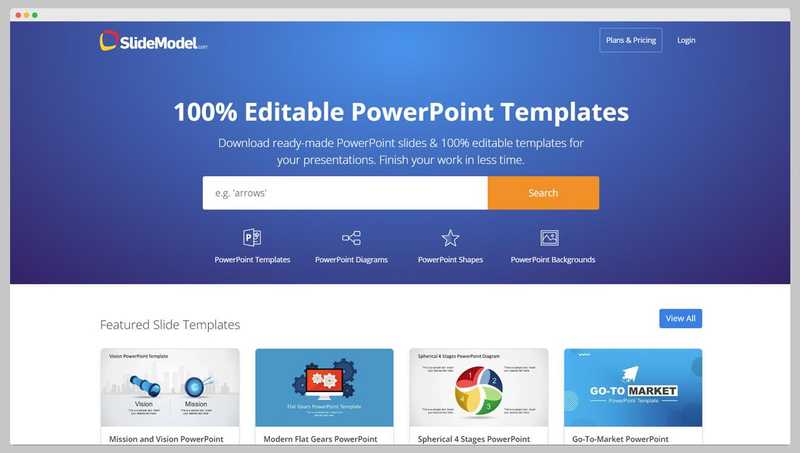
7. Timecamp
Timecamp offers a desktop time tracker that helps you track your time spent on different tasks and projects.
Key features:
- automatic tracking of active applications and websites
- manual time entry for offline work or non-computer activities
- detailed reports and analytics to show how you spend your time
Price: a free version is available, with paid plans starting at $7/month.
What I like ✅ As a freelancer, it's essential to manage my time effectively. Timecamp helps me identify where I'm spending the most time, making it easier to prioritize tasks and improve productivity.
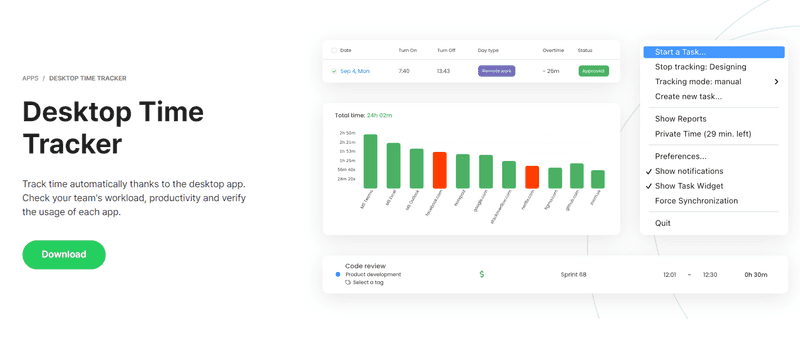
8. Notion
Notion is an all-in-one workspace that combines note-taking, project management, and database functions.
Top features:
- customizable layouts for different needs, including to-do lists, calendars, and kanban boards
- ability to embed files, images, and videos within notes
- real-time collaboration with team members or clients
Price: a free version is available, with paid plans starting at $11.50/month.
What I like ✅ Notion has replaced several individual tools in my workflow because it offers everything in one place. It's versatile and adaptable to any project or client's needs.
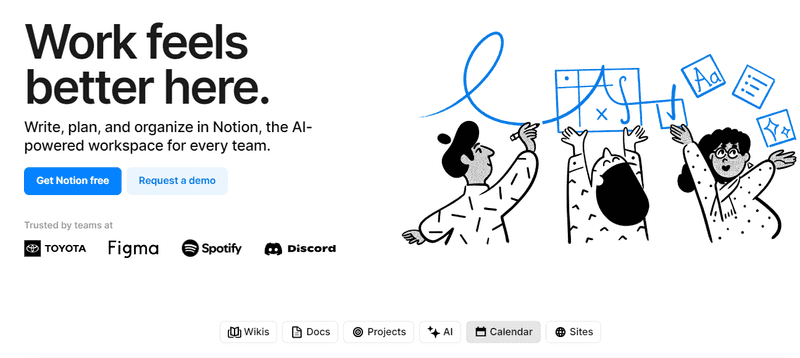
9. Dropbox
Dropbox is a cloud storage service that allows you to store and share files with others.
Best features:
- automatic syncing across devices for easy access on any device
- collaborative file editing and commenting
- advanced security features, including password protection and expiration dates for shared links
Price: plans start at $9.99/month for 2TB of storage.
What I like ✅ Dropbox has been my go-to tool for storing and sharing large files with clients or team members. The integration with other apps also makes it easy to access files within different workflows.
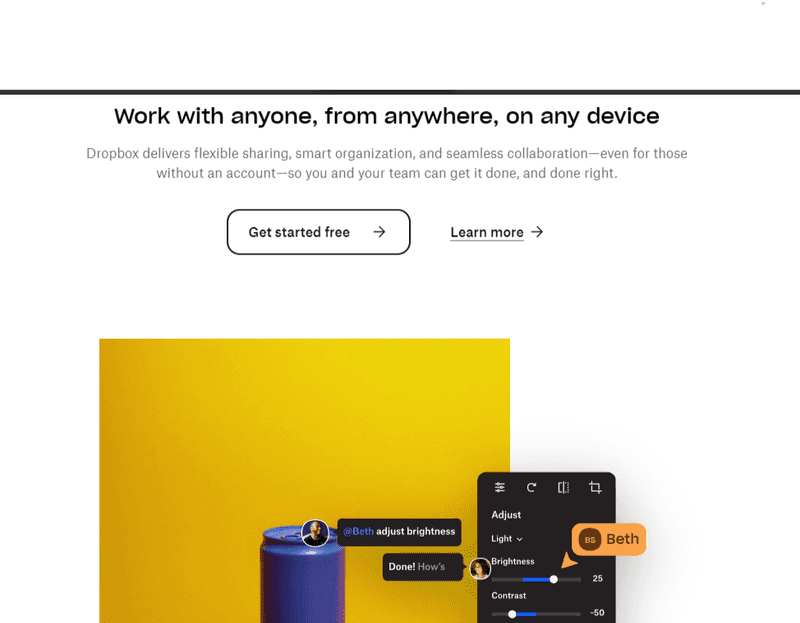
10. WriterBuddy.ai
WriterBuddy.ai is an AI-powered writing assistant that helps you generate and improve your writing.
Key features:
- customizable writing goals and tone preferences
- real-time suggestions for sentence structure, word choice, and readability
- integration with various platforms like Google Docs, Microsoft Word, and WordPress
Price: a free version is available, with additional credits available for purchase.
What I like ✅ The sentence rephrasing is handy for enhancing the flow of the writing, and the tone suggestions help maintain consistency across different projects.
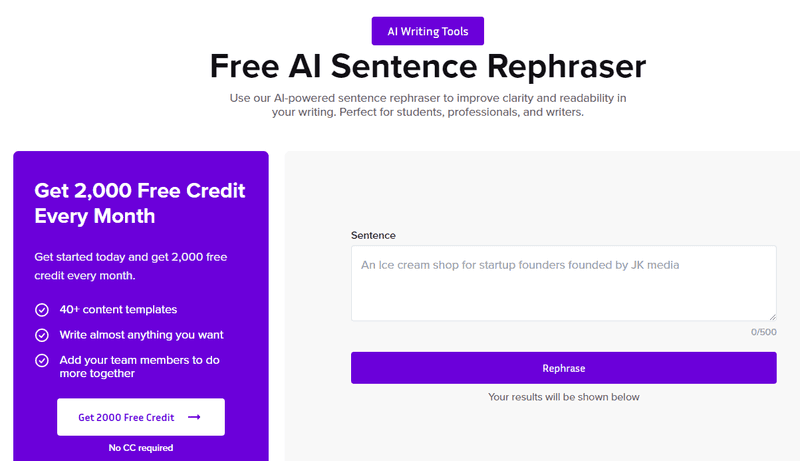
11. Slack
Slack is a communication and collaboration platform for teams.
Top features:
- organized channels for different projects or teams
- direct messaging and video/voice calls with team members
- integration with various apps, including Google Drive, Dropbox, and Trello
Price: a free version is available, with paid plans starting at $4.13/month per user.
What I like ✅ It's essential to have clear communication channels with clients or team members and Slack makes it easy to stay in touch while also keeping conversations organized and searchable.
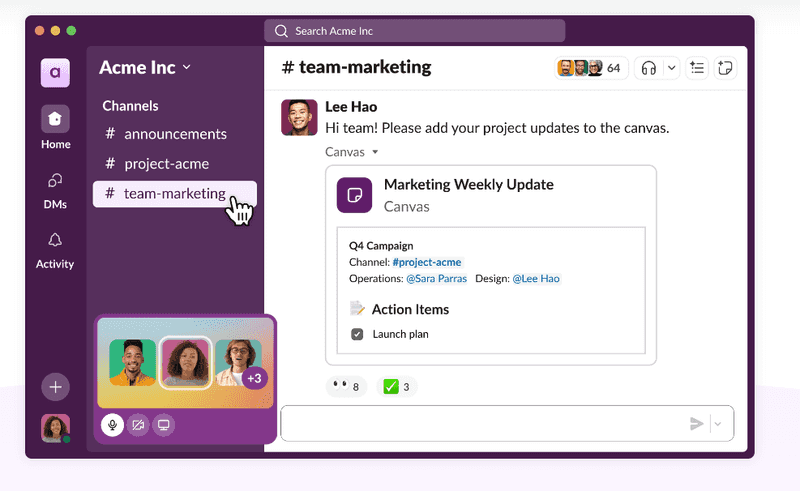
12. PayPal
PayPal is a widely used online payment system that allows you to send and receive money securely.
Top features:
- ability to create and send professional invoices
- multiple payment options for clients, including credit/debit cards, bank transfers, and PayPal balance
- seller protection against fraudulent transactions
Price: a standard account is free, with transaction fees for receiving payments. Additional fees may apply for certain features, especially business accounts.
What I like ✅ As a freelancer, it's essential to have a secure and convenient way to receive payments from clients worldwide. PayPal offers various options and provides peace of mind with its buyer/seller protection.
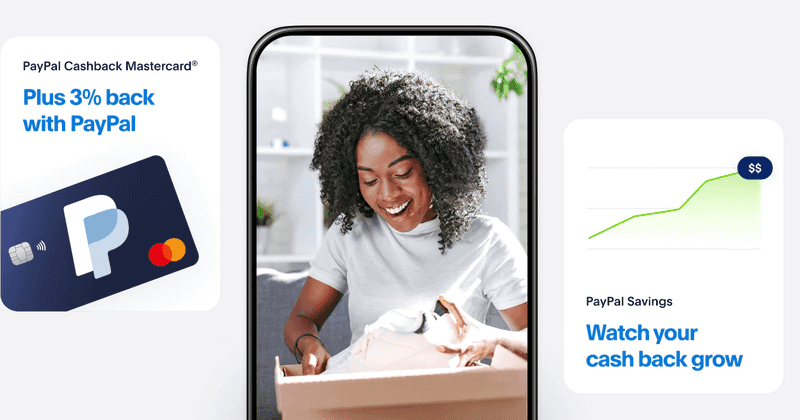
13. ZeroGPT
ZeroGPT is an AI-powered text generation tool that helps you write high-quality content in a fraction of the time.
Key features:
- customizable prompts to generate specific types of content, such as blog posts, social media captions, or product descriptions
- ability to fine-tune generated content for tone and style preferences
- integration with various platforms like Google Docs and WordPress
Price: a free trial is available, with paid plans starting at $7.99/month.
What I like ✅ The AI detector feature helps ensure that the generated content is not plagiarized, making it a valuable tool for creating original and unique content quickly.
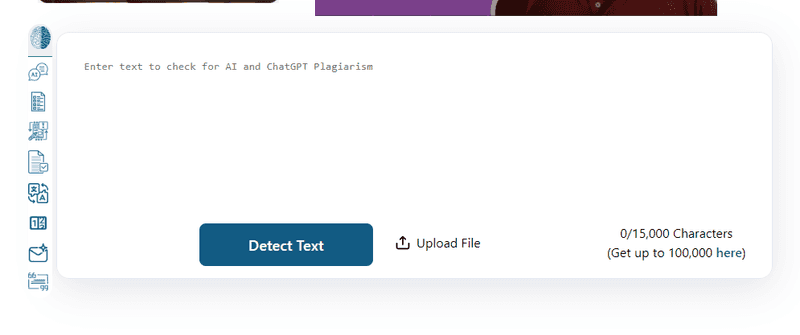
14. Zoom
Zoom is a video conferencing tool that allows you to have virtual meetings or webinars with clients or team members.
Key features:
- high-quality audio and video for smooth communication
- screen sharing and recording capabilities
- breakout rooms for group discussions and collaboration
Price: a free version is available, with paid plans starting at $12.49/month.
What I like ✅ Zoom has become essential in today's remote work environment, allowing me to connect face-to-face with clients or team members from anywhere in the world. The various features make it easy to conduct professional meetings and presentations virtually.
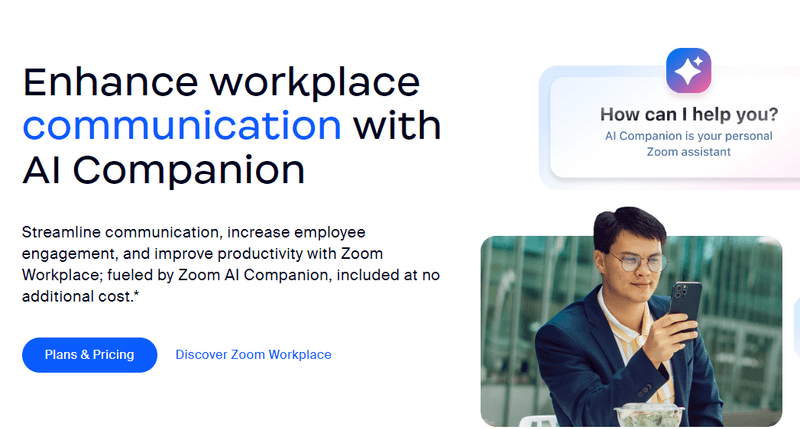
15. UpWork
UpWork is a popular freelancing platform that connects businesses with freelance professionals in various industries.
Key features:
- extensive job listings and opportunities for freelancers of all levels
- secure payment protection for both clients and freelancers
- ability to track time spent on projects and generate invoices automatically
Price: signing up for an account is free, but UpWork takes a percentage of the freelancer's earnings as a service fee.
What I like ✅ UpWork has helped me find new clients and build long-term working relationships. The secure payment system and automatic invoicing make it easy to manage projects and get paid for the work.
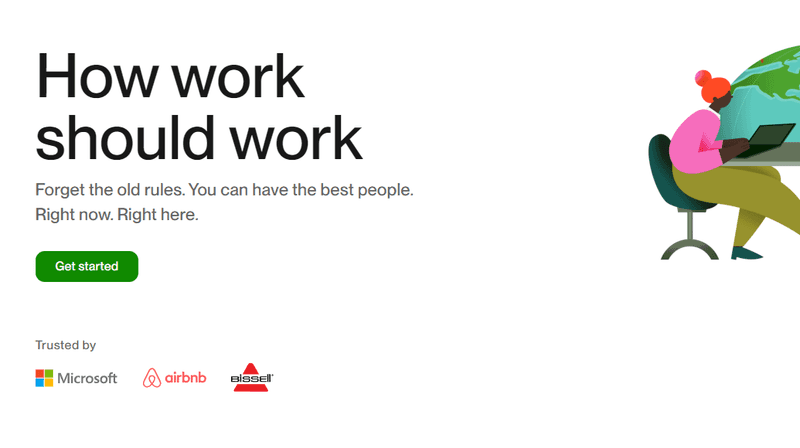
16. FreshBooks
FreshBooks is a popular accounting software designed for freelancers and small business owners.
Key features:
- customizable invoices and automatic payment reminders to ensure timely payments
- time tracking for accurate billing of hourly projects
- expense tracking and reporting for tax purposes
Price: plans start at $5.70/month, with a free trial available.
The All-in-One Platform for Effective SEO
Behind every successful business is a strong SEO campaign. But with countless optimization tools and techniques out there to choose from, it can be hard to know where to start. Well, fear no more, cause I've got just the thing to help. Presenting the Ranktracker all-in-one platform for effective SEO
We have finally opened registration to Ranktracker absolutely free!
Create a free accountOr Sign in using your credentials
What I like ✅ FreshBooks has made managing finances as a freelancer much more manageable. The invoicing and expense tracking features save me time and help me stay organized when it comes to tax season.
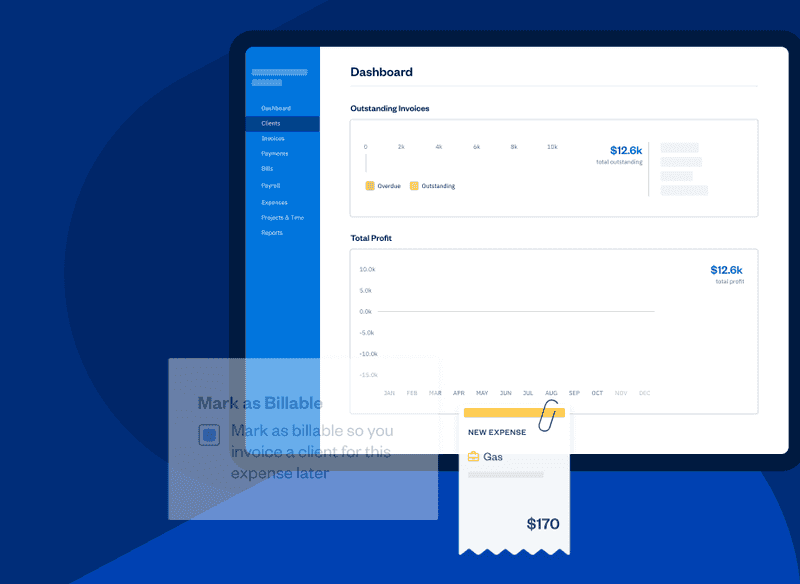
Takeaways
As a freelancer, having the right tools at your disposal can make all the difference in productivity and success.
From project management to writing assistance to communication and invoicing, these tools cover essential aspects of freelancing.
Experiment with different ones to find what works best for you and your business needs.

